latest

6 Ways to Make Your Excel Spreadsheet Easy to Read
Six tried and tested ways to show off your spreadsheet.

Forget the PowerPoint App for Animations, Use PowerPoint for the Web Instead
The PowerPoint app animation pane can be... a pain!

Microsoft Office and Teams Are Breaking Up
Concerns over anti-competitive practices means Teams is now sold separately.

OfficeSuite Review: A Fair Alternative to Microsoft Office (For Less Money)
An OfficeSuite Personal Subscription gives you everything you need to create PDFs, documents, presentations, and spreadsheets with little headache.

Microsoft Office 2024 Coming Soon As One-Time Purchase
Microsoft will release a new one-time purchase version of its Office suite later this year.
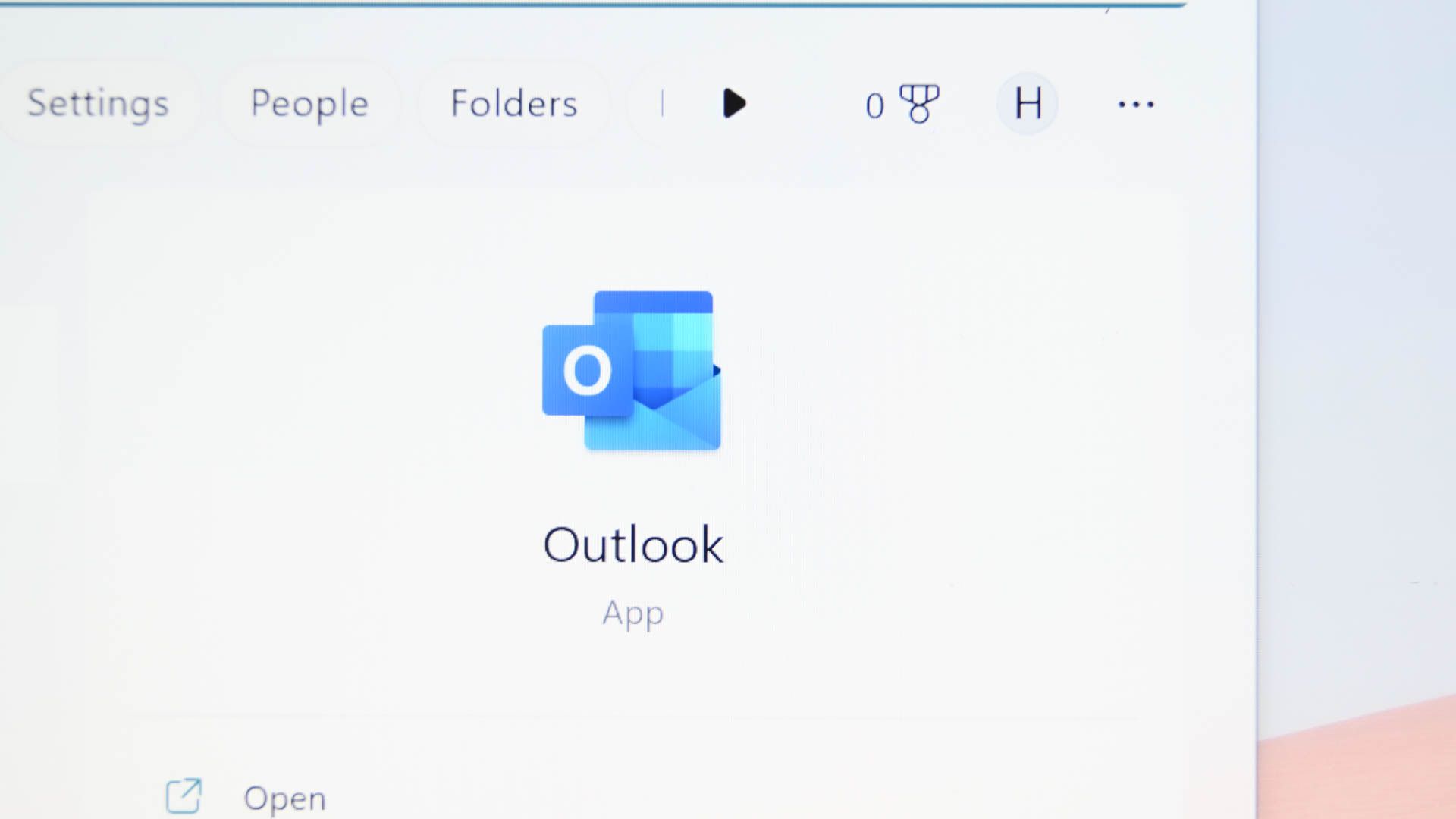

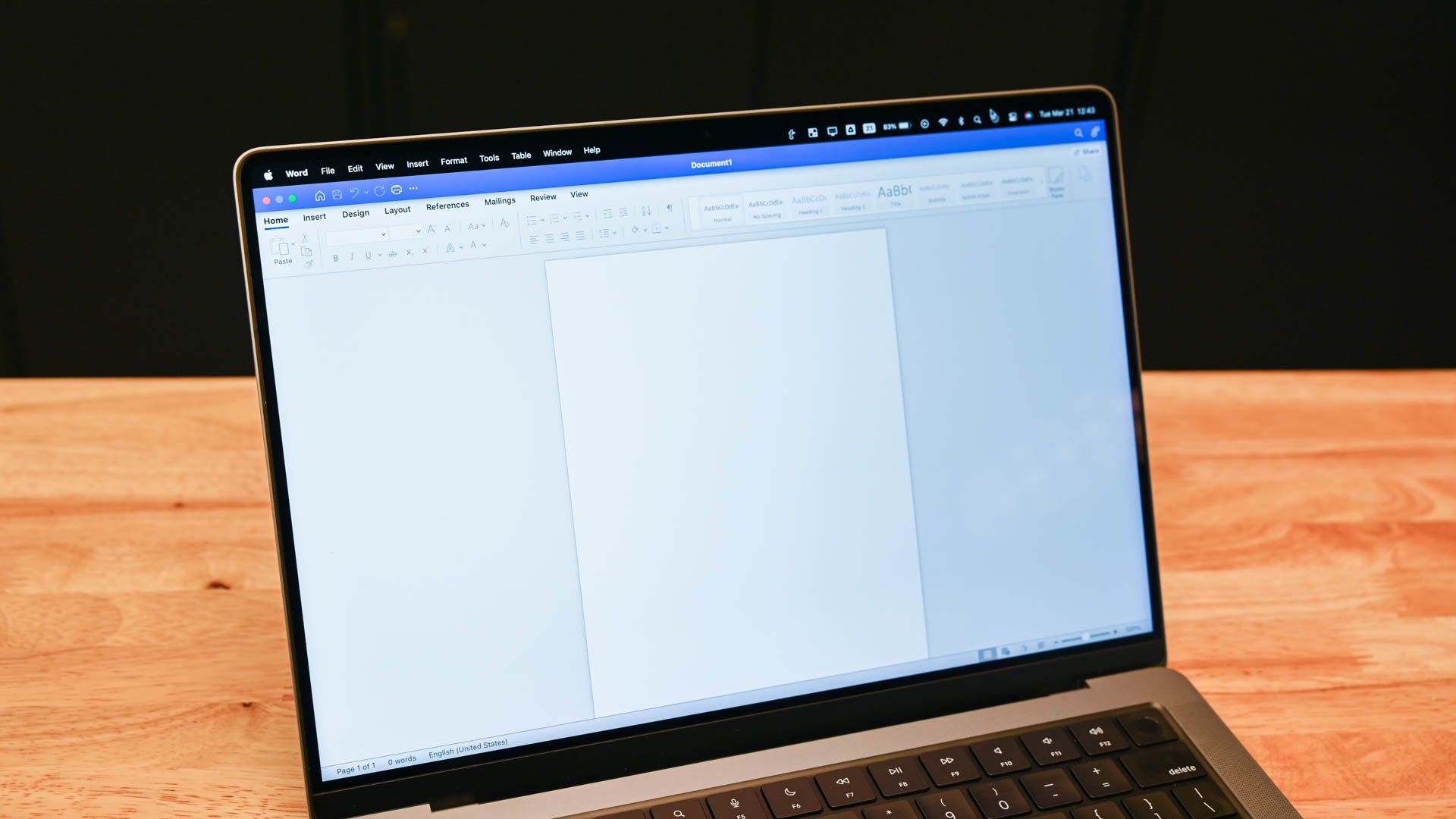
How to Type in Multiple Languages in a Word Document
Use styles to type in more than one language in Word.



How to Copy Styles Between Word Documents
Need to quickly duplicate styles from one Word document to another?



5 Must-Use Word Features for Professional Documents
Five sure-fire ways to impress with your Word document formatting.

How to Use the RANK Function in Excel
You can easily rank data in Excel and even use the rankings to create a league table.

How to Set Minimum and Maximum Values in Excel
Excel can produce results that are capped to a maximum number or return a result which has a minimum value.

How to Organize Tables Across Pages in Word
Ensure your tables are tidily laid out when they span more than one page in Microsoft Word.

How to Use Style Separators in Microsoft Word
Use a style separator to be more flexible with your style layout in Microsoft Word.
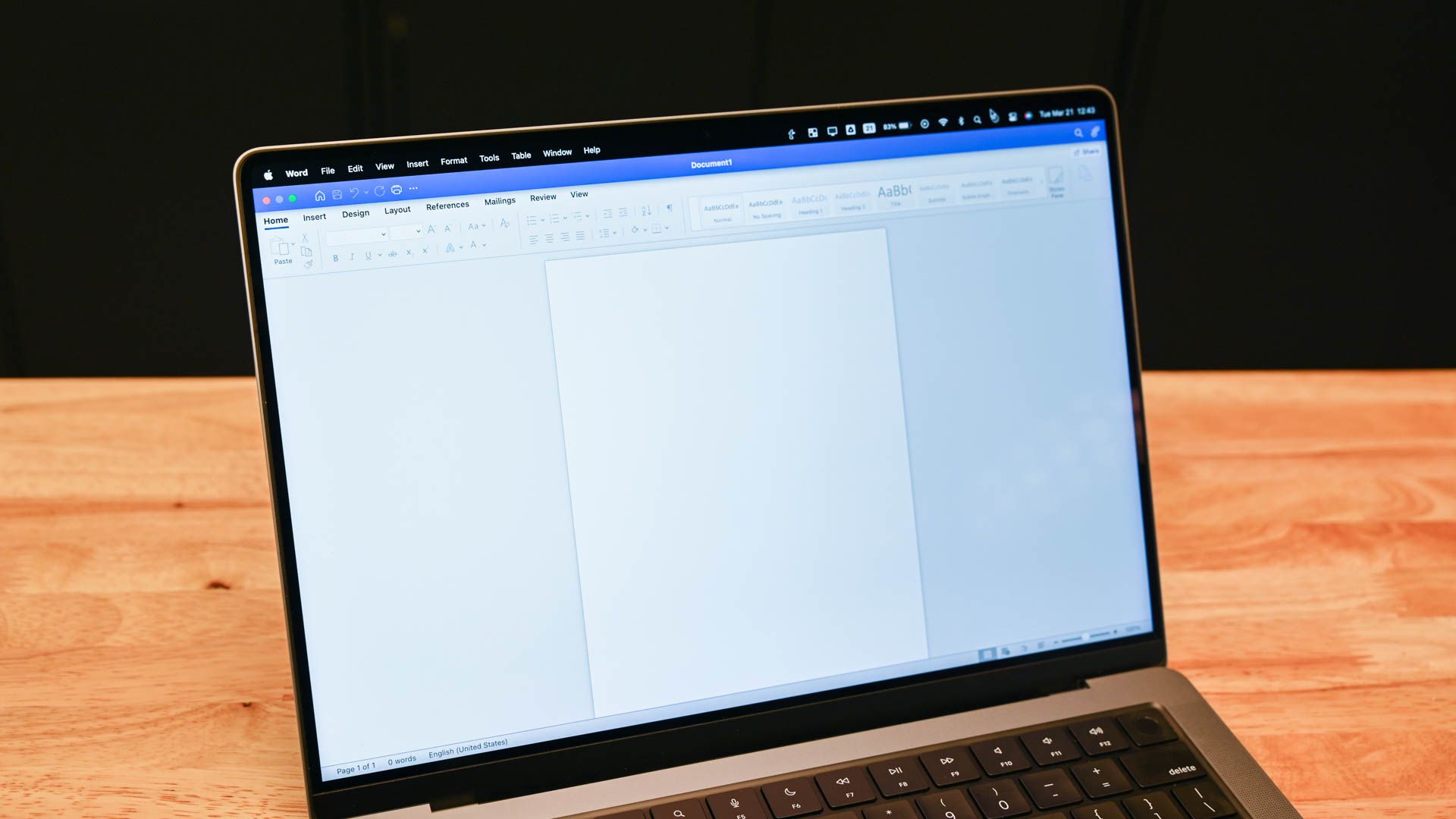
How to Switch Between Straight and Curly Quotes on Microsoft Word
Adjust your Microsoft Word settings to make sure you have the right type of quotation mark.

