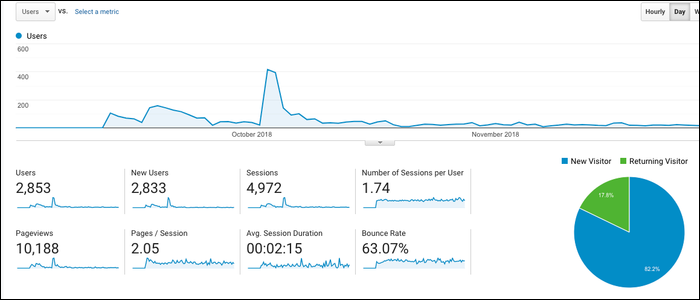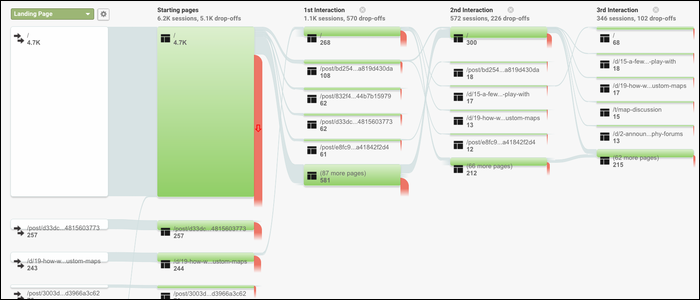"Analytics" is just a fancy term for data collection. Good analytics can directly influence your business's revenue, as knowing how users behave while using your website helps you to build a site that funnels them towards your goals.
What to Look for in Analytics
Website analytics collect data on three major things: how users are interacting with your site, how your site is performing, and how your site is faring in the ocean of the internet.
You can use these analytics to make informed decisions about the direction of your website and your business. Outside of a few beta testers, comments, and reviews, you might not know much about how the average person uses your site, and you might not have much feedback about changes you make. Analytics let you know what the people who aren't talking are thinking.
But, analytics can often be confusing. If you don't know what you're looking for, it might just look like charts and numbers to you. We'll explain what some of the common metrics are, and how they affect your business.
Traffic, Page Views, and Demographics
Your traffic is your site's input; the stream of people coming in to look around. It's good to know the size of this stream and where it's coming from, so you can tailor your website around it. For example, your website might get more traffic on the weekends than on the weekdays, so if you were to announce a new product, you might want to do that on weekends where more people can see it.
Page views are the main metric of traffic, and track how many people are coming to your pages. One person might view multiple pages though, so many analytics suites will group a user's experience with your site into a session, which is a more accurate measurement of how many actual people use your site on a daily basis.
Demographics tools will tell you about the makeup of your users; where do they live, where did they find your site, what browser and device are they using, how old are they, if they are male or female, etc. This can let you know if your audience is different than the general public. Tools like Google Analytics will even let you view the interests of your users, though only in broad categories.
Goal Completion
Your business has a goal and your website helps you achieve that goal, whether that's getting users to sign up for an account, buy a premium service, or just stay on your site for a while.
Your website's performance should really be measured not by how many clicks you're getting but by how often you're achieving your goal. This is called your conversion rate, and a high conversion rate translates directly into more revenue. A website that gets 10,000 views a day but only funnels 1 percent of those users through to the goal would be awful compared to a website that gets 1,000 views but converts 10 percent of them. After all, the site with the 10 percent conversion rate is doing its job 10 times better than the other site, and making just as much money with much lower traffic.
Most analytics suites will let you set up goals to reach, like selling a product or having someone download an app. These will be tracked for each session, and for some suites, can be tracked for each individual user over the course of many months. Perhaps your service uses free trials or a free tier, and most of your revenue is made from free tier users upgrading their plans; in this case, tracking users in the long term is necessary for accurate data.
Bounce Rate and Session Duration
Bounce rate is the measurement of how many people leave your site without viewing other pages or interacting at all. Having a high bounce rate can mean two things, and they're very different.
The bad news is that a high bounce rate may mean users are finding your site annoying. Perhaps it's taking too long to load, it's buggy and unresponsive, or your content just isn't useful. People leave the site quickly without clicking around, and your bounce rate goes up.
The good news is that that isn't always the case. For some kinds of sites, particularly for news and blogs, having a high bounce rate might not be a bad thing. If you read through this article, found it informative and relevant to what you searched, then left without searching for more, Google's search algorithms will see that you found this page helpful, and start to rank this site higher. Obviously, getting you to read more is better (that's why there are related posts in the sidebar and below the article on nearly every site), but nobody is going to complain about a "happy bounce."
The metric of session duration can help you tell which type of bounce your site is getting. If people are only spending a few seconds on your site on average, they're probably bored or annoyed, but if they're spending multiple minutes there, they're probably engaged with your content.
What Is A/B Testing?
A/B testing is like the scientific method for websites. You show the current version of your site to users in Group A, but then you show a modified version to users in Group B. It doesn't have to be a major change; maybe you moved a button around, changed the look of a form, or added a splash box somewhere, anything you think would improve your goal completion. Then, you run the test for a while, and measure how many users from each group achieve the goal.
You might find that version B does a much better job of achieving its goal, so you can safely replace your current site with version B. Doing this multiple times will eventually land you on a website with a very optimized conversion ratio.
A/B testing is the gold standard for improving websites; it's everywhere, and you've probably been an unwitting test subject for many businesses. The Huffington Post uses A/B testing for the first five minutes of publishing an article to decide which headline to use. In 2011, Google ran over 7,000 A/B tests on users of the site. Most analytics tools will include ways to run A/B tests.
What Analytics Suite Should I Use?
Whatever your use case is, you should almost certainly be using Google Analytics, as it's entirely free and offers a lot of useful features. Adding it (and most other tools) is as simple as including a few script tags on your website.
Beyond that, plenty of suites expand upon Google Analytics, though it's entirely fine to continue using Google Analytics. (After all, more data is always better.) You can read our guide to analytics tools for a more detailed roundup on what the market has to offer.