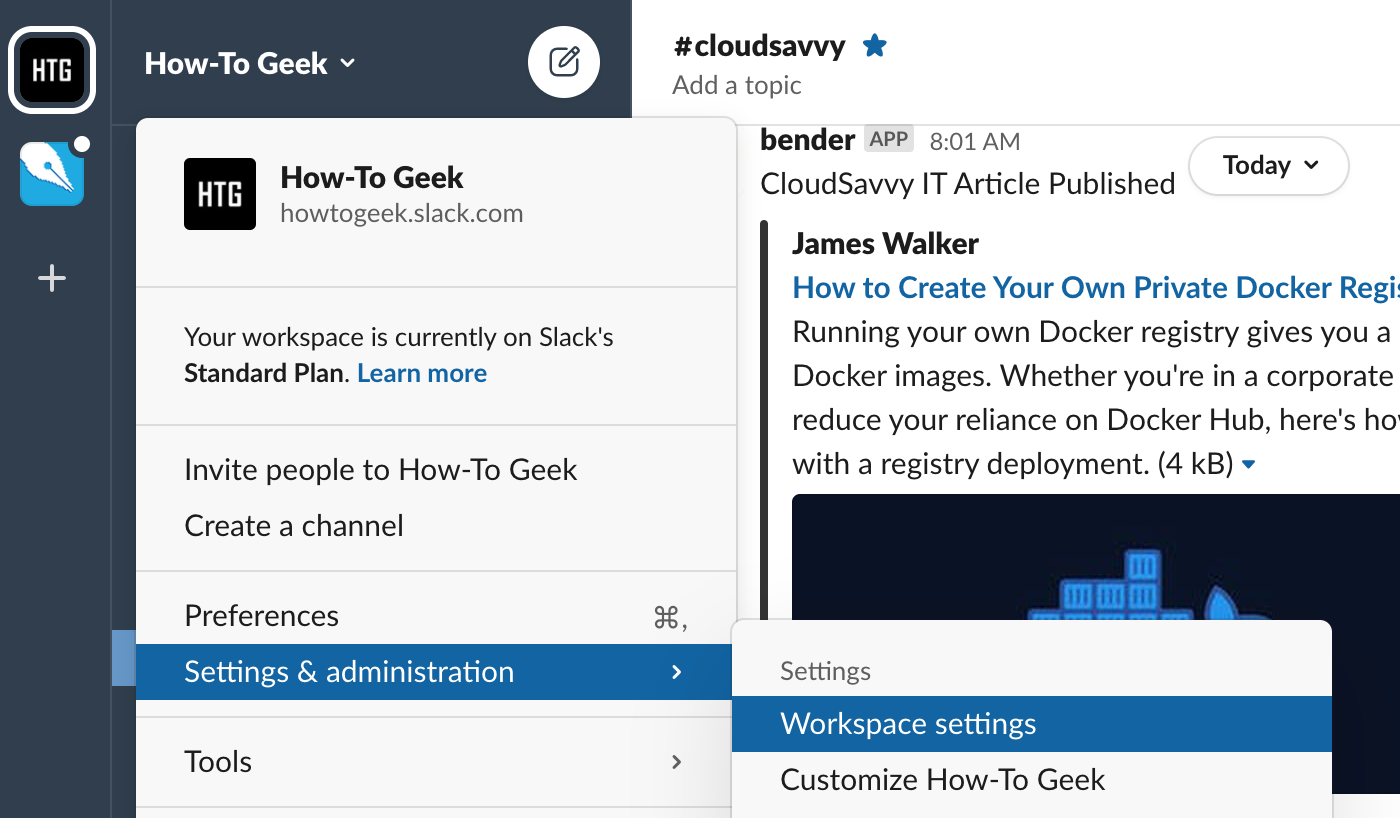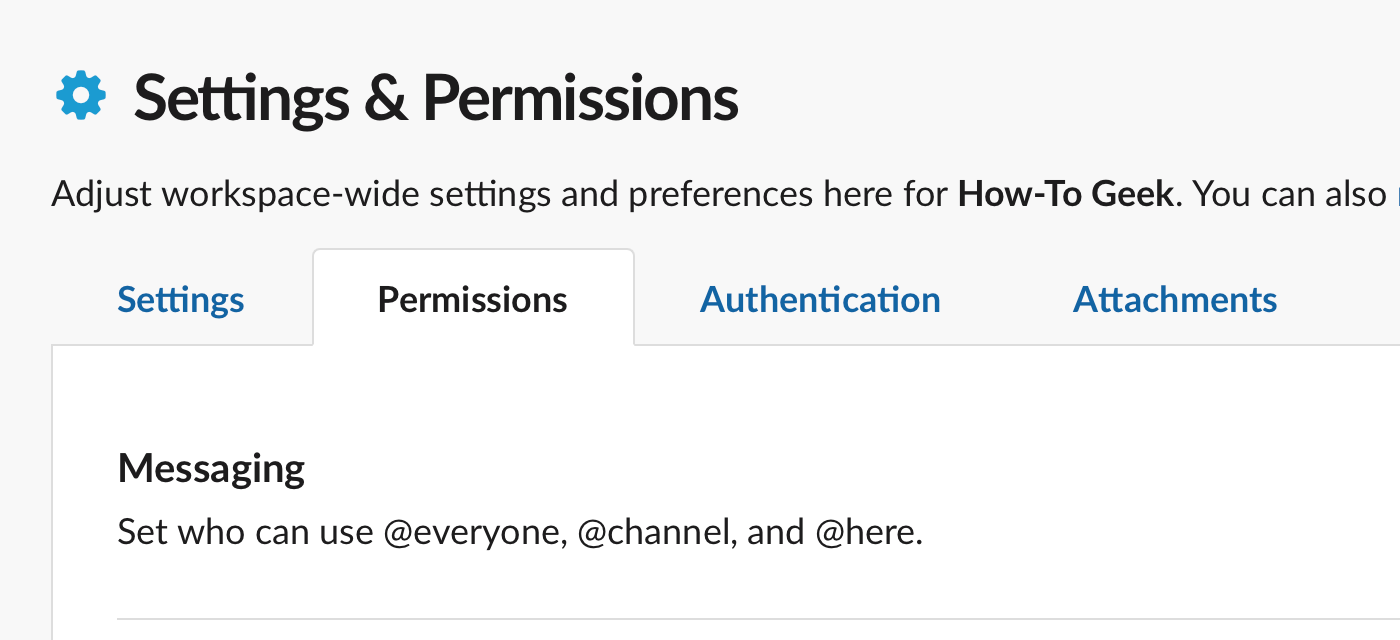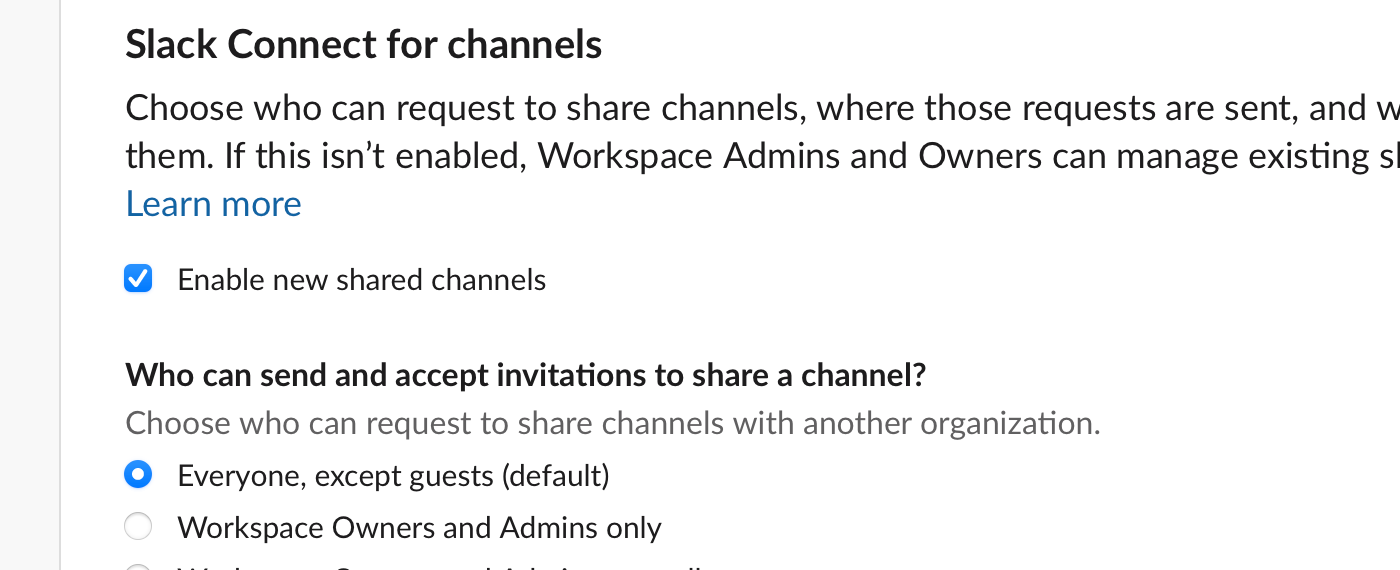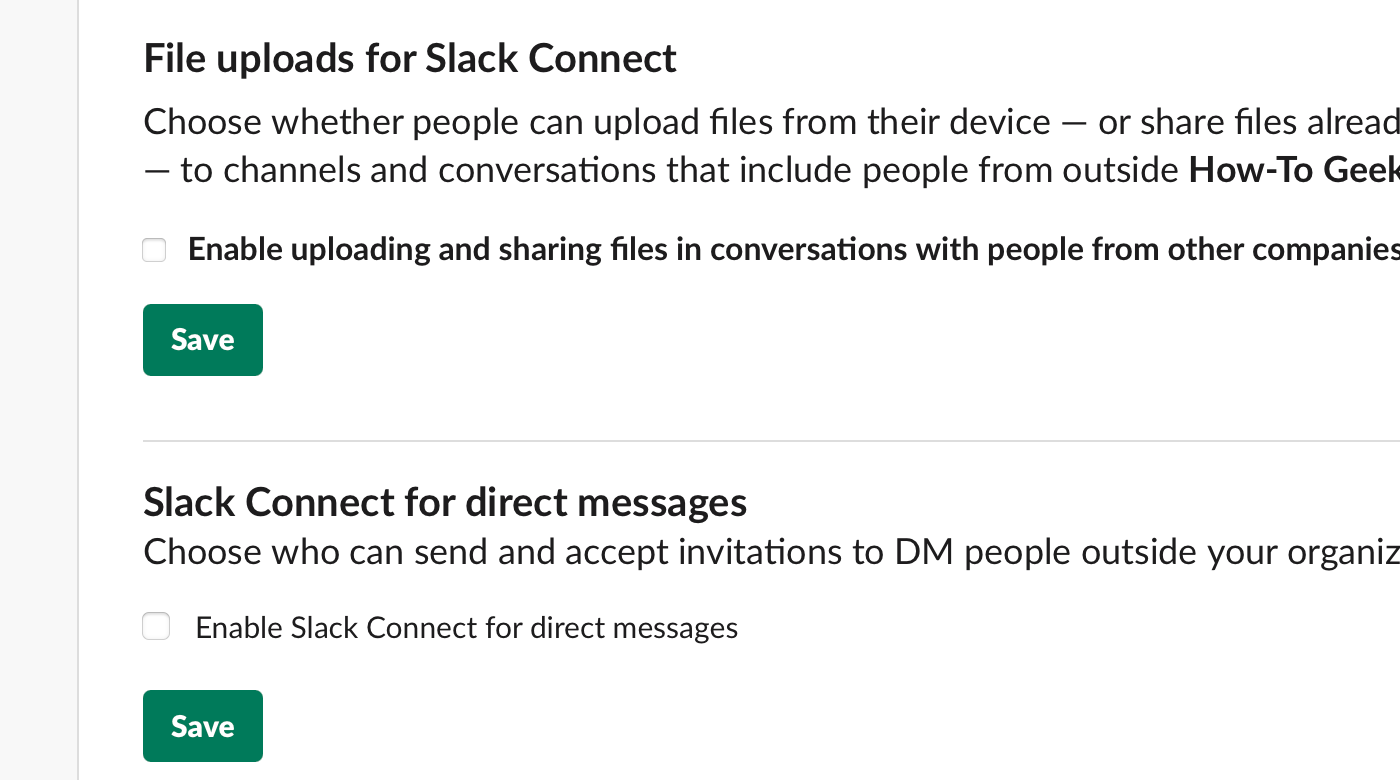Slack just announced their latest take-over-the-business-world feature, which is intended to let you easily send a direct message to anybody that works for any other business... assuming they use Slack, at least. Here's how to turn off Slack Connect before PR companies start spamming you.
Wait, Why Disable Slack Connect?
Slack Connect already allows you to share channels with other organizations, and now it allows you to send and receive DMs with anybody at any other organization. For channels, you can configure who is allowed to share channels, and by default it's set to only allow administrators to approve those requests---but for direct messages, it's set to allow everybody to send and receive DMs by default.
It's not that this is a bad feature---in fact, it appears to be well-designed and will probably be a great tool for your business to use. But if you're running a media publication and your inbox is already overflowing with PR companies sending you stuff, or you just like your Slack setup the way it is, you might want to disable it for the time being until you decide how you want to use it.
This feature is probably going to become very useful, but there's also a good chance it'll be abused by spammers, aggressive marketers, and even hackers trying to trick your employees into giving up company secrets. From a security standpoint, it's best to start out with a deliberate reason for why you're using the feature, and then enable it for what you need it for.
How to Disable Slack Connect
Luckily Slack has a ton of configuration options, and you can disable the entire thing. Click or tap on your company name in the app, go to "Settings & Administration", and then "WorkSpace settings".
From here, select the Permissions tab.
Now you'll be able to either to configure Slack Connect for channels by either unchecking "Enable new shared channels" to disable the entire thing, or changing the default from "Everyone" to something more restrictive. There's no question that the feature could be put to good use, but it makes a lot more sense to allow administrators to make the decisions on sharing channels with other organizations.
Scroll down a little further and uncheck the box for "Enable uploading and sharing files" to stop allowing files to be shared with other companies.
Next, uncheck the box for "Enable Slack Connect for direct messages" to disable the ability to send or receive messages from people outside of your organization.
You can also leave Slack Connect for direct messages enabled but only allow administrators to use it if you prefer, but that probably removes most of the power of the feature, so it's more of an all-or-nothing situation.