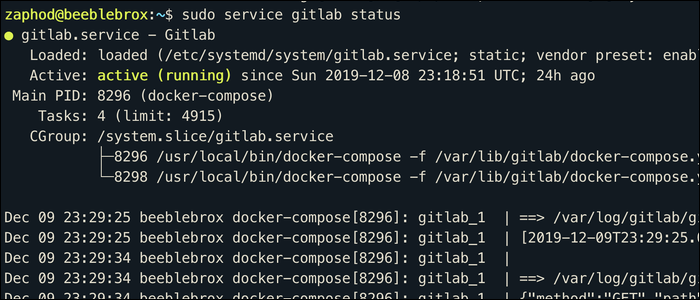Linux servers are designed to be left running all the time; rather than starting important programs manually and leaving them in a
tmux
session, you should add them to systemd as a service which will automatically start on boot and restart if errors arise.
Working With Systemd And Services
Systemd stores configuration for services in two places. The first is
/lib/systemd/system/
, where you'll find configuration for many services on your system. Most software installs install services here. The second is /etc/systemd/system/, which overrides the
/lib/systemd
directory and is generally used to place user-created services in. There's also
/etc/systemd/users/
, which runs services for individual logged-in users, such as fetching mail.
Many of these services don't run all the time like nginx or MySQL would. You can print out a list of services currently in use swith:
service --status-all
Services with a "+" symbol are running, and services with a "-" symbol are currently stopped. You can view more detailed information with:
service status nginx
Since services run in the background, they don't log their output to your console, instead logging output to the systemd journal. The "status" command will show the last few lines of this journal, but you can read it directly with:
journalctl -fn 50 -u nginx
This command prints the most recent 50 log entries (-n) from the nginx service (-u). It is configured to print everything and start at the bottom, following new log entries as they are created (-f).
Of course, many applications will still write most things to their access or error logs, so be sure to check those as well. The journal keeps track of things logged directly to the console, which can be useful for debugging your own services.
Simple Service Setup
Systemd is used for a lot of things in Linux; each object it manages is called a Unit, and have a corresponding "Unit File" defining what they are. These can be simple services like nginx or MySQL, but they can also be things like mount points, devices, sockets, and lots of other under-the-hood stuff, all managed by systemd. Units can also be targets, used to control when other services will run (i.e., after network is initialized).
For this use case though, you probably just want to configure your application as a basic service. To do this, you'll have to create a new unit file, which you'll want to place in /etc/systemd/system/ and name with a .service extension:
touch /etc/systemd/system/myapp.service
Unit files have a few different sections, but overall will look something like this:
[Unit]
Description=Example Service
After=network.target
StartLimitIntervalSec=0
[Service]
Type=simple
Restart=always
RestartSec=1
User=serviceuser
ExecStartPre=
ExecStart=/path/to/executable [options]
ExecStartPost
ExecStop=
ExecReload=
[Install]
WantedBy=multi-user.target
First up, the [Unit] section, which defines a bunch of metadata about the unit. The After= directive can be used to delay unit activation until another unit is started, such as network, or another service, like mysql.service This doesn't make it a hard dependant of that service, though you can do that with the Requires= or Wants= directives. This section also configures the maximum number of times the unit will attempt to be started before systemd gives up entirely; since you probably want it to keep trying, you can set this to 0 to disable this behavior.
Next is the [Service] section, specific to service unit files. This is where you'll configure the Exec options. User will run the service as a certain user. You can set this to your personal user account, root, or a custom-made service account. Just make sure the user has enough permissions to do its job.
There are a few different directives here for specifying programs to run. ExecStartPre will run first, allowing you to do any setup necessary before the service really starts. ExecStart is the main executable. ExecStartPost runs afterward, and ExecStop is run when the service shuts down. ExecReload is a special directive, and is used when you call "reload" instead of restart. This allows you to perform run-time reloading of configuration, provided your application has the capability.
Lastly, the [Install] section, which defines some more behaviour related to how systemd handles the unit. This is most commonly used to specify the WantedBy= directive, which is used to tell systemd when to start your service, and creates symlinks between targets and their dependant units. If you're unsure which target to use, multi-user.target will run services at startup after most everything is loaded.
Overall, the configuration is fairly easy, and all you really have to do is put in your executable as an argument in the [Service] section. Once your service is created, you'll have to reload the systemctl daemon to update with your changes:
sudo systemctl daemon-reload
And enable it (which will run it at boot, per the unit config):
sudo systemctl enable myapp
And then start the service:
sudo service myapp start
The service should now run in the background, and you can check journalctl to watch its output. If it exits, systemd will automatically start it again, and it should run at boot alongside the other services on your system.
If you need to restart your service, you can use:
sudo service myapp restart
Which will execute the ExecStop= directive, shutdown the unit, and then start it up again.