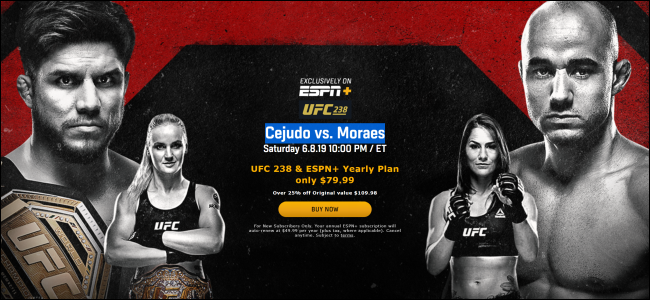Walter Glenn
Contributing since January, 2012
-
285articles
Page 3
About Walter Glenn
Walter Glenn is a long time computer geek and tech writer. Though he's mostly a Windows and gadget guy, he has a fondness for anything tech. You can follow him on Facebook and Twitter.
Latest Articles
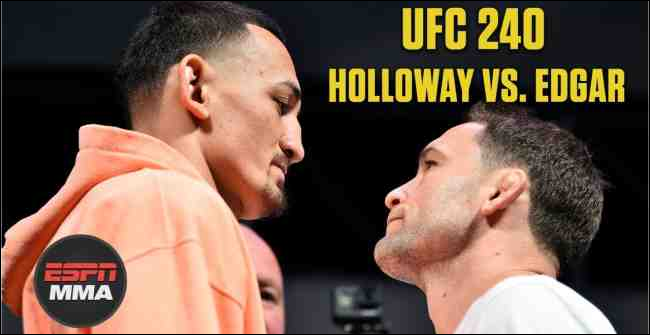
How to Stream UFC 240 Holloway vs. Edgar Live Onlne
It's fight night! Here's how to watch as Max Holloway defends his men's MMA featherweight belt against challenger Frankie Edgar .
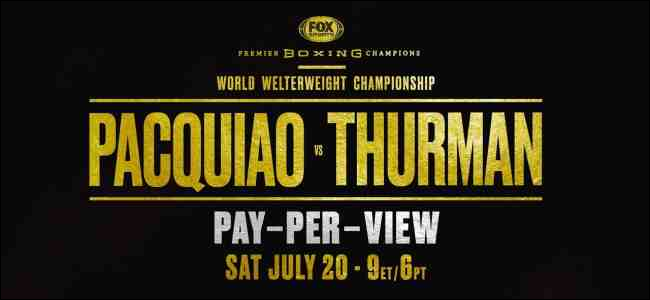
Fight Night: How to Stream Pacquiao vs. Thurman Online
How will veteran Manny Pacquiao fare against undefeated Welterweight Champion Keith Thurman? Only one way to find out!

How to Stream UFC Fight Night 155 de Randamie vs. Ladd Online
It's fight night! Here's how to watch.

How to Stream UFC 239 Jon Jones vs. Santos Online
UFC returns to Las Vegas tonight, July 6 as Jon Jones, the light heavyweight champion, faces off against Thiago Santos.

How to Stream Wimbledon 2019 Online (Without Cable)
Looking forward to that first serve? Here's how to watch, with or without a cable subscription.

How to Watch the 2019 U.S. Open Online (Without Cable)
Looking forward to tee time? Here's how to watch, with or without a cable subscription.

How to Watch the 2019 FIFA Women's World Cup Online (Without Cable)
Gearing up for the 2019 FIFA Women's World Cup? Here's how to watch, with or without a cable subscription.
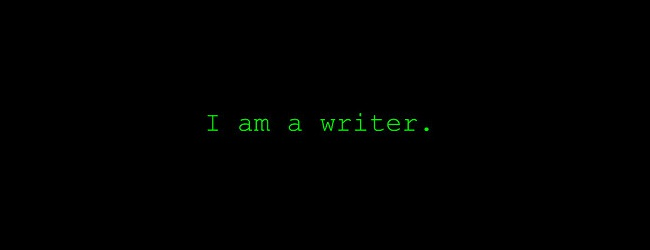
How-To Geek Is Looking for a Mac and iOS Writer
Are you a die-hard Mac and iOS user who knows the ins and outs of working with both? We want you to write for us.
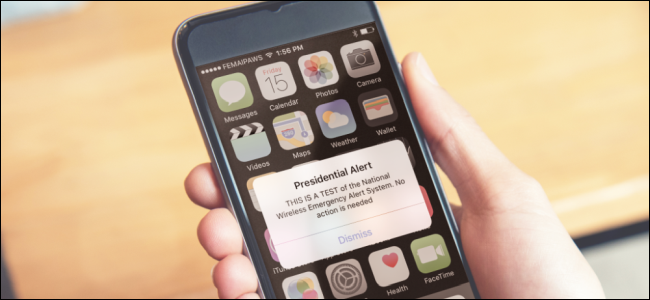
What Is the “Presidential Alert” Popup on Your Phone Today?
Your cell phone will receive a national alert today, October 3, at around 2:18 pm ET.
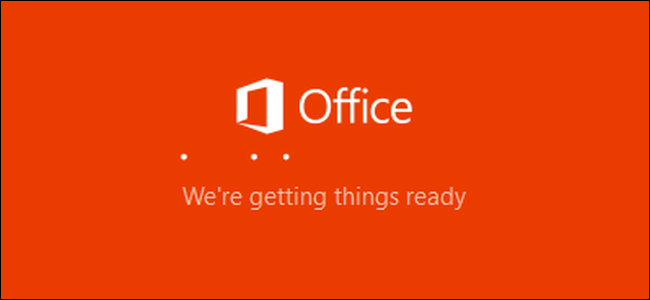
Office 2019 Has Arrived. Here's Why You Probably Won't Care.
Yesterday, Microsoft announced the availability of Office 2019 to volume licensing customers, promising general retail availability in the coming weeks.
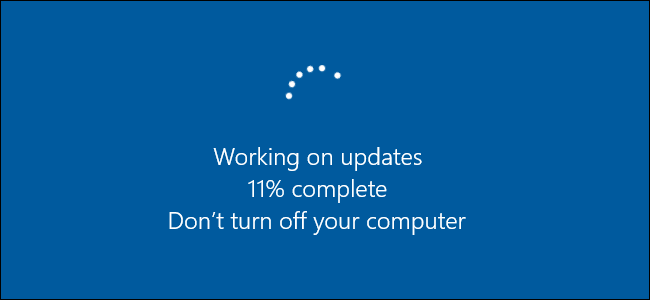
How to Keep Your Windows PC and Apps Up to Date
If you're moving from XP to Windows 7, you probably know that keeping the OS and other software updated is very important for patching security holes
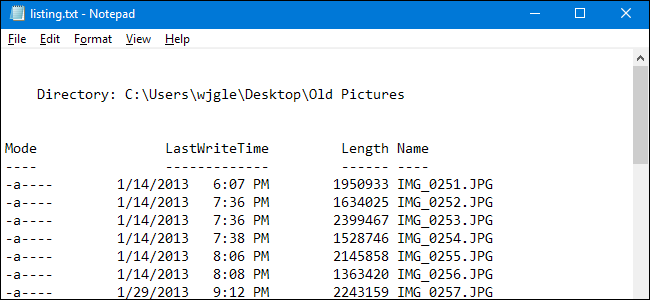
How to Print or Save a Directory Listing to a File in Windows
Occasionally, you might want to print or save a list of the files in a directory.
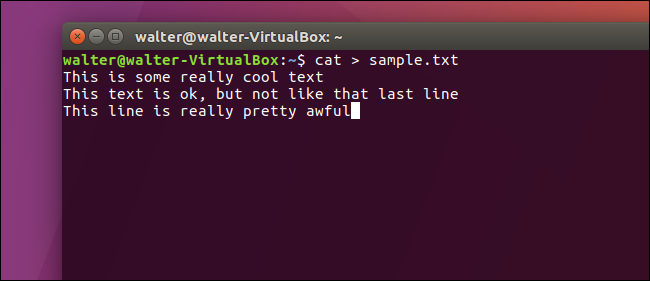
How to Quickly Create a Text File Using the Command Line in Linux
If you're a keyboard person, you can accomplish a lot of things just using the Linux command line.
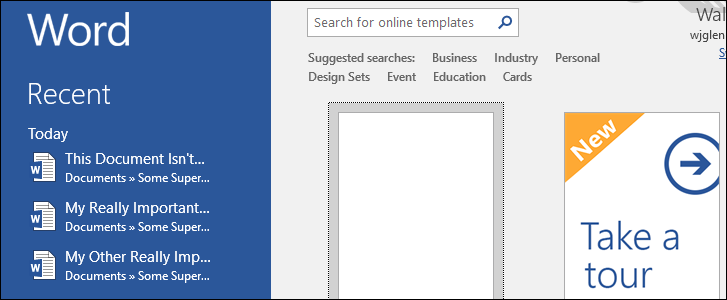
How to Clear or Disable the Recent Documents List in Microsoft Word 2016
When you open Microsoft Word, a list of recently-opened documents appears on the left side of the screen.

How to Use and Customize the Windows 10 Action Center
With the Action Center, Windows 10 finally provides a central place for notifications and quick actions to live.
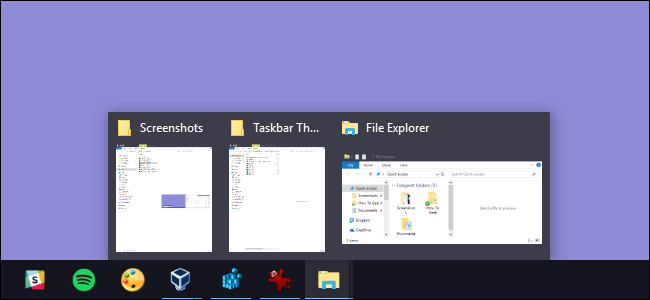
How to Change the Speed of (or Disable) Windows' Taskbar Thumbnail Previews
By default you may notice that there is a slight delay when hovering your mouse over a Taskbar Thumbnail. Here is a neat registry hack that will allow
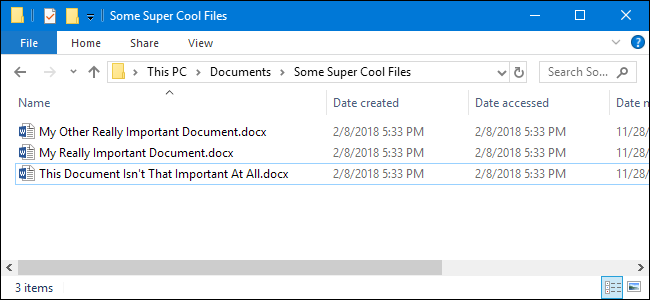
How to Easily View Recently Modified Files in Windows
Assuming you have it set up right, Windows Search is pretty powerful.
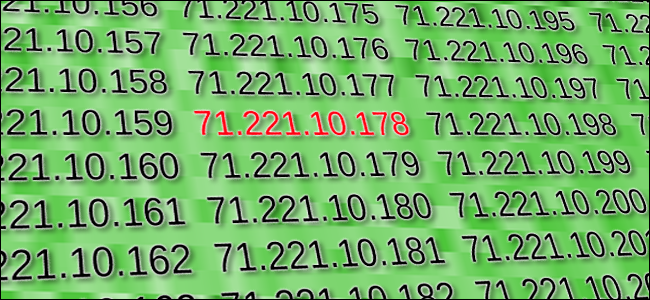
How Do IP Addresses Work?
Every device connected to a network---computer, tablet, camera, whatever---needs a unique identifier so that other devices know how to reach it.
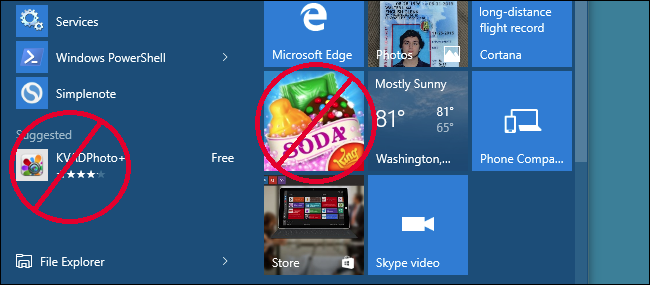
How to Get Rid of "Suggested Apps" (like Candy Crush) in Windows 10
Windows 10 automatically installs apps like Candy Crush Soda Saga and FarmVille 2 when you first sign in.