
Tim Brookes
Senior Editor
Contributing since February, 2015
-
961articles
-
930Features
-
25Guides
-
6Reviews
Page 8
About Tim Brookes
Tim has been covering technology for over 15 years, in that time spanning a broad range of topics from security to product reviews. He is especially focused on the Apple ecosystem, productivity, and consumer advice.
Over the years Tim has written thousands of articles, reviews, and round-ups in addition to producing video content and original photography. A graduate of journalism, he found his footing as a freelancer with a laptop and loves how he is able to work from practically anywhere.
Now a Senior Editor for iPhone, Video Games, and Smart Home at How-To Geek, Tim still loves to write. He can also be found crafting round-ups and productivity posts for the Zapier blog.
Earlier in his career Tim spent nearly a decade as a writer and eventually Apple section editor for MakeUseOf.
Tim currently lives in Brisbane, Australia. Outside of work he loves to hike and work out, play video games, and spend quality time with his wonderful partner and two cats Inka and Roger.
Latest Articles

Here's How Virtual Credit Cards Can Protect You When Shopping Online
Avoid using your real card details when shopping online for better control over spending and privacy.

Two Finger Scroll Not Working? Fixes for Windows and Mac
If you've got a touchpad, you'll probably want to use two-finger scroll on your Windows or Mac desktop.

Best Online Whiteboards and Virtual Whiteboard Apps
Use a digital whiteboard to plan, design, collaborate, or simply have some fun.

Stop Using a Mouse on Your Mac: 5 Reasons You Need a Trackpad
macOS feels more and more like an operating system that is designed to work best with a trackpad.

Optimize Your Xbox or PS5: Performance, Quality, and Resolution Mode
Pick the right mode for your performance and fidelity goals.

How to Fix "Cannot Connect to App Store" on iPhone or iPad
Here's what you can do to fix this vague App Store error.

You Can Install and Use Windows 11 Without a Product Key
What happens if you never activate Windows 11?

The Best Gaming Controllers of 2023
There's more to gaming controllers than just the one that comes with your console.

Mac Trackpad Not Working? 10 Tips and Tricks to Try
Sometimes "fixing" your trackpad is a matter of changing a few settings.

How to Fix "The Recovery Server Could Not Be Contacted" Mac Error
You might see this error when trying to restore macOS from your recovery partition.

How to Make Smart Playlists in iTunes or Apple Music (Plus Ideas for Using Them)
Smart playlists are an old iTunes feature you can still use with Apple Music.
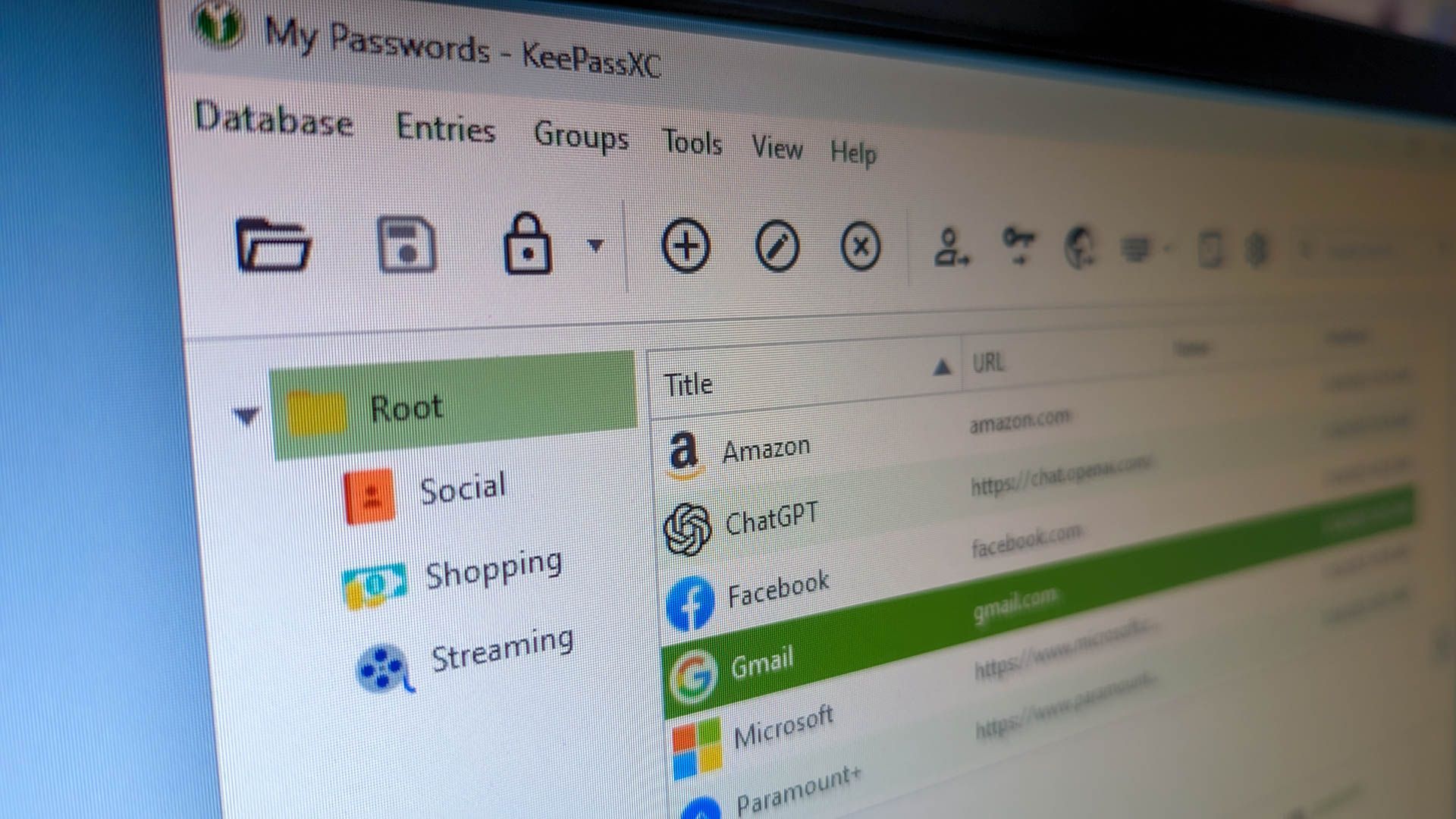
The 4 Best Free Password Managers
Still using the same tired passwords? Upgrade your security with a free password manager.


5 Reasons You Should Buy a Windows PC Instead of a Mac
Windows makes more sense for gamers, tight budgets, and those who like the freedom it affords.

The Best Podcast Apps for iPhone and iPad
There are a dizzying array of podcast apps on the App Store, but we think these four stand out.

How to Create Smart Albums in Apple Photos on Mac
Smart albums let Mac users quickly curate media in their Photos library based on search criteria.

Stop Making Folders on Your iPhone: 6 Better Organization Tips
There are better ways to access your apps than swiping through cumbersome folders.



