
Tim Brookes
Senior Editor
Contributing since February, 2015
-
963articles
-
932Features
-
25Guides
-
6Reviews
Page 11
About Tim Brookes
Tim has been covering technology for over 15 years, in that time spanning a broad range of topics from security to product reviews. He is especially focused on the Apple ecosystem, productivity, and consumer advice.
Over the years Tim has written thousands of articles, reviews, and round-ups in addition to producing video content and original photography. A graduate of journalism, he found his footing as a freelancer with a laptop and loves how he is able to work from practically anywhere.
Now a Senior Editor for iPhone, Video Games, and Smart Home at How-To Geek, Tim still loves to write. He can also be found crafting round-ups and productivity posts for the Zapier blog.
Earlier in his career Tim spent nearly a decade as a writer and eventually Apple section editor for MakeUseOf.
Tim currently lives in Brisbane, Australia. Outside of work he loves to hike and work out, play video games, and spend quality time with his wonderful partner and two cats Inka and Roger.
Latest Articles

10 Awesome PlayStation 5 Features You Should Be Using
Finally got your hands on a PS5? Here are some of the coolest features in Sony's latest console.

7 Powerful macOS Features You're Probably Not Using
It's time to get to know some of your Mac's more advanced tools.
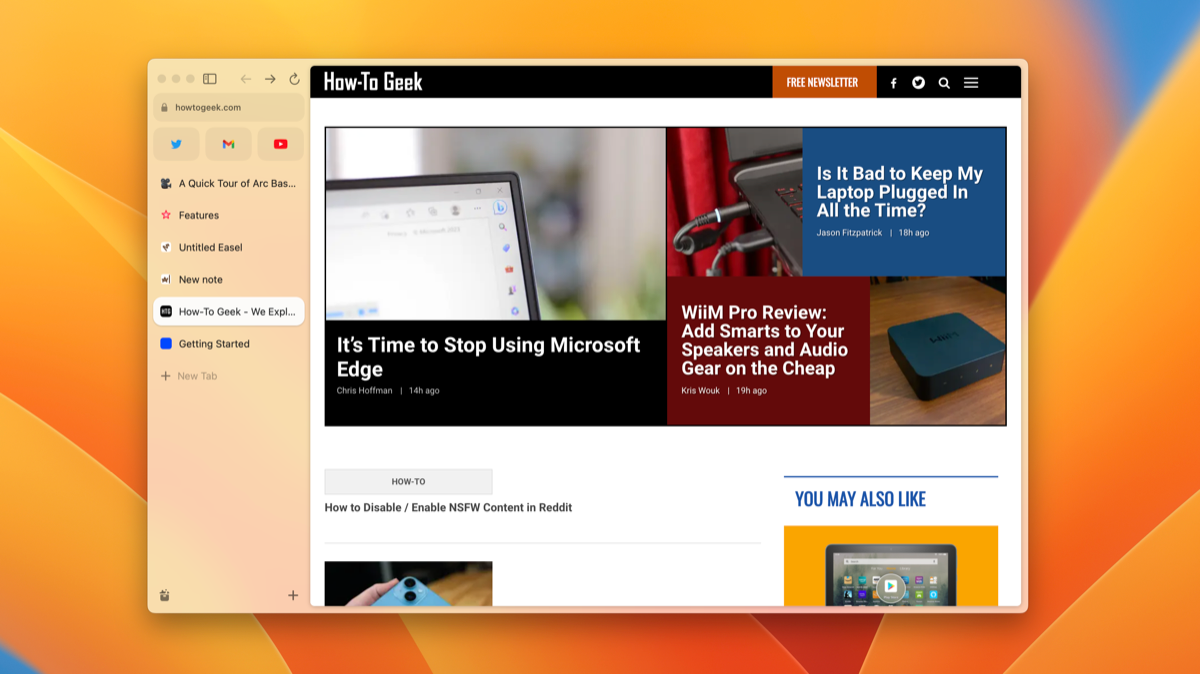
5 Ways Arc Transforms the Web Browser Experience
Arc is an invite-only browser that invites you to experience the internet a little differently.

How to Use the Plex Watch Together Feature
Plex lets you share movies with your friends, even if you're on the other side of the world.

How to Remove a PIN From Plex
Here's how to remove your Plex account PIN whether you remember it or not.

7 Gadgets to Take on Your Next Camping Trip
You don't have to ditch modern technology just because you're sleeping in a tent.

How to Stop AirPods From Reading Texts
Siri announcing notifications in your ear can be useful, but it's not everyone's idea of a good time.

How the Apple Watch Body Temperature Feature Works and Where to Find It
The Apple Watch temperature sensor doesn't work like a traditional body thermometer.

Do You Have to Charge AirTags, and How Long Do They Last?
Apple's AirTag NFC beacons require power like most other gadgets.

How to Repair Your Own iPhone
Repair your own iPhone using Apple's Self Repair Program or iFixit's library of guides and store full of parts.

How to Turn Your Computer Into a DLNA Media Server
Stream to just about any smart TV, with no third party apps required.

12 Siri Features You Should Be Using on Your iPhone
Getting the most out of Siri involves understanding what Apple's assistant is actually capable of.
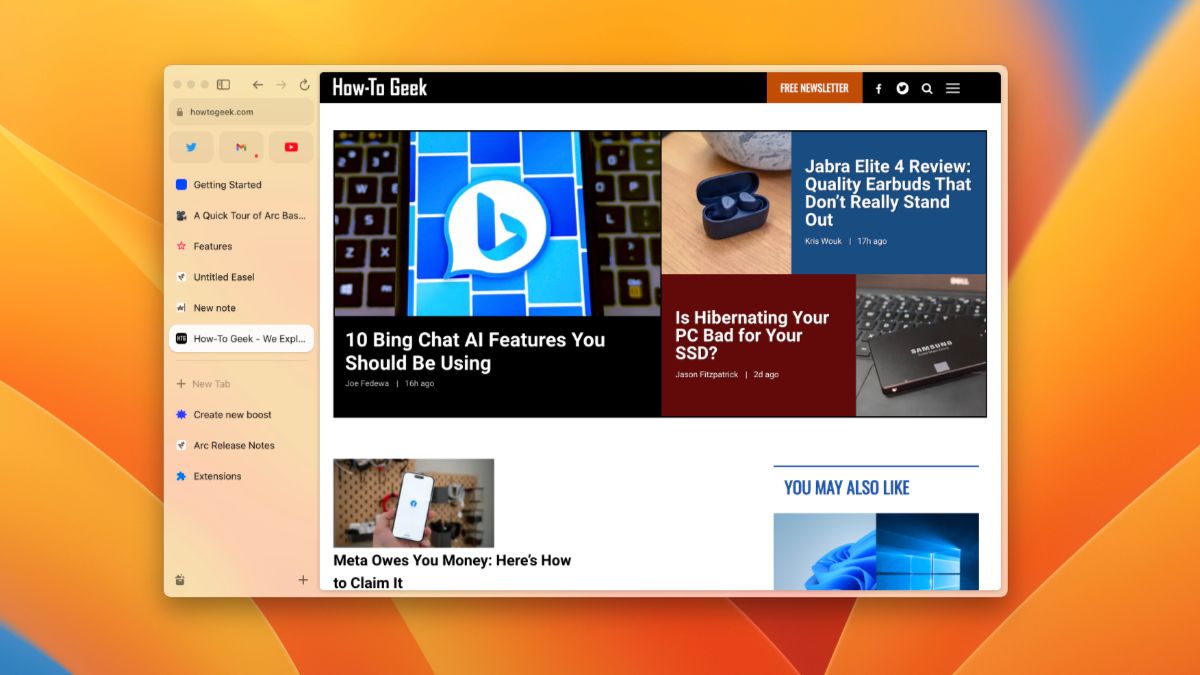
Arc Browser Review: A Plucky New Browser With Big Ideas
Arc is currently invite-only, but is the secrecy and hype worth it?

How to Wipe Your Mac and Reinstall macOS from Scratch
Erasing your Mac is important if you intend to sell or give it away. Alternatively, you might just want to start from scratch.

How to Use Disk Utility on a Mac
Learn to use your Mac's built-in drive management tool to erase, copy, fix, and restore.

How to Disable / Enable NSFW Content in Reddit
Reddit will blur and deny access to NSFW content on both the web and mobile until you change this user setting.

How to Disable / Enable NSFW Content in Twitter
By default, your Twitter account will hide sensitive NSFW content.

Why You Should Stop Using Google Chrome Today
Chrome is the most popular web browser but that doesn't mean it's the best choice.

10 Facebook Marketplace Scams to Watch Out For
Buying and selling items on Facebook Marketplace is easy, but make sure you don't fall for one of these scams.

How to Enable Wi-Fi Calling on Your iPhone
Wi-Fi calling is useful if you're in an area with poor cellular reception but have a wireless internet.
