
Lowell Heddings
Contributing since September, 2006
-
1336articles
Page 7
About Lowell Heddings
Lowell Heddings is the founder of How-To Geek. Over the last decade, Lowell has personally written more than 1000 articles which have been viewed by over 250 million people.
Prior to starting How-To Geek, Lowell spent 15 years working in the IT field doing consulting, cybersecurity, database management, and programming. The last decade of his previous career, however, was largely spent doing business automation for large corporations. The e-commerce integrations he created are still being used to automate billions of dollars worth of transactions today.
Latest Articles
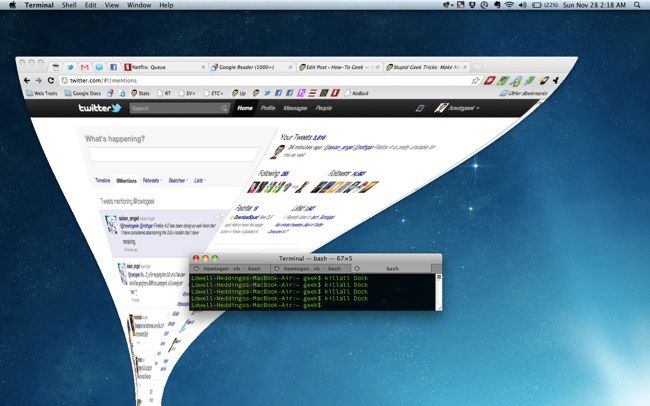
Stupid Geek Tricks: How to Make Mac OS X Get Weird
Here's a really stupid geek trick for you Mac users out there: You can make OS X lose its mind when minimizing a window with some quick timing and a t
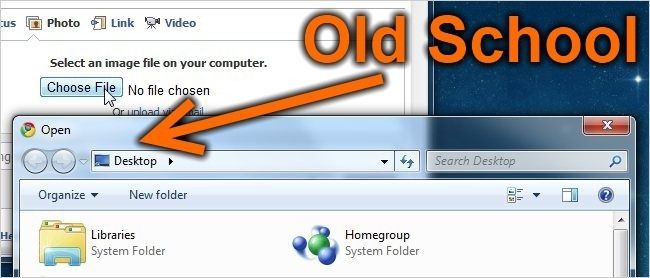
Upload Files Faster with Drag and Drop in Google Chrome
There’s nothing more annoying than saving a file somewhere on your hard drive, and then having to browse for that file again when you’re trying to upl
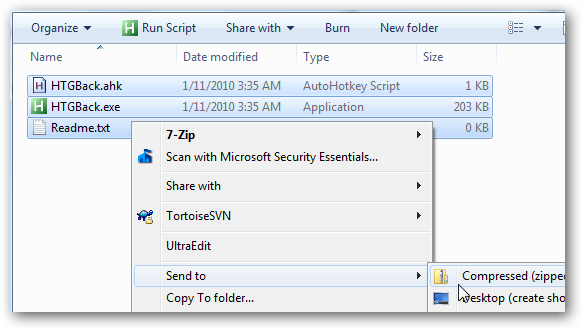
How to Make a Zip File With the Same Name as a Selected File
If you use the Compressed Folders built into Windows to create zip files, you might have noticed that it creates the file with the same name as the se
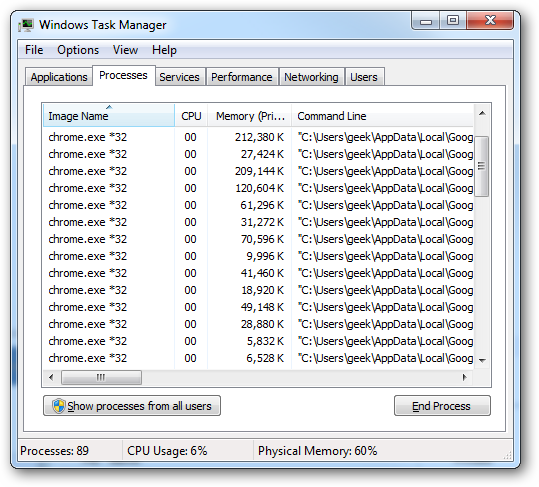
How to Compare Your Browsers' Memory Usage with Google Chrome
Ever tried to figure out exactly how much memory Google Chrome or Internet Explorer is using? Since they each show up a bunch of times in Task Manager
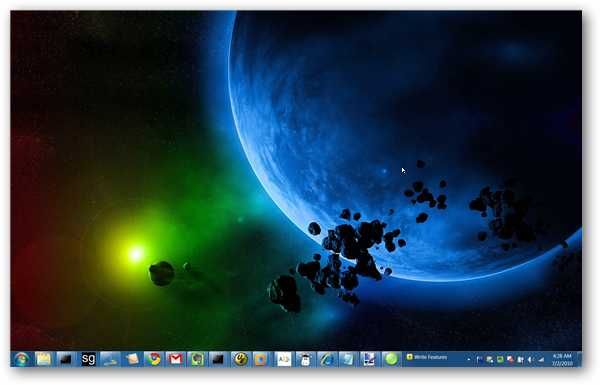
How to Change the Windows 7 Taskbar Color With No Extra Software
Sure, you can hack Windows and install a custom theme if you really wanted to, or pay for a software package to do it for you. What you might not know

How to Restart Windows 7 and 10 Using Just the Keyboard
Everybody knows that to shut down Windows you've always had to click on the Start button.
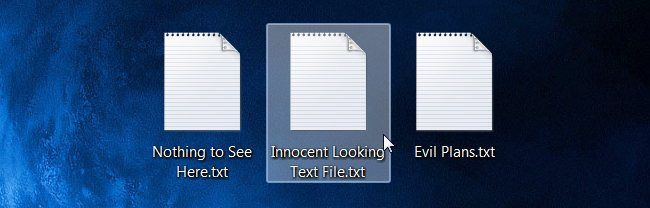
How to Hide Data in a Secret Text File Compartment
In today's edition of Stupid Geek Tricks (where we show off little-known tricks to impress your non-geek friends), we'll learn how to hide data in a t
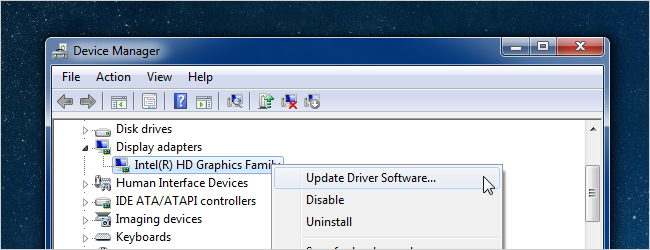
When Do You Need to Update Your Drivers?
Talk to any tech person, read any forum, and at some point you're sure to be told to update your drivers.

How to Disable System Restore in Windows 7, 8, or 10
Windows' System Restore feature will make sure that software installations, drivers, and other updates can be rolled back.
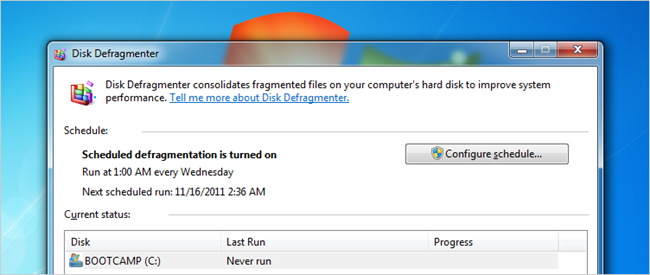
Do I Really Need to Defrag My PC?
Ask any PC tech person how to make your computer faster, and almost every one of them will tell you to defrag your PC.
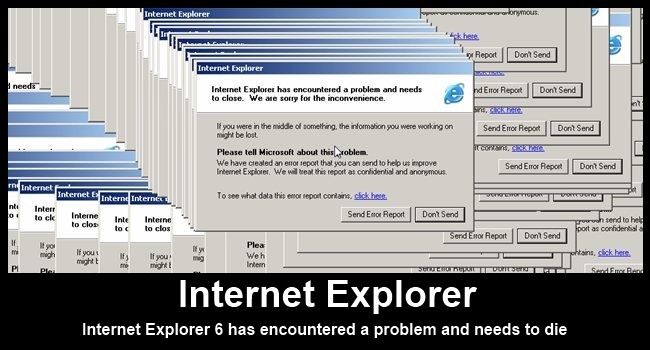
Why Do So Many Geeks Hate Internet Explorer?
It’s common knowledge that almost every single geek hates Internet Explorer with a passion, but have you ever wondered why? Let’s take a fair look at
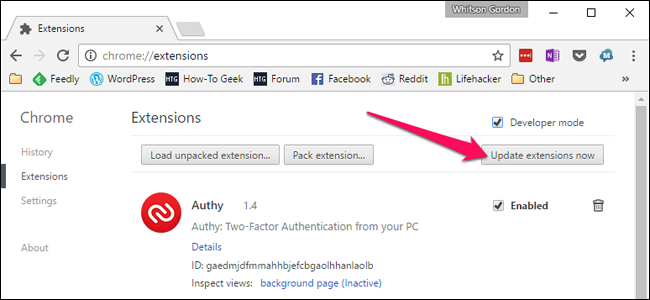
How to Manually Force Google Chrome to Update Extensions
Google Chrome normally updates your extensions automatically, but when you see the news about a new extension version, you want it right now.
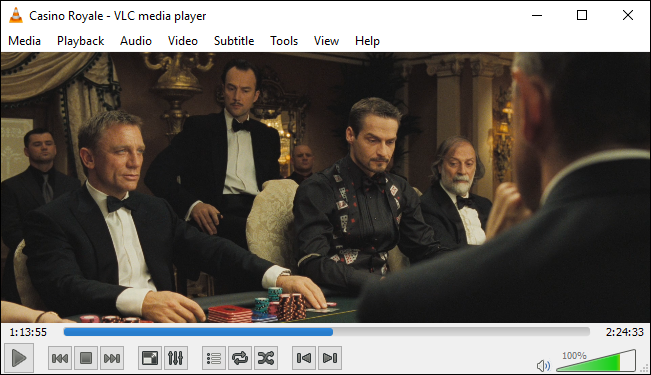
How to Fix Skipping and Lagging in VLC Playing High-Def Video Files
VLC is the king of all media... it plays almost anything on any platform, any time, any place. It's great. Lately, however, I've been having issues wi

How to Reset Your Forgotten Windows Password the Easy Way
Forgetting your password is never any fun, but luckily there's a really easy way to reset the password.
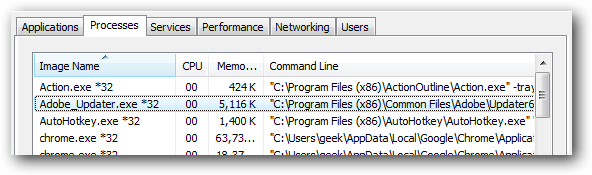
What Is Adobe_Updater.exe and Why Is It Running?
You are probably reading this article because you've noticed a process called Adobe_Updater.exe running in your task manager, or you've started gettin
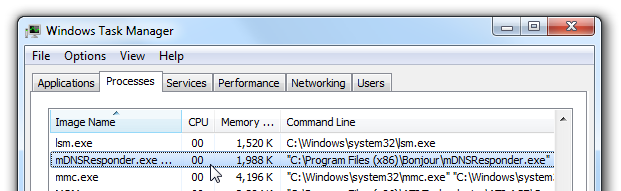
What Is mDNSResponder.exe / Bonjour and How Can I Uninstall or Remove It?
You are no doubt reading this article because you've noticed the mDNSResponder.exe process running in Task Manager, you don't remember installing it,
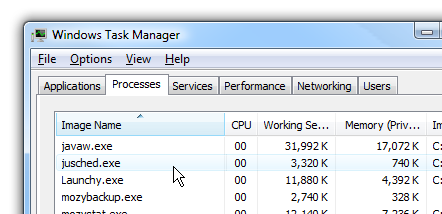
What Is jusched.exe and Why Is It Running?
If you've looked in Task Manager and wondered what on earth the jusched.exe process is and if you can turn it off, then you are in luck.
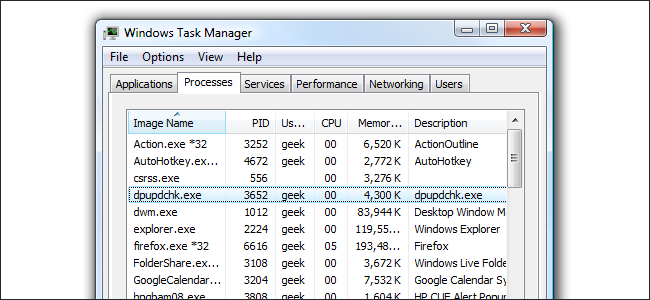
What is dpupdchk.exe and Why Is It Running?
You are no doubt reading this article because you are wondering what on earth that dpupdchk.exe process is doing in your Task Manager window... there'

What Are wmpnscfg.exe and wmpnetwk.exe and Why Are They Running?
So you've been going through Task Manager trying to figure out why so many services are running when you notice there's two items for Windows Media Player in the list... but you don't even use Media Player. What's up with that?
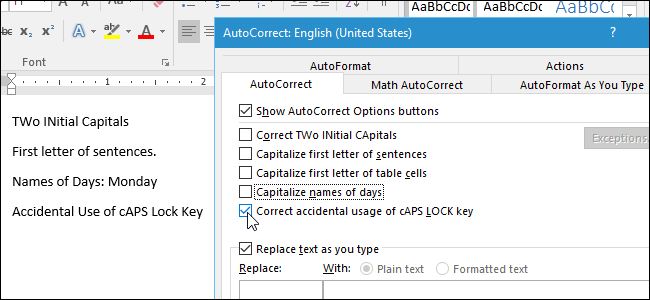
How to Disable Automatic Capitalization Correction in Microsoft Word
If you don't like the automatic capitalization where Microsoft Word corrects what it thinks to be errors with capital letters, you can completely disable that feature or just customize it to meet your needs.
