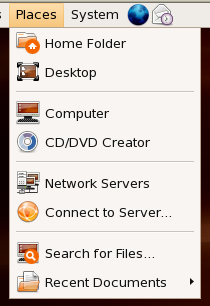Lowell Heddings
Contributing since September, 2006
-
1336articles
Page 65
About Lowell Heddings
Lowell Heddings is the founder of How-To Geek. Over the last decade, Lowell has personally written more than 1000 articles which have been viewed by over 250 million people.
Prior to starting How-To Geek, Lowell spent 15 years working in the IT field doing consulting, cybersecurity, database management, and programming. The last decade of his previous career, however, was largely spent doing business automation for large corporations. The e-commerce integrations he created are still being used to automate billions of dollars worth of transactions today.
Latest Articles
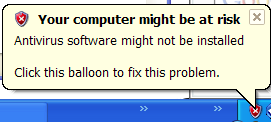
Disable "Your computer might be at risk" Popup in Windows XP SP2
Since upgrading to XP SP2 a long time ago, I constantly get nagged by a popup message that tells me my computer might be at risk because I don't have an antivirus software installed.
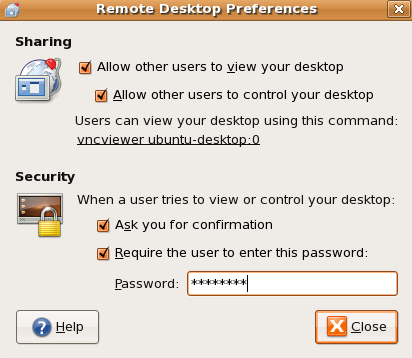
Allow Remote Control To Your Desktop On Ubuntu
Enabling remote desktop mode is extremely easy on Ubuntu since Dapper.
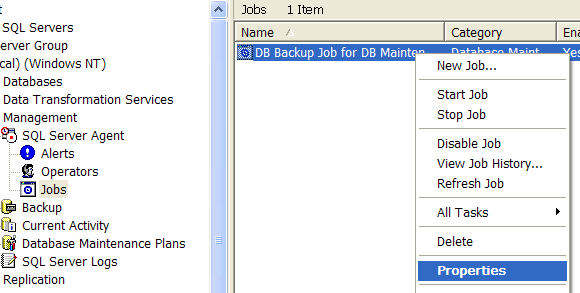
Sending Automated Job Email Notifications in SQL Server with SMTP
When you have automated backup jobs running on your database server, sometimes you forget that they are even running.
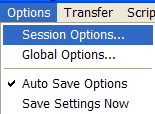
Keep SecureCRT SSH Sessions from Disconnecting
If you do a lot of work with SSH servers through an SSH client, it's extremely annoying to get timed out all the time by the server.
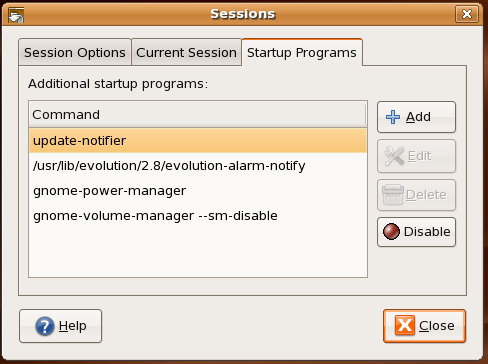
How to Add a Program to the Ubuntu Startup List (After Login)
If you are coming from Windows, you are probably familiar wtih adding a shortcut to the Startup folder in the Start menu so that the program will start after you log in.
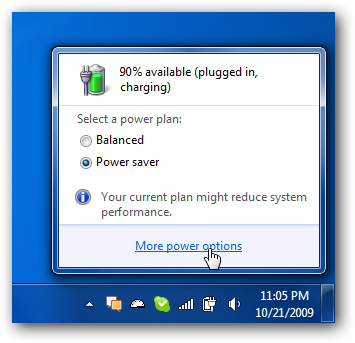
Disable Power Management on Windows 7 or Vista
If you are using a desktop computer, chances are that you don't want the computer to go to sleep automatically.
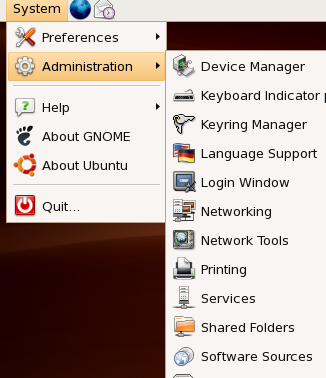
Update Ubuntu Repository list using Software Sources GUI Tool
Ubuntu's software package installation uses a list of repositories that house the various updates and software that you can install.
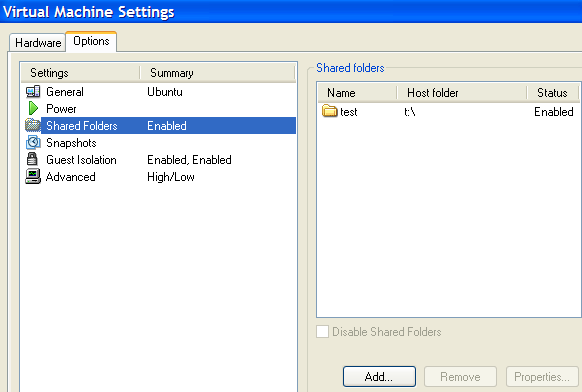
How to Share folders with your Ubuntu Virtual Machine (guest)
VMware Workstation provides a great ability to create shared folders so that your virtual machine can easily access data on your host pc.
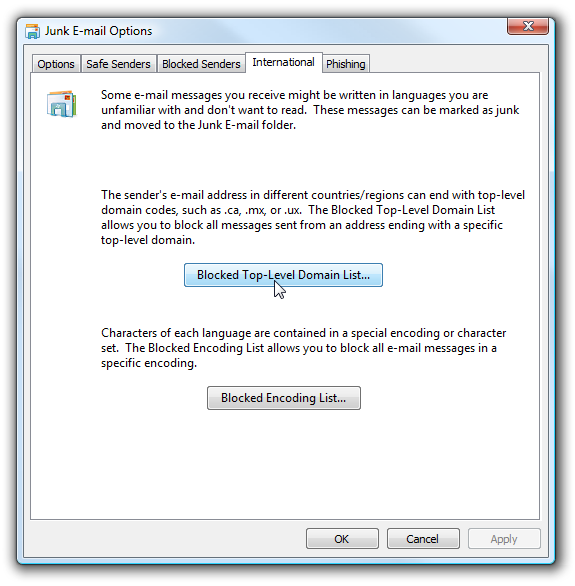
Blocking Spam from International Senders in Windows Vista Mail
I don't personally use the Windows Mail client that comes with Windows Vista, but while I was researching how to use it to access my Gmail locally, I discovered a nice option in the Junk Email Options pane.
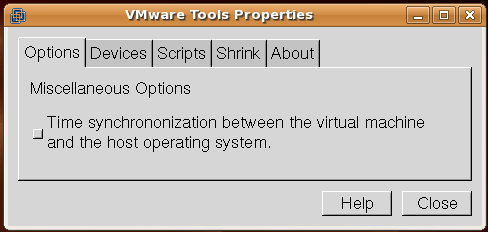
Enable Copy and Paste from Ubuntu VMware Guest
VMware includes the ability to copy and paste to and from your virtual machine window.
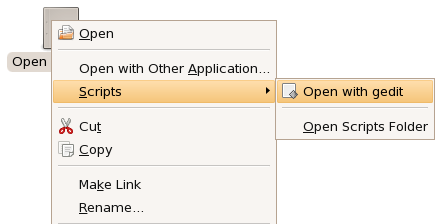
Add "Open with gedit" to the right click menu in Ubuntu
The file browser in Ubuntu provides the ability to run scripts on a selected file.
How to Tell What Version of Ubuntu You Are Running
Telling what version of Ubuntu you are running is extremely easy.
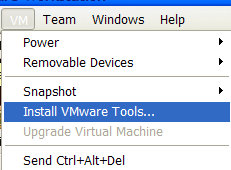
Check your Disk Usage on Ubuntu from the command line
Ubuntu Linux, like all unix varieties, includes the du command line utility.
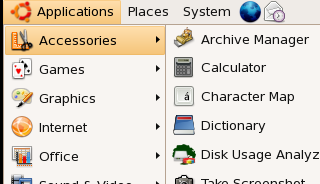
Check your Disk Usage on Ubuntu with Disk Usage Analyzer
Ubuntu Linux includes a great Disk Usage Analyzer GUI tool that will let you figure out what files and folders are taking up all the space on your hard drive.
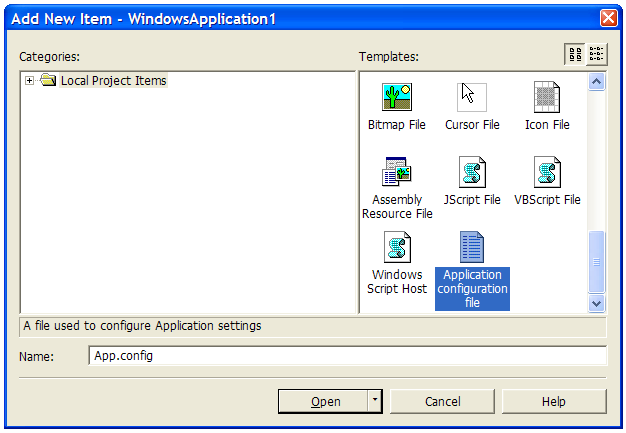
How to Add a Configuration File to your Windows Forms application
When you are creating a new Windows Forms application, it isn't immediately obvious how to get a configuration file for your application.
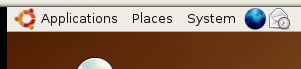
Enable Smooth fonts on Ubuntu Linux
Ubuntu Linux has an option for font smoothing that isn't turned on by default for some strange reason.
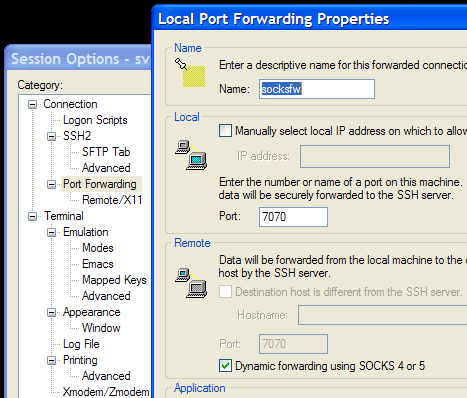
How to Secure Gaim Instant Messenger traffic at Work with SecureCRT and SSH
Most people realize by now that using instant messaging from work can be easily tracked and logged.
How to display a list of recent commands in Ubuntu Linux
Linux has a rich command line experience that can sometimes be a little daunting for people switching over from Windows.