
Lowell Heddings
Contributing since September, 2006
-
1336articles
Page 49
About Lowell Heddings
Lowell Heddings is the founder of How-To Geek. Over the last decade, Lowell has personally written more than 1000 articles which have been viewed by over 250 million people.
Prior to starting How-To Geek, Lowell spent 15 years working in the IT field doing consulting, cybersecurity, database management, and programming. The last decade of his previous career, however, was largely spent doing business automation for large corporations. The e-commerce integrations he created are still being used to automate billions of dollars worth of transactions today.
Latest Articles
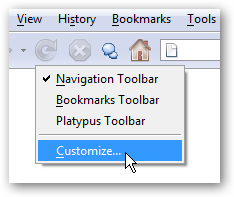
Quick Tip: Use Google Talk Sidebar in Firefox
Instead of using the Google Talk client embedded in Gmail, why not use it in your sidebar instead? Thanks to the gTalk sidebar extension, we can do just that.
Linux Tip: How to Tell if Your Processor Supports VT
Virtualization Technology (VT) is a set of enhancements to newer processors that improve performance for running a virtual machine by offloading some of the work to the new cpu extensions.
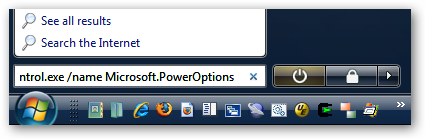
New Vista Syntax for Opening Control Panel Items from the Command-line
In prior versions of Windows before Vista, you could always open control panel items by passing control.exe the name of the *.cpl file that represented the item you were trying to open. For instance, if you wanted to open the display properties you could run the command "control.exe desk.cpl".
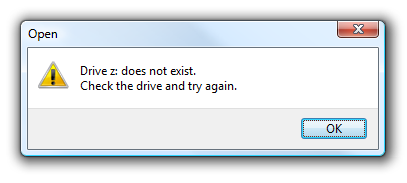
Copy Windows Error Messages to the Clipboard
Instead of re-typing long painful error messages whenever you are trying to Google for a solution, did you know you can simply use Ctrl+C to copy the text of the message to the clipboard?
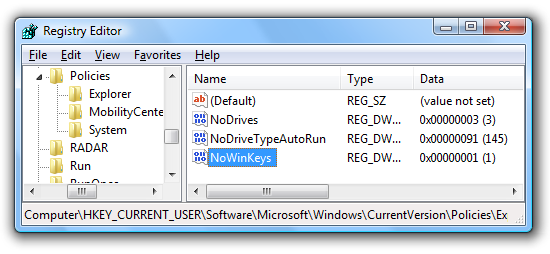
Disable Win+X Shortcut Keys on Windows 7 or Vista
Windows Vista has all the same Win+X shortcut keys as other versions of Windows, such as Win+E for explorer and Win+D for the desktop, but adds in all of the Win+
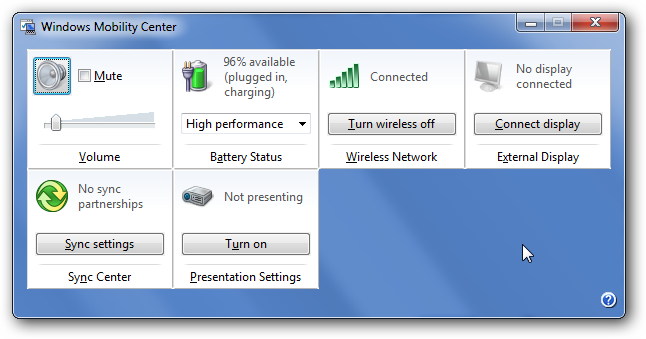
Disable Windows Mobility Center in Windows 7 or Vista
Windows Mobility Center is a fairly useful tool for those of us using Vista on a laptop computer, but might not be for everybody, especially since it takes over the Win+X keyboard shortcut.
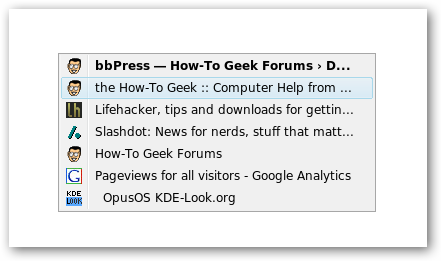
Quick Tip: Firefox Ctrl+Tab Popup Menu Switcher
The Tab Mix Plus extension has a gem of a feature buried deep within the settings: The ability to turn the Ctrl+Tab key from a direct tab switch into a popup menu that works similarly to the Windows Alt+Tab feature.
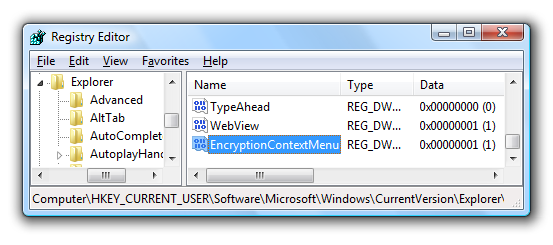
Add Encrypt / Decrypt Options to Windows 7 / Vista Right-Click Menu
If you use the built-in file encryption in Windows Vista, you might be interested in adding an option to the right-click menu to more easily encrypt and decrypt your files, rather than having to use the file properties dialog.
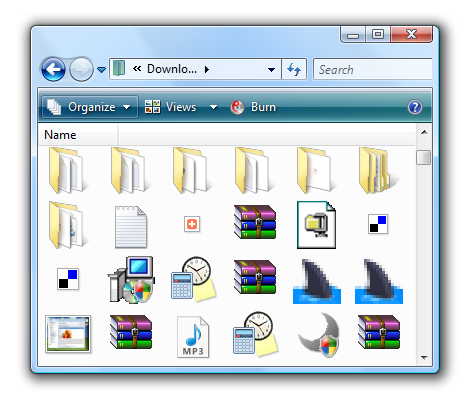
Fix For When Windows Explorer in Vista Stops Showing File Names
If you've experienced a problem where Windows Explorer decides to suddenly stop showing the file names in certain folders, you are in luck, because it's an easy fix.
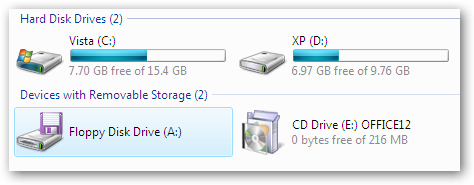
Hide Drives from Your Computer in Windows 7 or Vista
If you've got drives in My Computer that you never access, such as a USB Flash drive that you are using solely for ReadyBoost, a floppy drive, or a network drive only used for a particular piece of software, then you might want to simply hide the drive from your computer.
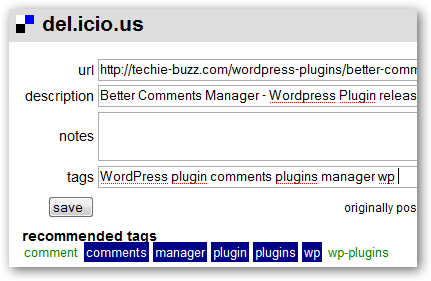
Automate Adding Bookmarks to del.icio.us
I use del.icio.us to store all of my infrequently used bookmarks, but I've found that browsing by tag just isn't very efficient for me. I always use a full text search through my bookmarks to find what I'm looking for, so what I'm really looking for is a single-click save solution similar to the star button on the Flock browser.
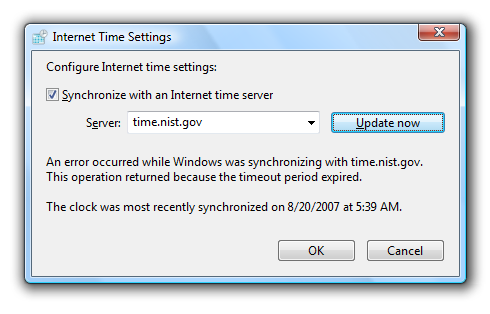
Dealing With Windows Vista Time Sync Problems
Many people have reported problems with synchronizing their clocks with the internet time servers, especially time.windows.com, which seems to have a ton of problems with uptime. We'll go through a few workarounds to fix this issue.
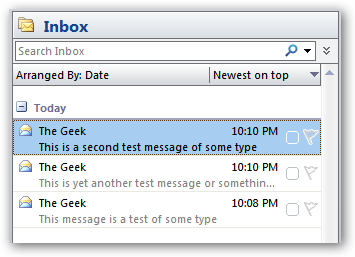
Change Outlook 2007 to Show Subject Line Above Sender
If you'd rather see the subject line as the top line when using the condensed view in Outlook, you can make a simple tweak to show the subject line on the top, and the from address on the bottom.
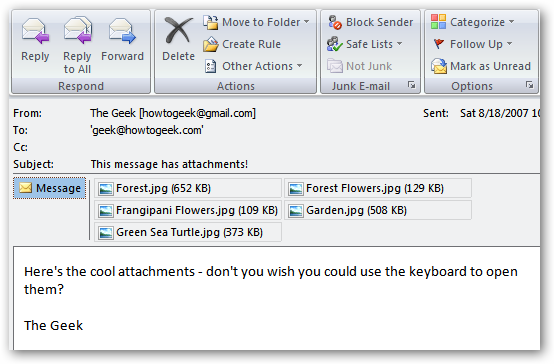
Opening Attachments in Outlook 2007 by Keyboard
A reader wrote in a while back asking if there was a hotkey to open attachments in Outlook. Since this thought had occurred to me a number of times before, I looked for a way to do it.
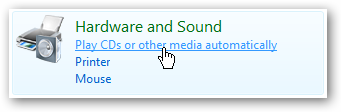
Disable AutoPlay in Windows Vista
Windows Vista's AutoPlay options are a great improvement over Windows XP in terms of flexibility, but unfortunately there are so many options that it can be confusing, especially since there's no specific mention of USB Flash drives in the options.
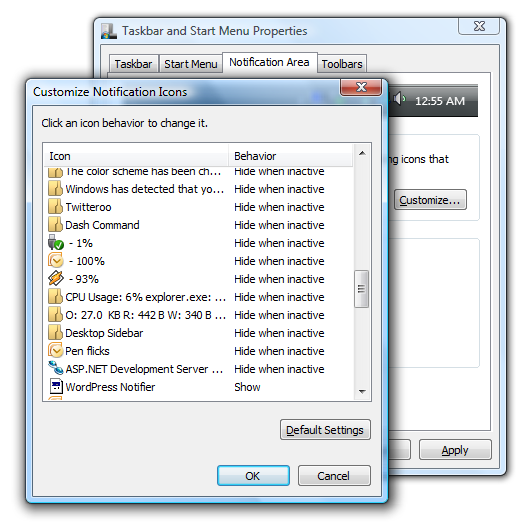
Clean Up Past Notification Icons in Windows Vista
A very useful feature in Windows is the ability to automatically hide system tray icons when they are not in use. The problem is that over time, Explorer caches a list of every single icon that it's ever seen, and your list might grow to hundreds of items that Explorer knows about.
Keep Your Linux SSH Session From Disconnecting
I'm the type of geek that has an SSH client open at all times, connected to my most frequently used servers so that I have instant access for monitoring and anything else. As such, it irritates me greatly when I get disconnected, so I'm sharing the methods for keeping the session alive.

Remove Synaptics Touchpad Icon from System Tray
In my quest to get rid of every useless tray icon wasting memory, I was very annoyed when Vista's automatic updates installed a new driver and the icon for the touchpad ended up in my system tray again. There's almost no benefit to this icon, so it needs to go.
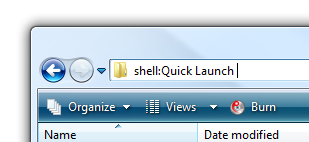
Quick Help: Restore Flip3D Icon in Windows Vista
After writing the article yesterday about how to restore the show desktop icon, I received a number of emails asking if I could post the shortcut for Flip3D as well, so I've zipped up a copy of that shortcut as well.
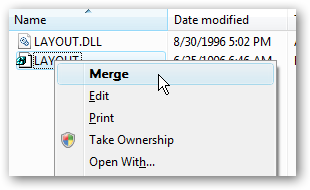
Save and Restore Desktop Icon Layout in Windows Vista
If you switch resolutions a lot you've probably experienced the problem with Windows moving your icons around every time it switches to a lower resolution, such as when playing a video game or hooking up your laptop to an external display.
