
Lowell Heddings
Contributing since September, 2006
-
1336articles
Page 12
About Lowell Heddings
Lowell Heddings is the founder of How-To Geek. Over the last decade, Lowell has personally written more than 1000 articles which have been viewed by over 250 million people.
Prior to starting How-To Geek, Lowell spent 15 years working in the IT field doing consulting, cybersecurity, database management, and programming. The last decade of his previous career, however, was largely spent doing business automation for large corporations. The e-commerce integrations he created are still being used to automate billions of dollars worth of transactions today.
Latest Articles
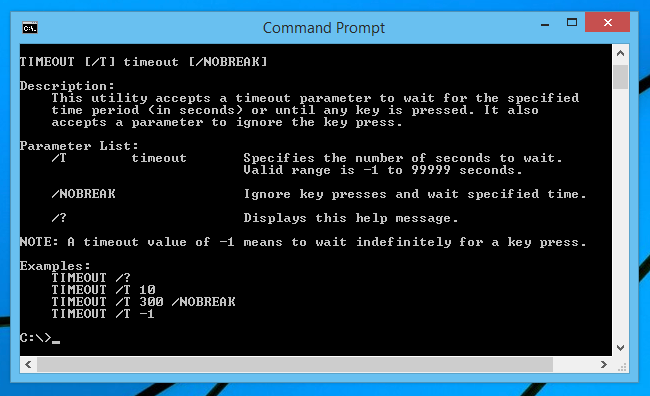
How to Add a Timeout or Pause in a Batch File
If you are writing a batch file and you don't want to continue until somebody presses a key, you can do it really easy with the timeout command.
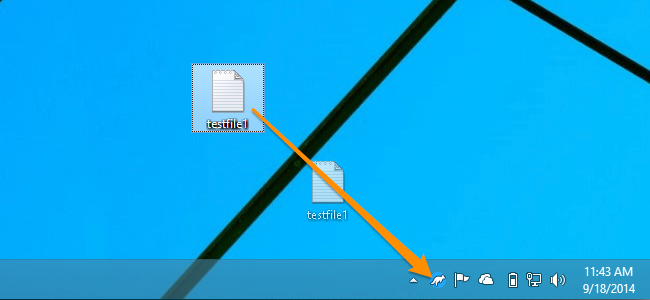
Jumpshare is a Super Easy Way to Share Files Online
These days, you can share files using all of the different cloud storage providers like Dropbox and OneDrive, but if all you want is a super easy way to share files with people, Jumpshare might be worth a look.
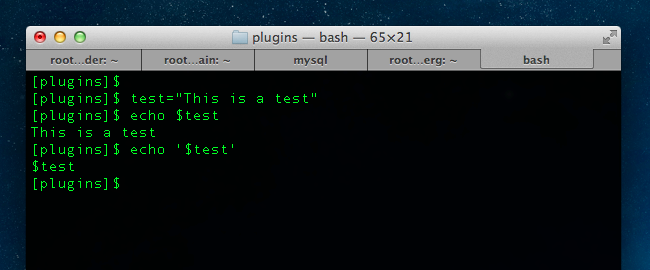
What's the Difference Between Single and Double Quotes in the Bash Shell?
Enclosing text in quotation marks is fairly standard practice on the command line, especially when dealing with files that have spaces in the names, b
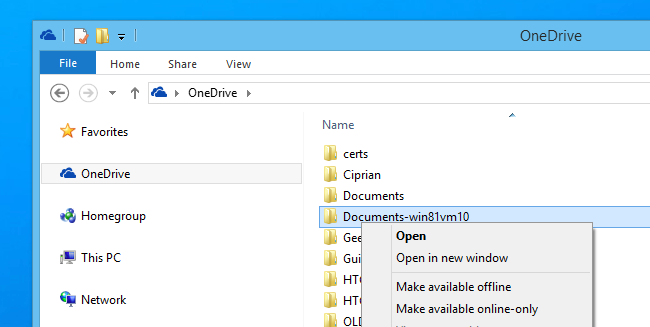
How to Make All Your OneDrive Files Available Offline (or Online-only)
One of the best features of OneDrive in Windows 8.

How to Add Any Application to the Windows Desktop Right-Click Menu
If you want really quick access to launch a frequently used application without putting extra icons on your desktop, you can add that application to t

Debunking Myths: Is Hiding Your Wireless SSID Really More Secure?
Seems like every guide to securing your wireless network tells you to keep your SSID from broadcasting to make your network more secure, but is that r

How to Install the 64-Bit Version of Office 365 for Windows
Microsoft's Office 365 is actually pretty great -- for $10 a month you can install Office on up to five computers, share with your family, use the official tablet / phone versions of MS Office, and you get 1 Terabyte of OneDrive storage.

How to Put the Day of the Week into the Windows Taskbar Clock
Everybody that has ever used a computer has seen the clock in the Taskbar, but did you realize that you can customize what is displayed? So instead of hovering your mouse to see the day of the week, you can make it be there by default.
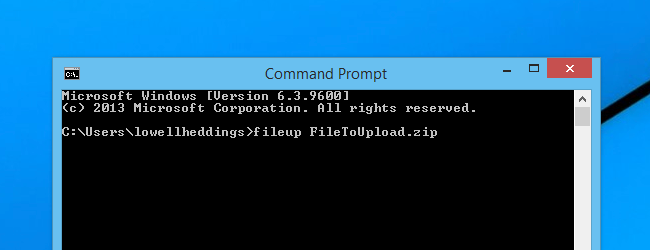
How to Automate FTP Uploads from the Windows Command Line
Windows has included batch files since before it existed.
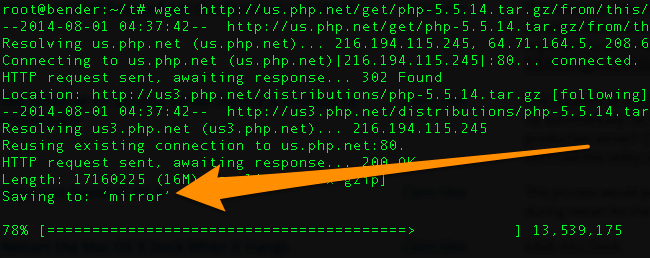
How to Download PHP Source from the Terminal with Wget
Downloading files from the PHP mirrors is annoying, because by default the redirector makes the name of the filename change to just "mirror.
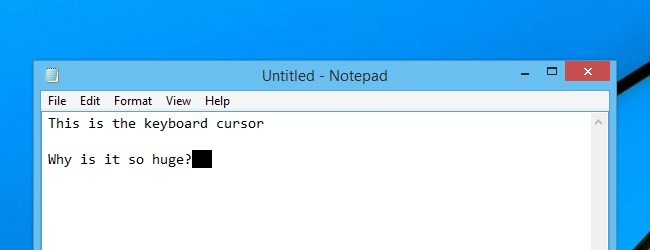
How to Change the Blinking Windows Keyboard Cursor Thickness
Have you ever noticed that little blinking line at the end of whatever you are typing? Of course you have! But did you know that you can make the line darker if you want to? It also makes a fun prank setting to mess with your friends.
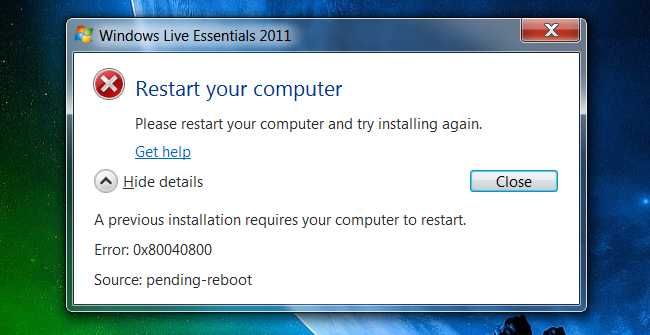
Why Do Application Installs Make You Reboot and Close Other Apps?
It’s happened to everybody at some point—you go to install a new application, and Windows tells you to reboot first. Or reboot after. Or it asks you t
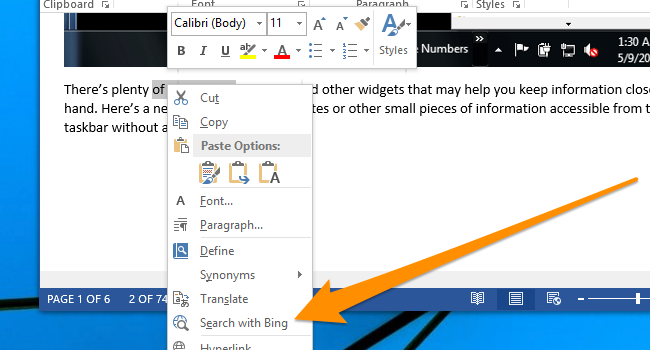
How to Change "Search with Bing" in MS Word to Use Google Instead
Microsoft Word's context menu has a menu item that most people have probably seen but don't use -- the ability to search for a selection using Bing.
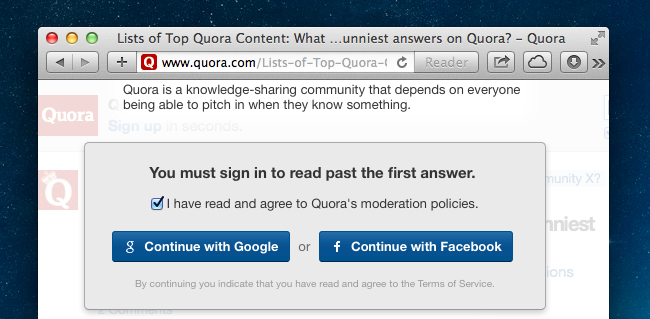
How to See All Answers on Quora and Bypass Their Obnoxious Login
Quora is one of those question and answer sites that sadly decided to follow in the footsteps of Expertsexchange and create a terrible user interface that forces you to sign in to read past the first answer.
Ruby If, Else If Command Syntax
The Ruby language has a very simple control structure that is easy to read and follow.
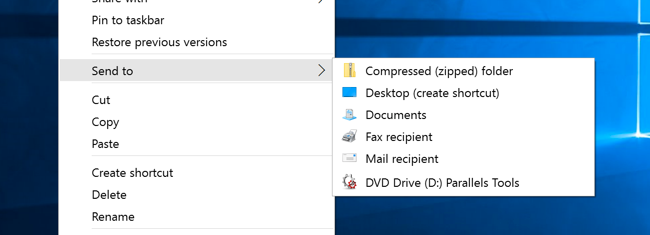
Customize the Send To Menu in Windows 10, 8, 7, or Vista
You've seen the SendTo folder in action any time you right-click a file and select the Send To folder from the context menu.

How to Disable the Number on the Mail Icon for iPad / iPhone
Are you one of those people that has a Mail icon with a gigantic number next to it that never seems to go away? Here's how to easily disable that feature instead of cleaning out your inbox.

Do You Know What Sites & Apps Have Access to Your Google Account?
While doing our regular security audit of all the accounts tied to the HTG site, we noticed something interesting: Inside your Google account settings there is a list of any site or app that you've given access to, and the list might surprise you.
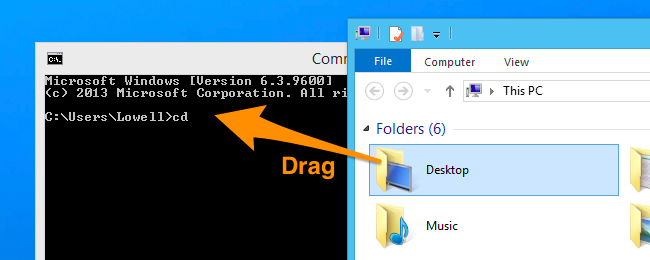
Drag and Drop Files and Folders to Auto-Complete a Command Line
Did you know that you can drag and drop files and folders to the command prompt or terminal? It simply auto-completes the path, so you don't have to type the full thing out or navigate to the right folder.

How to Add PC Settings to Your Windows 8.x Start Screen
You can easily access the PC Settings screen in Windows 8.
