
Taylor Gibb
Contributing since August, 2011
-
257articles
Page 8
About Taylor Gibb
Taylor Gibb is a Microsoft MVP and all round geek, he loves everything from Windows 8 to Windows Server 2012 and even C# and PowerShell. You can also follow him on Google+
Latest Articles

Beginner: How to Enable Touch Mode in Office 2013
By default, even if you are on a touch enabled PC, Office 2013 doesn’t open with a touch optimized interface.
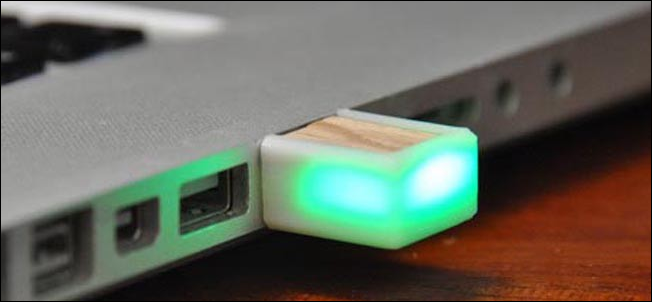
How to Make Your USB Devices Power Down on Safe Removal in Windows
Have you ever safely removed your USB device only to see that the LED activity light on your device remains on? This is caused by a change to Windows that has affected every version since Windows Vista.
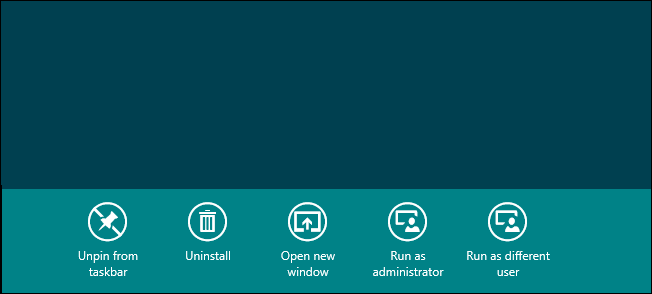
How to Run Windows 8 Apps as a Different User from the Start Screen
In previous versions of Windows, you could simply hold the Shift key and right-click on an application to run it as a different user, which was useful for running multiple versions of an application at once.
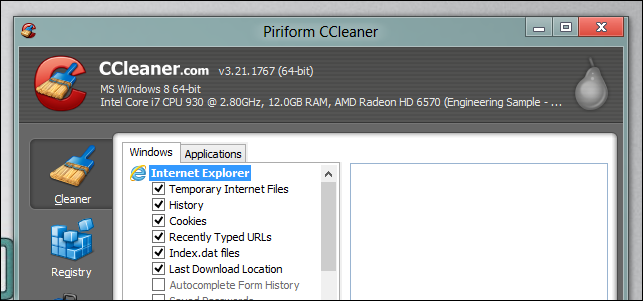
How To Clean a Windows PC on Your Network Remotely with CCleaner
Have you ever needed to clean someone’s PC but you wanted to do it from your computer instead of theirs? Here’s how you can remotely execute CCleaner on any Windows PC you have network access to.

How to Easily Install Previous Versions of the .Net Framework in Windows 8
Programs written for previous versions of Windows will not function in Windows 8 unless you have an older version of the .
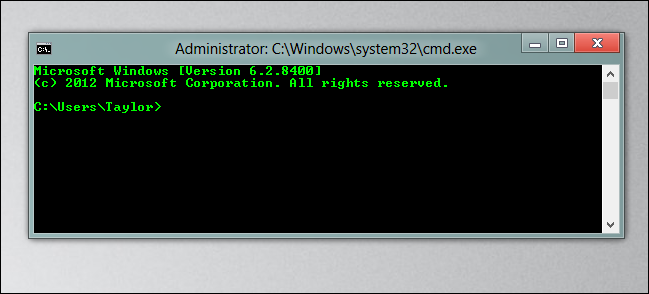
5 Windows Command Prompt Tricks You Probably Don't Know
We tend to use the command prompt quite a lot here at How-To Geek, so we decided to show you 5 tricks we use in the command prompt that you might not know--read on to find out what they are.
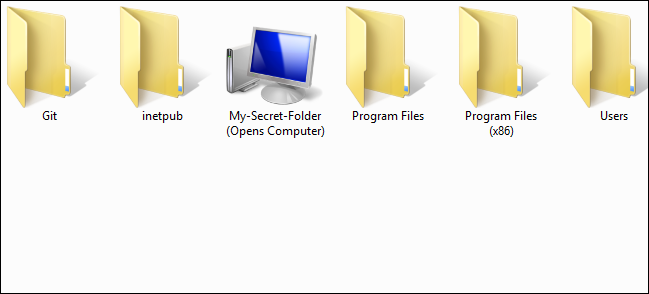
How to Create a Secretly Disguised Folder Without Extra Software
Almost anyone knows how to make a “hidden” folder in Windows, most people also know how to make Explorer show hidden folders.
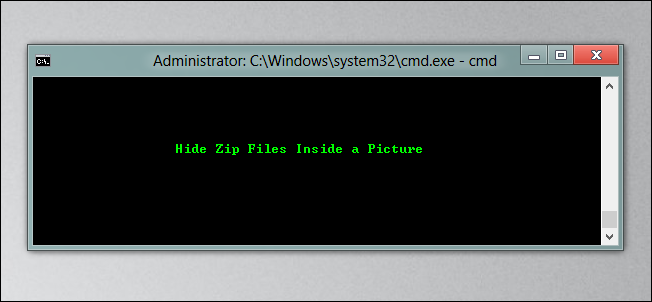
How to Hide Zip Files Inside a Picture Without any Extra Software in Windows
Since images are read from the header down, and zip files are read from the footer up, you can easily merge them as one single file , and no one will ever know.
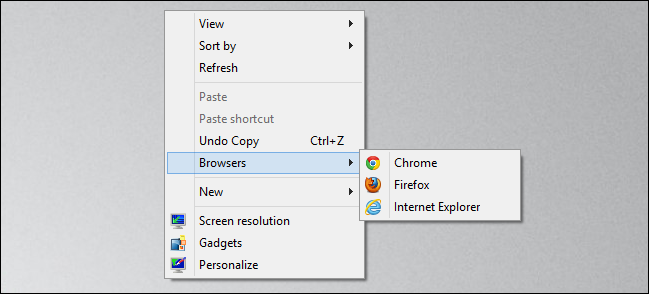
How to Edit the Windows Context Menu the Easy Way
Editing the Windows context menu can be done manually by hacking away at the Registry, but you may not be ready to dig in there just yet, in that case read on to see how you can get the registry keys generated for you.
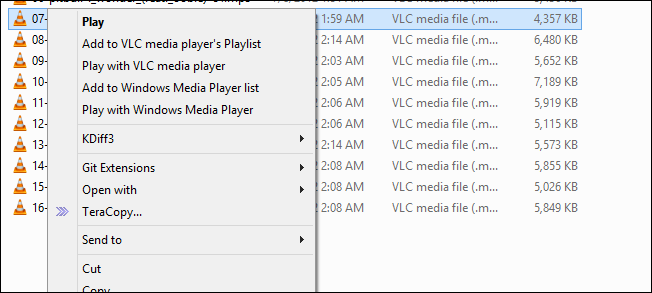
How to Clean Up Your Messy Windows Context Menu with CCleaner
Lets face it, one of the messy sides of Windows is its right-click context menu system which seems to get more cluttered every time you install a new program.
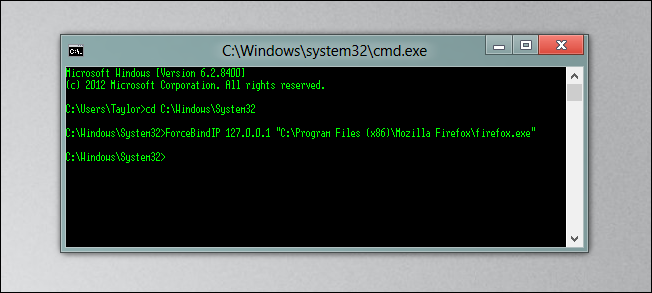
How to Force an Application to Use a Specific Network Card
Have you ever been connected to a network, and plugged in a 3G card and wished you could make only a certain program use your 3G connection ? Well you can, read on to find out how.
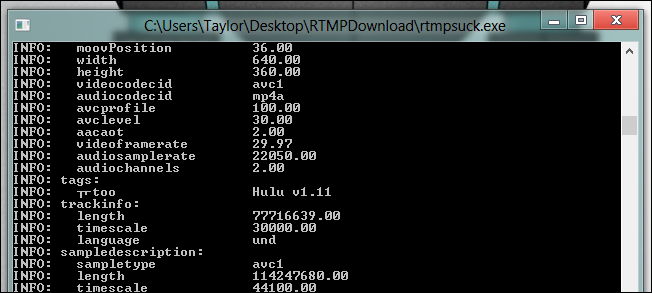
How to Download Hulu Videos to Your PC for Offline Viewing
If you have ever tried to download videos from the Hulu website, you will have probably noticed that most methods don’t work because of the protocol that Hulu uses.
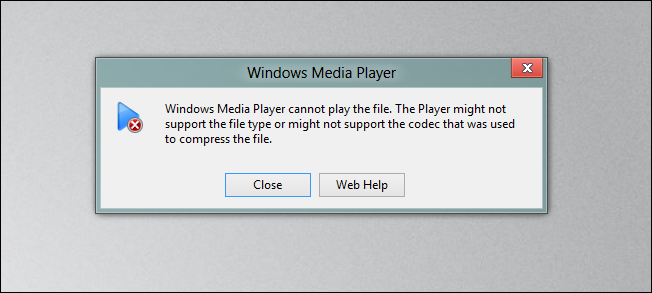
Beginner: How to Find What Codecs You Need to Play Any Media File
There must have been an occasion when you launched a video and got sound but no picture.
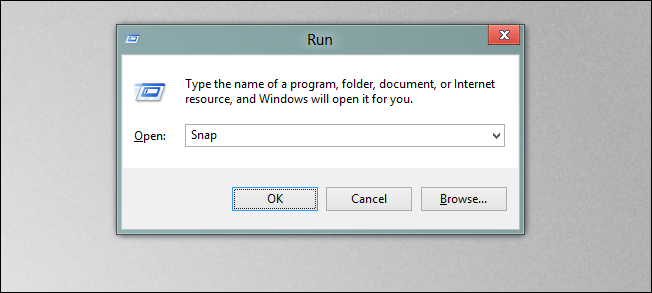
How to Launch Custom Programs From the Run Box in Windows
If you have been following How-To Geek for a while, you will probably have noticed that we are fans of the Win + R keyboard combo.
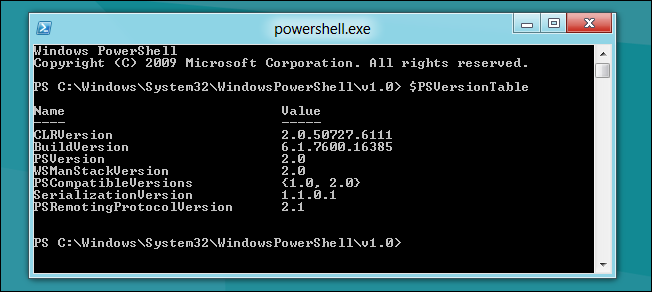
How to Run PowerShell 2 and 3 Concurrently in Windows 8
Windows 8 comes with a shiny new version of PowerShell, version 3.
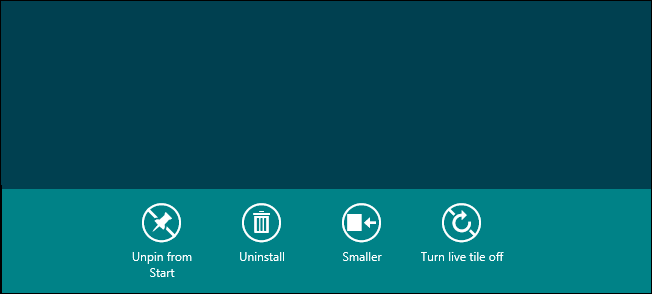
How to Stop Users From Uninstalling Metro Applications in Windows 8
We have already shown you how you can disable the Windows Store in Windows 8, but what if you have already installed some Metro applications or intend on doing so, but don’t want them to be uninstalled? Read on to find out how you can do this.

How to Easily Watch Netflix and Hulu From Anywhere in the World
Ever wanted to access an online web service, only to find it’s only available to those people living in the United States? Read on to find out how you can get around this restriction by changing one simple setting in Windows.

How to Uninstall Internet Explorer 10 in Windows 8
We previously explained why so many geeks hate Internet Explorer, and even though Internet Explorer 9 and 10 are greatly improved, and on par with the competition, we're still going to explain how to uninstall it from Windows 8 if you should want to do so.
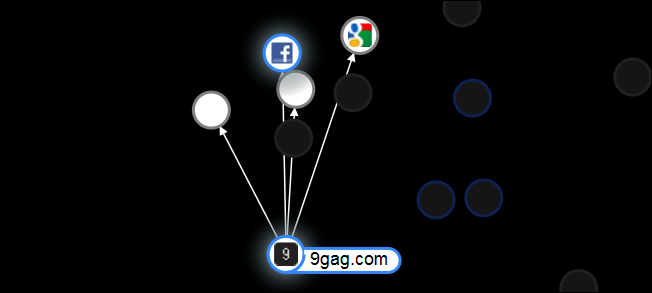
Find Out Which Websites are Tracking You Across the Web
Have you ever wondered where the websites you visit send your information? Well, if you have, read on to find out about this new extension from Mozilla that will tell you how you are tracked across websites.
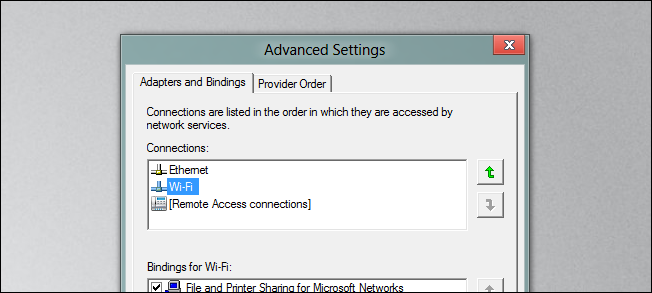
How to Make Your Laptop Choose a Wired Connection Instead of Wireless
Have you ever connected your Laptop to a wired network point in your house and continued to get wireless network speeds ? Here’s how you can quickly fix that, the easy way.
