
Taylor Gibb
Contributing since August, 2011
-
257articles
Page 6
About Taylor Gibb
Taylor Gibb is a Microsoft MVP and all round geek, he loves everything from Windows 8 to Windows Server 2012 and even C# and PowerShell. You can also follow him on Google+
Latest Articles
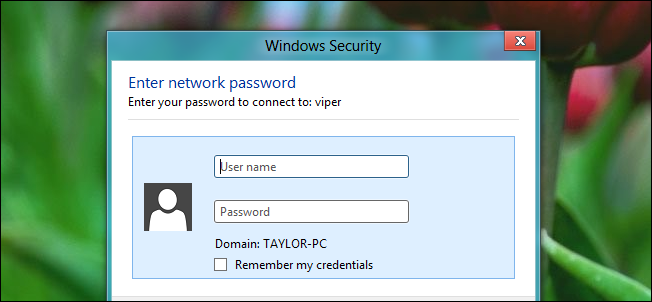
How to Create Network File Shares with No Passwords in Windows 8
We have all had to connect to a network share at some point only to have the authentication dialog pop up.
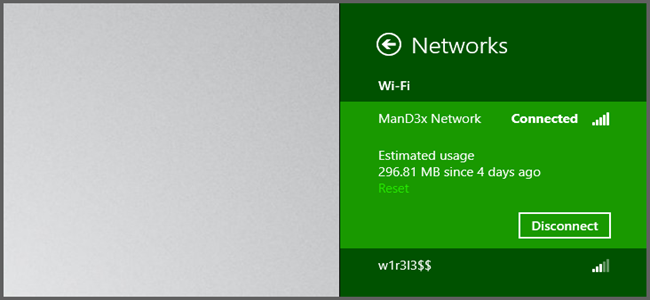
How to See Your Estimated Data Usage in Windows 8
Although you can use metered connections to get the most of your bandwidth in Windows 8, at times you may want to know how much data you have used for a single browsing session.
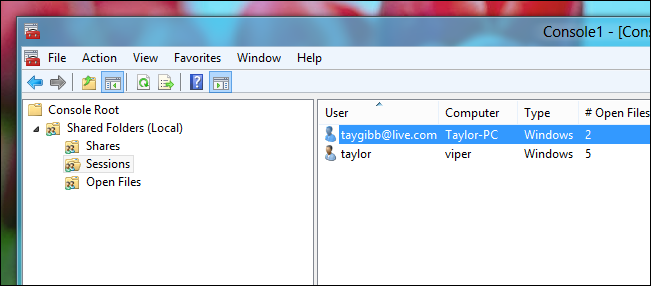
How to See Who Is Downloading Files From Your Network Shares in Windows 8
Have you ever been connected to a network and wanted to know if you could see who is copying stuff from your PC? Here's how to do it with the built in Windows tools.
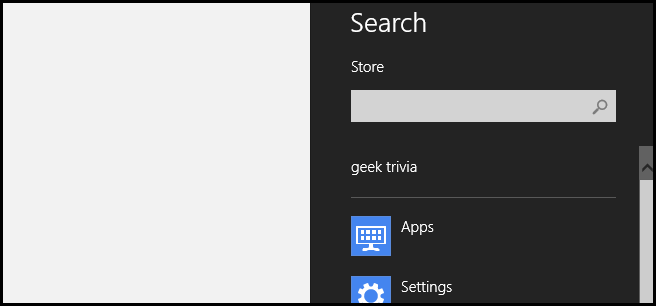
How to Delete or Disable Search Charm History in Windows 8
When you use the Search Charm in Windows 8 it remembers everything you search for, which is very useful, but if you share your PC with someone you may want to delete your history or even disable it.

How to Add IMAP Email Accounts to the Mail App in Windows 8
When Windows 8 was finally released to everybody they updated the Mail app to support IMAP, which means you now use any generic email account in the Metro Mail app.
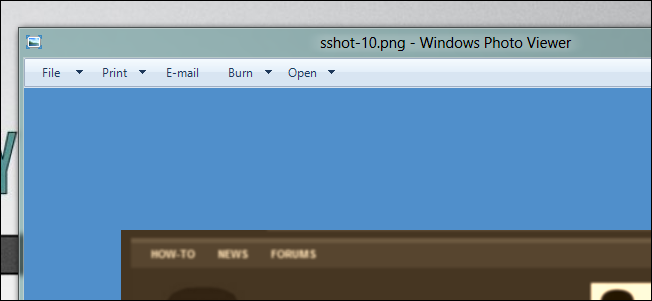
How to Change the Background Color of the Windows Photo Viewer
Have you ever wondered why the background color in the Windows Photo Viewer is white? Well after some thinking of our own, we thought it would be nice to show you guys how to change it.
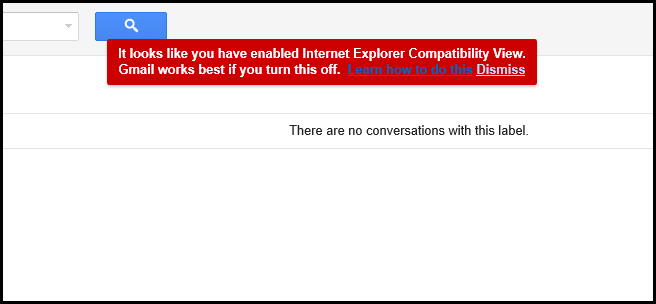
How to Disable Compatibility Mode in Internet Explorer
Compatibility mode in IE is a feature that helps you view webpages that were designed for previous versions of the browser, however having it enabled can break newer sites that were designed for modern browsers.
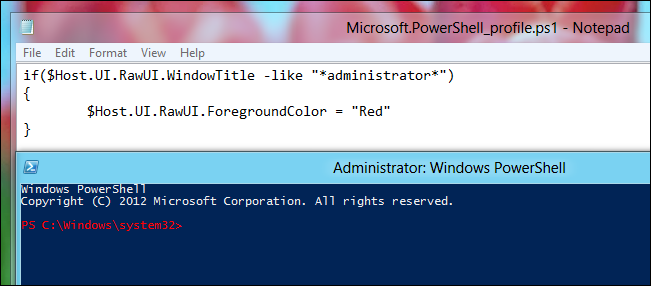
How to Create a PowerShell Profile
PowerShell is a great way to automate almost anything in Windows.
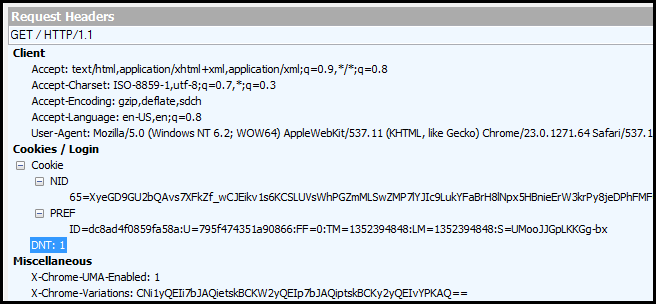
How to Enable Do Not Track in Google Chrome for Increased Privacy
The “Do Not Track” option is enabled by default in Windows 8’s Internet Explorer 10 and available in Firefox, Safari, and Opera.
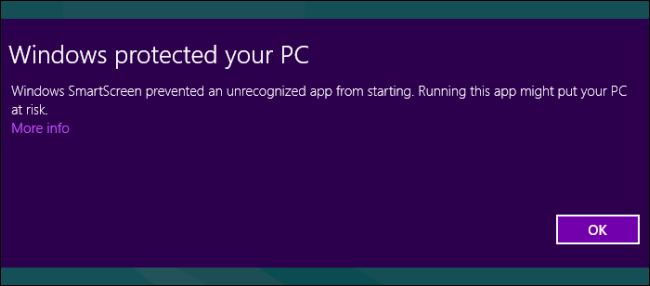
Learn Where Windows 8 Stores SmartScreen Filter Information for Downloaded Files
In previous versions of Windows the SmartScreen filter was a feature of Internet Explorer, with Windows 8 it becomes part of the Windows file system.
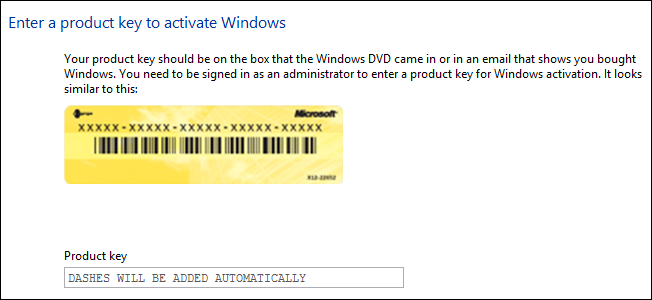
How To Uninstall Your Windows Product Key Before You Sell Your PC
Do you have an old PC you want to sell, but also want to use your Windows license on your new PC ? There is a hidden command in Windows that allows you to do just that.

How to Deauthorize Flash Content Before You Sell Your PC
When it comes to selling your old digital equipment you usually should wipe it of all digital traces with something like DBAN, however if you can't there are some precautions you should take--here's one related to Flash content you may have viewed on your PC.
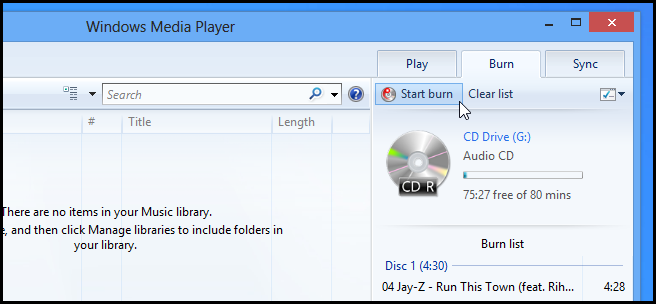
Beginner Geek: How to Burn an Audio Disc in Windows 8
Windows 8 ships with most audio file types being associated with the Modern UI Music app, however there is no option to burn your music to disc.
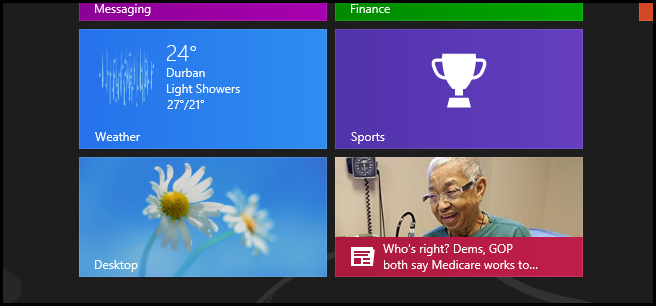
How to Make the Weather Tile Display Temperature in Celsius
While some people prefer to have their temperatures displayed in Fahrenheit, there are a lot of us that would rather have it displayed in Celsius, here’s how you can make the change to the Windows 8 Weather Tile.
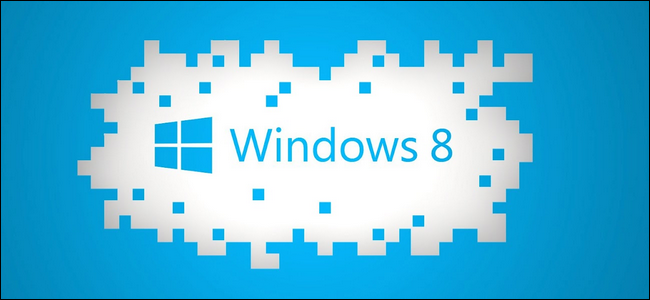
How to Stop Windows 8 Waking Up Your PC to Run Maintenance
Windows 8 comes with a new hybrid boot system, this means that your PC is never really off.

How to Change How Long Internet Explorer Keeps a List of Sites You Have Visited
There is a handy feature in most modern browsers that allows you to go back and see what pages you have visited on a particular day.
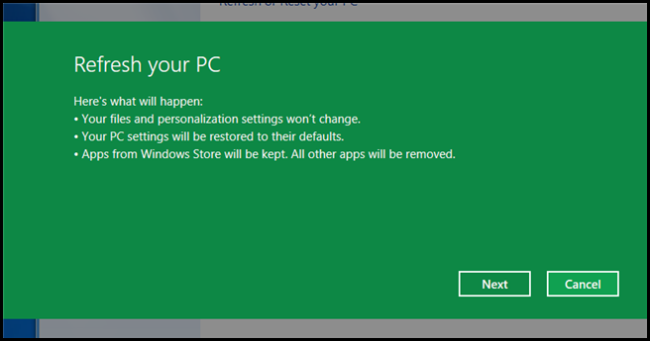
How to Create a Custom Refresh Image in Windows 8
We have already shown you how to use the Refresh and Reset features in Windows 8, now we are back to show you how you can create a custom refresh image.
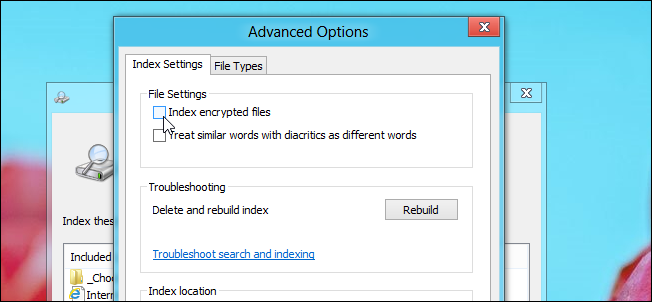
How to Make Windows 8 Index Encrypted Files
If you have files that are encrypted with the Encrypting File System, you will probably have noticed that they don’t get indexed by Windows, and therefore don’t show up in search results.

How to Modify Caching Behavior in Internet Explorer 10
Caching is term used a lot when it comes to technology, here's a brief introduction to the subject as well as some tips on how to view and edit cached file settings in Internet Explorer.
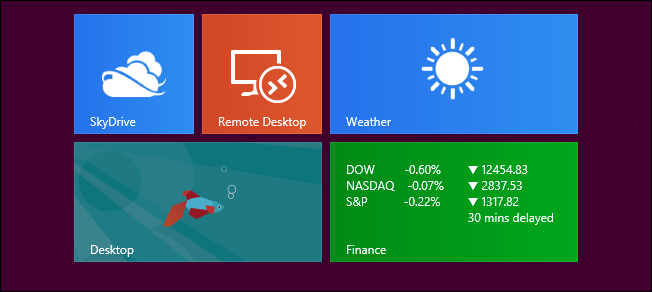
How to Clear Metro Application Notifications at Log Off in Windows 8
Sometimes in Windows 8 you may find your application notifications getting stuck from time to time, the fix to this problem is to clear the notification cache at log off, here’s how.
