
Taylor Gibb
Contributing since August, 2011
-
257articles
About Taylor Gibb
Taylor Gibb is a Microsoft MVP and all round geek, he loves everything from Windows 8 to Windows Server 2012 and even C# and PowerShell. You can also follow him on Google+
Latest Articles

How to Extract .RAR Files for Free on Windows and Mac
Have you ever downloaded a file only to find it has a strange .
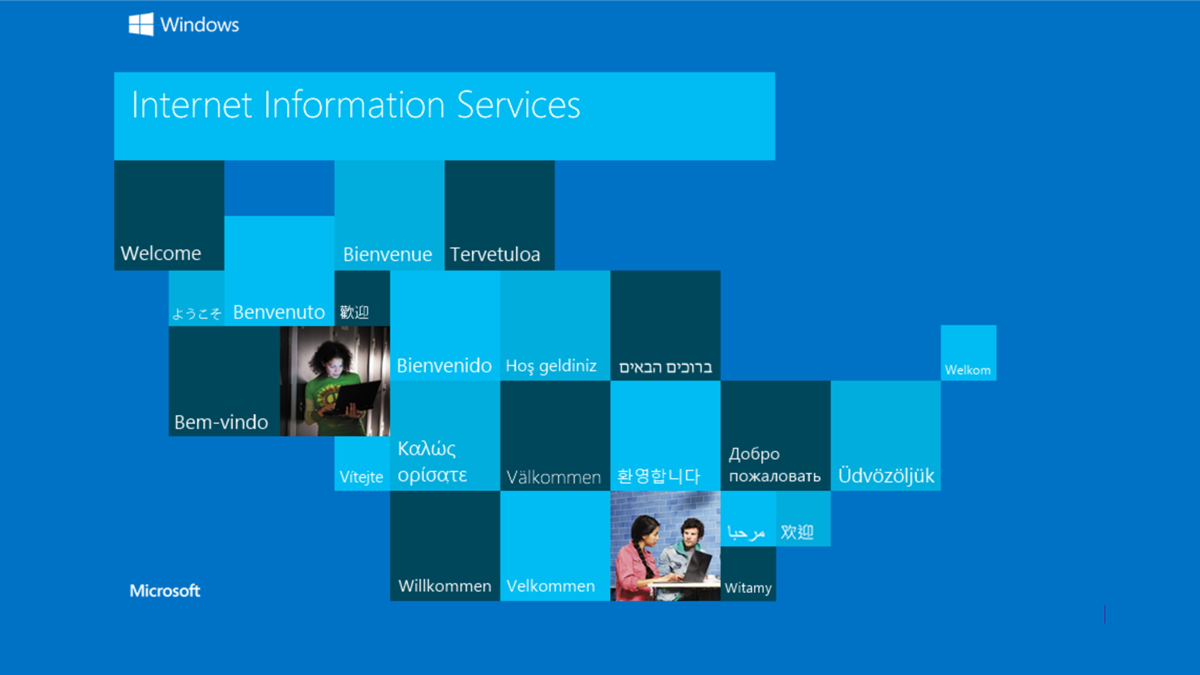
How to Install IIS on Windows 8, 10, or 11
IIS is important for web developers, but it doesn't come installed by default. Fortunately, that is easy to remedy.

How to Scrape a List of Topics from a Subreddit Using Bash
Here's how to create a Bash script that downloads, parses, and saves topics from a subreddit.

How to Perform a Task When a New File is Added to a Directory in Linux
Linux can send a notification every time a file is added to a directory. Here's how to use that for automation.

How to Get Your System's Geographic Location From a Bash Script
Easily pull a system's IP-based location with this script.
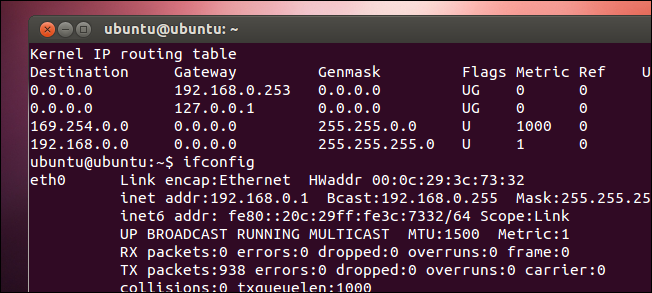
How to Change Your IP Address From the Command Line in Linux
It's easy to change your IP address using a graphic interface, but did you know that Linux also lets you change your network card's IP address using a simple command from the command line?This trick should work on all Debian-based Linux distros, including Ubuntu.
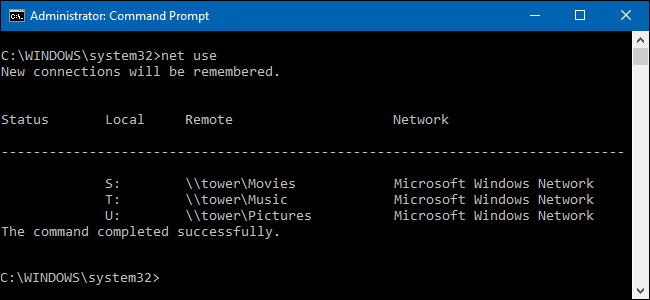
How to Map Network Drives From the Command Prompt in Windows
Mapping a network drive to a shared folder from Windows' graphic interface isn't hard.
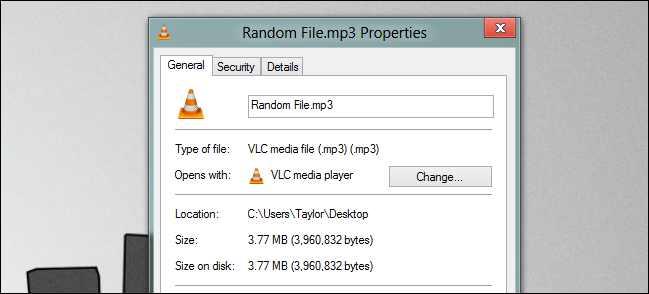
How To Embed Files Inside Other Files Using Steganography in Windows
Do you have documents or pictures that you don’t want anyone else to find? Read on to find out how you can embed your important files inside of other files so that nobody will ever know that they existed, except you of course.
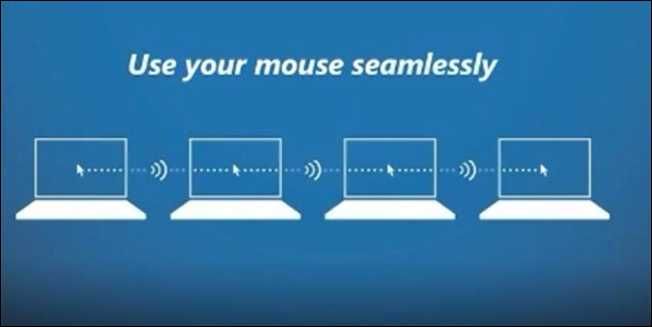
How to Use One Mouse and Keyboard Across Multiple Computers with Mouse Without Borders
If you’ve got multiple computers at your desk, you probably know that it’s a pain to use more than one keyboard and mouse.
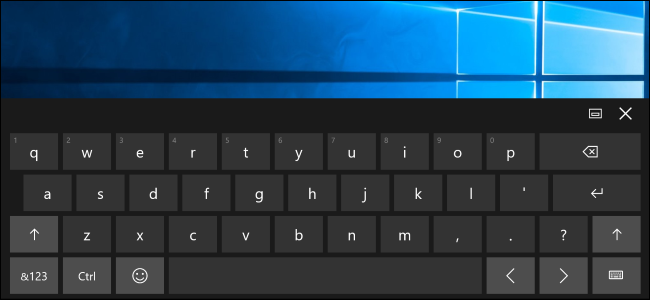
How to Turn Off the Typing Sound on Your Windows Surface Tablet
Windows 10's touch keyboard uses sound effects by default.

How to Customize the Date Format in the Windows 7 Taskbar
Have you ever wished that Windows displayed the full date instead of the short date format in the Windows 7 Taskbar? With this easy tutorial, you will have Windows displaying the date exactly how you want it to.
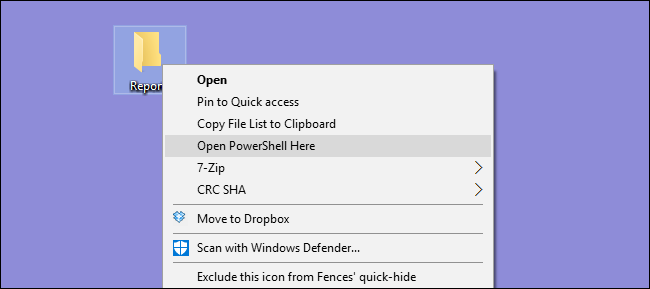
How to Add "Open PowerShell Here" to the Right-Click Menu for a Folder in Windows
If you're a fan of using Windows PowerShell rather than the Command Prompt, you might enjoy being able to access it right from the context menu you get when you right-click a folder in Windows.
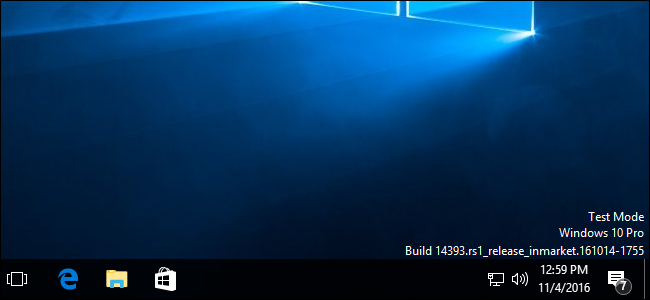
How to Disable Driver Signature Verification on 64-Bit Windows 8 or 10 (So That You Can Install Unsigned Drivers)
64-bit versions of Windows 10 and 8 include a "driver signature enforcement" feature.
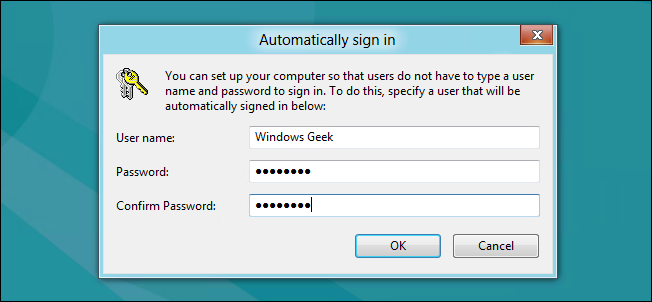
How to Make Your Windows 10, 8, or 7 PC Log In Automatically
Ever wished you didn’t have to type in your password every time Windows starts up, but you don't want to lose the additional security that comes with having a password? If that’s the case then today’s your lucky day.
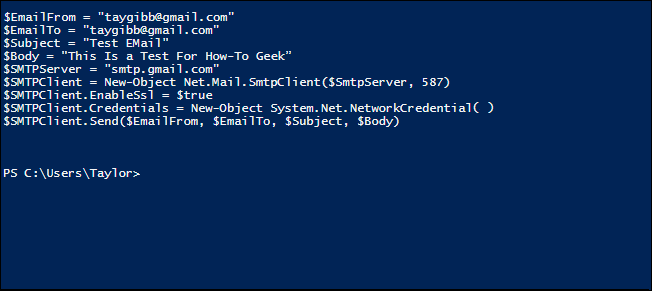
How to Send Email From the Command Line in Windows (Without Extra Software)
In Windows there is no way to natively send mail from the Command Prompt, but because PowerShell allows you to use the underlying .
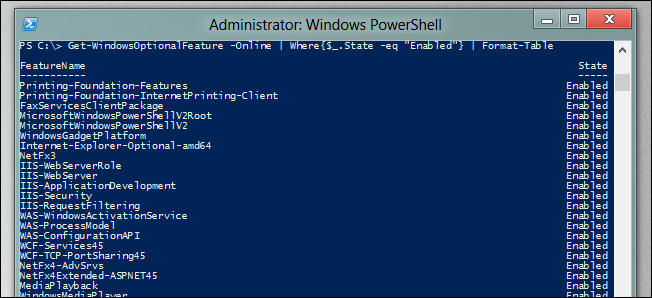
How to Manage Windows' Optional Features From PowerShell in Windows
Most people know that you can enable or disable the optional Windows features through the Control Panel, but today we're going to show you how you can do the same thing through the PowerShell command line in Windows 8.
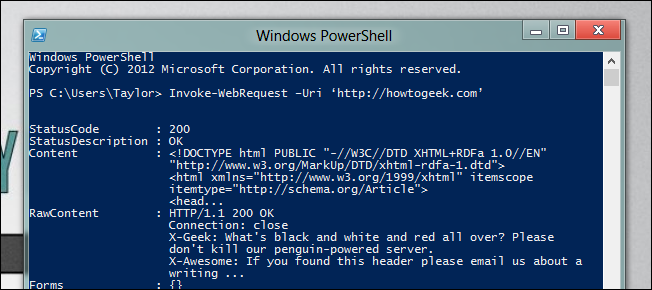
How to Extract Links Off Any Webpage Using PowerShell
PowerShell 3 has a lot of new features, including some powerful new web-related features.

How to Browse and Connect to Wireless Networks From the Command Line
We are always on the lookout for geeky ways to impress our friends, and recently we came across a way to connect to our wireless network from the command prompt, so today we'll show you how to do it as well.
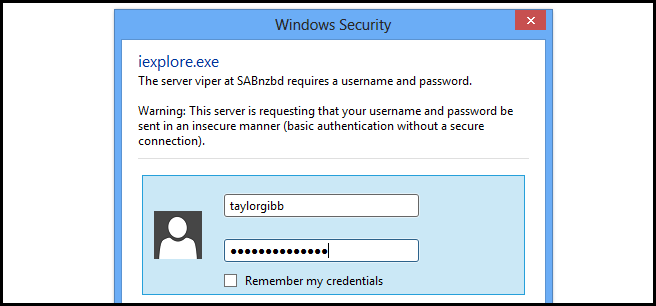
How to Manage Saved Passwords in Internet Explorer
Privacy is very important when it comes to the digital world, but do you know exactly how your browser saves your passwords ? Read on to find out what goes on behind the scenes.
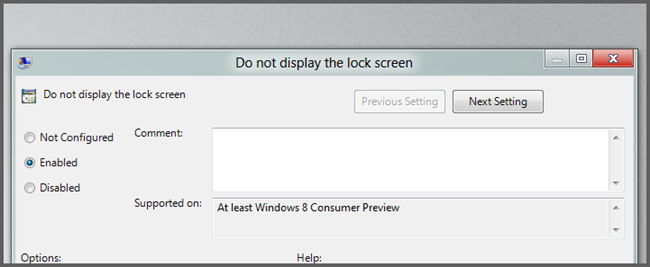
How to Disable the Lock Screen in Windows 8
The lock screen feature of Windows 8 and 10 is interesting, but it seems like something that makes more sense on a tablet PC.
