
Sandy Writtenhouse
Contributing since October, 2014
-
600articles
Page 23
Latest Articles
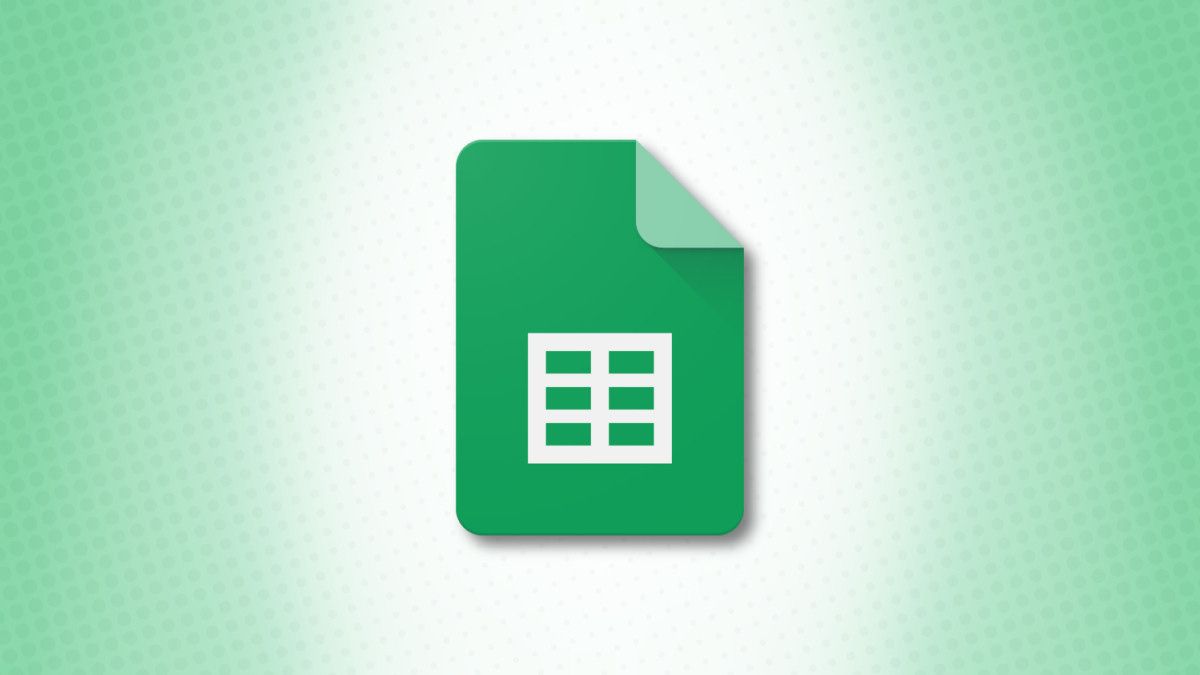
How to Remove Extra Spaces in Your Google Sheets Data
Get rid of excess spaces in your text before it causes a problem in your spreadsheet.

How to Respond to Google Calendar Events That You'll Join Virtually
Let the organizer know that you’ll attend their event, but not in person.
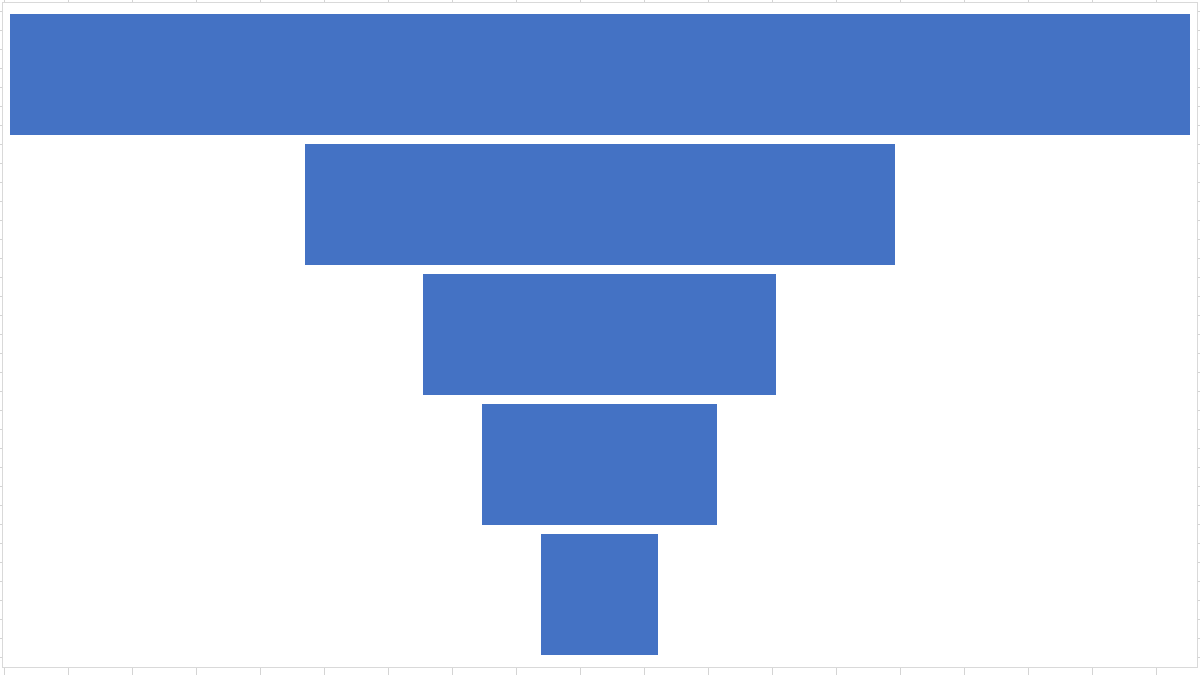
How to Create and Customize a Funnel Chart in Microsoft Excel
Quickly spot where your sales or business process can improve with a funnel chart.

How to Add, Show, and Remove Page and Section Breaks in Google Docs
Give your document some structure and space.

How to Get a Quick Start on Meeting Notes in Google Docs
Pop a meeting notes template right into your document so you’re ready to capture notes for your meeting.
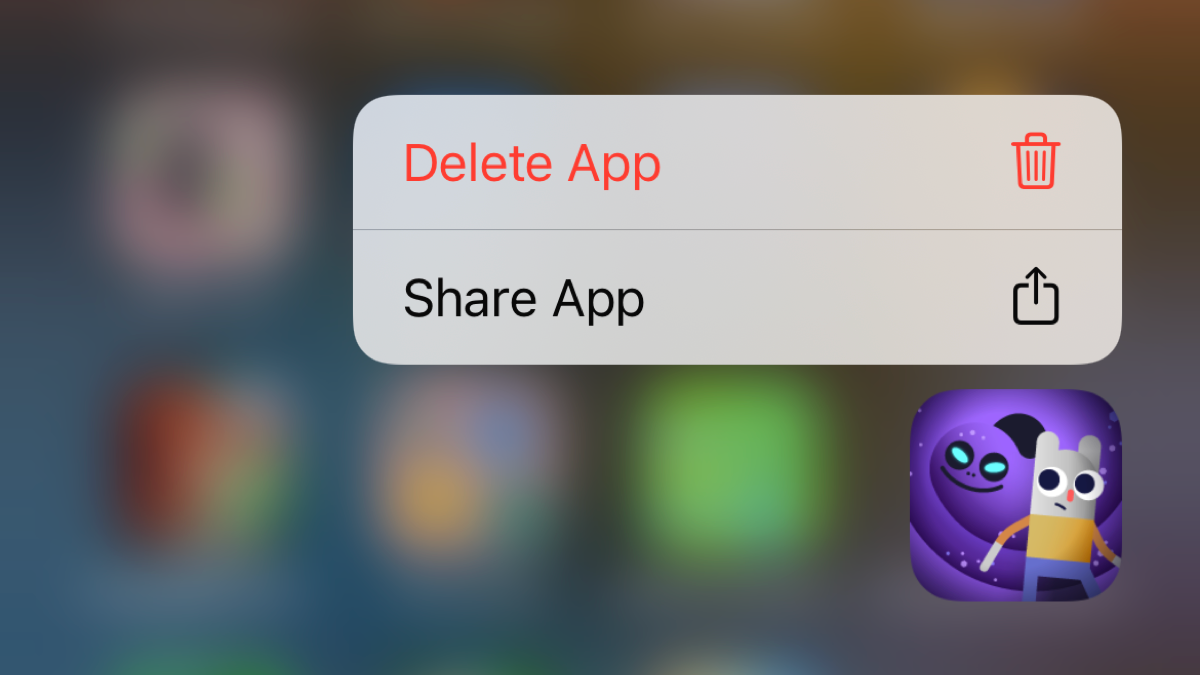
How to Delete Apps on iPhone and iPad
Reduce clutter or regain storage space by removing apps you don’t want or no longer use.
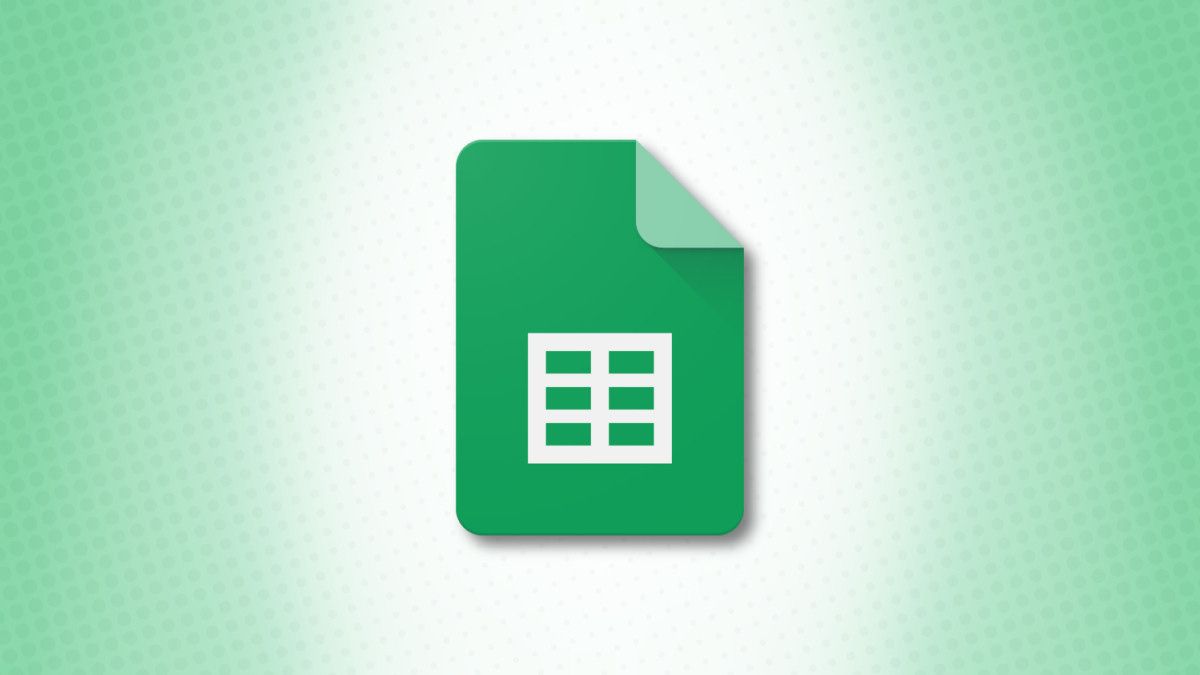
How to Add a Checkbox in Google Sheets
Use checkboxes for tasks, products, or answers to questions. You can even add custom values to your checkboxes.

How to Magnify Any App on Your iPhone or iPad
You can make any app that’s hard to see larger with a simple, built-in zoom feature.

How to Find the Function You Need in Microsoft Excel
Not sure which function you need for your data? Excel helps you find the function you need and put it to use.
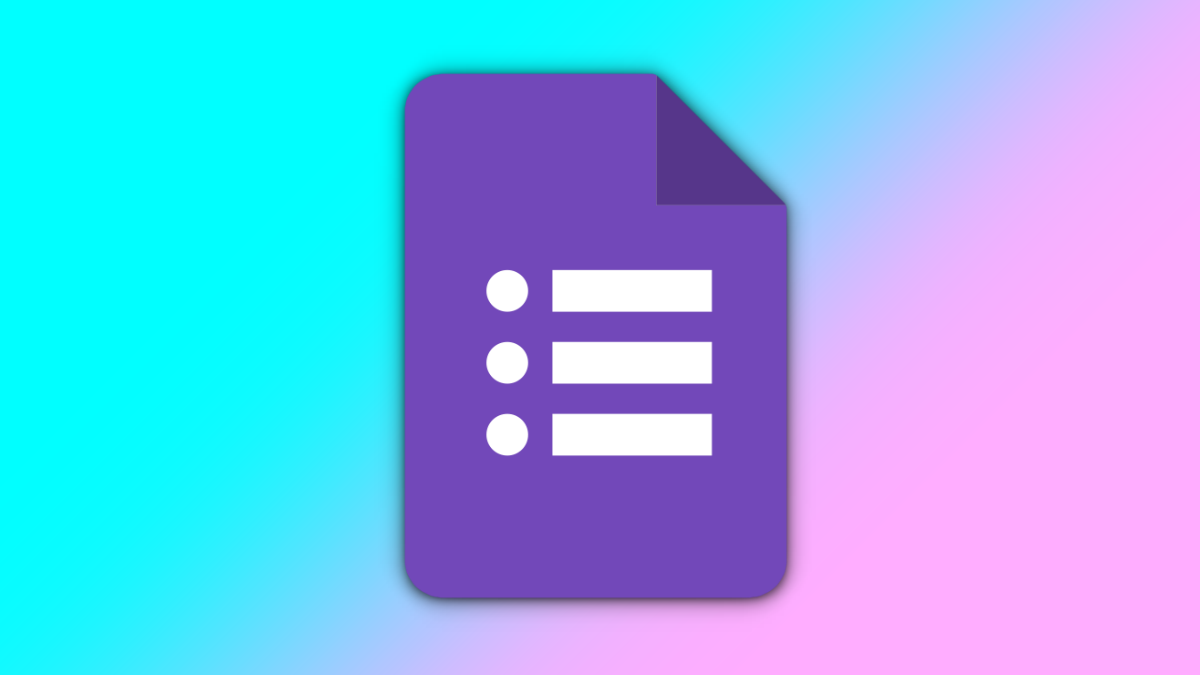
How to Add Images to Questions in Google Forms
Add a visual element to your quizzes, surveys, or forms with an image in your question or answers.
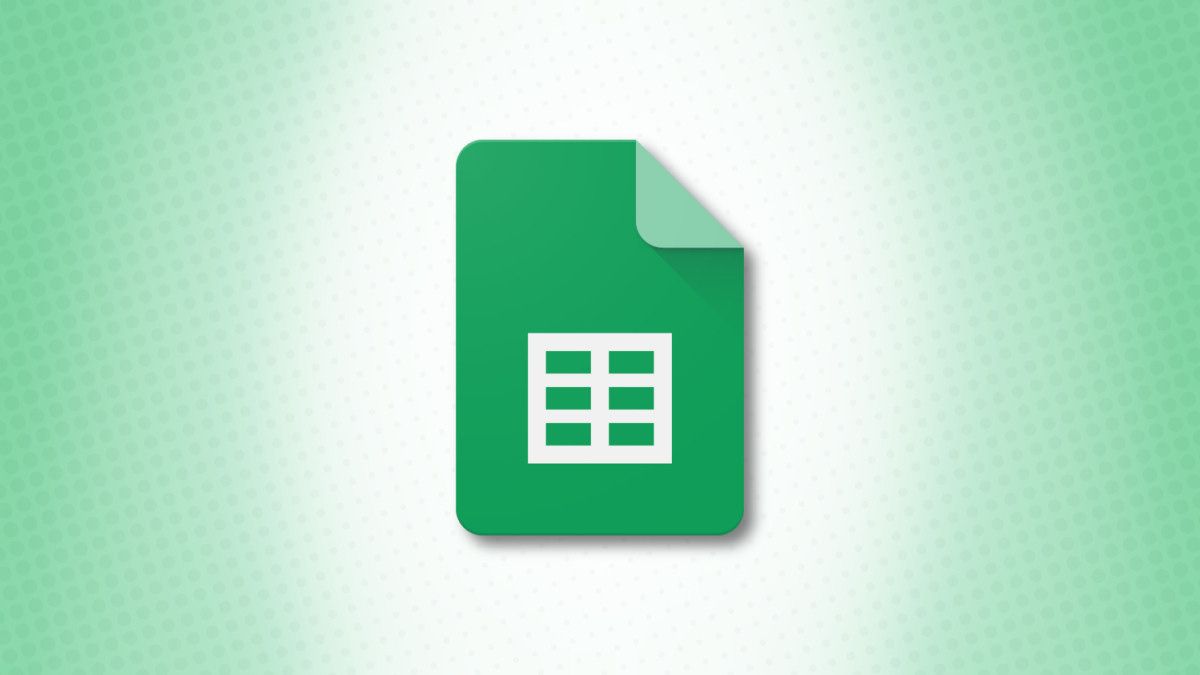
How to Group and Ungroup Rows and Columns in Google Sheets
Collapse or expand groups of rows or columns for a better view of the data you need.
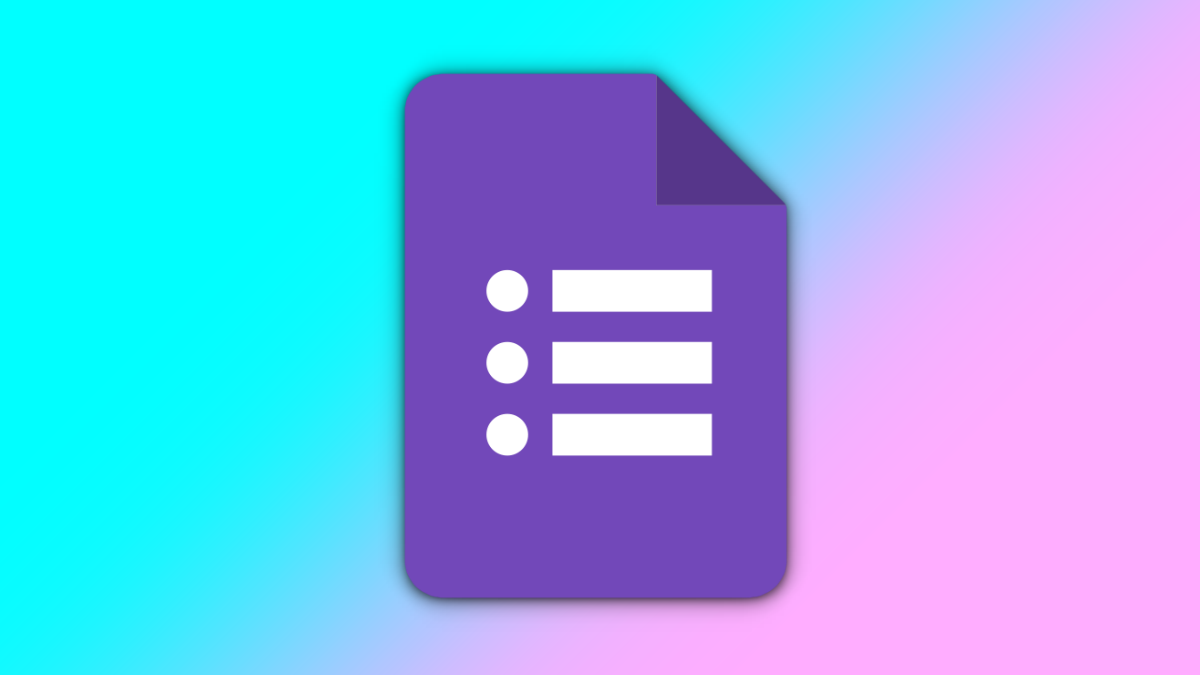
How to Import Questions into Google Forms
Save time and set up a new form quickly by reusing questions from previous forms you’ve created.

How to Create a Custom Border in Microsoft Excel
Want more cell border options for your spreadsheet? Create your own!

How to Hold a Q&A Session During a Google Slides Presentation
Answer important questions from your audience by jumping right into a Q&A session.

How to Create an Event From a Gmail Message
Create an event in Google Calendar from any Gmail message with just a click.

How to Make Guests Optional for Google Calendar Events
Let certain guests decide for themselves if they should attend your meeting by marking them Optional.

How to Share Documents on Google Docs, Sheets, and Slides
It’s easy to do, and you have control over everyone's editing permissions.
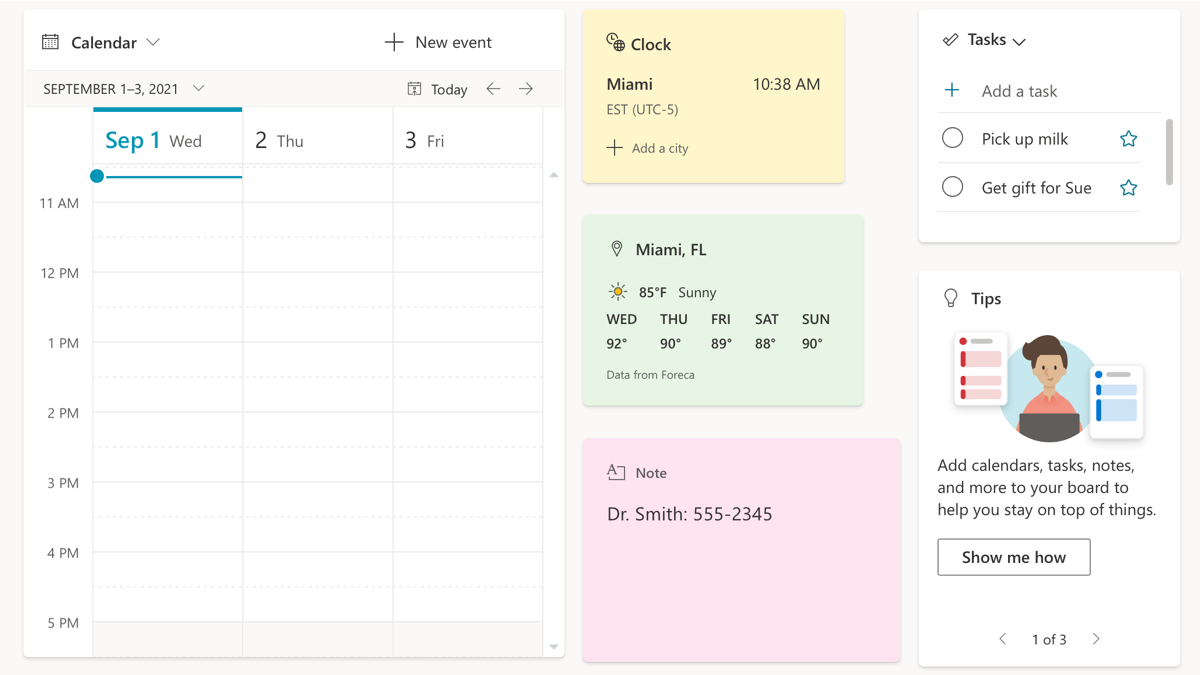
How to Use Board View in Microsoft Outlook Calendar
Use the Kanban method in Outlook calendar to organize your most important items on a board.

How to Disable Email Reminder Nudges in Gmail
Don’t like to be nudged to reply to an email or follow up on one? Turn off the reminder feature in Gmail.
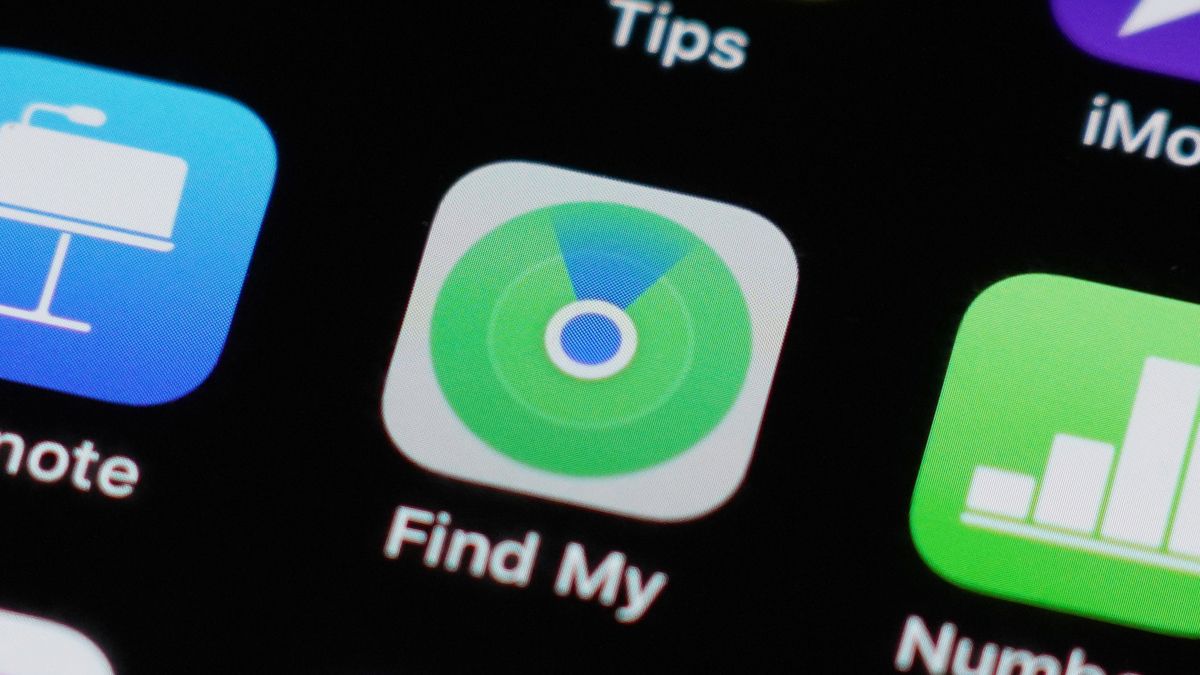
How to Find a Lost iPhone
With Find My Network enabled, you can even find your device when it's turned off.
