
Sandy Writtenhouse
Contributing since October, 2014
-
600articles
Page 21
Latest Articles
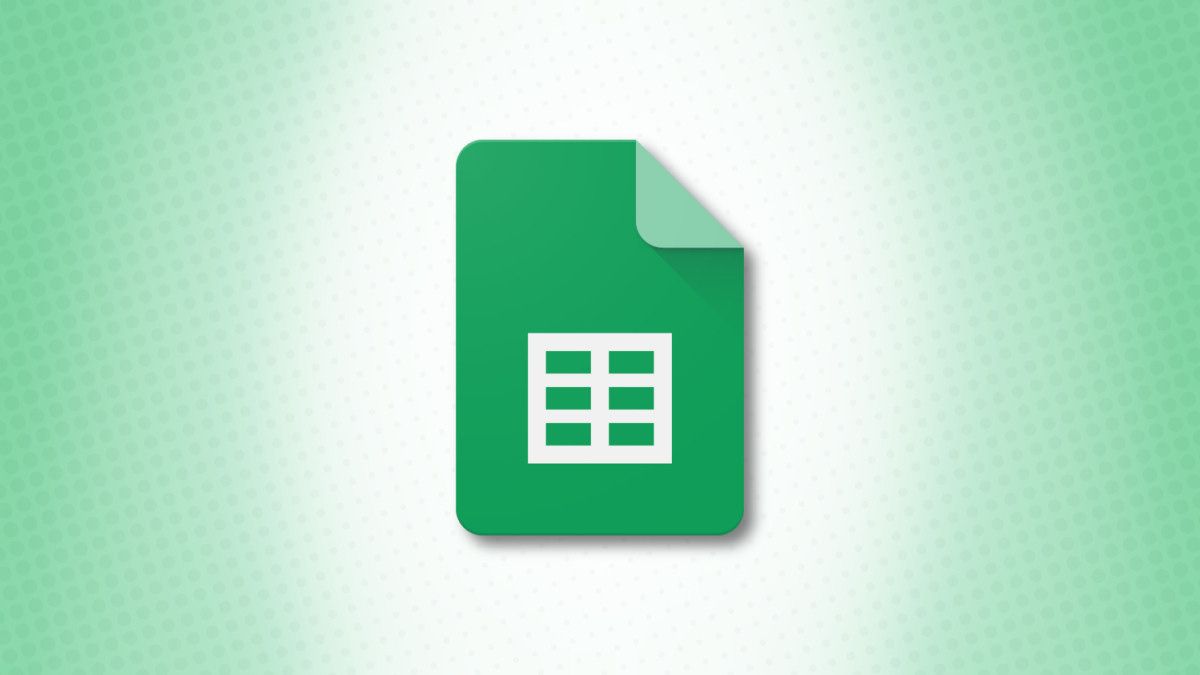

How to Insert a Picture in Microsoft Excel
Why not use pictures to enhance the data and appearance of your spreadsheet?


How to Save a Chart as an Image in Microsoft Excel
Tell your data’s story by saving and sharing an image of your chart.

How to Make a Graph in Microsoft Excel
Create a helpful chart to display your data and then customize it from top to bottom.

How to Create a Chart Template in Microsoft Excel
Save the hard work you put into creating an amazing chart so that you can reuse it.
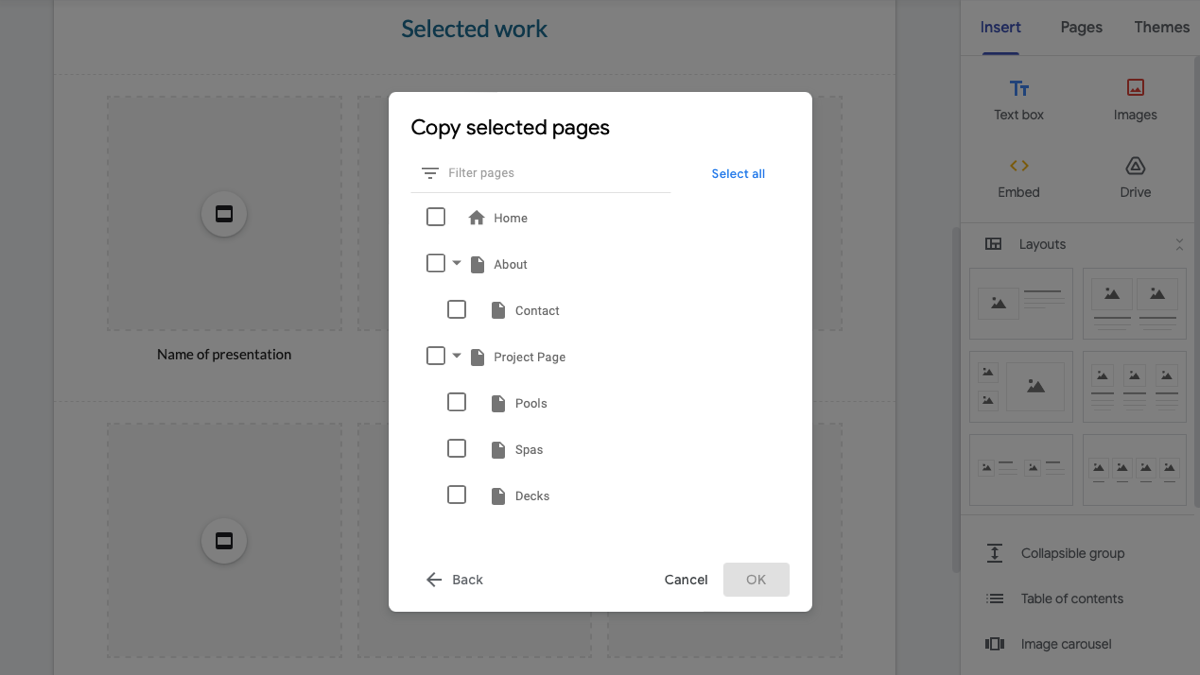
How to Copy a Set of Pages on Google Sites
Get a jumpstart creating a new website by copying pages from an existing site.

How to Insert, Edit, or Remove Page Breaks in Microsoft Excel
When it’s time to print your spreadsheet, you can control how your pages are set up and how many pages you have.

Functions vs. Formulas in Microsoft Excel: What's the Difference?
Is it a function? Is it a formula? How can I tell? What’s the difference?

How to Convert a Table to a Range and Vice Versa in Microsoft Excel
If the features of a table are getting in the way, you can switch to a simple data range.

How to Count Cells in Microsoft Excel
For counting cells with numbers, text, or nothing at all, here are the COUNT functions you need.

How to Skip Pasting Blank Cells When Copying in Microsoft Excel
If you have a range that includes blanks, you don’t have to copy and paste one or two cells at a time.
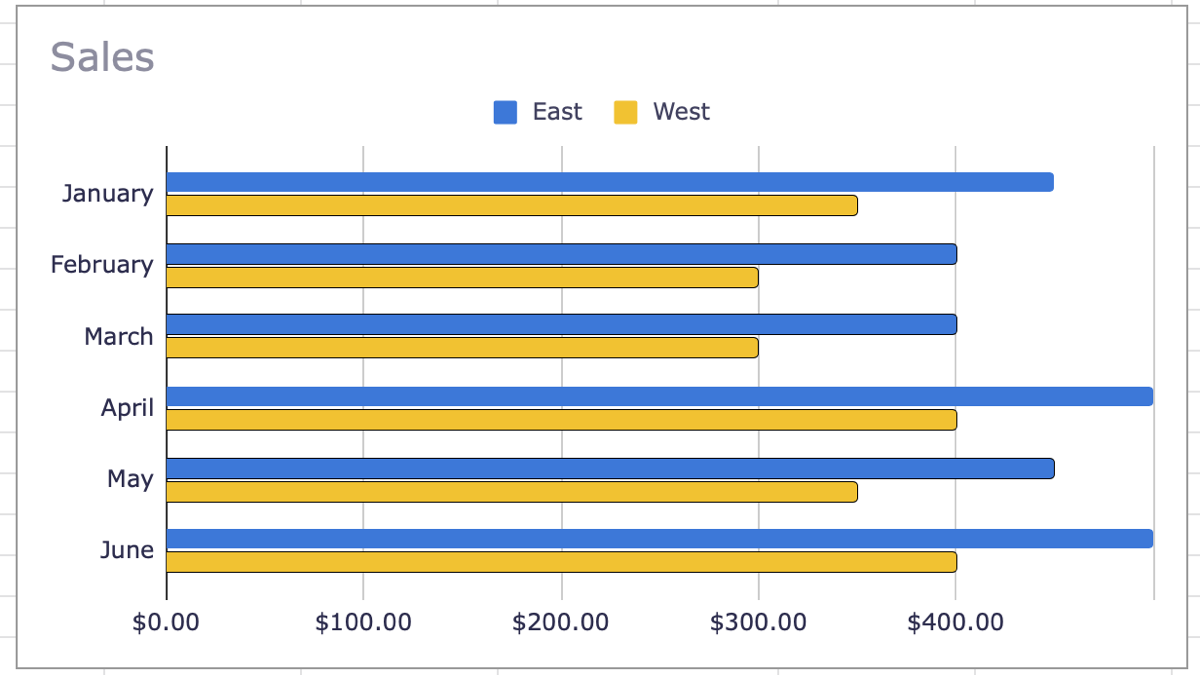
How to Make a Bar Graph in Google Sheets
Show a data comparison or changes over time with a bar graph.

How to Print a Sheet on One Page in Microsoft Excel
Save a tree by using less paper. You can print your spreadsheet on a single page.

How to Overlay Images in Microsoft Word
You can overlap images in your document to create a unique effect or to save space.
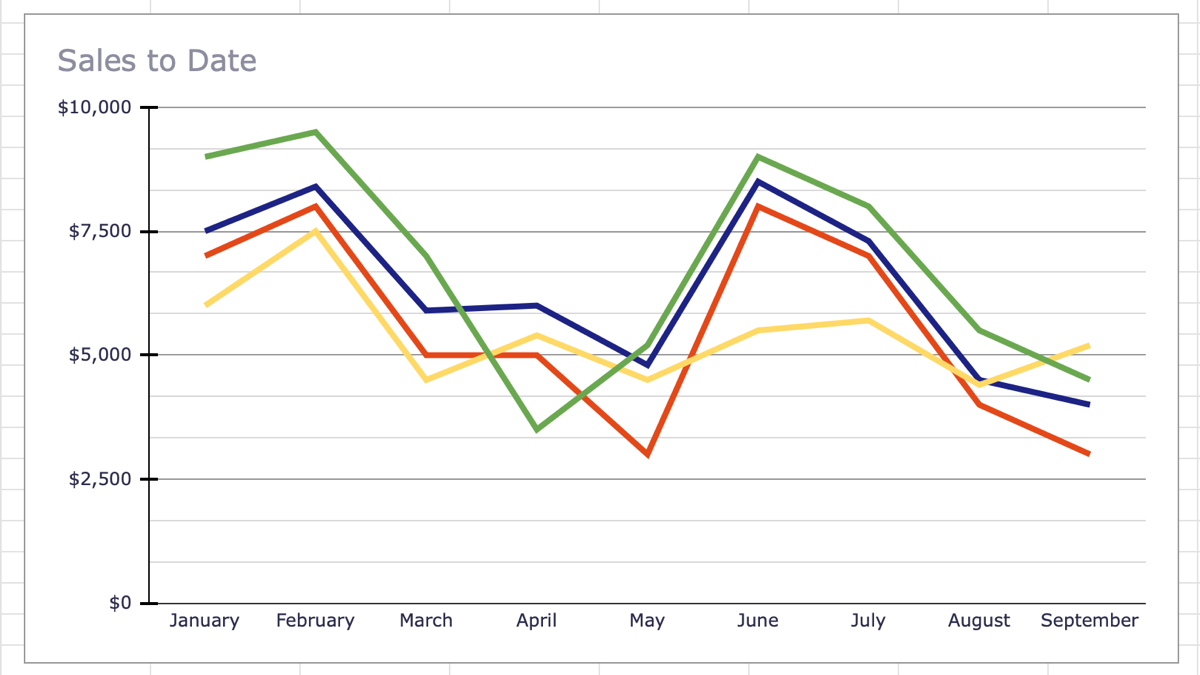
How to Make a Line Graph in Google Sheets
Use a pleasing visual to show how your data changes over time with a line graph.
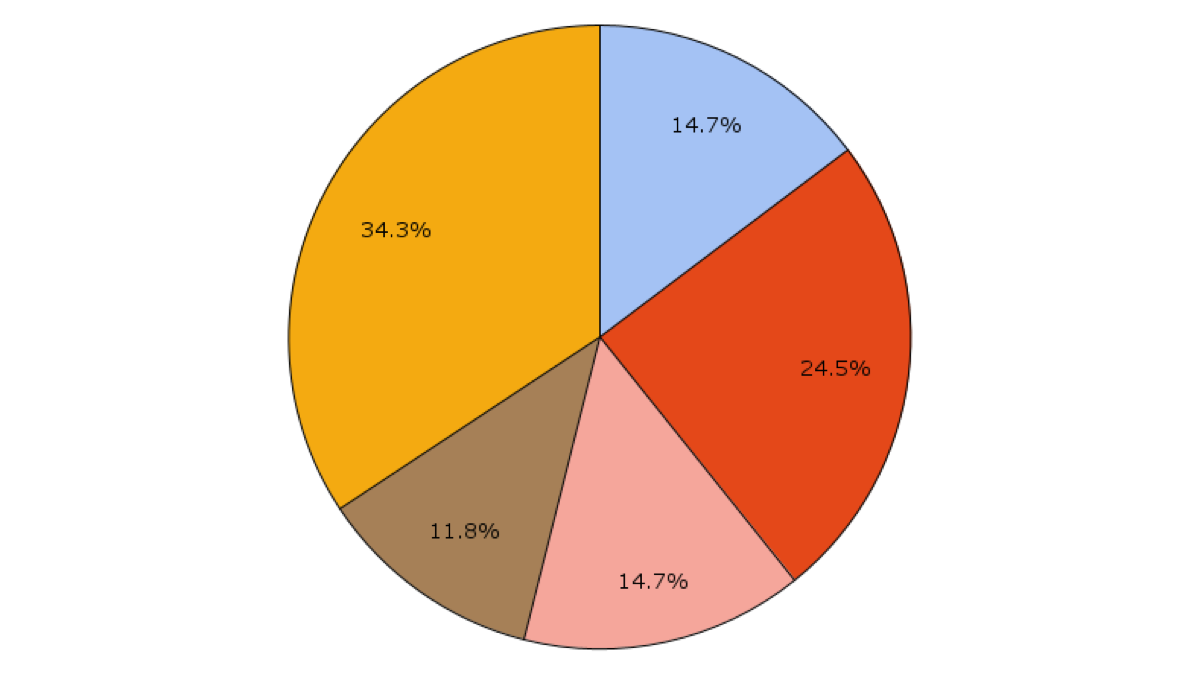
How to Make a Pie Chart in Google Sheets
Easily show parts of a whole using a pie chart in your spreadsheet.

How to Count Blank or Empty Cells in Microsoft Excel
Know you’re missing data in your spreadsheet but wondering how much? There are two easy ways to count blank cells.

How to Convert a PowerPoint to Google Slides
Prefer to use Google Slides over Microsoft PowerPoint? You can convert the slideshow easily.
