
Sandy Writtenhouse
Contributing since October, 2014
-
600articles
Page 2
Latest Articles
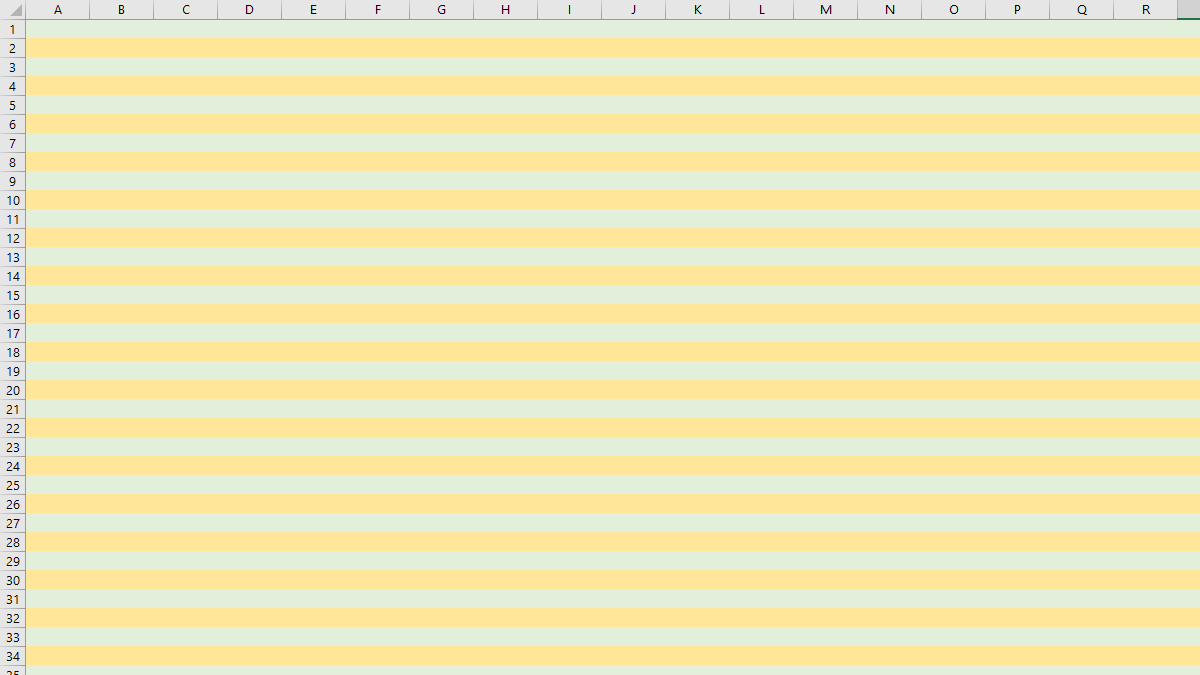
How to Apply Color to Alternate Rows in Microsoft Excel
Make your spreadsheet easier to read in just a few clicks.

11 Little-Known Excel Functions That Are Very Useful
Did you know there’s an Excel function for that?

6 Tips for Planning Your Day in Google Calendar
Create a daily schedule of tasks, reminders, and events so you’re always on track.

6 Uses for the HYPERLINK Function in Microsoft Excel
Move beyond the built-on link feature in Excel.


Excel for Beginners: The 6 Most Important Tasks to Know
Don’t stress, we’ll teach you what you need to know to get started.

How to Add and Link to Bookmarks in Microsoft Word
Bookmarks are handy for more than just your web browser.


ESR HaloLock 2-in-1 Wireless Charger with CryoBoost Review: The Cool Option
Charge your device while keeping it cool.
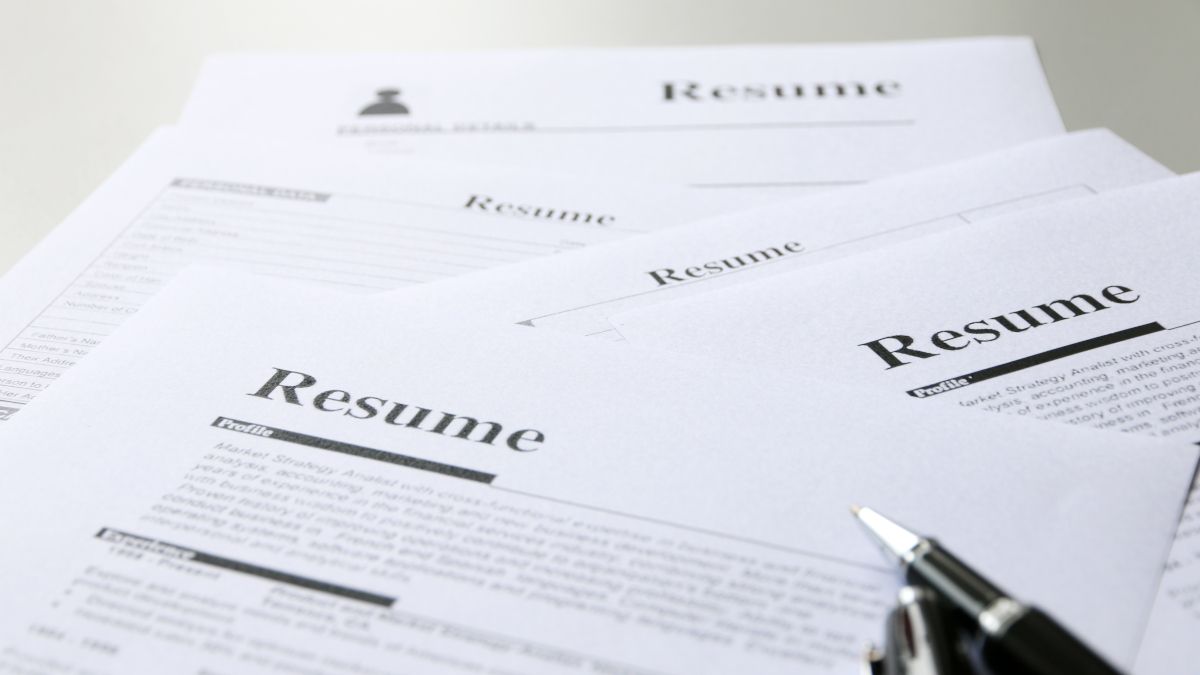
6 Types of Resumes: Which Is Right for You?
Use the right type of resume to showcase yourself to potential employers.

What is Microsoft Designer, and How Do You Get Started?
It’s time to get real about designing your graphics, logos, invitations, and other visuals.

Don't Have a Wearable? Track Your Health in Excel
Keeping track of your health details is important, don’t miss out on this simple way to log what you need.

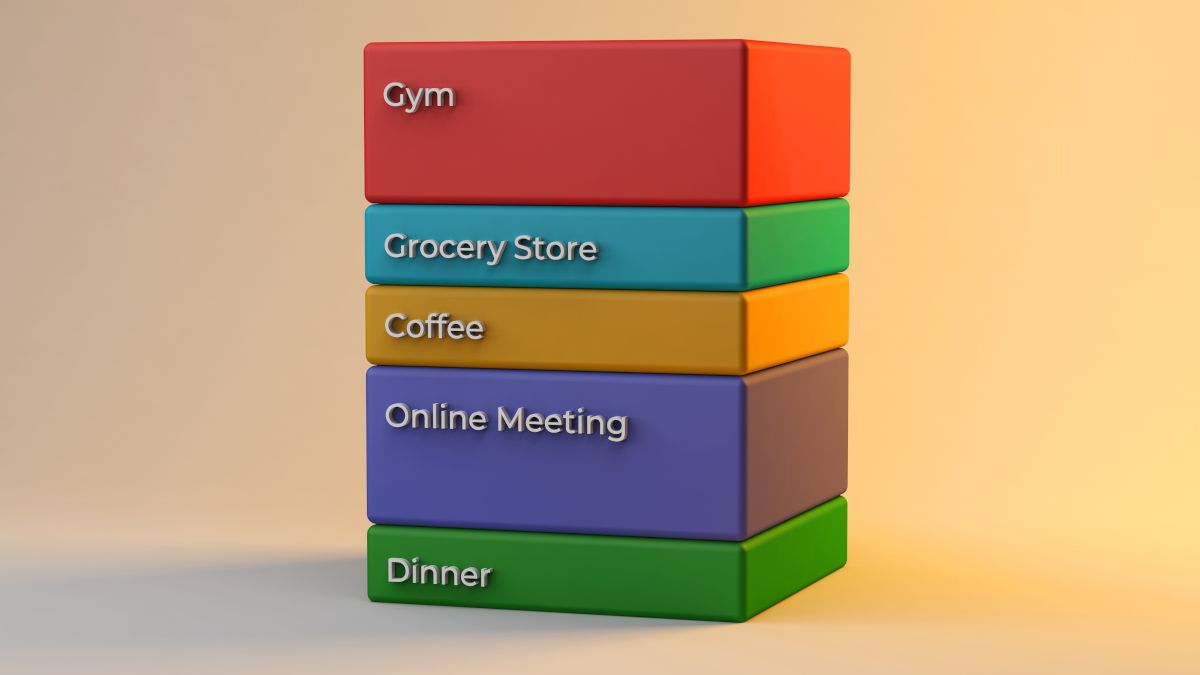
Why You Should Use Time Blocking to Manage Your Tasks
Not enough hours in the day? It’s time to try something new.


10 Things You Didn't Know You Could Do in Apple Messages
Which useful or fun features have you missed?

What Info Should You Put in an Email Signature?
What to include or what not to include, that’s the question.
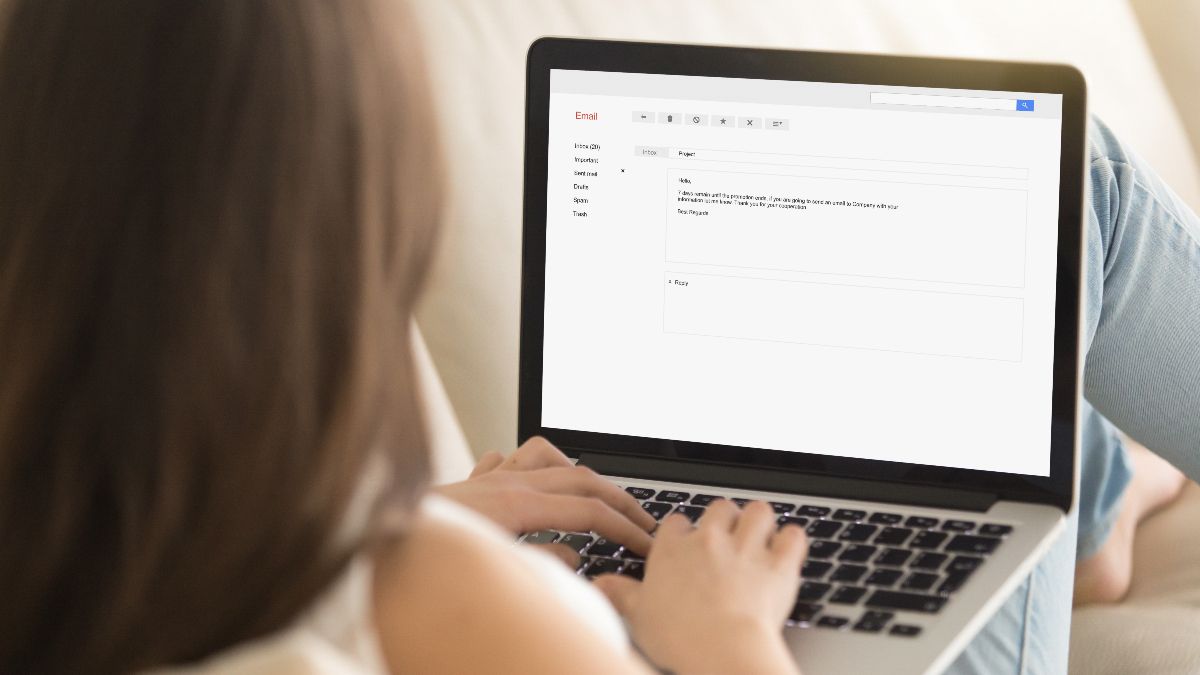
12 Email Etiquette Rules for Flawless Communications
Wonder why you didn’t get a reply? Maybe your email was unprofessional.


