
Rob Woodgate
Contributing since July, 2018
-
221articles
Page 8
About Rob Woodgate
Rob Woodgate is a writer, trainer, and IT consultant who currently lives in the UK. When he's not writing O365 articles for How-To Geek he spends his time advising companies on knowledge management, speaking at the occasional conference, and playing Assassin's Creed. Rob's likes include the Xbox, Ludwig Wittgenstein, peanut butter, and Windows. His dislikes include Macs, rudeness, leafy green vegetables, Facebook, and anyone who says "bro", "brah", or variants thereof. Rob has a beard but little hair, meaning he fits in very well in groups of other middle-aged men who work with computers.
Latest Articles

What Is Slack, and Why Do People Love It?
What is Slack? If you haven't used the workplace chat app valued at more than $20 billion, here's what you need to know.

How to Turn on Two-Factor Authentication For Your Amazon Account
Get more secure by turning on MFA for your Amazon account

How to Remove Items From the New Menu in Windows File Explorer
Clean up your New Item menu in Windows Explorer by getting rid of unwanted entries

Quickly Handle Mail With the Outlook Mail App Swipe Actions
Deal with Email Quicker Using Swipe Actions in the Outlook mobile app

How to Tag Your Emails For Maximum Searchability
We recommend just archiving all your emails---don't bother organizing them into folders. Here's how you can use tags to better search that large archive.

How to Turn on Two-Factor Authentication in Slack
Make Slack safer with easy 2 factor authentication

How to Turn off Outlook.com's New "Joyful Animations"
Turn off Outlook.com's new sparkly animations that appear on "joyful" words.

What are Notes in Outlook and How Do You Use Them?
Outlook notes aren't particularly flashy, but they are pretty configurable.
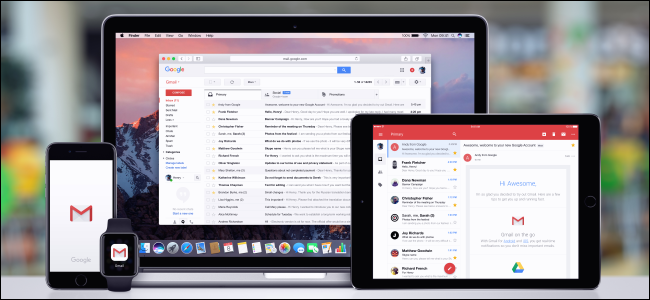
How to See New Emails on Top of Gmail Conversation Threads
Want Gmail to show new emails at the top of conversation view instead of the bottom? Here's how.

What Is Inbox Zero, and How Can You Achieve It?
What Is Inbox Zero? Hint: It's not about having zero emails in your inbox.

Is it Safe To Preview Your Email?
Yes, it's safe to use the preview pane to look at your email. The old security advice to "disable the preview pane for security' only applies if you're reading this article from the early 2000s via a time machine.

How to Create a Custom Navigation Pane in Outlook
Get Outlook's navigation pane working just the way you want.

How to Change Your Outlook.com Shortcuts to Match Gmail or Yahoo!
Change your Outlook.com shortcuts to match Gmail or Yahoo! Mail

How to Share a Static Snapshot of your Google Calendar
Share a snapshot of your Google Calendar the easy way

How to Disable Outlook Add-ins For Troubleshooting
Outlook problems? Try disabling your add-ins to see if they're causing a problem.

How to Export or Delete Your Outlook.com Search History
Delete or export your mail searches in Outlook.com

Forget Inbox Zero: Use OHIO to Triage Your Emails Instead
Striving for email enlightenment with Inbox Zero? Stop stressing yourself out. Use OHIO to triage your emails instead.
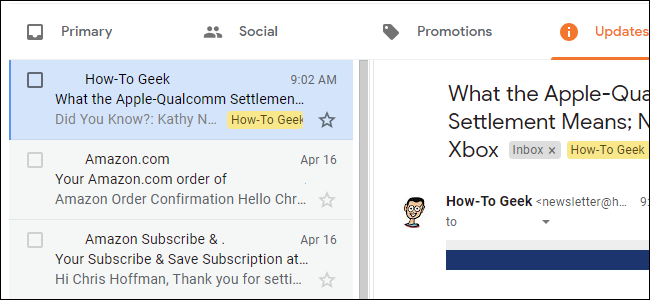
How to Enable Gmail's Hidden Email Preview Pane
Want a dual-pane interface in Gmail? Learn how to turn it on and make reading your email a lot easier.

How to Customize the To-Do Pane in Outlook
Outlook's To-Do pane adds useful information right alongside your email. Here's how to make the most of it.

Microsoft is Getting Rid of "Clutter" in Outlook, and That's Worrying
Microsoft don't want you to use anything but Outlook for mail on your phone.
