
Rob Woodgate
Contributing since July, 2018
-
221articles
Page 7
About Rob Woodgate
Rob Woodgate is a writer, trainer, and IT consultant who currently lives in the UK. When he's not writing O365 articles for How-To Geek he spends his time advising companies on knowledge management, speaking at the occasional conference, and playing Assassin's Creed. Rob's likes include the Xbox, Ludwig Wittgenstein, peanut butter, and Windows. His dislikes include Macs, rudeness, leafy green vegetables, Facebook, and anyone who says "bro", "brah", or variants thereof. Rob has a beard but little hair, meaning he fits in very well in groups of other middle-aged men who work with computers.
Latest Articles

Fonts and Browser Extensions That Help Those with Dyslexia Read the Web
Make browsing easier with these dyslexia-friendly fonts and browser extensions.

How to Save an Email to Your Hard Drive
Saving an email to your hard drive allows you to access it when you're offline. Here's how you can always access your messages.

How to Customize Gmail on the Web
You don't have to put up with the default Gmail interface if it's not working for you. Check out these tips and tricks!

Spice Up Your Browser's Homepage with These 10 Random Website Generators
Here are 10 websites (and 1 extra) that will deliver a random webpage every time you open your browser.

How to Read Message Headers in Outlook
Check your email headers to identify scams with a free add-in for Outlook.

How to Automatically Sort Emails Into Specific Outlook Folders
Overwhelmed by emails? Take control of your Inbox and have Outlook automatically sort your messages. We'll help you set it up!
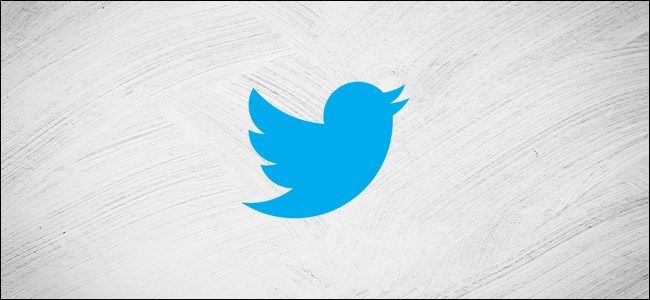
How to Turn on Two-Factor Authentication for Twitter
Keep your Twitter account safe by enabling two-factor authentication quickly and easily.

How to Manage Multiple Mailboxes in Outlook
Want to manage all your email accounts in one place? Add them all to Outlook! We'll show you how.

How to Enable Dark Mode on Outlook for Android, iPhone, and iPad
The Outlook mobile app finally has a proper dark mode for gentler mobile emailing. Here's how to enable it on Android, iPhone, and iPad.

How to Create Your Own Slack Workspace for Free
Interested in using Slack? Here's how to set up a Slack workspace for free.

What Should You Do If You Receive a Phishing Email?
There's no reason to panic if you receive a phishing email. Just don't click anything and follow these steps.
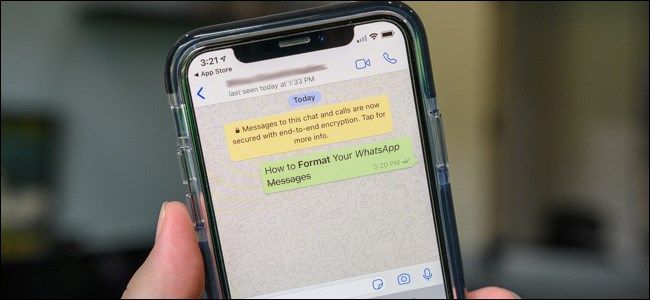
How to Format Your WhatsApp Messages
Give a little emphasis to your WhatsApp messages with text formatting.

How to Add Your Own Emojis to Slack
Personalize Slack by adding custom emojis to your workspace. Here's how.

How to Hide Email Addresses in an Outlook Contact Group
Here's how to hide people's names and email addresses when you send an email to an Outlook contact group.

How to Publish Your Outlook Calendar From Outlook.com
Publish your Outlook calendar to a web page or for friends to access.

How to Set Up a POP3 or IMAP Account in Microsoft Outlook
Connect your account to Outlook on your laptop or tablet.

How to Quickly Turn Emails Into Tasks
Get your to-do list game on point by creating tasks straight from your emails.

How To Enable Add-ins and Connectors in Outlook
Enable add-ins and connectors for more functionality and efficiency in Outlook

How to Mute a Pointless Email Conversation in Outlook
Sick of that stupid email conversation that keeps popping up in your Outlook inbox? Here's how to ignore it.

