
Oliver Haslam
Contributing since October, 2018
-
113articles
Page 5
About Oliver Haslam
Oliver (or Oli. Mostly Oli) has been writing about technology for almost ten years now, and in that time has traversed the world via the magic of online publication. With a focus on iOS and macOS but a love of anything that plugs in or needs a battery, Oliver can usually be found trawling Twitter or Reddit for the next big thing. Currently deep into home automation, Oliver loves to find ways to make machines work for him, rather than the other way around. When he's not doing battle with HomeKit and HomeBridge, he spends his evenings and weekends with his family in the UK.
Latest Articles

How to Set Up Haptic Touch on an iPhone XR
The iPhone XR does not have 3D Touch, instead relying on something called Haptic Touch.
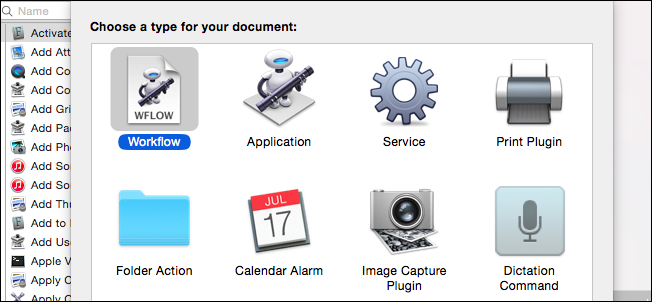
How to Convert HEIC Images to JPG on a Mac the Easy Way
Apple started using the HEIC image format with iOS 11.

How to Set Up and Use an iPhone X, iPhone XR, iPhone XS, or iPhone XS Max
So you got yourself a shiny new iPhone, but it's all.

How to View Song Lyrics on an iPhone, iPad, Mac, or Apple TV
Apple Music is the way to listen to music on Apple’s devices, and while there are alternatives, the integration is second to none.
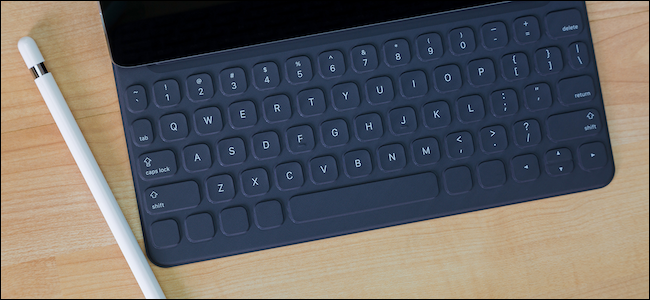
20 Keyboard Shortcuts Every iPad Owner Should Know
The iPad is great for watching YouTube or web browsing, but it’s increasingly common for people to use it instead of a laptop.

How to Set Up and Use Siri on an iPhone
Siri has a bad reputation among many, but it's perfectly usable for most tasks, and if you're knee-deep in the Apple ecosystem it doesn't matter how much better a competing digital assistant is because everything ties into Siri.

How to Set Up and Use Apple Pay on an iPhone
There are many reasons to live within Apple's walled garden, and Apple Pay is one of them.
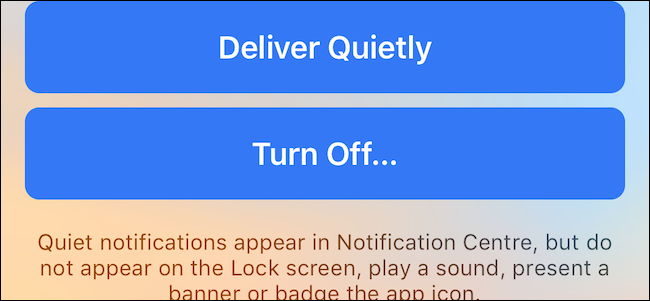
Manage App Notifications Right from Your iPhone's Notification Center
The way iOS handles notifications has always been less than ideal, but iOS 12 goes some way to improving matters.

How to Configure Mail Settings for iPhone and iPad
Mail is the built-in email app on every iPhone and iPad.
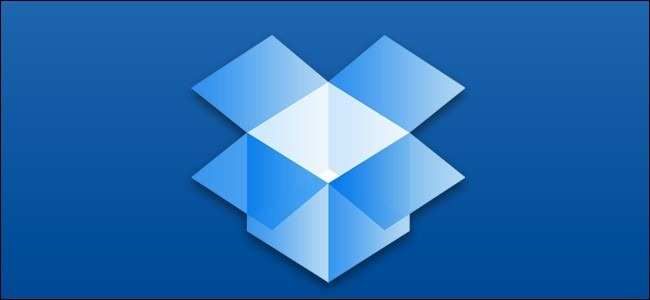
How to Upload Multiple Files to Dropbox at Once Using an iPhone or iPad
Dropbox is one of the most popular providers of cloud storage on the planet, and if you’re a Dropbox customer making use of an iPhone or iPad, knowing how to upload multiple files at once can be a real time saver.
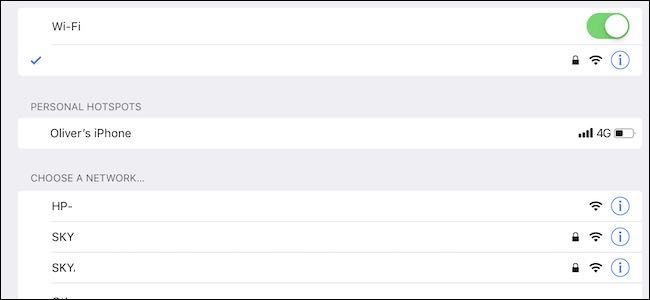
How to Use Instant Hotspot on Your iPhone, iPad, or Mac
If you have an iPhone or an iPad with cellular connectivity, you can share its Internet connection with any of your other Apple devices without having to jump through hoops.

How to Look up Your Accounts and Passwords on an iPhone or iPad
We all know that password security is important, and both iPhone and iPad can save your passwords for you.

How to Use Voice Memos on iPhone and iPad
Whether you're recording a voice message as a reminder of that million dollar idea or catching a snippet of a new song you know you'll forget, the iPhone and iPad's Voice Memos app is the perfect tool.
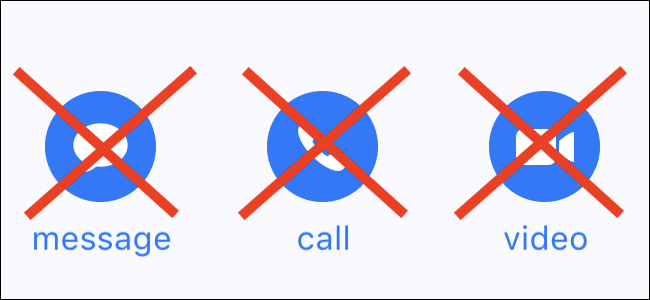
How to Block Phone and FaceTime calls on iPhone and iPad
Whether it's a telemarketer or someone you know who's annoying you, sometimes the best thing to do is block them from calling or FaceTiming you.
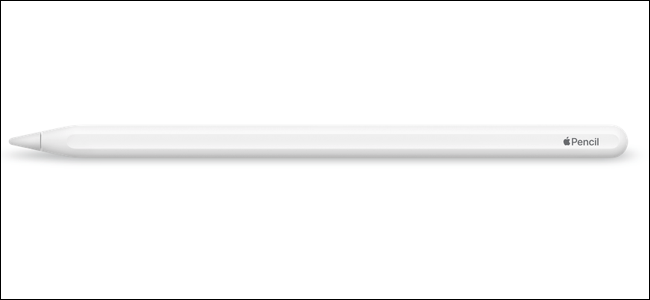
How to Pair and Configure Your Apple Pencil (2nd Generation)
When Apple refreshed the iPad Pro in November 2018, it also brought a new Apple Pencil along with it.
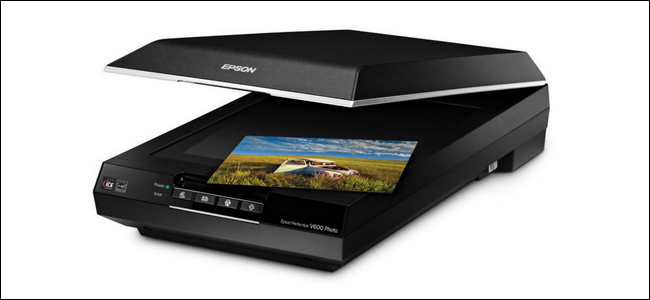
How to Instantly Scan Documents and Add Photos on Your Mac Using Continuity Camera
One of the benefits of going with an all-Apple ecosystem is having devices that work together, and Apple's Continuity Camera is a great example.
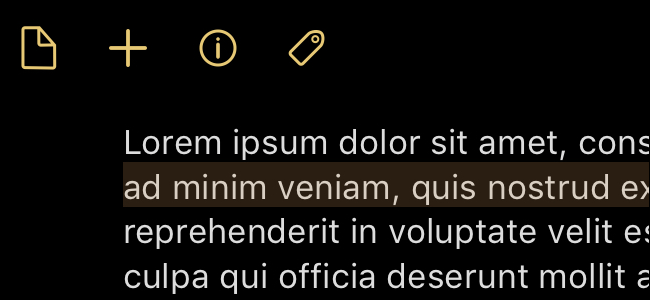
How to Use Trackpad Mode on iPhone and iPad to Select Text
Whether you’re using an iPad Pro as your laptop replacement or you're a road warrior who lives on your iPhone, being able to navigate through text and select if needed is important.

How to Get a Refund From the Google Play Store
It doesn't matter how great the reviews of an app or game are; there's always the chance that you'll buy it, download it, and be underwhelmed.

How to Use Action and Share Extensions on iPhone and iPad
If you're an iPhone or iPad owner you've probably come across share and action extensions, but what are they and how do you use them? Both add power and capabilities to apps, and they can change the way you use your devices.
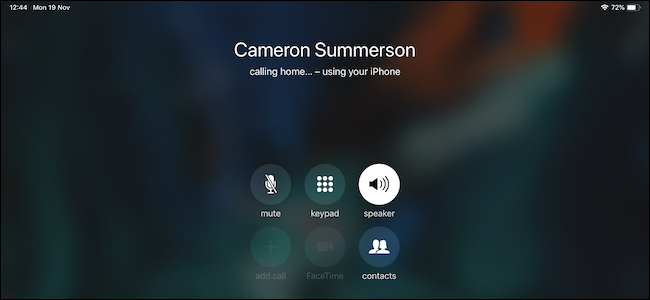
How to Make and Answer Calls on an iPad
Making and answering calls on your iPad is a little-known feature that can be pretty amazing in use, and all you need is to have your tablet and your iPhone near one another.
