
Oliver Haslam
Contributing since October, 2018
-
113articles
Page 3
About Oliver Haslam
Oliver (or Oli. Mostly Oli) has been writing about technology for almost ten years now, and in that time has traversed the world via the magic of online publication. With a focus on iOS and macOS but a love of anything that plugs in or needs a battery, Oliver can usually be found trawling Twitter or Reddit for the next big thing. Currently deep into home automation, Oliver loves to find ways to make machines work for him, rather than the other way around. When he's not doing battle with HomeKit and HomeBridge, he spends his evenings and weekends with his family in the UK.
Latest Articles

How to Adjust Music Equalizer on iPhone and iPad
It's easy to forget that you can tweak how music sounds when played via the iOS Music app. Here's where you can do it.

How to Control Which Apps Can Access Your iPhone’s Health Data
Everyone focuses on location data, but your health data is important, too. Here's how to keep it out of the hands of third-party apps on iPhone

How to Send an iTunes (or App Store) Gift Card Instantly
Perfect for last minute gifts: Send someone an iTunes (App Store) gift card right from your iPhone.
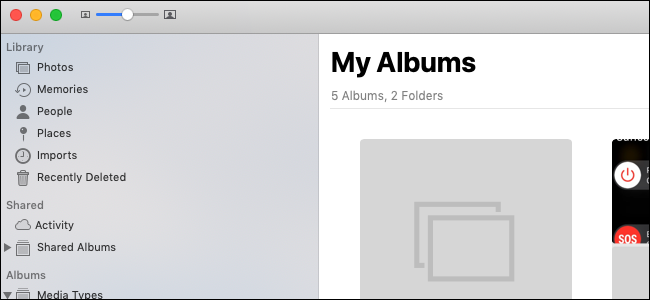
How to Automatically Sort Your Photos with Smart Albums on a Mac
Your Mac's Photos app lets you create smart albums. This is particularly useful if you use iCloud Photo Library with your iPhone.

How to Log Into Your Mac Automatically Without a Password
Passwords are great, but if you want to skip entering yours on a Mac, here's how.

How to Validate and Remove Fonts on a Mac
Bad fonts can do all kinds of strange things to a Mac. Here's how to validate your fonts and remove them if they're misbehaving.

How to Quickly Search a Website Using Shortcuts on iPhone and iPad
Want to quickly search a website for some text? There's a Shortcut for that!

How to Add Data to the Health App's Today Screen on iPhone
The Health app on iPhone is great for finding out data about yourself, but did you know you can Favorite data for increased visibility?
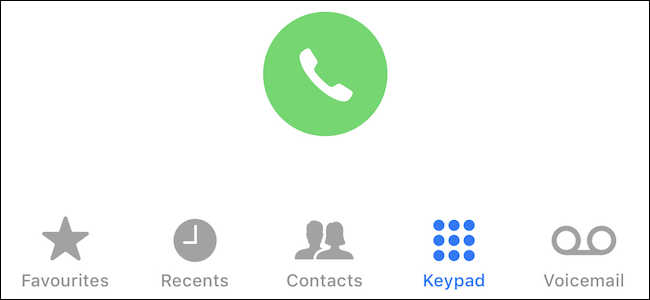
How to Add a Contact to Favorites on iPhone
People still make calls, apparently. So why not make it easier by setting up your Favorites on an iPhone?

How to See Which Apps Are Tracking Your Location on iPhone
Here's how to tell which apps are tracking your location, and revoke access, too.
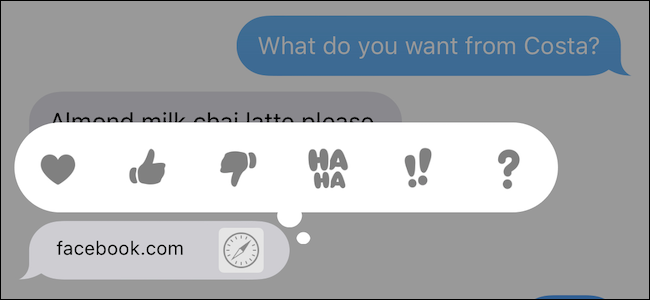
How to Reply With a Tapback in Messages on iPhone and iPad
Tapbacks are criminally unused. Here's how they work on iPhone and iPad.

How to Close Multiple Tabs at Once in Safari on iPhone
Got a huge number of tabs open in Safari? Yeah, us too.
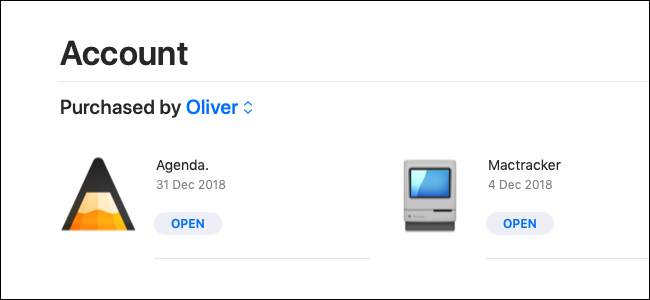
How to See All the Apps You’ve Purchased From the Mac App Store
Apple is polishing up the Mac App Store. Here's how to find all your apps.

How to Cancel App Subscriptions on iPhone or iPad
Canceling app subscriptions on your iPhone or iPad is now even easier.
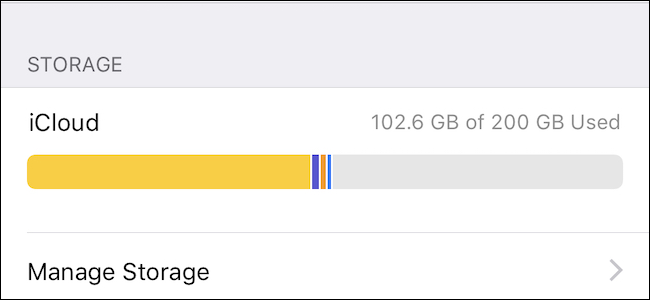
How to Save Money on iCloud Storage
The situation with iCloud storage would be funny if it wasn't so ridiculous, and we've already made our feelings clear on whether Apple should offer more storage for free.
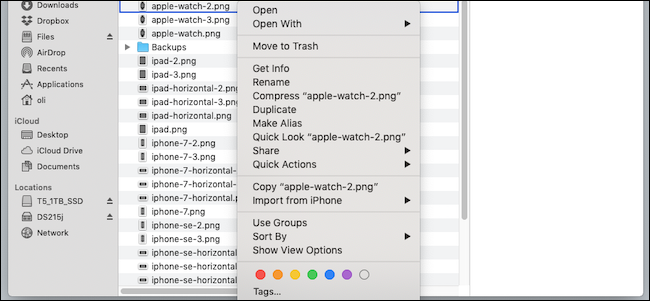
How to Tag Files on a Mac, iPhone, or iPad
Organizing files is something that few people would identify as fun, but there are some ways you can increase the enjoyment factor while also improving organization.

How to View iCloud Photos Online
The best way to sit and thumb through your iCloud Photo Library is with an iPad.

How to Create an Apple ID for a Child and Add it to Your Family
Hand-me-down hardware is a rite of passage for even the most hardened of technology fans, so there may be times where a child receives an old iPhone, iPad, or iPod touch.
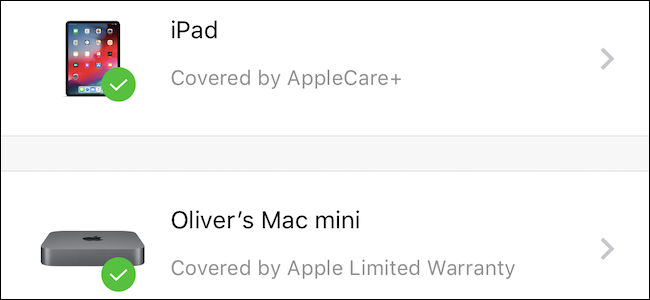
How to Check the Status of AppleCare on your Apple Devices
No matter whether your Apple device is in its initial AppleCare warranty period or covered by AppleCare+, checking its current coverage can be the first step in getting a repair.
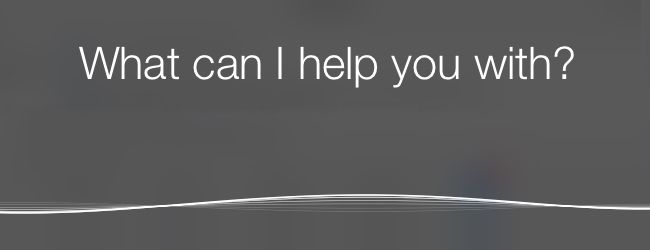
How to Locate a Lost iPhone, iPad, or Apple Watch With Siri
Misplacing an iPhone, iPad, or Apple Watch can be infuriating, especially if you're sure it's around here somewhere, but just can't put your hands on it.
