
Oliver Haslam
Contributing since October, 2018
-
113articles
Page 2
About Oliver Haslam
Oliver (or Oli. Mostly Oli) has been writing about technology for almost ten years now, and in that time has traversed the world via the magic of online publication. With a focus on iOS and macOS but a love of anything that plugs in or needs a battery, Oliver can usually be found trawling Twitter or Reddit for the next big thing. Currently deep into home automation, Oliver loves to find ways to make machines work for him, rather than the other way around. When he's not doing battle with HomeKit and HomeBridge, he spends his evenings and weekends with his family in the UK.
Latest Articles

What Is a Throwaway Reddit Account, and How Do I Create One?
Throwaway accounts are an important part of Reddit's culture. Here's what they are, how to create your own throwaway account, and when you should use one.

How to Make Your Mac Keyboard's Eject Key Useful Again
The Eject key on your Mac's keyboard is useless unless you have a disc drive. Here's how to make it useful.
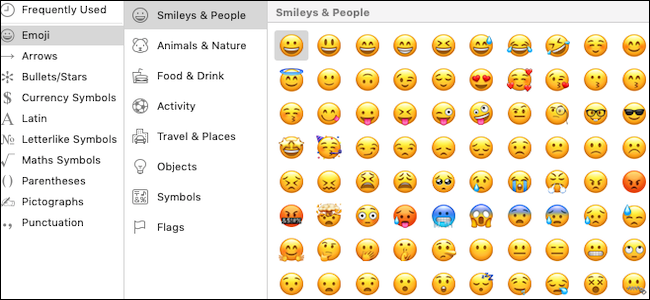
How to Add an Emoji Viewer to Your Mac’s Menu Bar
Everyone enjoys an emoji every-so-often, but using them on a Mac can be a chore. It doesn't have to be, and we have a handy tip to make it easier than ever.

How to Change Your AirPod's Ear Detection and Tap Controls
AirPods are super convenient, but sometimes they can be a little *too* convenient. Here are a couple of tweaks to help make your AirPods experience better.

How to See All of the Data Instagram Has on You
We know that social networks have information on us, but it's not often we get to see it. Instagram isn't shy, and here's how to see some of the pretty amazing data it's collected from you.

How to Create an Alias for Your iCloud Email Address
Nobody likes to receive spam, but using an email alias means you can burn that address and start fresh if need be. Here's how to get your very own iCloud.com alias.

How to Change Whether New iMessage Conversations Use Your Phone Number or Email Address
Apple's iMessage is king of the lock-in, but if you don't have it set up correctly, people won't know messages are from you. Here's how to fix that.

How to Rename Your AirPods
AirPods are super popular, and for good reason. But do yours have an awesome name? They should, and here's how to change yours.
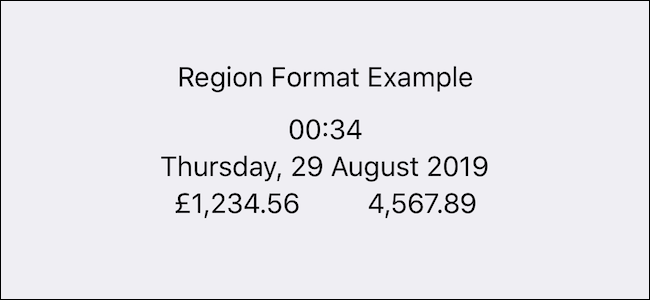
How to Change Your Language and Region on iPhone and iPad
Moving between countries is great fun, but you need to keep your iPhone and iPad in the loop, too.
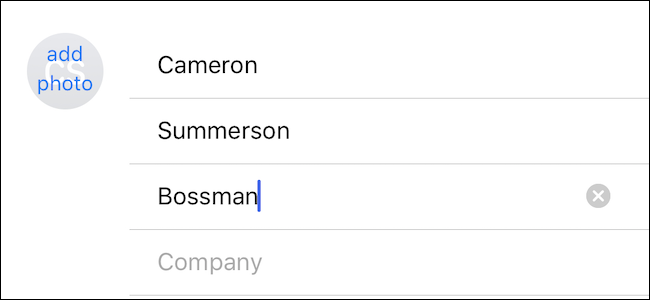
How to Add a Nickname to a Contact for Easier Calling and Texting on iPhone and iPad
Calling and texting people is easy, but wouldn't it be easier if you could use their nicknames instead of their full name? Of course it would. Here's how.

How to Change Your FaceTime Caller ID on iPhone and iPad
FaceTime is great, so long as people know it's you when you call. Change your caller ID to make sure they know it's you on the line.

How to Change the Color of Lights in the Home App for iPhone and iPad
Smart homes are awesome, and so is having your lighting match your mood. Here’s how to use the Home app to do exactly that.

How to Update Your AirPods' Firmware
Apple's AirPods are pretty great. Like all modern wireless headphones, they have firmware that sometimes must be updated. Here's how to update the firmware on your AirPods.
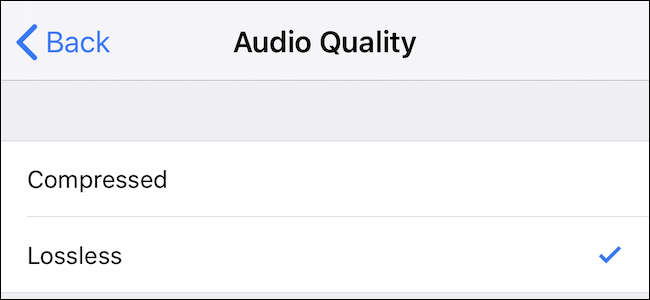
How to Improve the Sound Quality of Your Voice Memos on iPhone and iPad
You either use Voice Memos a lot, or not at all. If you fall into the first camp, you probably want your memos to sound even better. Here's how to do that on an iPhone or iPad.

How to Disable Siri Suggestions on Your iPhone’s Lock Screen
Here's how to disable Siri Suggestions on your iPhone's lock screen in the new iOS 12.2 update
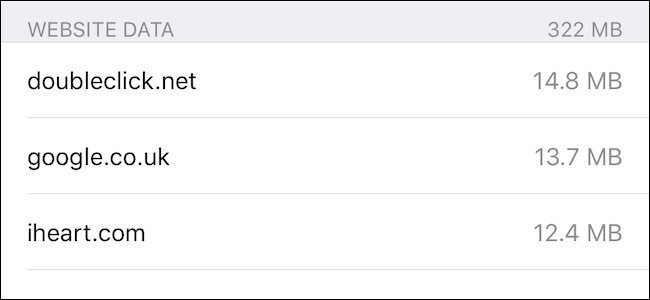
How to See and Remove All The Data Websites Have Saved on Your iPhone or iPad
Storage space on an iPhone or iPad can be hard to come by. Why not reclaim space that websites have taken for themselves?
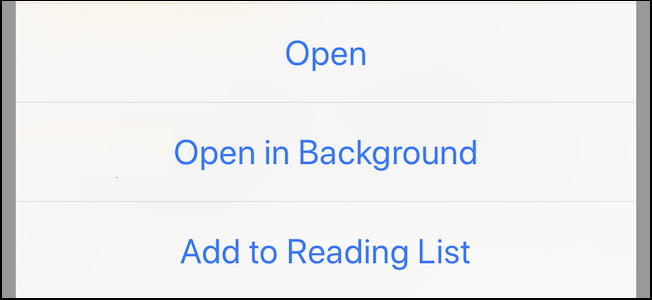
How to Open Links in the Background on Safari on iPhone and iPad
Power users know all the tricks, and being able to open links in the background is the quintessential power user move. Here's how to do it on iOS.
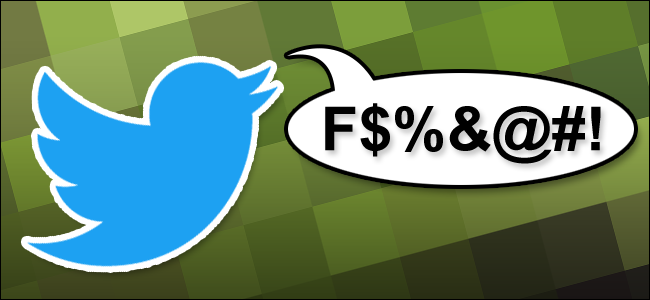
How to Hide Bad Tweets with Twitter’s Advanced Filters
Twitter can be great, but it can be pretty crappy, too. Advanced filters help to make it bearable and here's how to turn them on in Twitter for iPhone
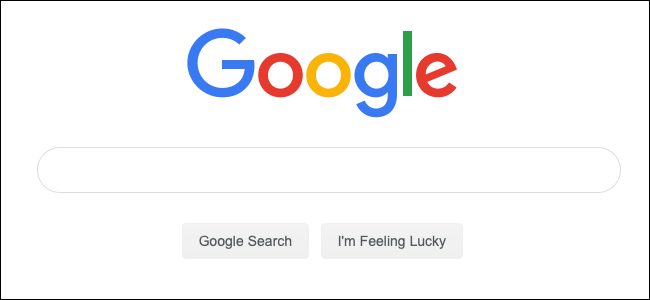
How to Change the Default Search Engine in Safari on iPhone or iPad
Prefer DuckDuckGo or Bing to Google? Here's how to change your iPhone or iPad's default search engine.

How to Reopen Closed Tabs and Windows in Safari on a Mac
Safari lets you reopen closed tabs on a Mac, just as it does on iPhone. Here's how.
