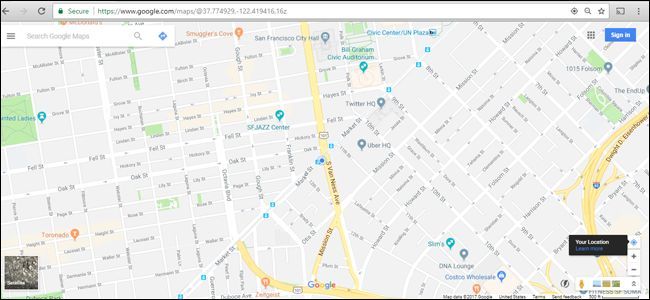Michael Crider
Contributing since February, 2017
-
362articles
Page 10
About Michael Crider
Michael Crider has been writing about computers, phones, video games, and general nerdy things on the internet for over a decade.
He’s never happier than when he’s tinkering with his home-built desktop or soldering a new keyboard. On How-To Geek, Michael covers PCs, gaming, and general entertainment.
Before How-To Geek Michael worked for prodigious mobile blog Android Police for five years, and his work also appeared on Digital Trends, Slashgear, Lifehacker, and Screen Rant. He’s covered CES, Mobile World Congress, and San Diego Comic-Con, and reviewed more phones, tablets, laptops, and random doohickeys than he can remember.
Michael lives in Texas with his dog, and enjoys folk music, science fiction, American football, and salsa verde, not necessarily in that order. In his spare time he writes novels and short stories, which you can check out on Amazon.
Latest Articles
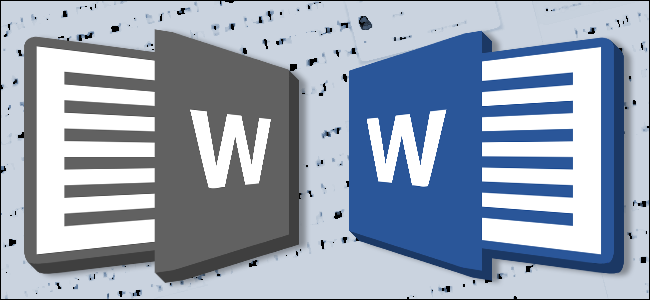
How to Use Microsoft Word's Compare Feature
If you're on a collaborative team of workers, or you're simply dealing with several revisions of your own work, it's important to be able to track incremental changes.

How to Overclock Your Graphics Card for Better Gaming Performance
If you want a little extra oomph out of your PC's graphics card without spending tons of cash on a new model, overclocking the GPU is a surprisingly simple way to go about it.
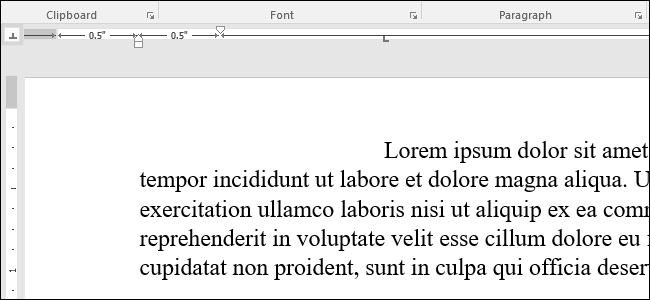
How to Use Rulers in Microsoft Word
Word's rulers let you control the margins of your page and the indentation of paragraphs.
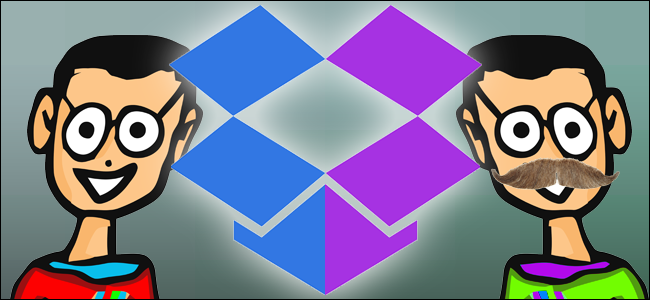
How to Use Multiple Dropbox Accounts on One PC
Dropbox is the go-to service for cloud storage and file syncing, but it's also one of the more expensive options out there once you've used up the free storage allotment.

What's the Difference Between Bluetooth A2DP and aptX?
Bluetooth headphones are all the rage now, after spending the better part of a decade as a niche restricted to tech enthusiasts.

Hundreds of Smartphone Apps Are Spying on Your TV Watching. Here's How to Disable Them
If you're afraid that your smartphone is spying on you.
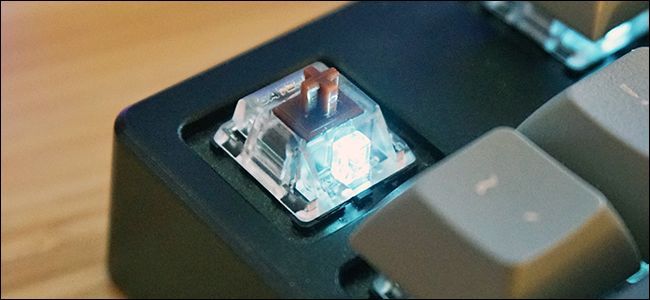
How to Fix a Stuck or Repeating Key on Your Mechanical Keyboard
Mechanical keyboards are great! But they're also more complex than conventional keyboards.
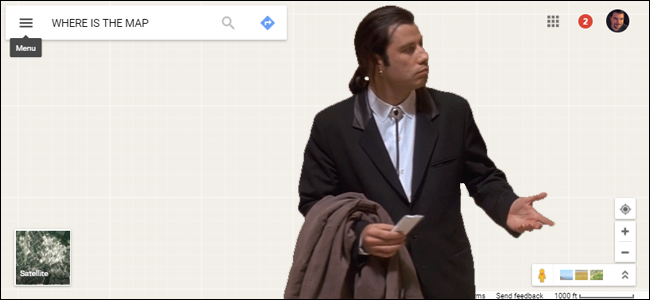
How to Fix Blank Google Maps In Chrome
Do you ever go to Google Maps on your computer, only to see a blank mother-of-pearl grid? It's really annoying, and it doesn't happen for any obvious reason.
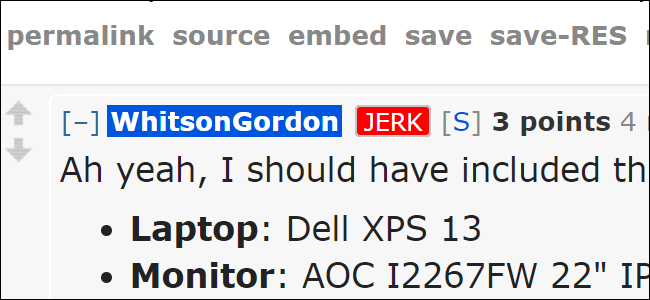
How to Add Custom User Tags to Reddit
If you've spent any time at all on the Internet, odds are pretty decent that you've encountered Reddit, the link-sharing social network and discussion platform.
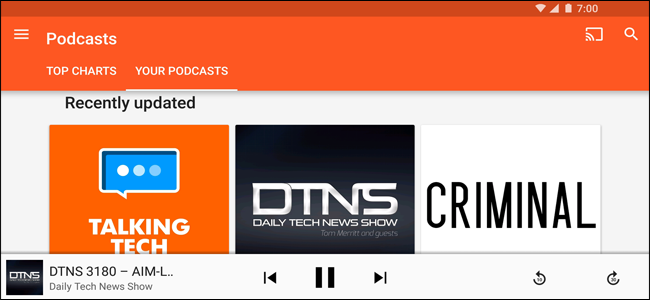
How to Manage Podcasts in Google Play Music
Hey, did you know that the Google Play Music app that comes with your Android phone can subscribe to, stream, and download podcasts? The feature works okay, though not nearly as fleshed-out as the various dedicated podcast managers out there.

10 Handy Uses for Your Old iPad or Android Tablet
Tablet sales are slumping at the moment, probably as a result of big smartphones and convertible laptops chip away at a tablet's usefulness.
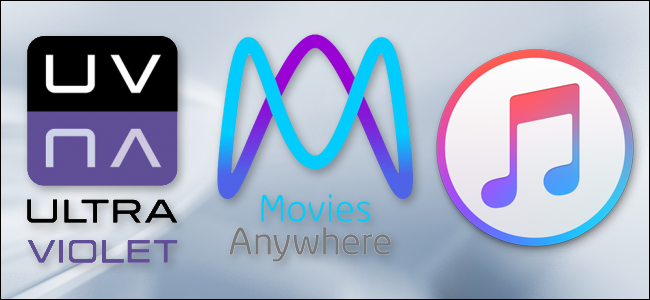
How to Buy and Sell the Digital Movie Codes that Come With Your Discs
At the moment, we're in a transition to an all-digital world of entertainment, and we'll soon be able to more or less forget about DVDs, CDs, Blu-rays, and game cartridges.
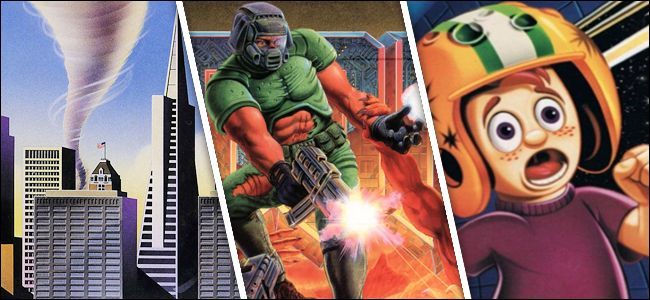
The Best Modern, Open Source Ports of Classic Games
Looking for a bit of PC gaming nostalgia? You could dig those old floppy disks out of your closet.

How to Make Your Steam Profile Private
Yesterday, fellow How-To Geek writer Eric Ravenscraft recommended a Steam game in our office chat room.
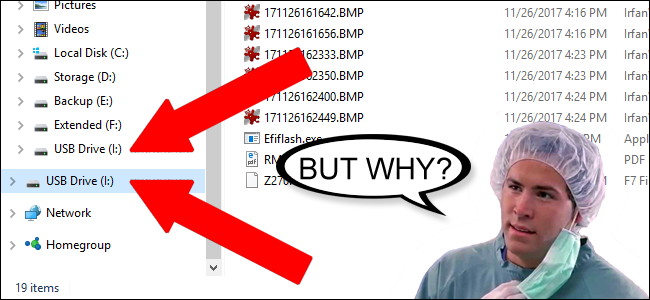
How to Fix Windows Explorer Showing Drives Twice in the Sidebar
When you plug in an external drive to a Windows 10 machine, it appears as a separate entry in the navigation pane in Windows Explorer.

The Best Non-Mechanical Keyboards
If you're at all interested in computer accessories, you've no doubt noticed the trend towards mechanical keyboards.
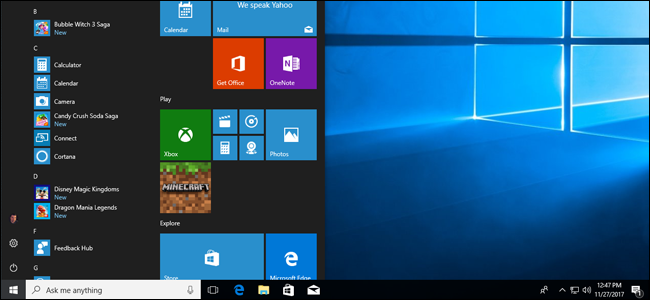
How to Build Your Own Computer, Part Five: Tweaking Your New Computer
Now that we've put our computer together, setup the BIOS, and installed Windows, it's time to get down to the business of tweaking our new computer. In the final installment of this series, I'm going to cover the basic configuration and software tweaks that you should use to keep your computer safe, secure, and running at peak performance, and a few tweaks to make Vista easier to use.

How to Build Your Own Computer, Part Four: Installing Windows and Loading Drivers
Now that we've put the computer together and setup the BIOS options, we need to get down to business: Installing the operating system. For the purposes of this article we'll be focusing on Windows Vista, but we'll try and briefly cover XP as well.