
Matt Klein
Contributing since June, 2012
-
492articles
Page 3
About Matt Klein
Matt Klein is an aspiring Florida beach bum, displaced honorary Texan, and dyed-in-wool Ohio State Buckeye, who fancies himself a nerd-of-all-trades. His favorite topics might include operating systems, BBQ, roller skating, and trying to figure out how to explain quantum computers.
Latest Articles

Six Alternative Ways to Access System Preferences on Your Mac
System Preferences are a Mac users one-stop location to make changes to the operating system, tweak the hardware, and configure features like Siri and Parental Controls.
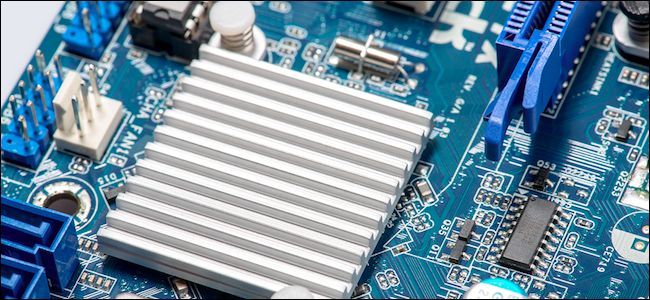
What Is a "Chipset", and Why Should I Care?
You've probably heard the term "chipset" tossed around when talking about new computers, but what exactly is a chipset, and how does it affect your computer's performance?In a nutshell, a chipset acts like the motherboard's communications center and traffic controller, and it ultimately determines what components are compatible with the motherboard---including the CPU, RAM, hard drives, and graphics cards.
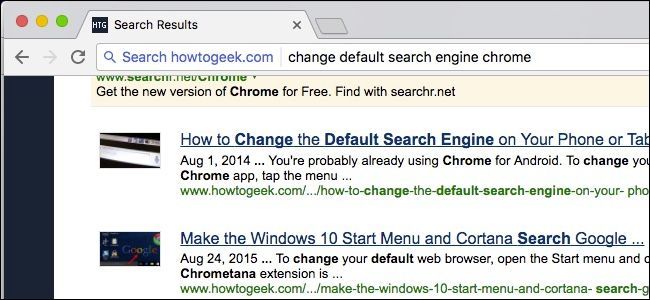
How to Change Chrome's Default Search Engine
Google Chrome's default search engine is, unsurprisingly, Google.

How to Rename Group Chats in iMessage
If you use iMessage, you've probably been roped into a group chat or two.
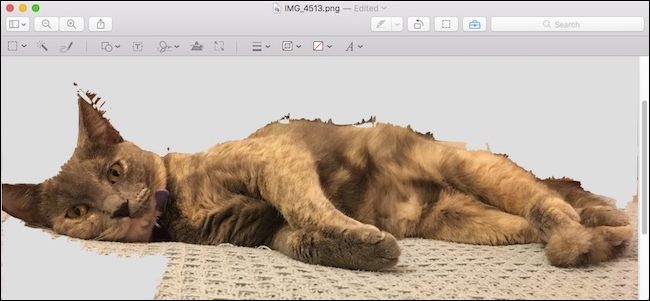
How to Remove an Image's Background Using Preview on macOS
If you need to remove an image's background on your Mac---so that the background is transparent---you could use something like Adobe Photoshop or GIMP.
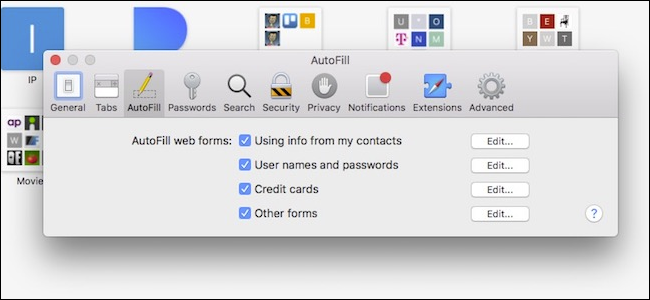
How to Disable and Edit Safari’s AutoFill on macOS and iOS
Safari's AutoFill will automatically complete information for contacts, passwords, credit cards and more.
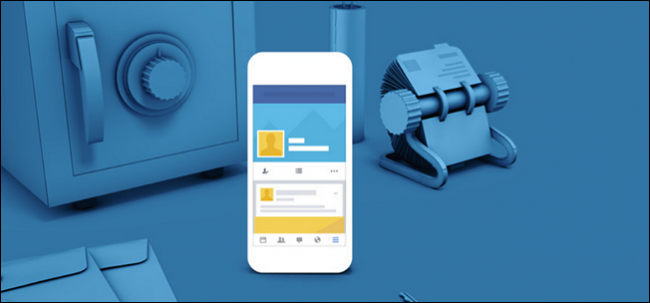
How to Secure Your Facebook Account
If you've been using Facebook for a few years, then you know your account contains a veritable treasure trove of information that thieves would just love to mine.
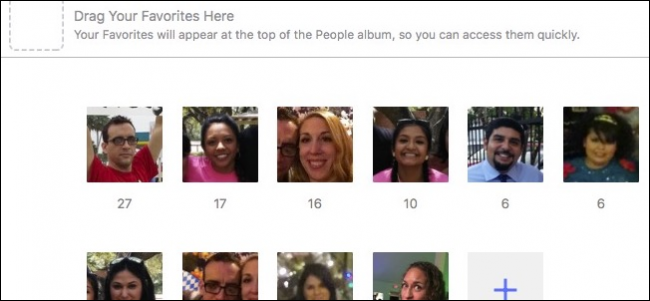
How to Train Photos on macOS to Recognize Faces
Apple Photos on macOS can be trained to recognize faces so you can search for family and friends in all the photos in which they appear.

What Is EXIF Data, and How Can I Remove It From My Photos?
A photo's EXIF data contains a ton of information about your camera, and potentially where the picture was taken (GPS coordinates).
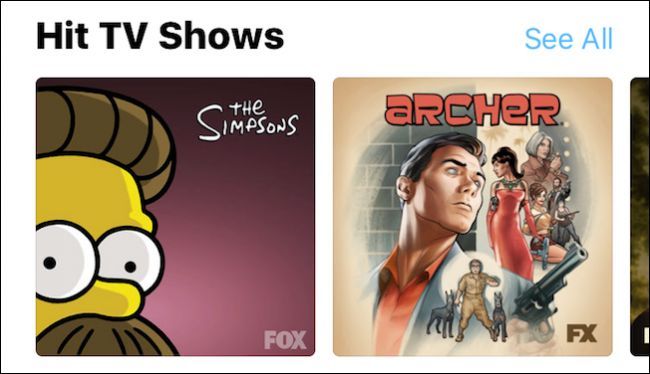
What Is Apple's TV App, and Should You Use it?
Apple's TV app, which recently appeared on iOS devices and Apple TV, is meant to help users discover and watch shows across an increasingly expanding lineup of television channels, as well as iTunes movies and shows, in one central app.
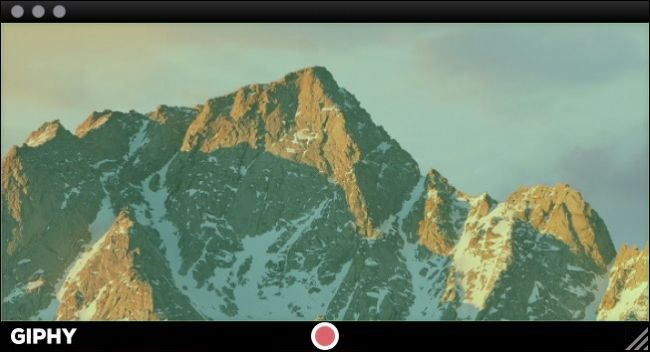
How to Turn Your Computer Screen Into an Animated GIF
If you've ever wondered how to record your computer screen and then turn it into an animated GIF, then wonder no more.

How to Automatically Pause Running Workouts on the Apple Watch
If you use Apple Watch for your runs, then you know it's a nice way to keep track of your distance, time, pace, and heart rate.

How to Search for Any Menu Option on macOS
Ever get into a situation where you know an option exists in a menu somewhere, but you can't find it? Thankfully, macOS lets you search the menus of any open application to find what you're looking for.
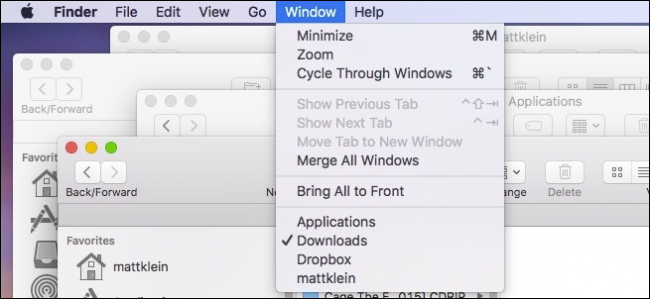
How to Merge Multiple Finder Windows on macOS
If you frequently delve into the Finder on macOS, chances are you end up with a bunch of open windows after a while.

How to Use the Pokémon Go App for Apple Watch
The makers of Pokémon Go have released their long-awaited Apple Watch app, which is sure to please Watch wearing Pokémon trainers everywhere.
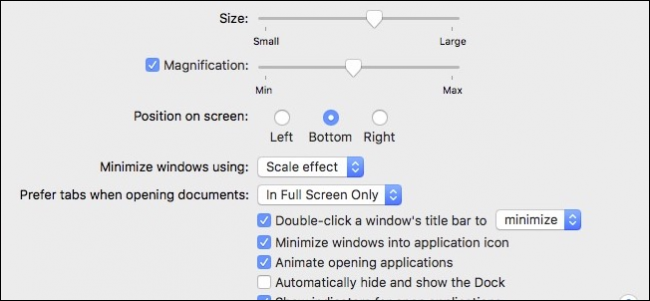
How to Set macOS Applications to Minimize to their Dock Icon
When you minimize a window in macOS, it goes to the right edge of your Dock by default.

How to Paste Text Without Formatting on macOS
Copying and pasting text is one of those things everybody who uses a computer needs to know, but even though copy/paste is one of the simplest functions you will learn, it can bring with it one big hassle: special formatting.

How to Customize 3D Touch Shortcuts on iPhone
3D Touch is a terrific innovation, bringing a new level of functionality to iPhone.
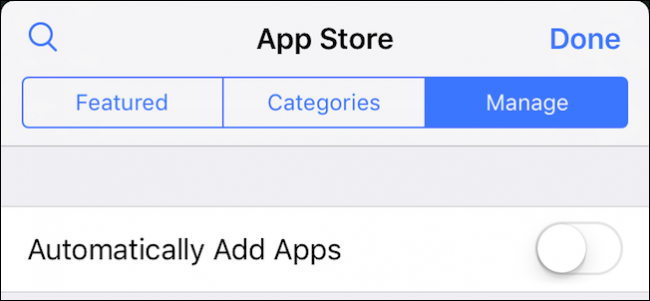
How to Prevent Apps from Automatically Being Added to iMessage
The app system in iMessage is really cool, letting you paste content directly into messages that once required several additional steps.

