
Matt Klein
Contributing since June, 2012
-
492articles
Page 18
About Matt Klein
Matt Klein is an aspiring Florida beach bum, displaced honorary Texan, and dyed-in-wool Ohio State Buckeye, who fancies himself a nerd-of-all-trades. His favorite topics might include operating systems, BBQ, roller skating, and trying to figure out how to explain quantum computers.
Latest Articles

How to Make Sure iPhone Alarms Wake You up
The alarm app on the iPhone and iPad doesn't allow much wiggle room when it comes to making it louder.

How to Stream Xbox One Games to Your Windows 10 PC
Windows 10 includes the ability to stream your Xbox One games to the Xbox app on your PC.

How to Take Photos With Burst Mode on an iOS Device
We're sure you've tried to capture that perfect moment with your camera and you're just a tad too late or too early and you miss it.
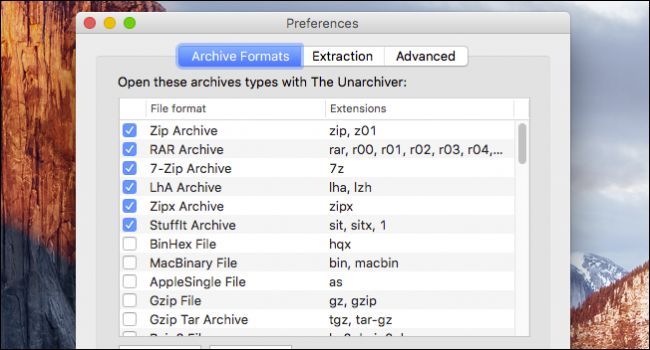
How to Open 7z and Other Archive Files on OS X
OS X has the built-in ability to handle ZIP archives, but for other archive types like RAR, Stuffit, and especially 7-Zip, you'll need add-on software.

How to Take Time-Lapse Videos on iPhone or iPad
The camera on the iPhone is acknowledged as one of the best cameras you can get on a phone.
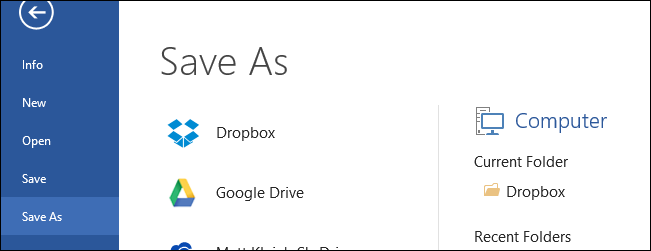
How to Add Dropbox (and other cloud services) to Office 2013
Out of the box, Office 2013 is designed to integrate seamlessly with the cloud - just as long as it’s Microsoft’s OneDrive service.
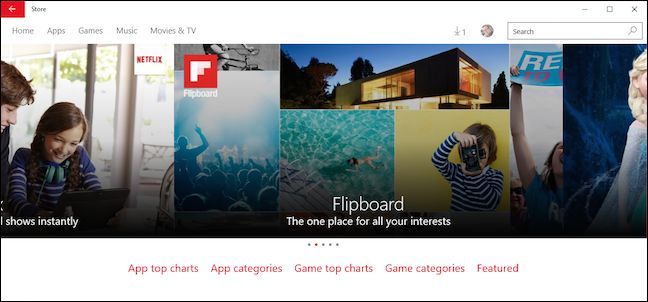
Getting to Know the Windows 10 Store
The Windows Store has always had its fair share of growing pains, and since its debut in Windows 8, it has been dwarfed by Google and Apple's offerings.
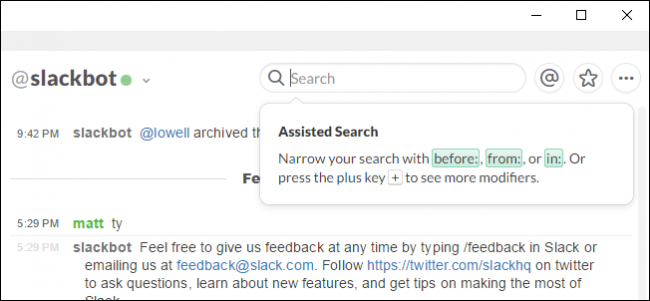
How to Search for and Find Anything in Slack
Slack is How-To Geek's go-to method for sharing ideas, collaborating, and just shooting the breeze.

How to Remap Your Windows Cut/Copy/Paste to OS X-like Controls and Vice-Versa
Windows 10 is out, so we're going from our Macs to PCs with daily regularity.
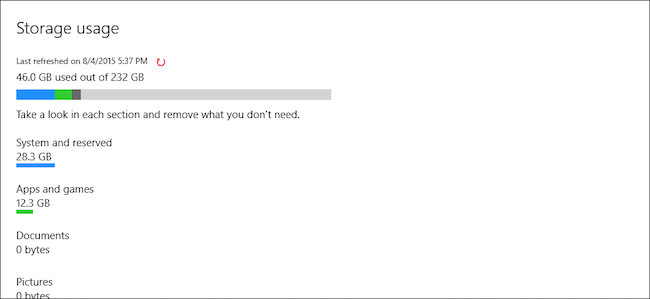
How to Use Windows 10's Storage Settings to Free Hard Drive Space
Windows 10 introduces quite a few improvements over its predecessor and of these is the new Storage settings, which gives users detailed analyses of what and how much is using up their disk space.
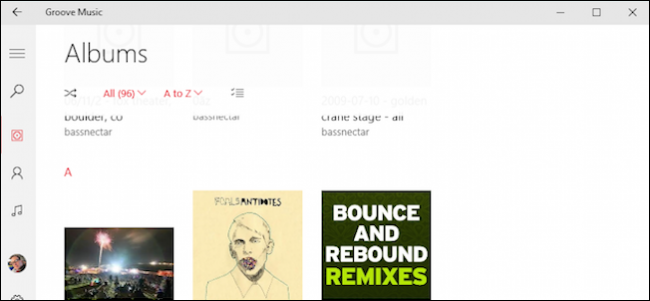
How to Add and Organize Music on Windows 10 Using the Groove Music App
For as long we can remember, the go-to music app on Windows has been Windows Media Player (WMP).

Why Your Cloud Storage is Bringing Your System to its Knees and What You Can Do About it
We love our cloud storage, and we use Dropbox or OneDrive for almost all our cloud storage needs.
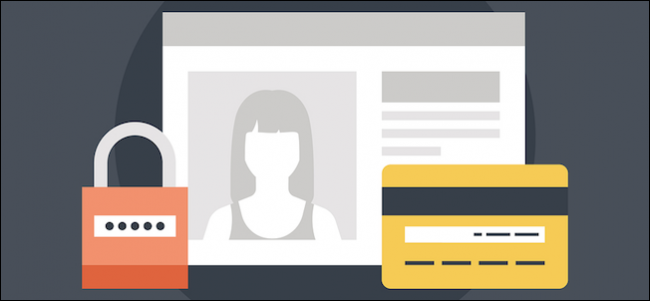
How to Set Up and Configure User Accounts on Windows 10
Windows 8 introduced Microsoft accounts, which are essentially roaming accounts that allow you to sync settings and files from computer to computer.

How to Improve Battery Life with Windows 10's New Power Settings
While Windows 10 is getting a lot of press for its "new" Start menu, beyond that there's still a lot of stuff most users who skipped Windows 8 probably don't know about.

How to Use and Configure Cortana on Windows 10
Cortana is billed as more than a simple search feature.

How to Add, Remove, and Customize Tiles on the Windows 10 Start Menu
Many things have changed with the Start menu from Windows 7 to Windows 10.
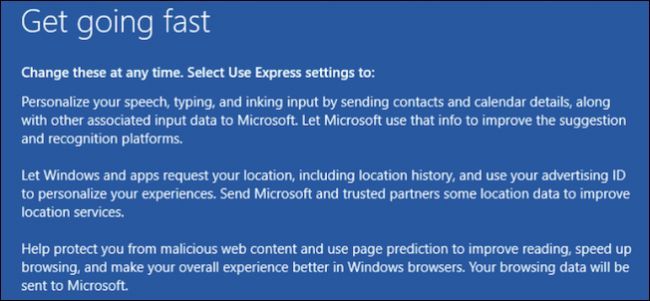
What’s the Difference Between Windows 10’s Express or Custom Setup?
When you first set up Windows 10, Microsoft is going to want to rush you through the process with "Express Settings".

Getting to Know the New Start Menu in Windows 10
The Start menu in Windows 10 is a blend of the old menu found in Windows 7 and the oft-reviled Start screen in Windows 8.
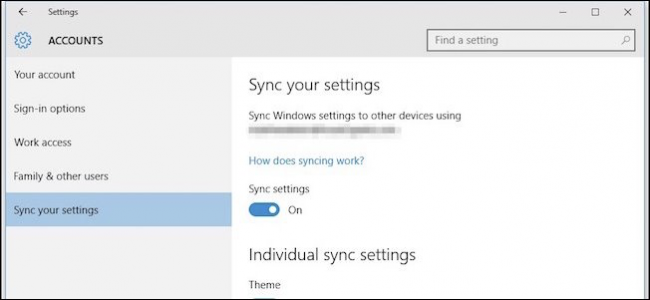
Understanding the New Sync Settings in Windows 10
Windows sync settings have been a part of the operating system since Windows 8 but in Windows 10 they get a makeover and some much-needed consolidation.

