Matthew Guay
Contributing since February, 2010
-
217articles
Page 5
About Matthew Guay
Matthew digs up tasty bytes about Windows, Virtualization, and the cloud, and serves them up for all to enjoy!
Latest Articles
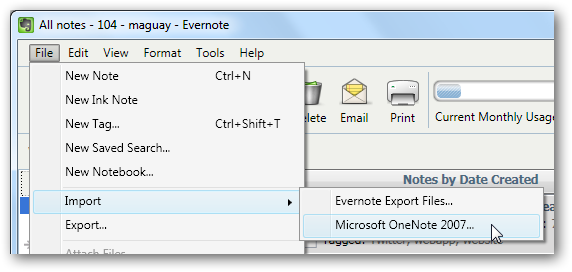
Import OneNote 2007 Notebooks Into Evernote
Would you like to import your notes from OneNote 2007 into Evernote? Here's how you can do it without losing any of your existing data in OneNote.
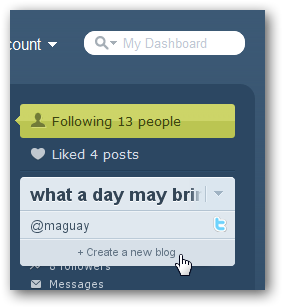
How To Make a Private Tumblr Blog
Tumblr is a great service for sharing media and blog posts, but what if you don't want to share your experiences with the world? Here's how to create
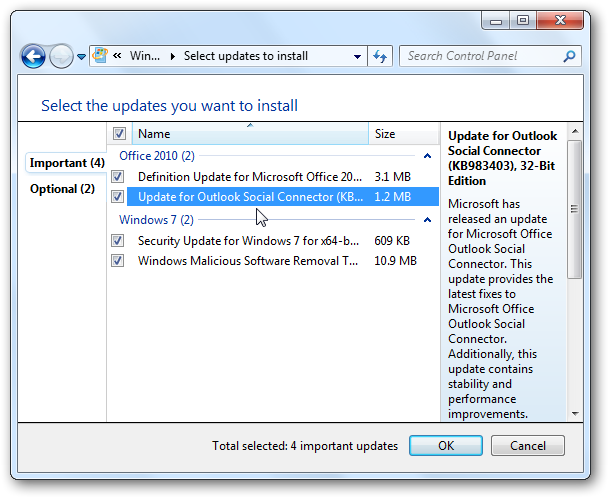
Get More Info About Contacts the New Outlook Social Connector
Would you like to quickly find out more about the people you email with? Here's how the Outlook Social Connector can help you stay informed and conne
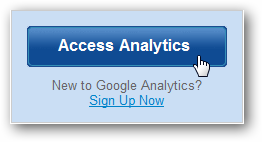
Where to Find Your Google Analytics Tracking Code
Do you need to find your Google Analytics tracking code for your website? Google doesn’t make it easy to find, but here’s how you can do it.
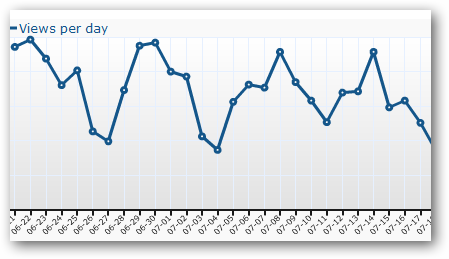
Use Google Analytics to Get Detailed Stats About Your Tumblr Blog
Want to find out how many people are visiting your Tumblr blog, and who's linking to your posts? Here's how you can get all the inside info on your T
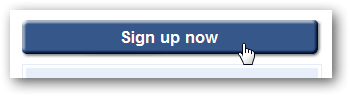
How to Add Google AdSense to Your Tumblr Blog
Would you like to make a bit of revenue from your blog? Here's how you can make your content work for you by adding Google AdSense to your Tumblr blo
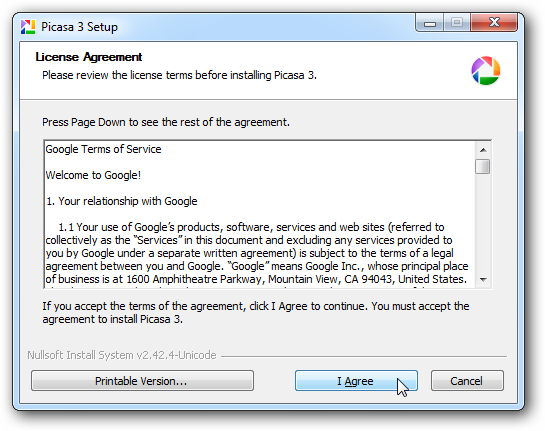
Preview Pictures with a Lightbox Effect in Windows
Are you tired of the default photo previewer in Windows 7 and jealous of your Mac’s cool Quick Look Preview tool? Here’s how you can preview your pic
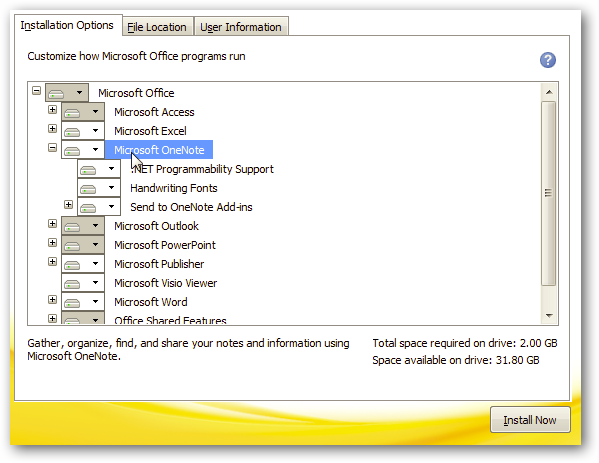
Beginner Geek: Getting Started With OneNote 2010
Have you heard of OneNote, but wonder what it is exactly and how you can use it? Let's take a look at OneNote 2010 and see how you can use it to stay
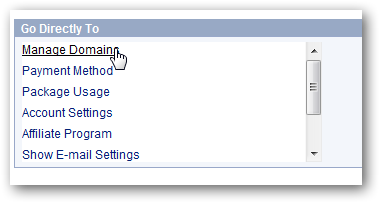
Add Your Own Domain to Your Tumblr Blog
Would you like to personalize your Tumblr blog with your own domain name? Here's how you can redirect a domain to Tumblr and register it with your bl
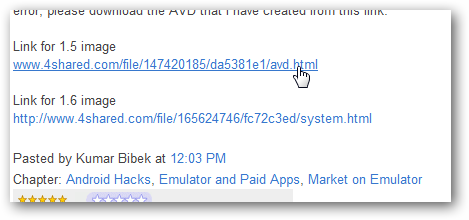
How To Enable the Android Market in the Google Android Emulator
Would you like to try out apps from the Android Market on your PC? We recently showed you how to run Android in an emulator on your PC, so here's how
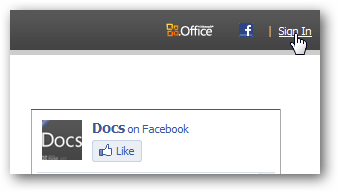
Collaborate on Office Documents With Your Facebook Friends on Docs.com
Would you like to collaborate and share Office documents, PowerPoint presentations, and more with your friends and colleagues? Here we'll look at how
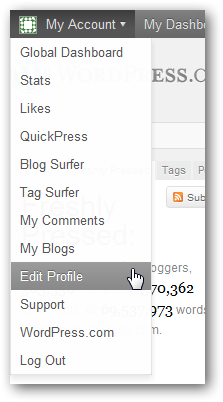
Add WordPress.com Features to your Self-hosted WordPress blog
Are you missing some of WordPress.com's nice features in your self-hosted WordPress blog? Here's how you can add many of these features back for free
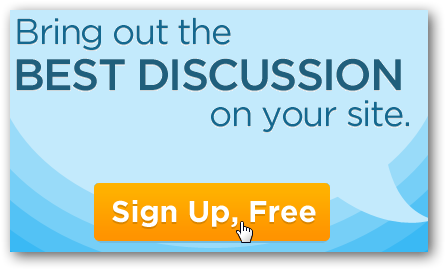
Add Traditional Comments to Tumblr Blogs With Disqus
Would you like to add a traditional comment box to your Tumblr blog? Here's how you can add the Disqus comment system to your Tumblr blog to find out
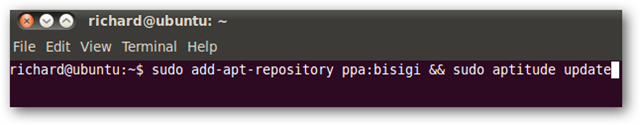
Give Ubuntu a Fresh New Look with Bisigi Themes
Are you bored with the default brown, orange, and purple of Ubuntu? Here’s how you can give your Ubuntu desktop a quick refresh with a new Bisigi the
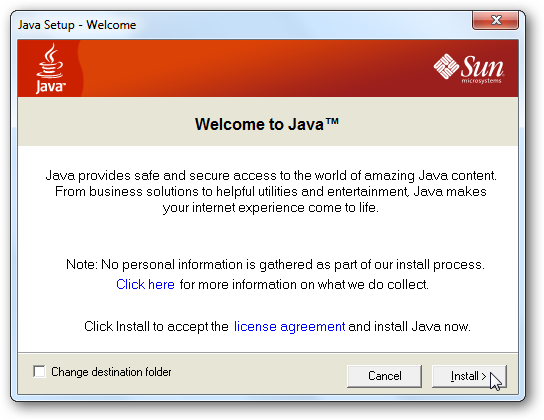
How to Test Drive Google Android on Your PC Without Buying a Phone
Would you like to test drive the latest version of Google's Android OS without buying a new mobile device? Here's how you can run Android on your PC
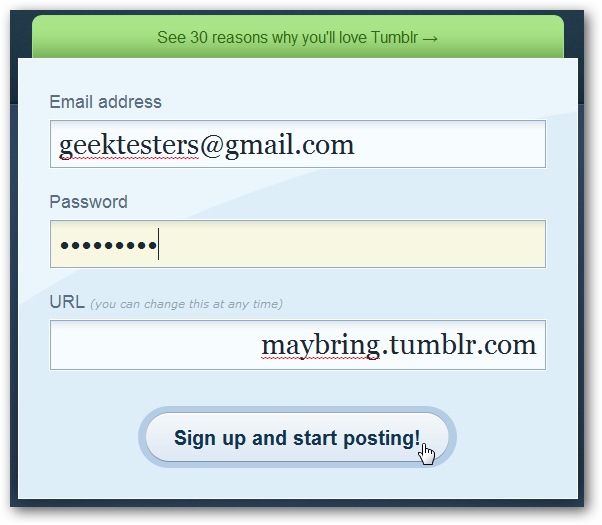
Create a Beautiful & Easy to Update Blog With Tumblr
Are you tired of your old blog and find it too much trouble to maintain? Here’s how you can get a fresh new start with a new, free Tumblr blog.
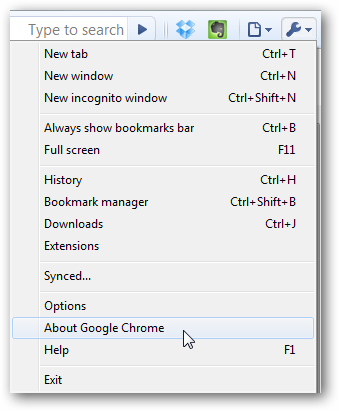
How to Switch Between Release, Beta, and Dev Versions of Google Chrome
Would you like to try out the nifty features in upcoming versions of Google Chrome, or would you rather switch back to the stable version? Here’s how
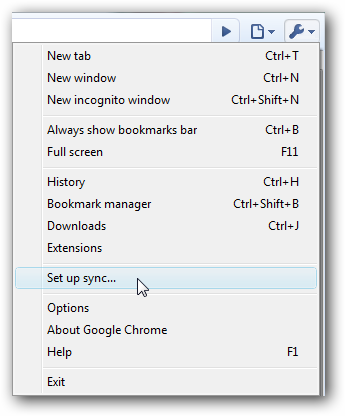
Sync Your Google Chrome Bookmarks, Theme, and More
Do you regularly use Google Chrome on multiple computers? Here's how you can keep almost everything in your browser synced easily in Google Chrome.
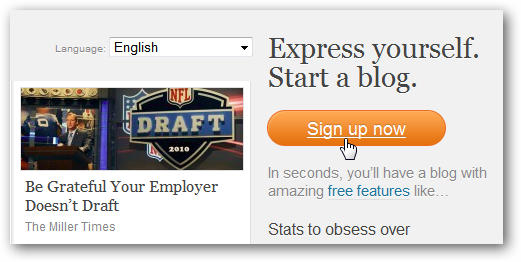
Create Your Own Twitter-style Group Blog With P2
Would you like a great way to post stuff quickly online and communicate with your readers? Here's how you can use the P2 theme to transform WordPress
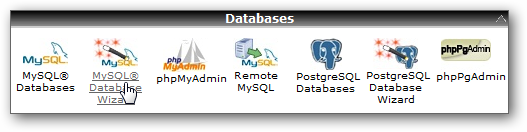
Install WordPress Manually on Your Website Using CPanel Wizards
Would you like to install WordPress directly on your own site? We've been covering ways you can use WordPress for your personal blog or website, so h
