Matthew Guay
Contributing since February, 2010
-
217articles
Page 2
About Matthew Guay
Matthew digs up tasty bytes about Windows, Virtualization, and the cloud, and serves them up for all to enjoy!
Latest Articles

What's the Difference Between HDMI and DVI? Which is Better?
Are you confused by the barrage of video cables available today? Let's take a look at the most important video cables today, HDMI and DVI, and see w

Sync Your Rainlendar Calendars For Free With Dropbox
Do you use Rainlendar Lite on multiple computers, or would you like to share your calendars with others? Here's how you can keep your calendars sync
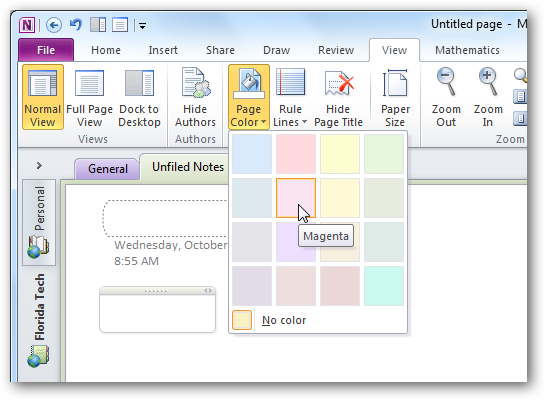
Personalize Your OneNote 2010 Notebooks With Backgrounds and More
OneNote is a great tool for saving and organizing your notes and information, but it can be drab looking at plain white notes all day. Here's how you
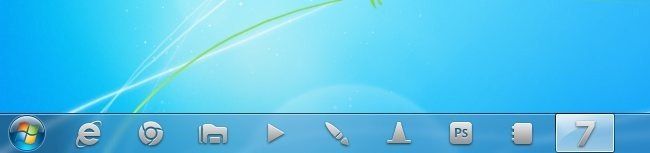
Customize Your Windows 7 Taskbar Icons the Easy Way
Would you like to fully customize your Windows 7 icons without having to manually change out every icon? Here's how you can switch to an entire new
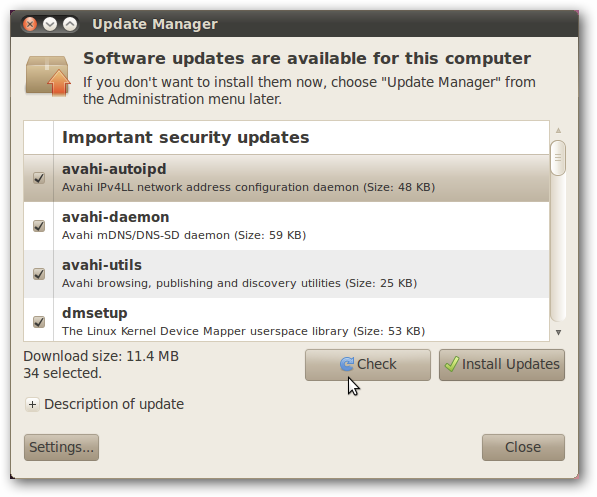
Upgrade to the Latest Ubuntu the Easy Way
Ready to jump on the latest Ubuntu, but don't want to mess up your current Ubuntu installation? Here's how you can painlessly upgrade to Ubuntu 10.1
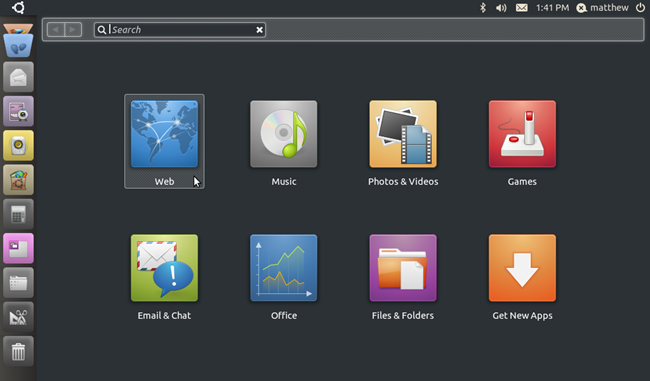
Ubuntu 10.10 Gives Netbooks an Innovative New Look [Screenshot Tour]
Ready to breathe new life into your netbook? Ubuntu Netbook Edition 10.10 includes an innovative new look and feel and support for most netbooks wit
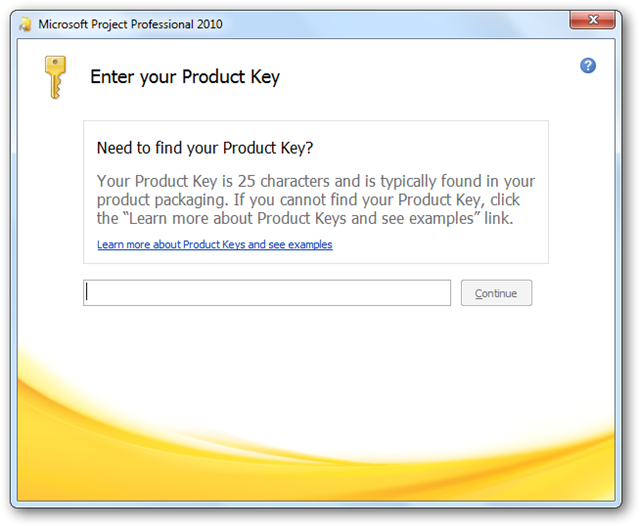
Getting Started With Microsoft Project 2010
Would you like to keep your projects on track and keep track of how time and resources are used? Let’s take a look at Microsoft Project 2010 and how
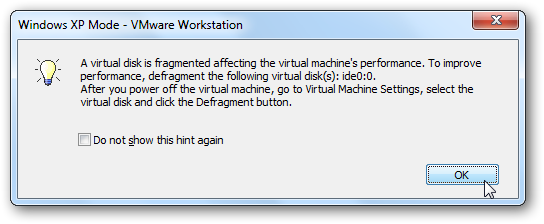
Improve VMware VM Performance by Defragmenting Virtual Disks
Have you noticed your VMware virtual machines sees like they're sluggish and slow to respond? Here's how you can quickly defragment your virtual dis
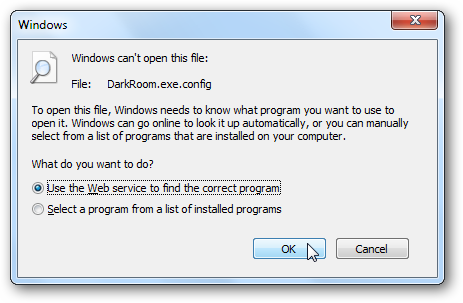
How to View and Understand Uncommon Filetypes
Have you ever needed to open an important file, or simply wondered what some random file on your hard drive was, only to realize you couldn't open it
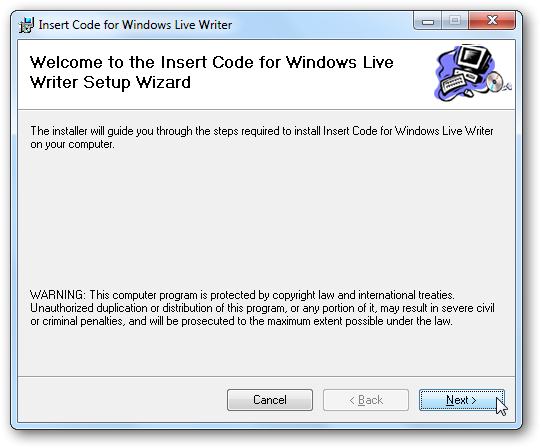
Do More With These Great Plugins for Windows Live Writer
Want to make it quicker to blog about the things you love, style your posts the way you want, and publicize your content? Here's how you can make Liv
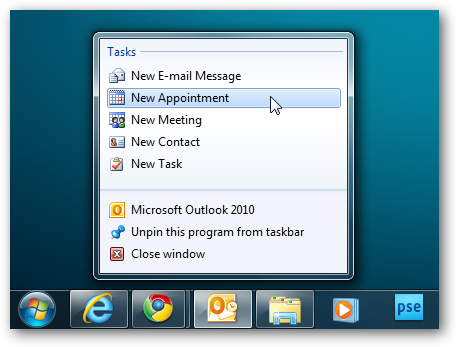
Create Custom Windows 7 Jumplists for Apps that Don't Have One
Would you like more of your favorite programs to include jumplists for your favorite tasks? Here's how you can customize your Windows 7 jumplist
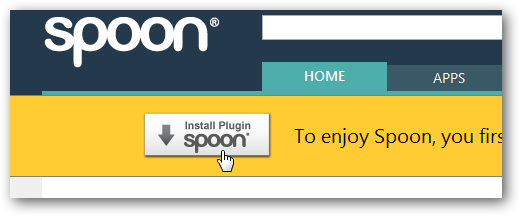
Run IE6 and Other Old Apps in Windows 7 with Spoon
Would you like to run programs on your PC without installing them? Whether you’re wanting to run an outdated app or just want to try a program b
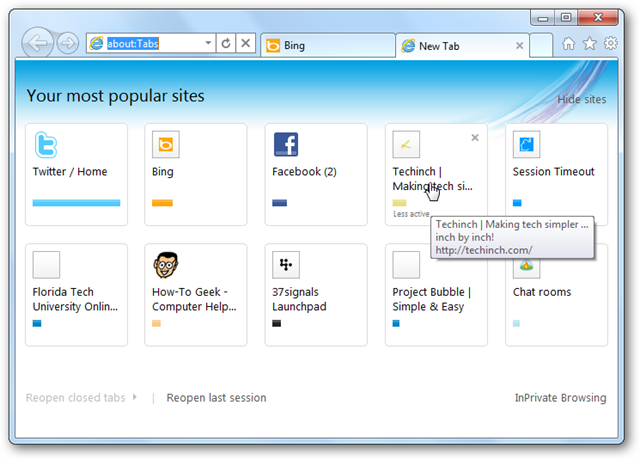
Customize, Change, or Remove the New Tab Page in IE 9
The new Internet Explorer 9 Beta includes many new features, including a Popular Sites page that presents a nice looking list of your most frequently
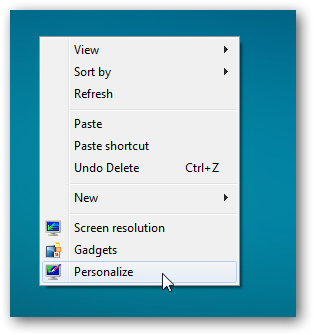
Beginner: Automatically Lock Your Computer When You're Away
Would you like your computer to automatically lock and require you to enter your password when you exit the screensaver? Here’s how to quickly c
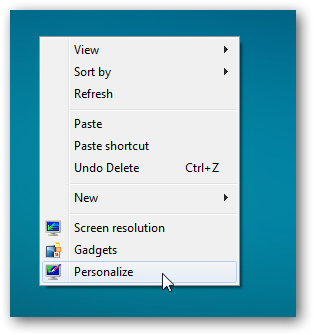
Customize the Title Bar and Other System Fonts in Windows 7
Would you like to tweak your title bar and menu fonts in Windows 7? Here's how you can change those little settings you may have enjoyed tweakin
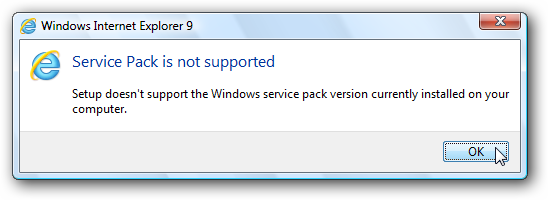
Using Internet Explorer 9 with Windows Vista
Are you one of the many Vista users who want to get in the Internet Explorer 9 Beta fun? Although Microsoft mostly focused on Windows 7 specific
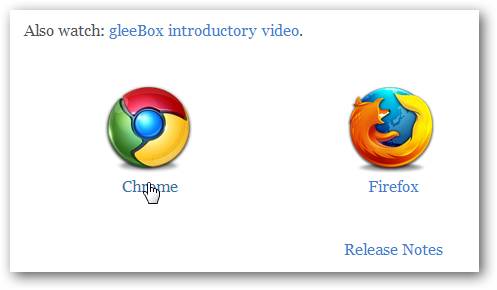
Navigate Sites With Keyboard Shortcuts With gleeBox
Are you wasting time switching back and forth between your mouse and keyboard while browsing or using webapps? Let's look at how gleeBox can streamli
![sshot-2010-07-14-[14-32-21]](https://static1.howtogeekimages.com/wordpress/wp-content/uploads/2010/07/sshot20100714143221.png)
Calculate Simple Math Quickly in OneNote
Did you know that you can solve a wide range of math problems in OneNote? Whether you're taking notes in class and working homework in OneNote or sim
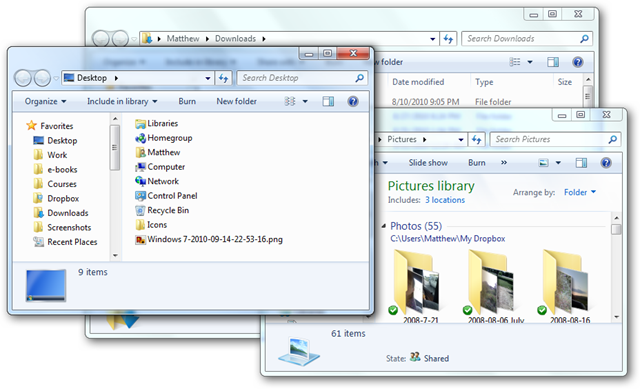
Add Tabbed Browsing to Explorer in Windows 7
Are you tired of shuffling between windows when browsing or copying files between different folders? Here’s how you can make Explorer more usable wit

How to Customize Your Windows 7 Taskbar Icons for Any App
Would you like to change out the icons on your taskbar with a beautiful set of icons that all go together? Here's how you can change out the random ca
