
Marshall Gunnell
Contributing since July, 2018
-
398articles
Page 9
About Marshall Gunnell
Marshall is a freelancer at How-To Geek, where he writes procedural how-to articles for Microsoft Office applications. Marshall's professional experience lies in networking, surveillance software, and data storage technology. He now lives his life as an expat in Taiwan where he can be found hiking mountains, getting sunburnt at beaches, or yelling at his friends in Chinese over a game of Smash Bros.
Latest Articles

How (and Why) to Start Microsoft PowerPoint from the Command Prompt
You can run PowerPoint from the Command Line, and that gives you access to powerful options that control its launch behavior. Here's how to do it.
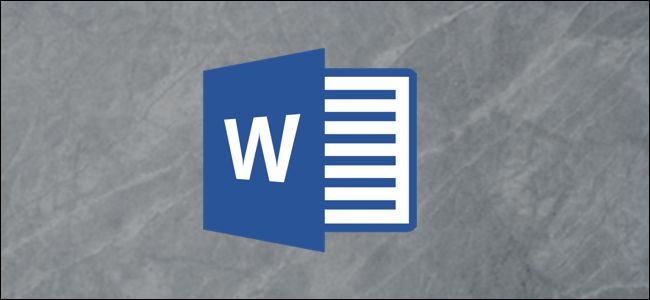
How to Remove the Underline From a Hyperlink in Microsoft Word
Is the underline in hyperlinks inconsistent with the overall style of your Word document? Remove them.
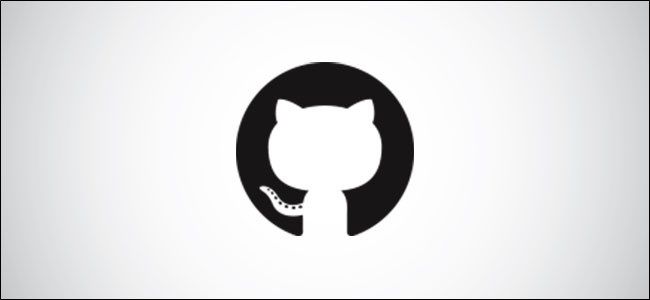
How (and Why) to Create a GitHub Repository
New to GitHub? Here's how to create a GitHub repository, and why you should.
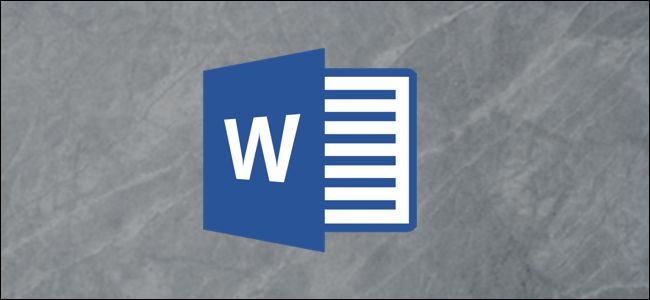
How to Insert an Image Inside of Text in Microsoft Word
Though the option was removed in Word 2013, you can still fill text in your Word doc with an image. Here's how.
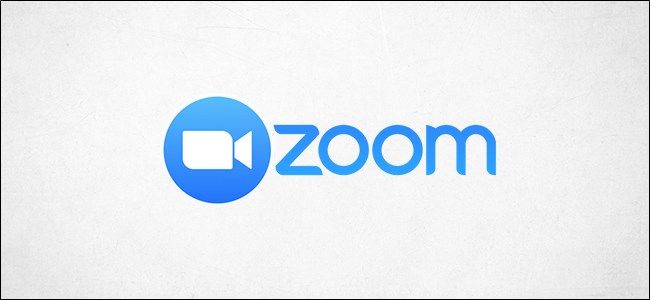
How to Screen Share a PowerPoint Presentation in Zoom
Giving a presentation over Zoom? No biggie. You can easily present your slideshow by using the screen share feature. Here's how.
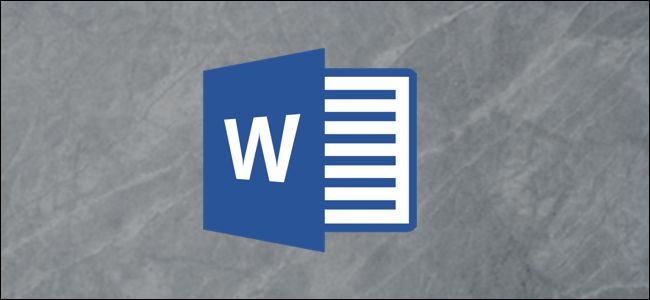
How to Link or Embed a PowerPoint Slide in a Word Document
You can reference a PowerPoint slide in a Word document by linking or embedding it as an object. Here's how.

How to Create a Progress Bar in Microsoft PowerPoint
Want to visually display the progress of your slideshow to your audience? Add a progress bar to your PowerPoint.

How to Connect Bluetooth Headphones to a Nintendo Switch
Wired headphones getting in the way of your gaming experience? Remove the dangle with a Bluetooth dongle.
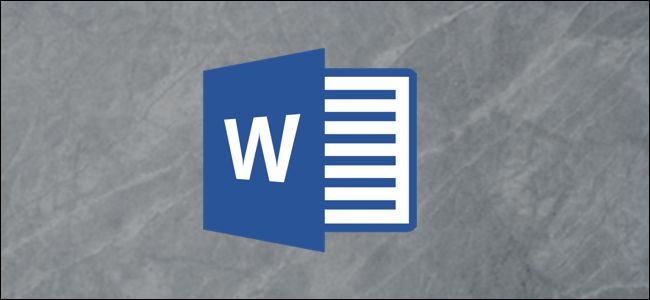
How to Put Borders Around Images in Microsoft Word
Spice up your images in Microsoft Word by giving them borders!
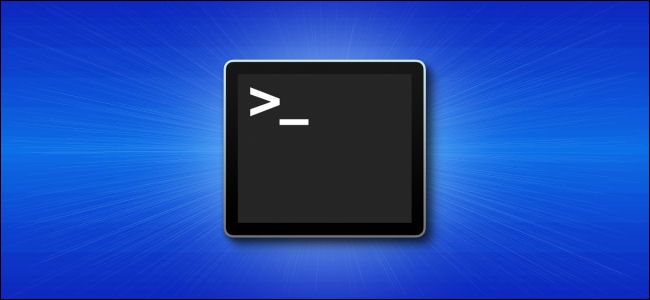

How to Create and Insert a Pyramid in Microsoft PowerPoint
Need to add a pyramid graphic to your PowerPoint presentation? We'll walk you through it!

How to Add an Expiration Date to Emails in Gmail
If you want to add an extra layer of security to a Gmail email containing sensitive information, give it an expiration date.
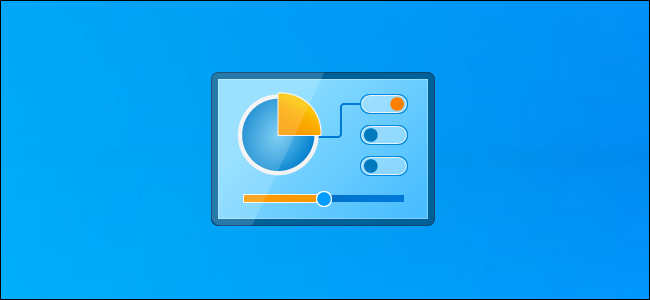
13 Ways to Open the Control Panel on Windows 10
Do you know all the ways to launch Control Panel on Windows 10? We know 13 different ways!

How to Remove the Background From a Picture in Excel
Need to remove a distracting background from an image? You don't need to use complicated software like Photoshop---use Excel!

8 Ways to Lock Your Mac
Have to step away from your Mac and want to lock it? Here are eight different ways you can do just that.

How to Enable (and Disable) Macros in Microsoft Office 365
Macros make your life easier, but they can also contain viruses. Here's how to enable or disable macros in Microsoft Office.
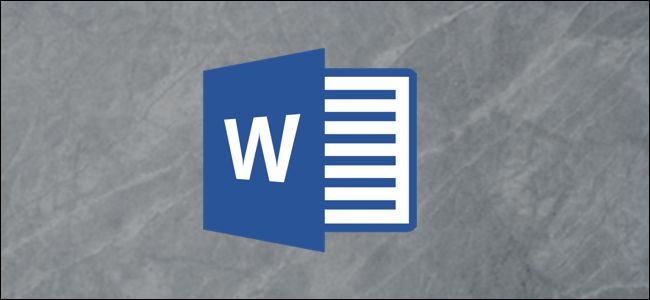
How to Crop a Picture in Microsoft Word
You can remove unwanted areas of images by using Microsoft Word's built-in cropping tool. Here's how.

How to Hide (or Un-hide) a Slide in Microsoft PowerPoint
Want to hide certain slides during a presentation but still keep them in the file? Here's how.

How to Save a Microsoft PowerPoint Slide as an Image
Want to use a PowePoint slide in different mediums? Save it as an image! Here's how.

How to Delete Your eBay Account
Have an old eBay account you don't use anymore? Send eBay a request to delete your account and all of its accompanying data. Here's how.
