
Marshall Gunnell
Contributing since July, 2018
-
398articles
Page 16
About Marshall Gunnell
Marshall is a freelancer at How-To Geek, where he writes procedural how-to articles for Microsoft Office applications. Marshall's professional experience lies in networking, surveillance software, and data storage technology. He now lives his life as an expat in Taiwan where he can be found hiking mountains, getting sunburnt at beaches, or yelling at his friends in Chinese over a game of Smash Bros.
Latest Articles

How to Use iTunes Music in PowerPoint Presentations
Adding iTunes music to your PowerPoint presentation requires a bit of finagling, but it's not impossible.
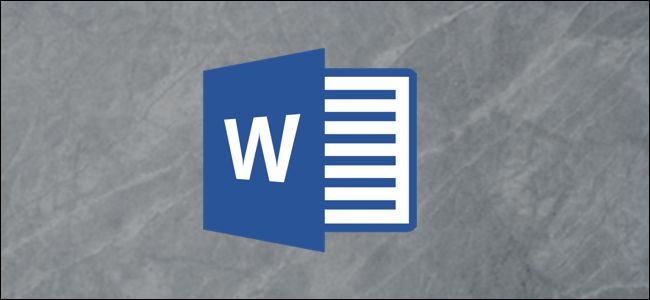
How to Create a Striped Table in Microsoft Word
Adding shaded bands to a table improves readability. Here's how to do it in Microsoft Word.
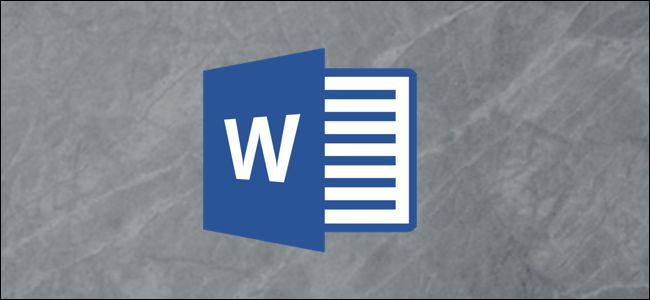
How to Make Word Documents Fillable but Not Editable
If contracts are part of your daily workflow, you know how frustrating it is when people change parts of the document or form they shouldn't.

How to Draw and Edit a Freeform Shape in Microsoft PowerPoint
Can't find the shape you're looking for in PowerPoint? Draw your own.
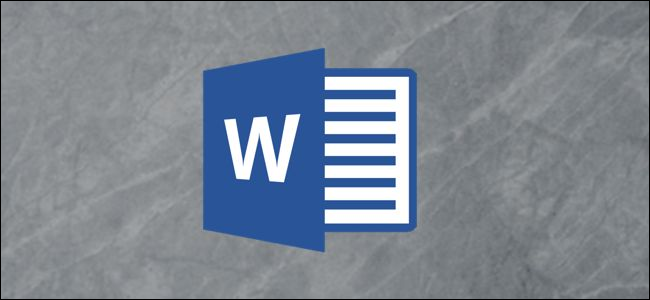
How to Create and Update a Table of Figures in Microsoft Word
Can't track down all of the figures, images, and tables in your Word doc? Insert a table of figures to make it more manageable.

How to Change a Shape Using Edit Points in Microsoft PowerPoint
Make a shape your own by using edit points to change its structure in PowerPoint.

How to Zoom In and Out on Part of a PowerPoint Presentation
Magnify parts of your presentation by taking advantage of PowerPoint's different zoom features.

How to Merge Shapes in PowerPoint
Create your own unique object by merging two shapes in PowerPoint.

How to Convert a PowerPoint to Word and Make It Editable
Using Word to create presentation handouts gives you a lot more formatting control.
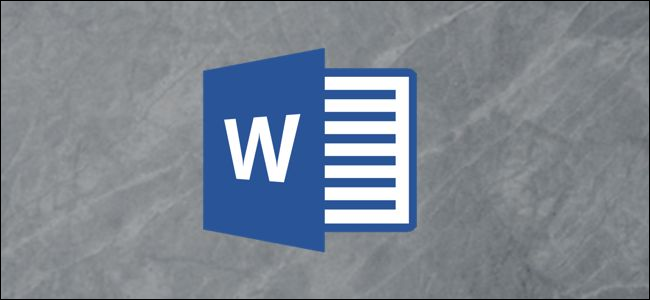
How to Create a Book in Microsoft Word
Take away the pain of formatting your book by taking advantage of Word's pre-built page settings designed just for this.
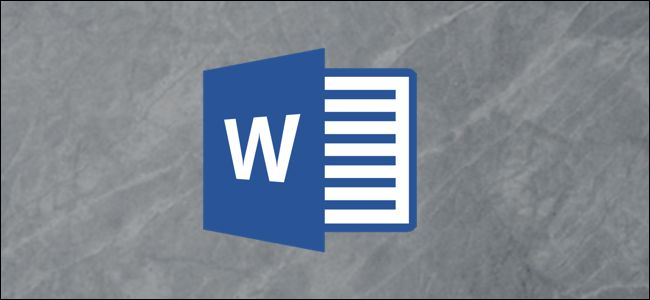
How to Use Microsoft Word's Learning Tools
Helping someone improve their reading ability? Take advantage of Word's Learning Tools to help with the task.

How to Record Your Screen with Microsoft PowerPoint
You don't need expensive software to record your screen--do it with PowerPoint!

How to Save Microsoft PowerPoint Presentations as PDF Files
If your client can't view your presentation because they don't have PowerPoint, send it to them as a PDF.

How to Share Your PowerPoint Presentation
There are other ways to share your presentation besides email. Upload it to the cloud and get a shareable link!

How to Remove Personal Info from a PowerPoint Presentation Before Sharing
Don't let your personal info end up in the wrong hands. Remove your personal info from a presentation before sharing it with the public.

How to Reduce the File Size of a PowerPoint Presentation
Need to chip off some KB from your presentation's file size? Try some of these handy tips.
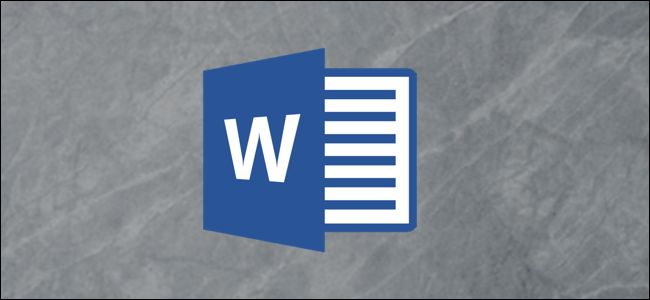
How to Design Business Cards Using Microsoft Word
You don't need to know how to use fancy design software to create business cards. You can do it with Word!
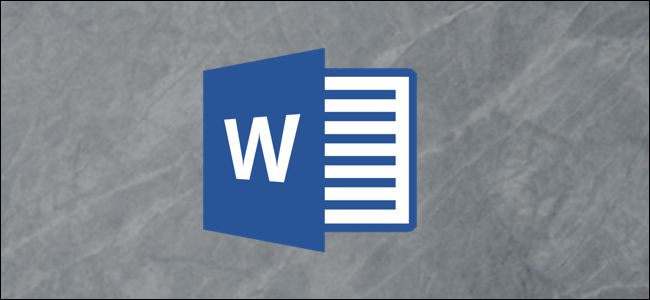
How to Create a Flowchart in Word
Illustrate a clear process in your Word document by creating a flowchart.
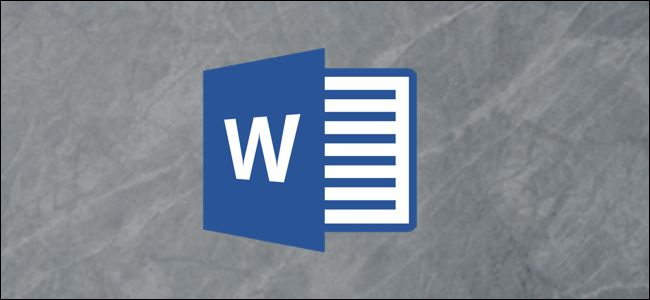
How to Add Alternative Text to an Object in Microsoft Word
Allow screen readers to understand what objects are by giving alt text to your objects in Word.

How to Create a Slide Master in Microsoft PowerPoint
Keep consistency throughout your entire presentation by creating a customized slide master.
