
Marshall Gunnell
Contributing since July, 2018
-
398articles
Page 12
About Marshall Gunnell
Marshall is a freelancer at How-To Geek, where he writes procedural how-to articles for Microsoft Office applications. Marshall's professional experience lies in networking, surveillance software, and data storage technology. He now lives his life as an expat in Taiwan where he can be found hiking mountains, getting sunburnt at beaches, or yelling at his friends in Chinese over a game of Smash Bros.
Latest Articles

How to Add Alternative Text to an Object in Google Sheets
Add alternative text to your objects in Google Sheets so that others using a screen reader can hear the description of on-screen items in the spreadsheet. Here's how it's done.
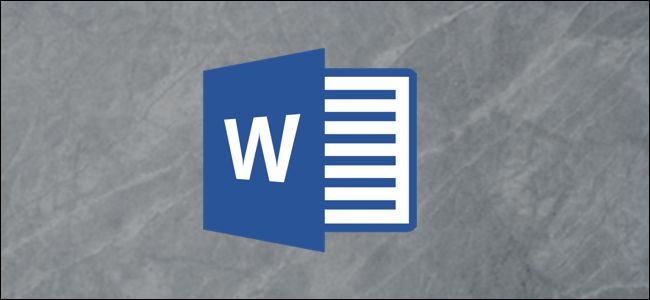
How to Compress Images in Microsoft Word
Want to quickly reduce the file size of a Word document? You can compress all the images and save some disk space.

How to Add Alternative Text to an Object in Microsoft Excel
Add alternative text to your objects in Microsoft Excel so that others using a screen reader can hear the description of objects in the spreadsheet. Here's how it's done.

How to Duplicate Slides in Microsoft PowerPoint
Want to duplicate a slide in PowerPoint without having to manually redesign the entire slide? Here's how it's done.

How to Update Microsoft Office Apps on Windows 10 and Mac
Microsoft Office has automatic updates enabled by default, but if you've disabled this feature, you'll need to manually update when necessary. Here's how.

How to Crop a Picture in Microsoft PowerPoint
You can remove unwanted areas of images by using Microsoft PowerPoint's built-in cropping tool. Here's how.

How to Collaborate on a Microsoft PowerPoint Presentation
Need to collaborate with others on a PowerPoint presentation? There are a lot of tools in the program that make it easy.
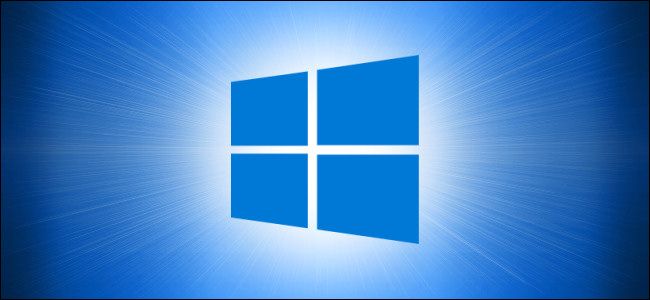
How to Set Mozilla Firefox as the Default Browser on Windows 10
Want Firefox to be your default browser on Windows 10? Here's how to make it happen!
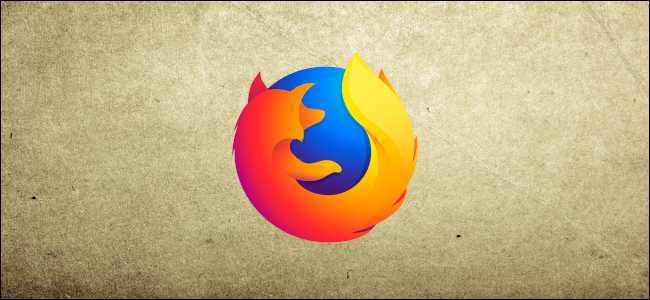
How to Set Mozilla Firefox as the Default Browser on Mac
If you just bought a new Mac or you're wanting to make the switch to Firefox, you can easily set it as your default browser. Here's how.

How to Make a Poster Using Microsoft PowerPoint
Microsoft PowerPoint isn't just for presentations--you can make posters with it, as well. Here's how.

How to Enable (or Disable) Cookies in Mozilla Firefox
Enabling cookies on Firefox will greatly improve your browsing experience.

How to Create a Timeline in Microsoft PowerPoint
If you want to visually display a sequence of events in your PowerPoint presentation, add a timeline. Here's how.
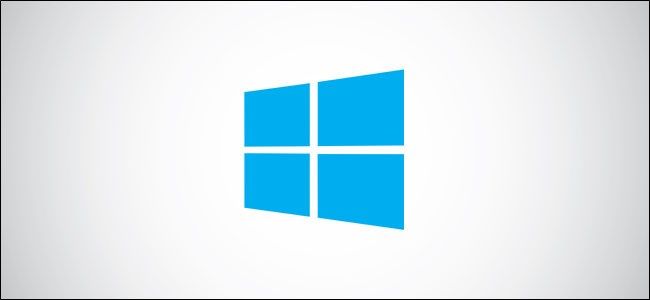
How to Edit the Windows Registry from the Command Prompt
Windows and a lot of third-party apps store its settings in the registry. If you’re wanting to edit the registry, you can do so from the Command Prompt.
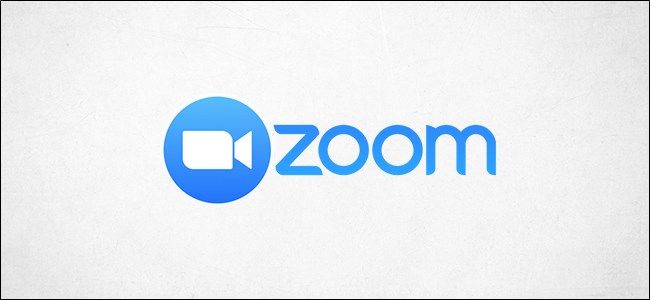
How to Generate Meeting Reports in Zoom
If you've held a meeting a required participant registration or held a poll, you can generate a report to view the data once the call ends. Here's how.
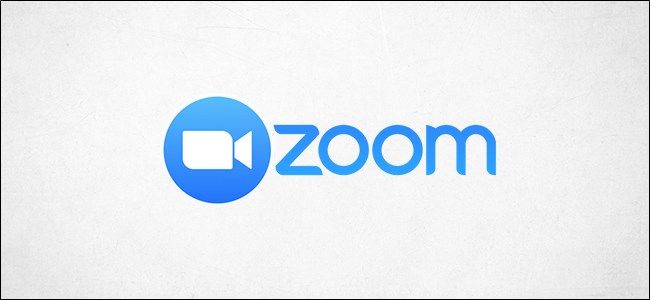
How to Troubleshoot Your Zoom Call
As with any software, you can run into issues when using Zoom. Here are some general troubleshooting tips for fixing your next Zoom call.
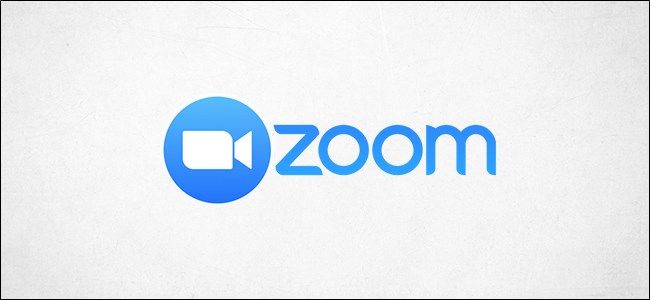
How to Enable Attendee Registration for Zoom Meetings
You can enable attendee registration in your next Zoom call to gather more information about the attendees, such as their name and email. Here's how.
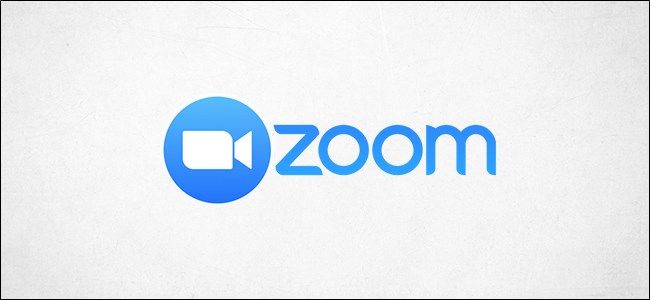
How to Create Polls in Zoom Meetings
You can create polls to get valuable feedback from the attendees of your Zoom meetings. Here's how it's done.
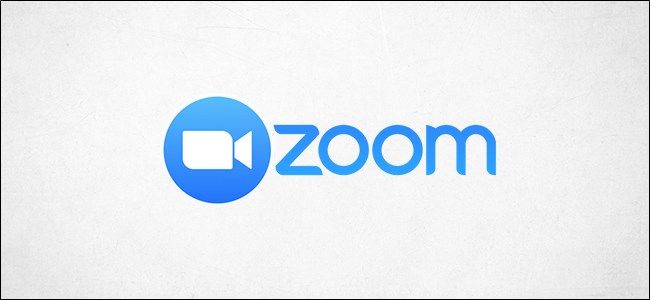
How to Create a Custom Zoom Background
Even if you have zero Photoshop skills, it's simple to create your own custom Zoom background. Follow along while we do it!

What Your Function Keys Do in Chrome DevTools
If you use Chrome DevTools, knowing what the function keys do could speed up your workflow. Here's a list of what they do.

How to Edit a Header and Footer in PowerPoint
Need to add headers and footers to a PowerPoint presentation? We'll walk you through it!
