
Marshall Gunnell
Contributing since July, 2018
-
398articles
Page 11
About Marshall Gunnell
Marshall is a freelancer at How-To Geek, where he writes procedural how-to articles for Microsoft Office applications. Marshall's professional experience lies in networking, surveillance software, and data storage technology. He now lives his life as an expat in Taiwan where he can be found hiking mountains, getting sunburnt at beaches, or yelling at his friends in Chinese over a game of Smash Bros.
Latest Articles
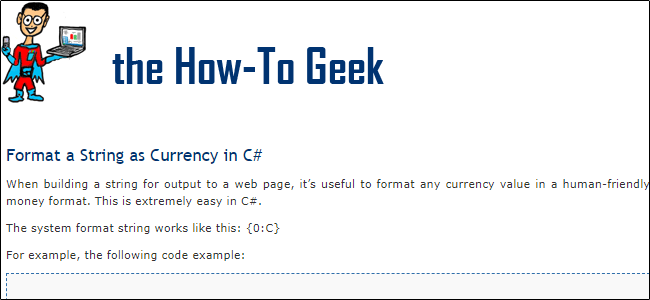

How to Convert Keynote Presentations to Microsoft PowerPoint
Need to convert a Keynote presentation to PowerPoint so you can share it with others? We'll walk you through it.

How to Create a Venn Diagram in Microsoft PowerPoint
PowerPoint provides a large library of SmartArt graphics, one of which is the Venn diagram. Here's how to add and fully customize one for your PowerPoint presentation.
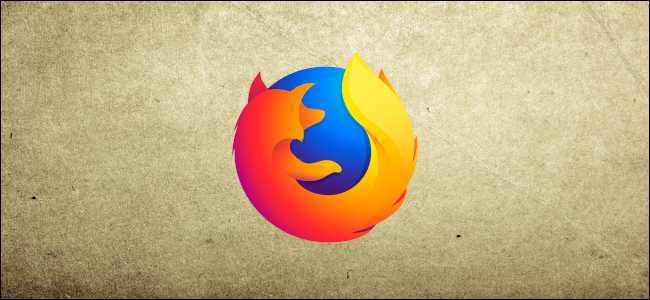
How to Open Mozilla Firefox Using Command Prompt on Windows 10
You can launch Mozilla Firefox in its normal browsing mode, Private Browsing mode or open a specific site on launch using the Command Prompt. Here's how.

What Is Microsoft Editor, and How Do I Use It?
There's a new text tool in town---Microsoft Editor. Available for Microsoft 365 subscribers, and as a browser extension, we explain what it is and how to use the editor.
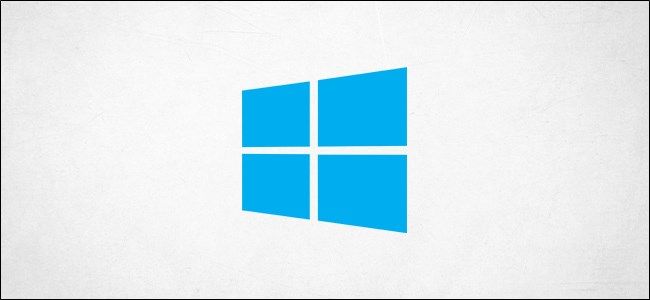
How to Create a Desktop Shortcut for Locking Your Windows 10 PC
Want a quick way to lock your Windows 10 PC, but your Windows key is broken? Create a desktop shortcut. Here's how.

36 Hidden Google Search Games and Easter Eggs
Looking to kill some time? The Google search engine is full of secret games and GIFs. We've found 36 (so far).
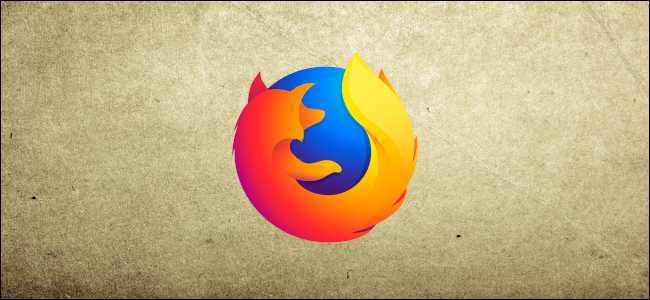
How to Block a Website in Mozilla Firefox
The internet is full of crazy stuff. Occasionally, you might need to block certain websites on your phone, tablet, or computer. Here's how you can do that on Mozilla Firefox.

How to Remove the Background from a Picture in Microsoft PowerPoint
Need to remove a distracting background from an image? You don't need to use complicated software like Photoshop---use PowerPoint!
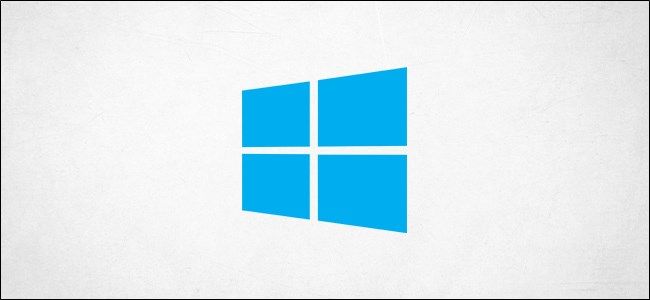
How to Resize Images Using Paint 3D on Windows 10
Need to quickly resize an image? You can do so using Paint 3D on Windows 10. Here's how.

How to Open Microsoft Edge Using Command Prompt on Windows 10
You can launch Microsoft Edge in its normal browsing mode, InPrivate Browsing mode, open a specific site, or restore your previous session using the Command Prompt. Here's how.
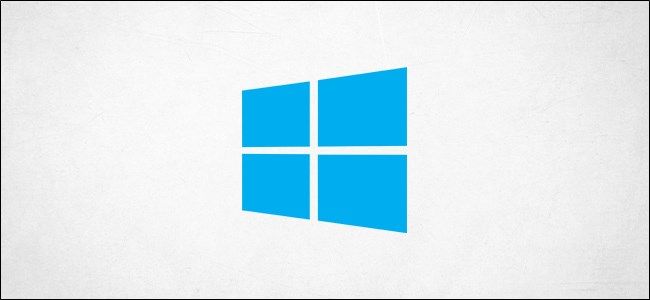
30 Essential Windows Key Keyboard Shortcuts for Windows 10
Windows 10 is packed with useful keyboard shortcuts that rely on the Windows key. Here are the most important ones.
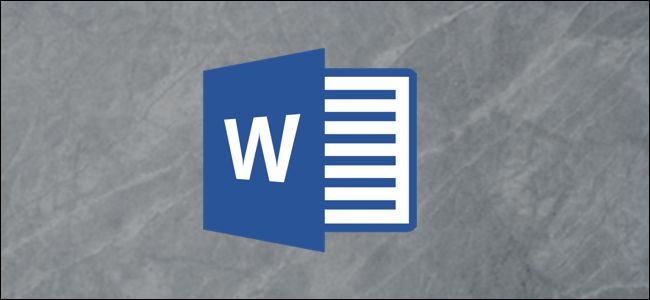
How to Transcribe Audio in Microsoft Word
Microsoft recently rolled out a new feature for Word online that allows you to transcribe audio. Here's how to use it.

How to Make an Image Transparent in Microsoft PowerPoint
Need to make an image or object in a presentation more transparent or opaque? You can do so right in PowerPoint.

How to Convert PowerPoint Presentations to Keynote
Want to open a PowerPoint presentation in Keynote? Apple's made it easy for you!

How to Use the Format Painter to Duplicate Formatting in PowerPoint
You can quickly change the format of text or objects in PowerPoint with the Format Painter. Here's how to use it!

How to Add Image Captions in Microsoft PowerPoint
Unlike Word, PowerPoint doesn't have an option for easily inserting an image caption, but you can insert one manually. Here's how.

How to Create or Remove a Hanging Indent in Microsoft PowerPoint
You can add a hanging indent, which sets the first line of a paragraph behind the following sentences, to your text in PowerPoint. Here's how.
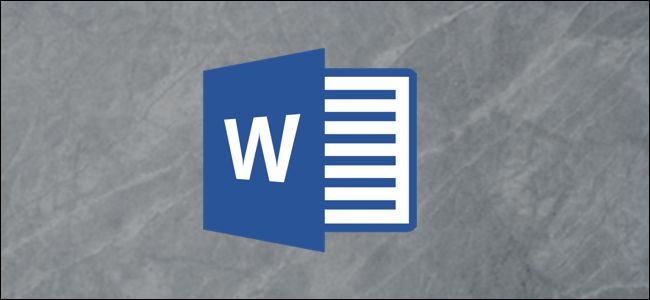
How to Share Your Microsoft Word Document Using OneDrive
Instead of sharing a Word document as an email attachment, you can securely send the file via OneDrive. Here's how.

How to Compress Images in Microsoft PowerPoint
If you want to reduce the file size of your PowerPoint presentation and save disk space, compress the images in the slideshow. Here's how.
