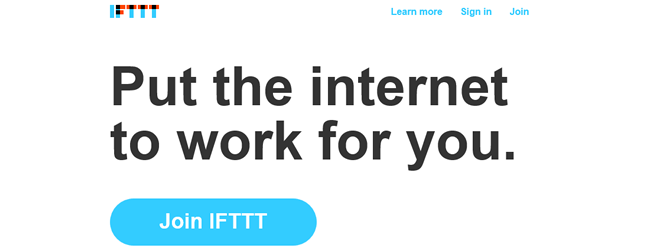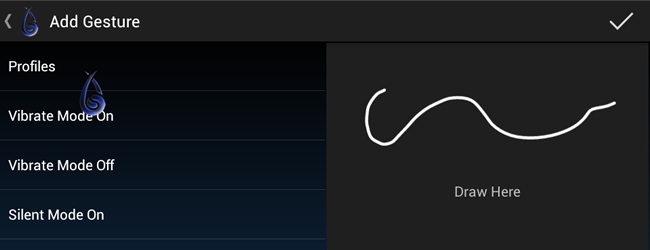Mark Wyciślik-Wilson
Contributing since January, 2013
-
58articles
Page 2
About Mark Wyciślik-Wilson
Mark Wilson is a software fiend and a fan of the new, shiny and intriguing. Never afraid to get his hands dirty with some full-scale geekery, he’s always trying out the latest apps, hacks and tweaks. He can be found on Twitter and Google+.
Latest Articles

How to Avoid Embarrassingly Loud Ringtones in Android with Intelligent Ringer
Choosing a ringtone volume can be hard – there is no one setting that is right for all environments.
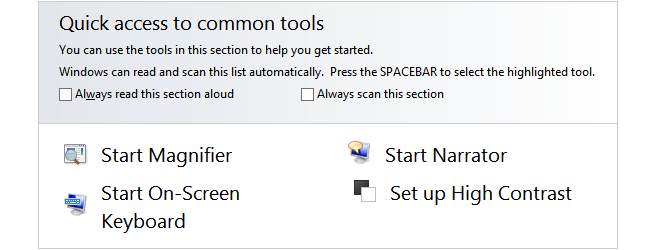
How Anyone Can Benefit from Windows’ Accessibility Options
The accessibility options that are available in Windows have been designed to help people that have difficulty using a computer because of a condition or impairment, but there are plenty of interesting options that could prove incredibly useful to everyone.

How to Create Unique Vibration Ringtones for Contacts with Vybe
When you’re in a meeting, on the train, or have muted your phone for some other reason, vibrations can let you know when you receive a call.

How I Learned to Stop Hating and Start Loving Windows 8
Windows 8 has been with us for a good few months now.
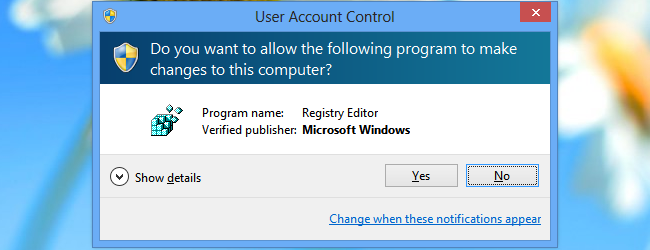
Create a Shortcut to Avoid User Account Control Popups the Easy Way
There are numerous applications which, when launched, result in a UAC (User Account Control) warning being displayed.

How to Print Any File From Android Without Copying to Your PC
Printing documents is easy enough – fire up the appropriate app, load the file and hit Print.
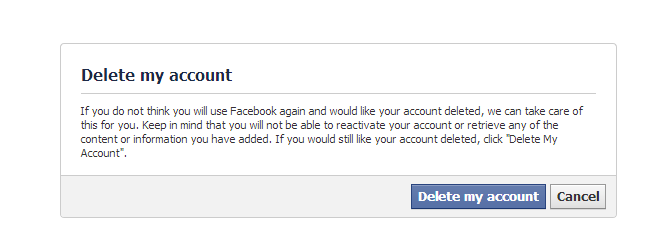
How to Quit Facebook, Twitter, Google+ and Other Social Networks
There can be few computer users who do not have at least one social networking account – the likes of Facebook and Twitter are just so prevalent these days.
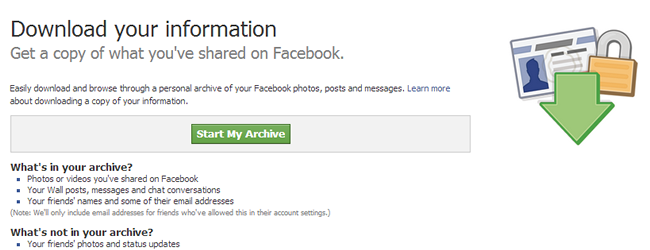
How to Backup Your Social Media Accounts - Facebook, Twitter, Google+ and Instagram
How much of your life is recorded online? Spend a moment considering this and it’s likely to be a terrifying idea.

Use PowerShell to Remove Multiple Modern Apps from Windows 8
There are numerous modern apps that are a built into Windows 8 and they are featured prominently on the Start screen.
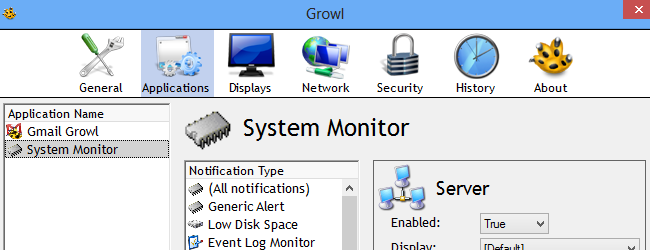
How to Monitor Your System Notifications Locally and Remotely With Growl for Windows
The Growl notification system is something that will be familiar to Mac users, but it is something that is also available for Windows.

Automate Your Phone or Tablet with AutomateIt
There are lots of tools that can be used to automate various tasks on your computer, and we have looked at how the likes of Wappwolf and IFTTT can help to automate your online life.
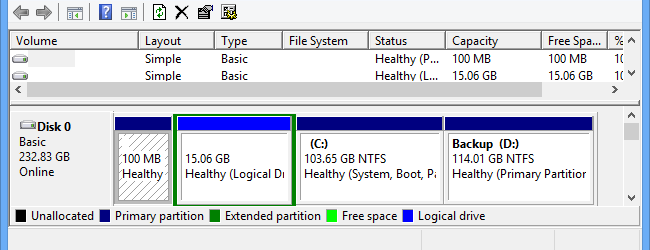
Remove Your PC’s Recovery Partition and Take Control of Your Hard Drive
If you’ve bought a PC with Windows 8 or 10 installed, you may be surprised to find that there is not quite as much storage space available as you would expect based on the size of your hard drive.

How to Use Cloudy to Attach Online Files to Gmail Messages
Cloud storage is now so commonplace that there are not many people that do not take advantage of storing files online.

How to Tweak the Windows 8 Start Screen Wallpaper, Tiles, and Animations
The Windows 8 Start screen.

How to Customize the Time on the Windows 8 Lock Screen
If you are running Windows 8, hit the Windows key and L at the same time.
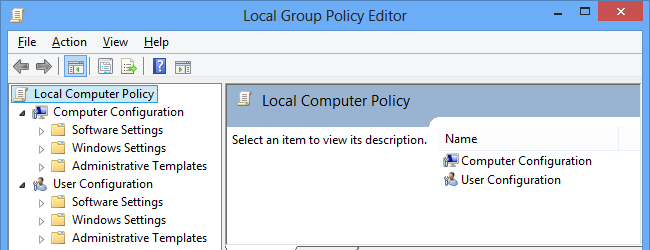
The 10 Best Group Policy Editor Tweaks for Windows 8
There are a number of ways you can tweak Windows, whether you are looking to improve performance, iron out irritations, improve security or change the appearance of something you dislike.
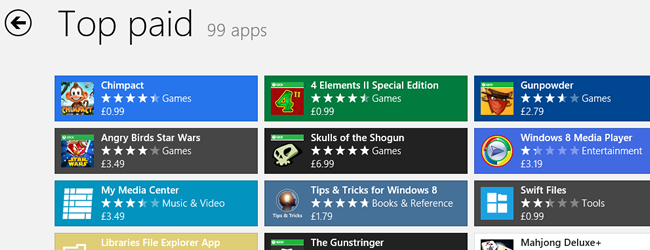
The Windows Store Isn't the Only Place to Find Apps: Here Are a Couple of Alternatives
Whatever platform you look at -- iOS, OS X, Android, Windows, Linux -- there is some form of software store available.

How to Save Ink and Make Web Sites Print Better
Printing out web pages you want a hard copy of can be a little hit and miss.