About Mahesh Makvana
Mahesh Makvana is a how-to writer at How-To Geek. He has over a decade of experience writing in-depth tutorials about various aspects of technology. His work has been published on sites like MakeUseOf, GeekFrost, MakeTechEasier, and Online Tech Tips.
Mahesh has always loved technology. When he first got an Android phone, he started writing tutorials about how one can get the most out of one's Android device. He has covered many other platforms as well, including Windows, Mac, iOS, and the internet.
Outside of tech, Mahesh loves trying out different foods. He prefers eating healthy items, but eating some junk every once in a while is okay for him.
Latest Articles

How to Clear Your Update Cache on Windows 11 and 10
Resolve update problems and free up storage space.

How to Enable and Use Find My Device on Windows 11
Track and lock your PC remotely using your Microsoft account.

How to Update Apps on Windows 11
Use Microsoft Store, your app's built-in update option, or a command in Command Prompt.

How to Create, Use, and Manage Passkeys on Windows 11
Sign in to sites and apps using your Windows 11 authentication method.
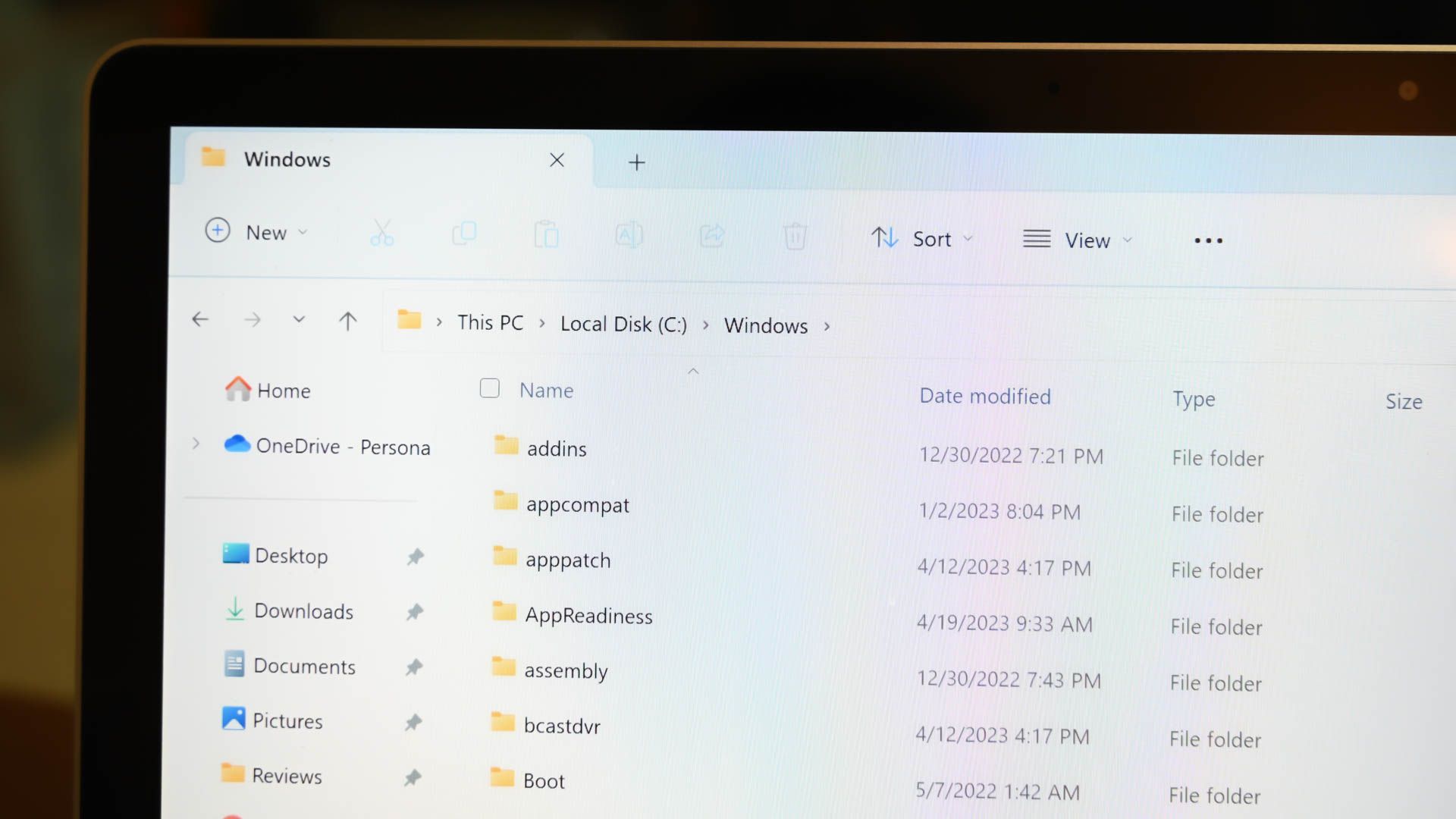
How to Fix a "Location Is Not Available" Error on Windows 11 or 10
Unless the folder is deleted or moved, you have ways to access it.

How to Record Audio on Windows 11
Use Sound Recorder for simple recording and Audacity for advanced recording.

How to Rotate Images on Windows 11
Rotate photos using the built-in apps like File Explorer, Photos, and Paint.
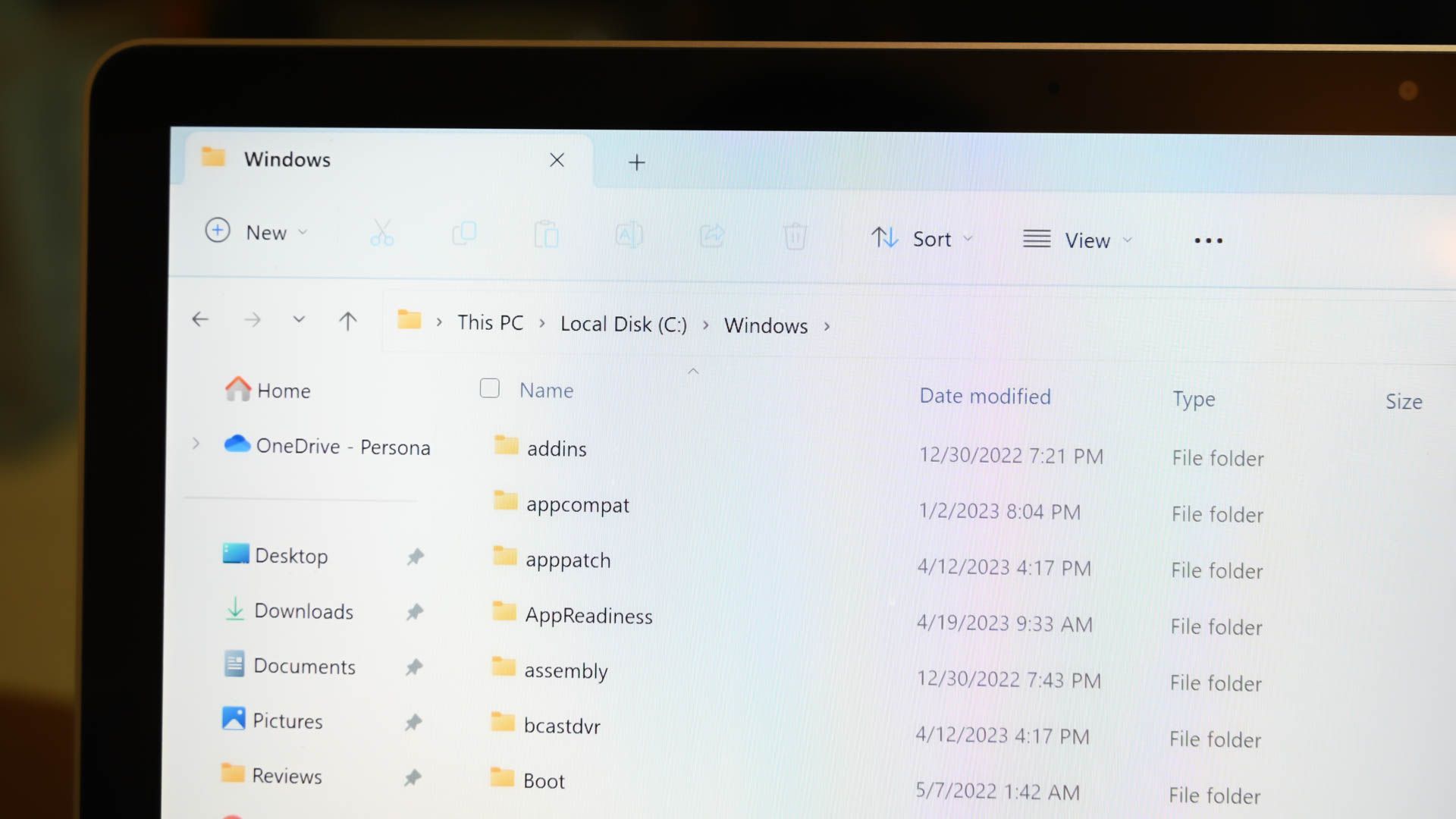
How to Copy File and Folder Paths on Windows 11
Select the file or folder and press Ctrl+Shift+C or use one of the other methods.
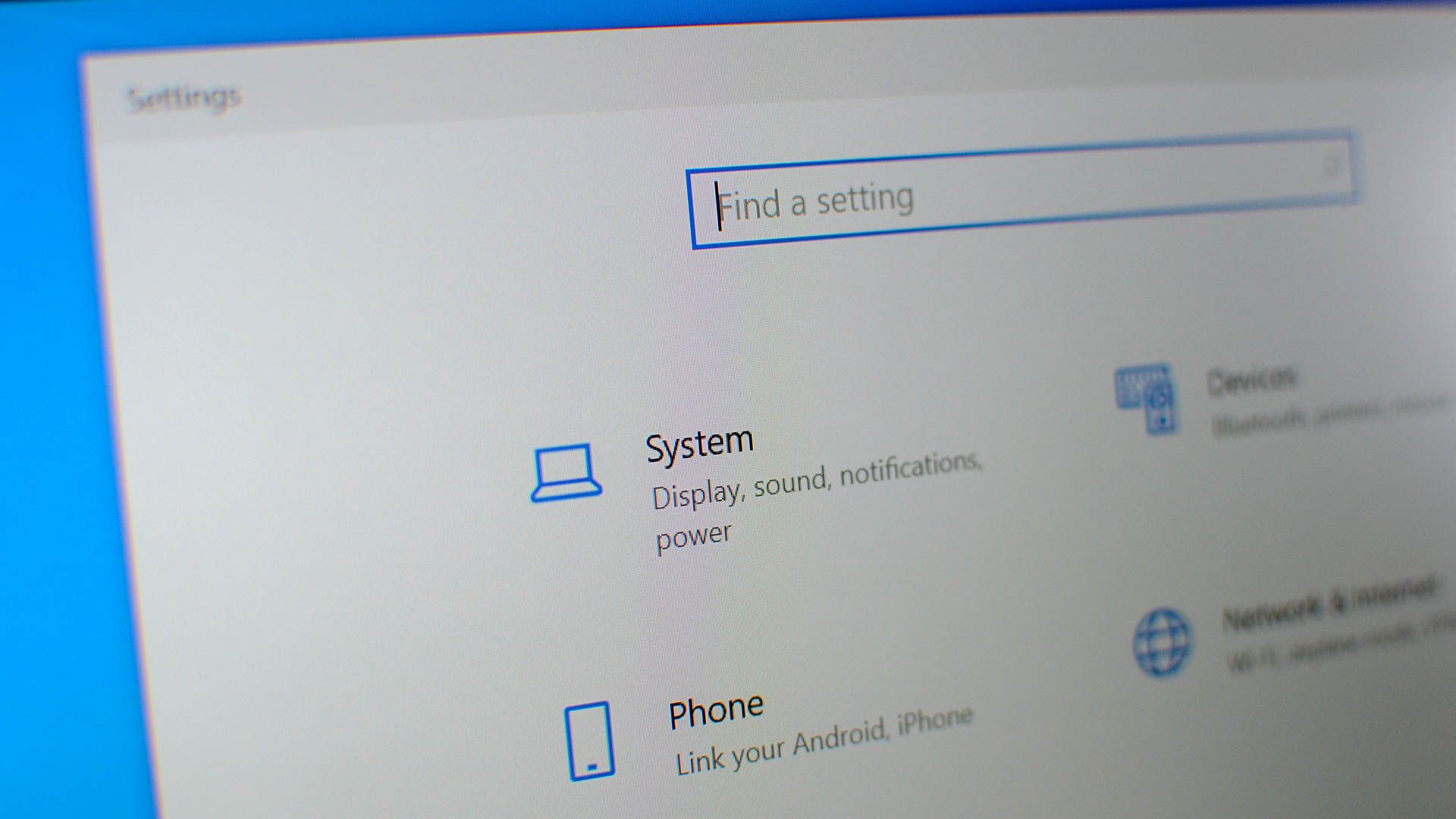
How to Fix an "An Error Occurred While Troubleshooting" Error on Windows 11 or 10
How do you troubleshoot a troubleshooter?
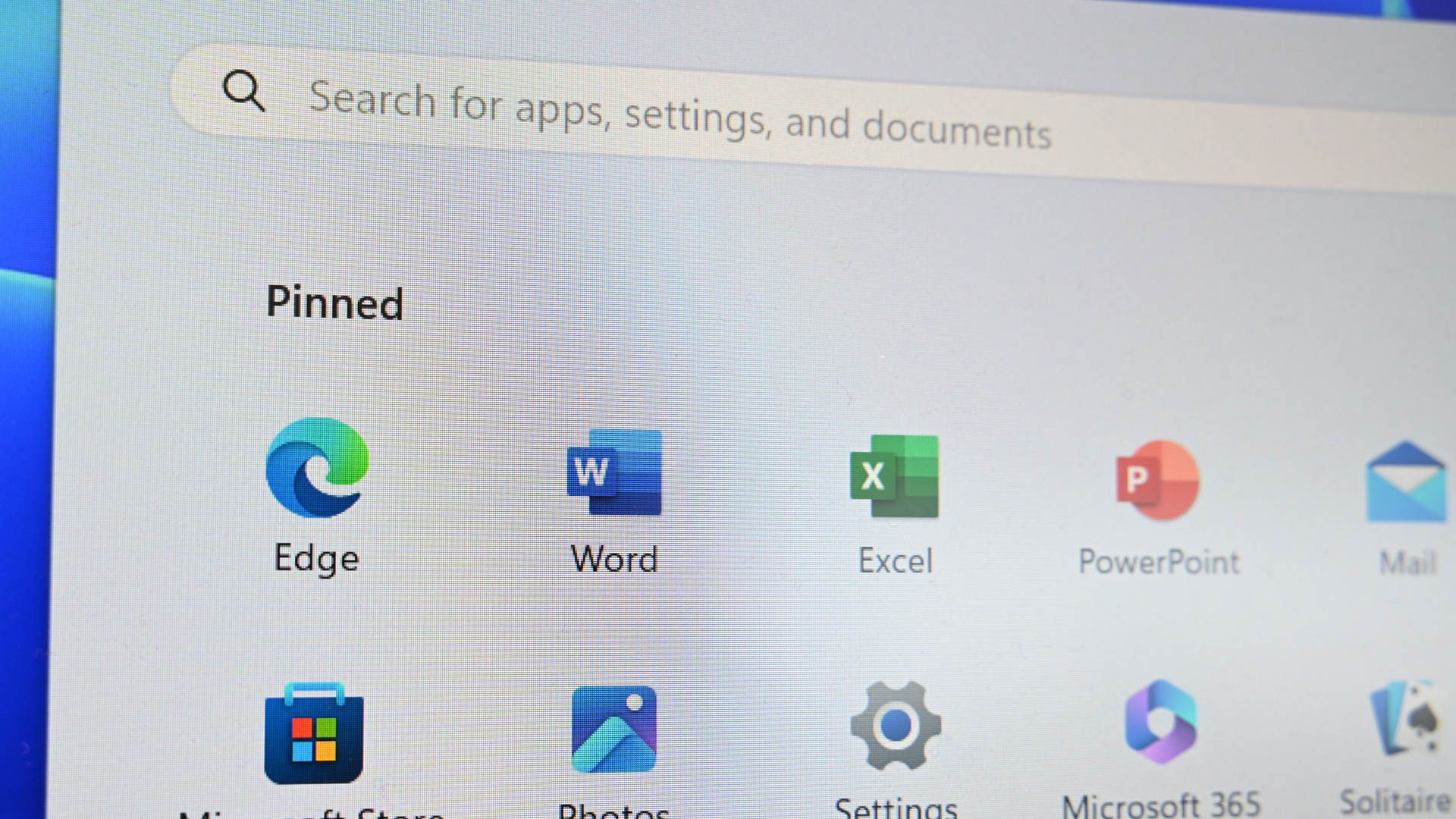
3 Ways to Run an App as an Administrator on Windows 11 and 10
Give your app admin rights from the Windows Search, Start Menu, desktop, or Run dialog box.

How to Remove Bluetooth Devices on Windows 11 and 10
Get rid of unwanted devices using Settings, Device Manager, or Command Prompt.
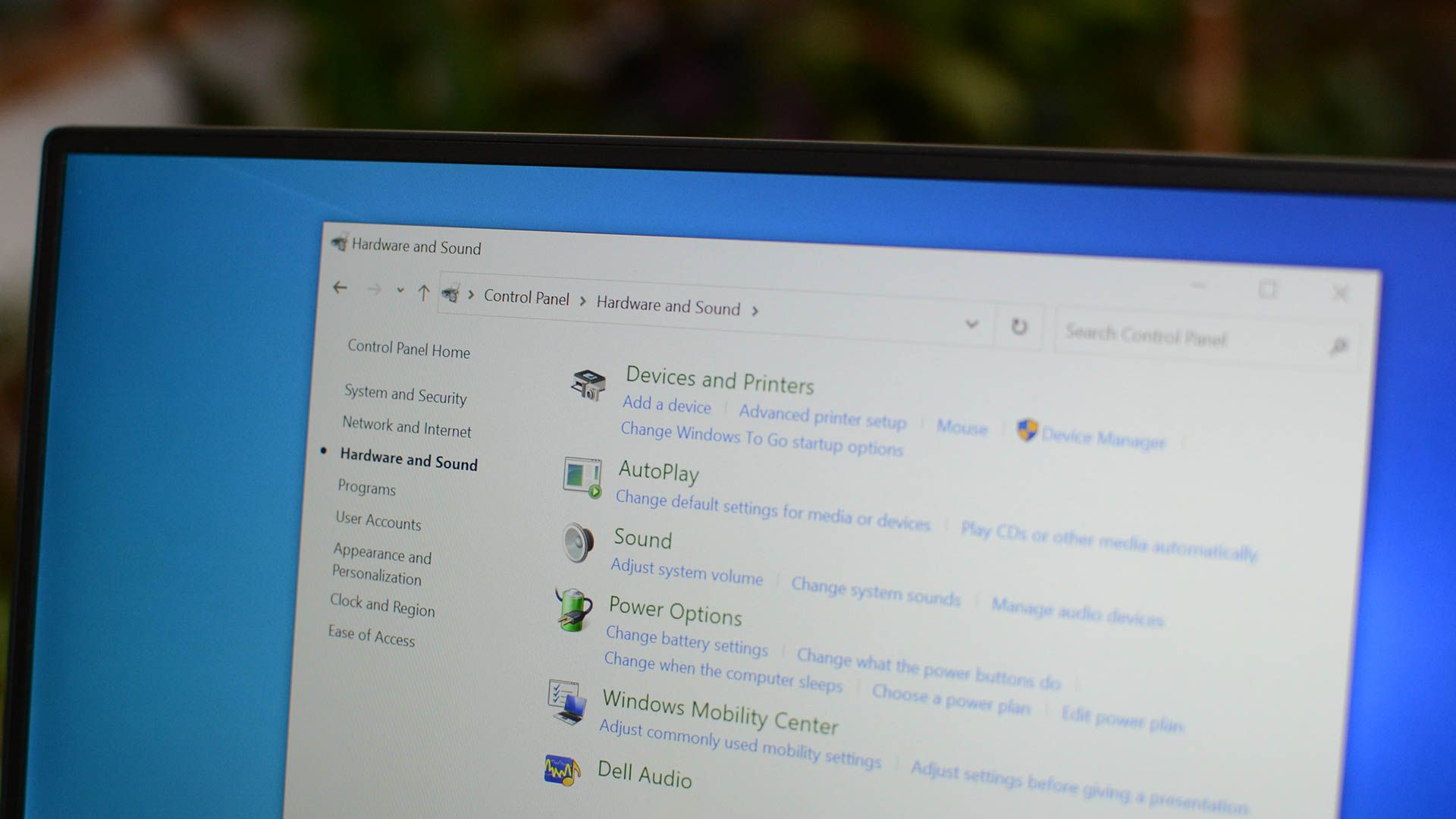
How to Remove a Printer From Your Windows 11/10 PC
Remove unwanted or faulty printers using three different ways on your PC.
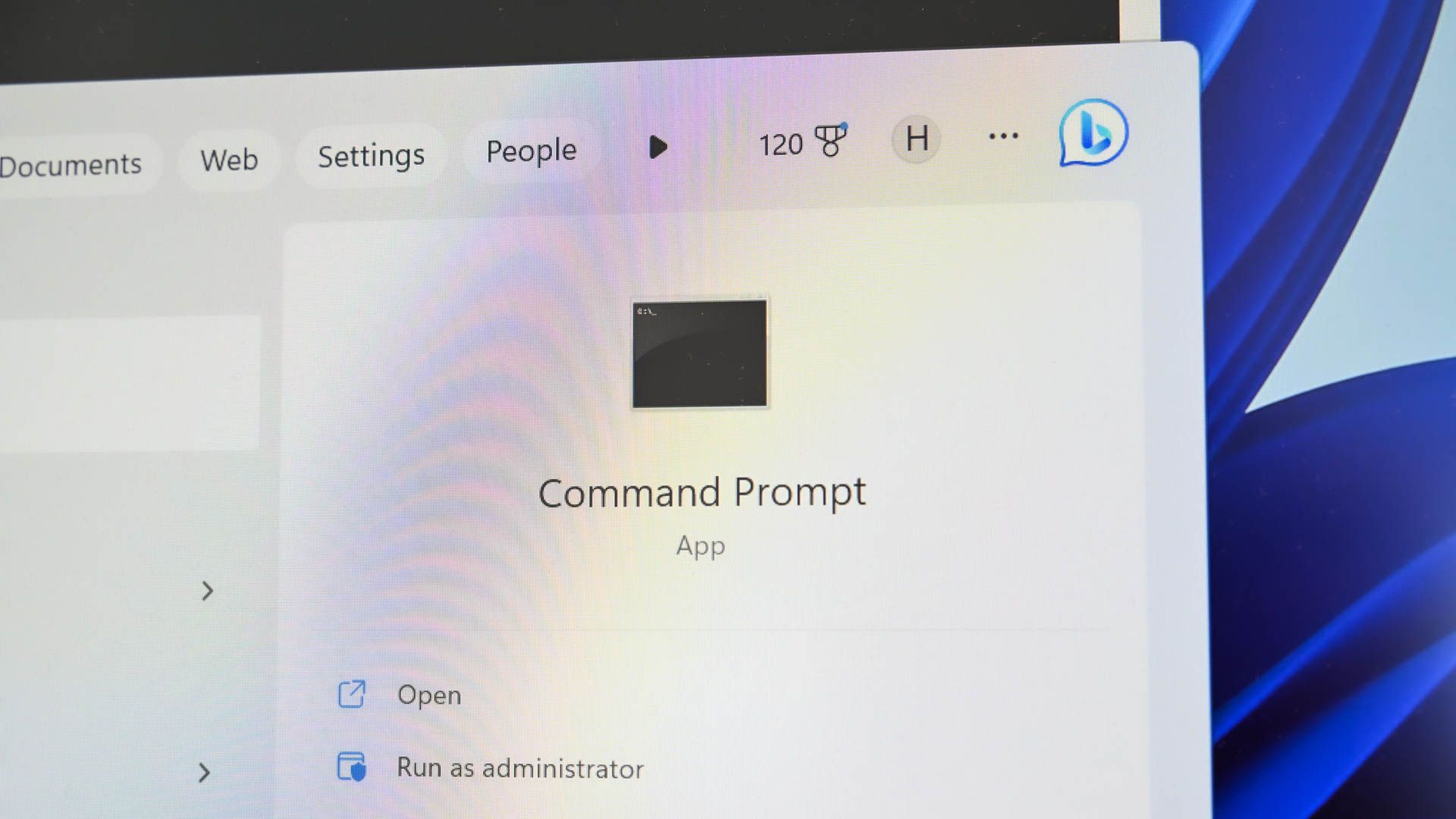
How to Create Folders and Files From Windows Command Prompt
Make a single folder, multiple folders, or even files from Command Prompt.
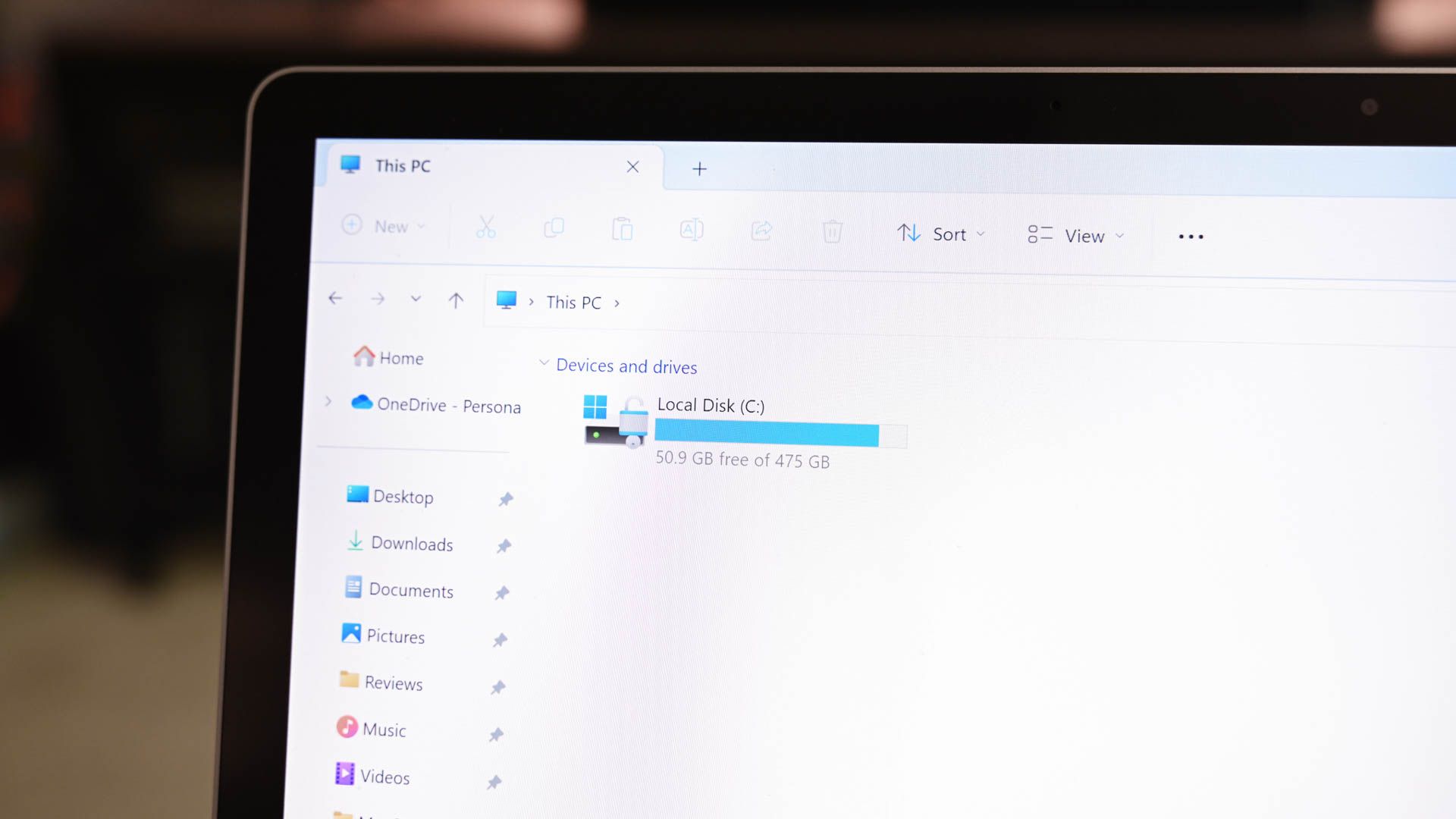

How to Check if Someone Is Stalking You on Instagram
You can't see who's visiting your profile, but there are clues.


What Is Ambient Mode on YouTube? (and How to Turn It On)
Add some lighting effects to your video-watching experience.

How to Remove an Image's Background on Windows 11
Remove the background or replace it with a solid color.

Windows Start Menu Not Working? Here's How to Fix It
Whether the menu has disappeared or isn't opening, we have fixes to resolve the problem.
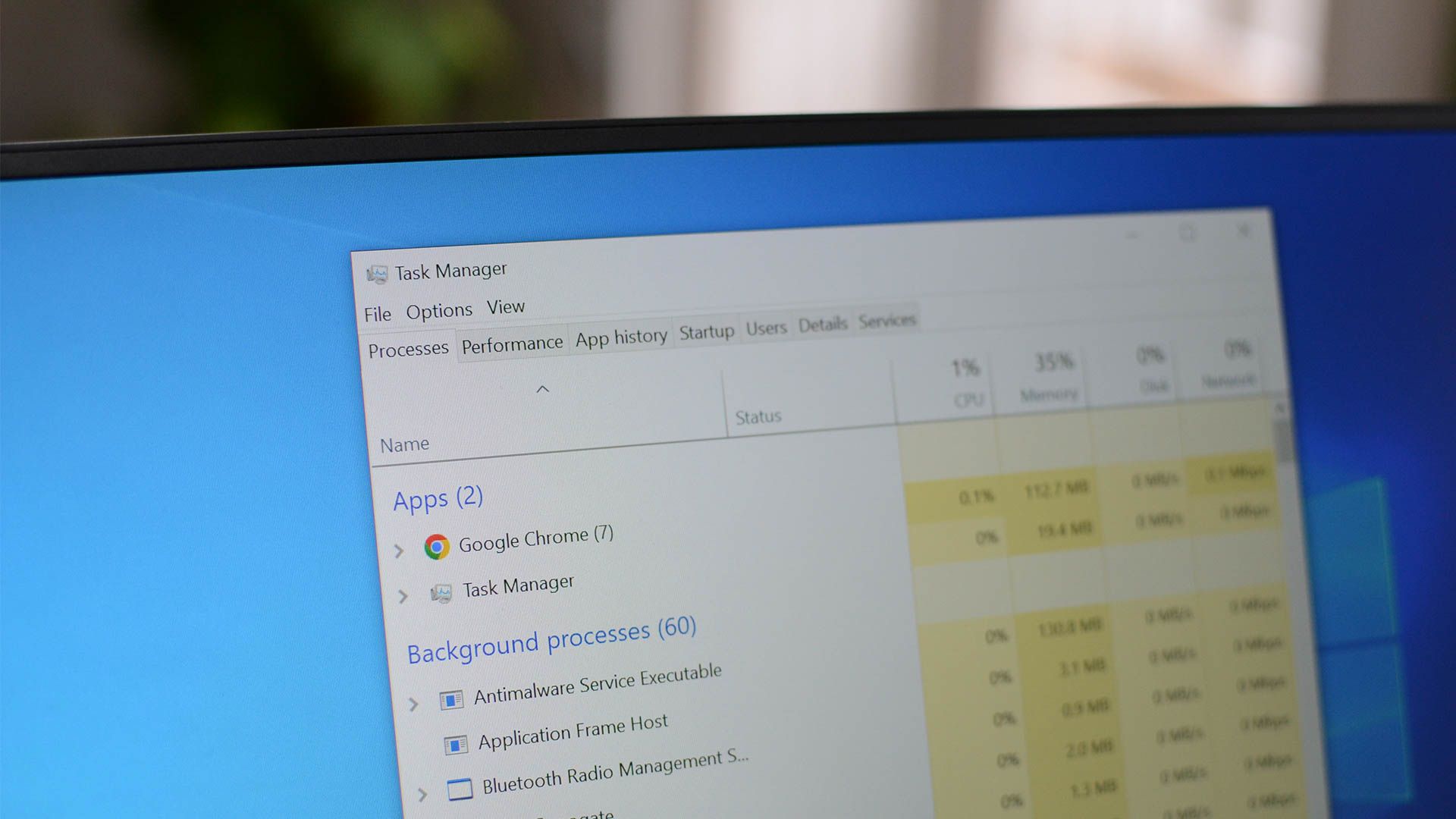
How to Fix Windows Modules Installer Worker's High CPU Usage
Let it finish running, or use these methods to pause it for a while.

