
Lori Kaufman
Contributing since February, 2002
-
768articles
Page 8
About Lori Kaufman
Lori Kaufman is a writer who likes to write geeky how-to articles to help make people's lives easier through the use of technology. She loves watching and reading mysteries and is an avid Doctor Who fan.
Latest Articles
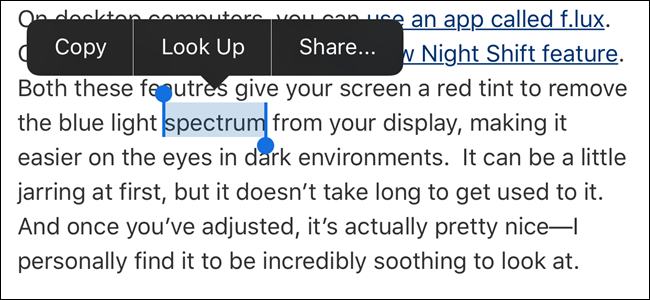
iOS' "Define" Feature Is Now "Look Up", and It Can Do a Lot More
The "Define" feature in iOS has been renamed to “Look Up” in iOS 10, and has been enhanced to provide more than just definitions.

How to Manage Your Circles of Friends on the Apple Watch
Your Apple Watch allows you to put your most important contacts in a circle of "friends", so they're just one button press away for calls, messages, and more.
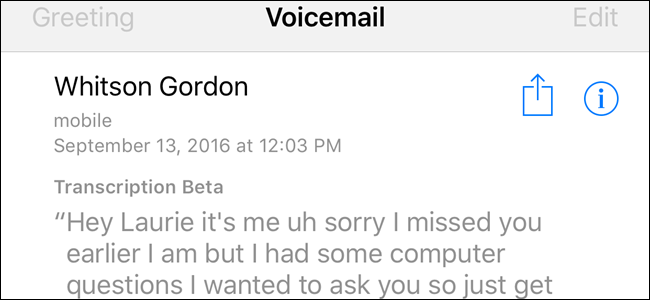
How to Make iOS 10 Transcribe Your Voicemails Into Text
iOS has had a visual voicemail menu since the beginning, allowing you to browse and listen to voicemails without calling a number.
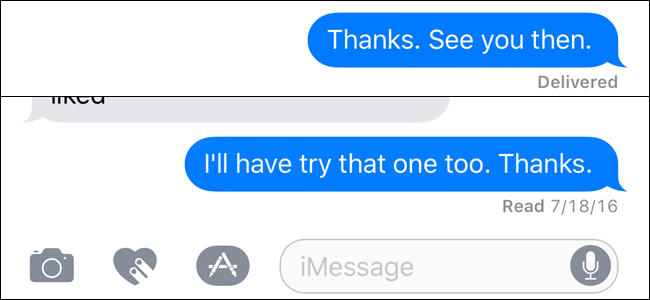
How to Prevent Certain People from Knowing You’ve Read Their iMessage
By default, iMessage sends a read receipt back to the sender, so they can see when you’ve read their message.
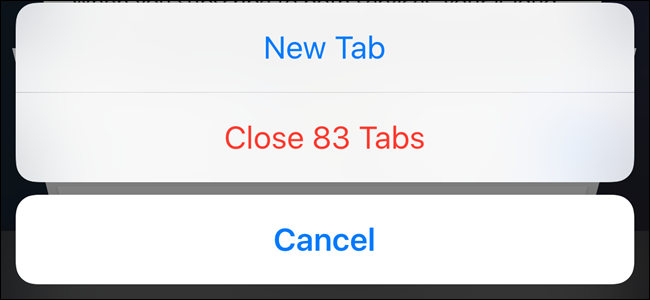
How to Close All Tabs at Once in Safari in iOS 10
In iOS 10, Safari supports an unlimited number of tabs.
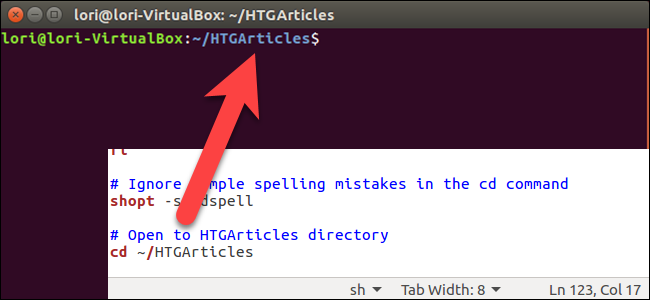
How to Open the Terminal to a Specific Directory in Linux
By default, new Terminal windows open to your Home directory.
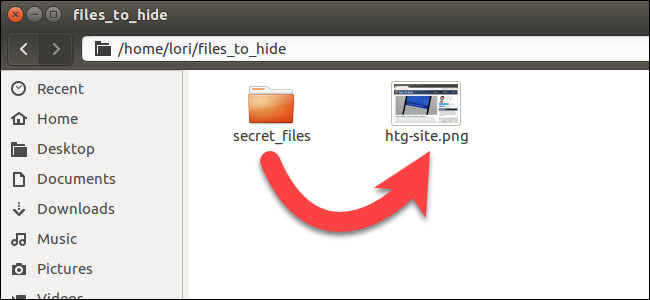
How to Hide a File or Folder in an Image in Linux
If other people use your Linux PC from time to time, you can hide files and folders from prying eyes.
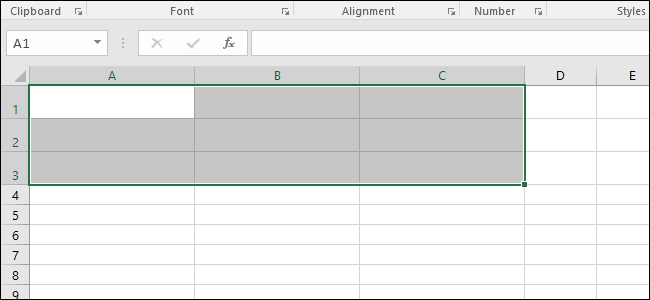
How to Set Row Height and Column Width in Excel
By default, when you create a new workbook in Excel, the row height and column width is always the same for all cells.

How to See Other Devices Logged Into Your Facebook Account
You logged into your Facebook account on your friend’s computer, and you’re not sure if you logged out.
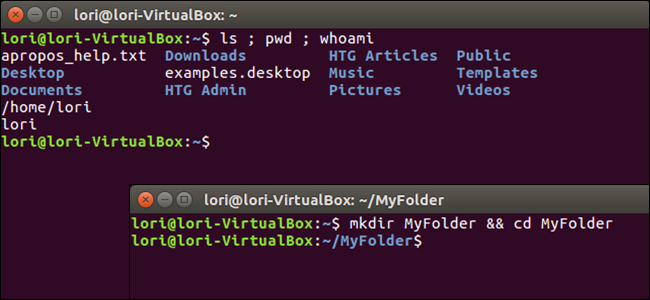
How to Run Two or More Terminal Commands at Once in Linux
If you use Linux, you know how useful the command line can be for working with files, installing software, and launching programs.
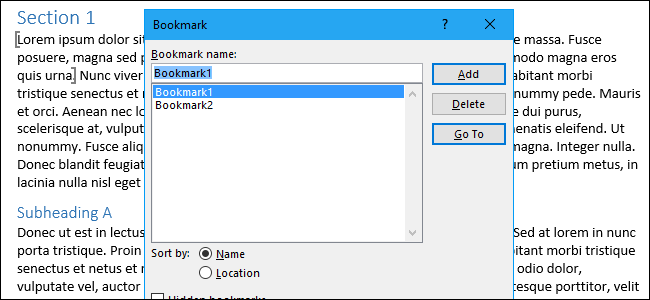
How to Reuse or Move a Bookmark in Microsoft Word
Bookmarks in Word allow you to assign names to text and mark positions in your files so you can more easily navigate long documents.
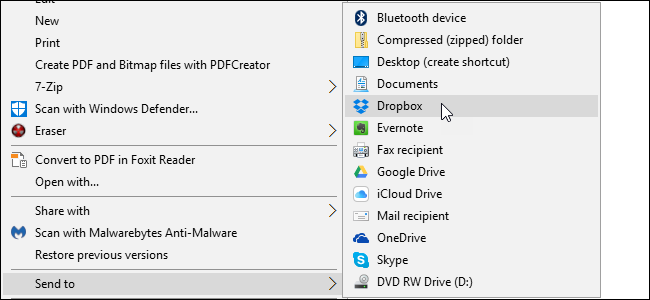
How to Add Dropbox (or Other Cloud Services) to the Send To Menu in Windows
Dropbox is one of the coolest utilities available today to backup and share files and folders online. If you want easier access to it, you might want
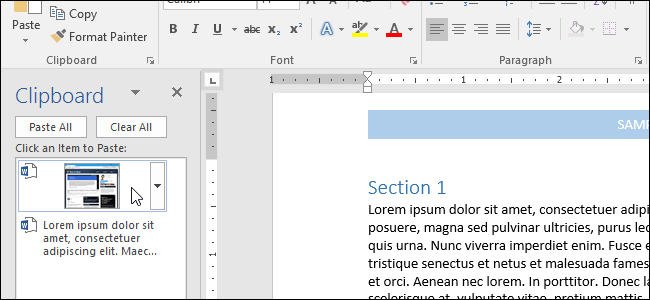
How to Use Microsoft Office's Built-In Clipboard
Your computer's "clipboard" is where content that you cut or copy is temporarily stored.
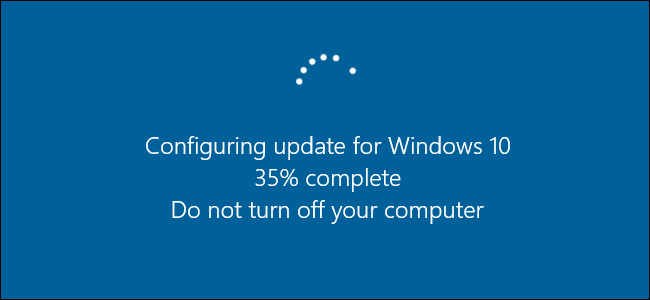
How to Shut Down a Windows PC Without Installing Updates
You’re working on your laptop and you realize that it’s time to go.
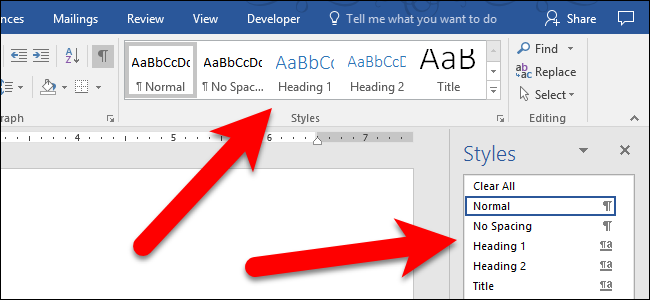
How to Find a Style You Don't See on the Home Tab in Microsoft Word
By default, Microsoft Word does not display all the built-in styles on the Home tab or on the Styles pane.
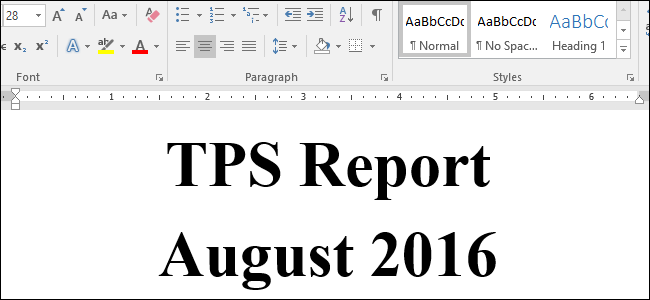
How to Insert the Current Month and Year in a Word Document That Automatically Updates
You can easily add the current date and time to your Word documents, but what if you only want to add the month or month and year, but no date? It’s easy to manually add a custom date field and we’ll show you how.
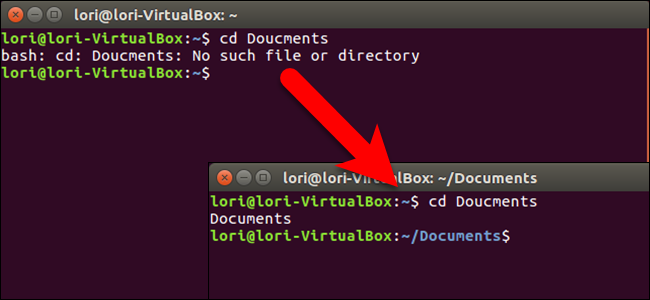
How to Automatically Correct Spelling and Typos When Using "cd" on Linux
We're used to word processing programs telling us when we've misspelled a word, but what about when your fingers are flying through directories on the Linux command line? You can actually have your typos and misspellings automatically corrected, at least when using the cd command.
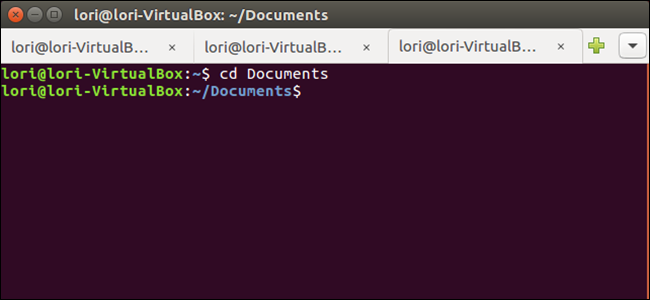
How to Add Tabs to Ubuntu's Terminal
If you work a lot in the command line, you probably keep more than one Terminal window open at once.
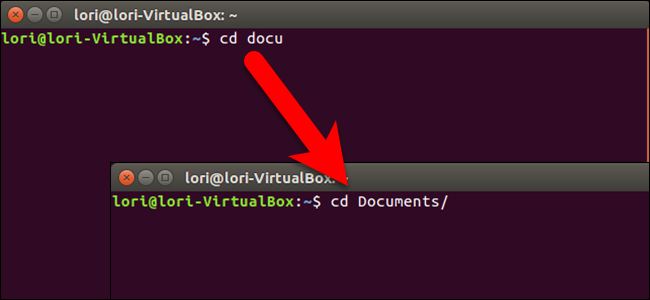
How to Ignore Case When Using Tab Completion in the Linux Terminal
The command line in Linux is case sensitive.
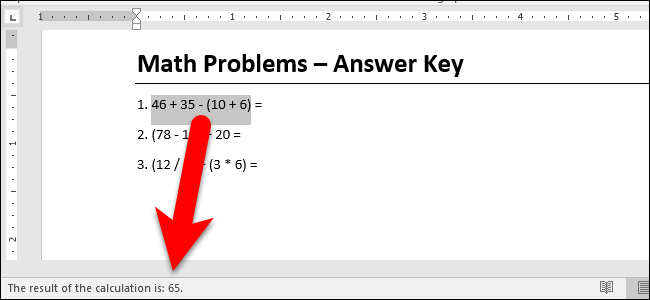
How to Perform Simple Calculations in Microsoft Word
When you need to do a quick calculation, normally you would think to use the Windows calculator.
