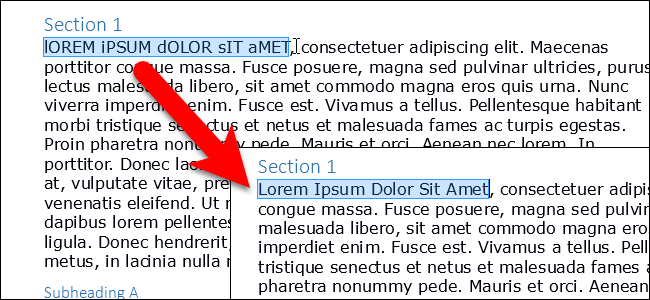Lori Kaufman
Contributing since February, 2002
-
768articles
Page 6
About Lori Kaufman
Lori Kaufman is a writer who likes to write geeky how-to articles to help make people's lives easier through the use of technology. She loves watching and reading mysteries and is an avid Doctor Who fan.
Latest Articles
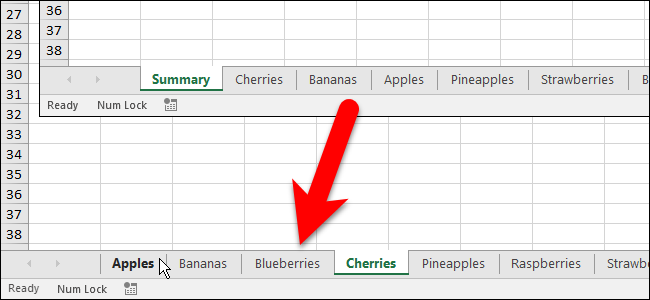
How to Sort Worksheet Tabs in Alphabetical Order in Excel
If you have a large number of worksheets in your Excel workbook, it may be hard to find a specific worksheet.
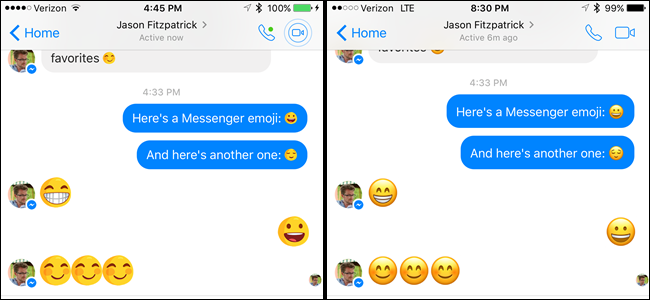
How to Replace the Emoji in Facebook Messenger with the iOS System Emoji
Facebook Messenger on iOS has its own set of emoji, different from the emoji you’re used to seeing in standard iOS apps, such as Messages.
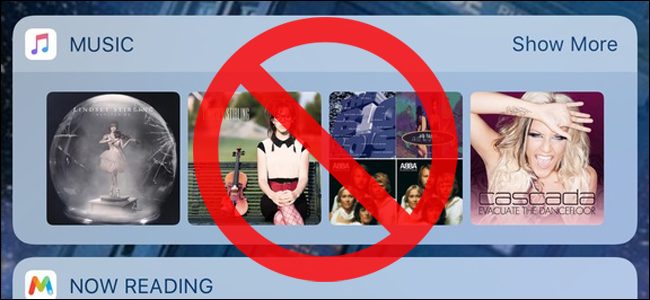
How to Disable the Lock Screen Widgets in iOS 10
Among the many improvements in iOS 10 is the ability to access your favorite widgets on the lock screen.
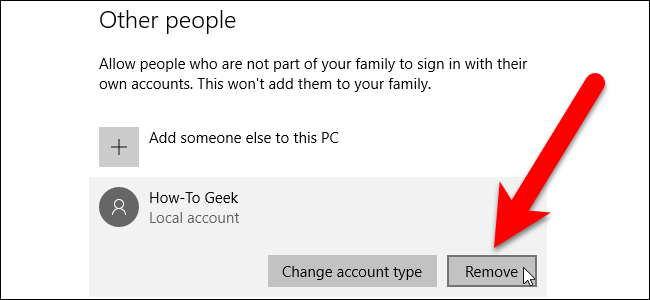
How to Delete a User Account in Windows 7, 8, or 10
If you have a user account on your Windows 7 machine that you don't need anymore, you may want to get rid of it. Today we take a look at how to delete
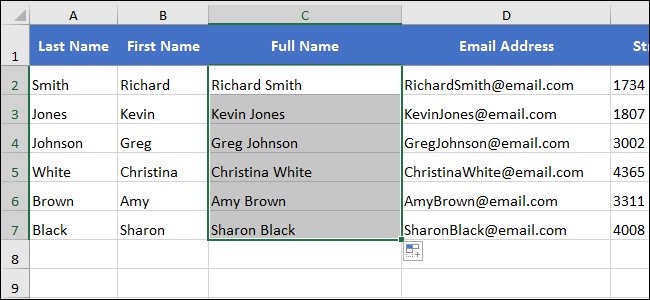
How to Combine Text from Multiple Cells into One Cell in Excel
If you have a large worksheet in an Excel workbook in which you need to combine text from multiple cells, you can breathe a sigh of relief because you don't have to retype all that text.
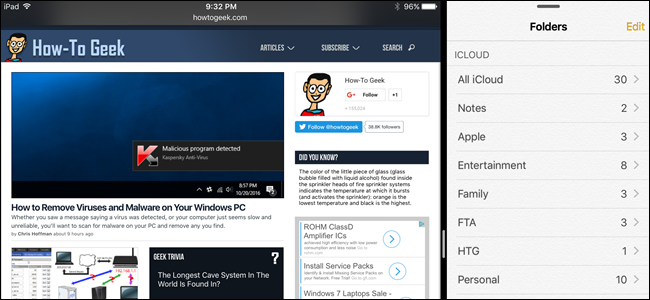
How to Disable Slide-Over, Split View, and Picture in Picture on an iPad
Multitasking was introduced in iOS 9, allowing you to use multiple apps at once on an iPad.
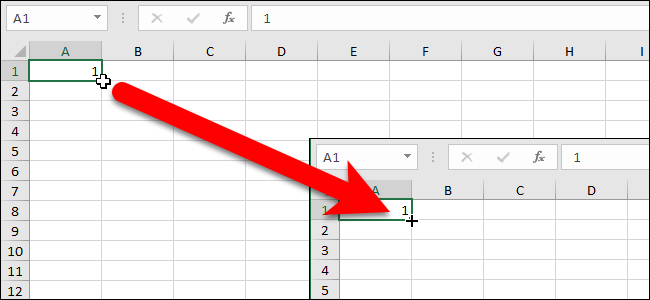
How to Disable the Fill Handle in Excel
If you enter a lot of sequential values in your Excel worksheets, the Fill Handle can help you save time by automatically filling cells with incremented values.
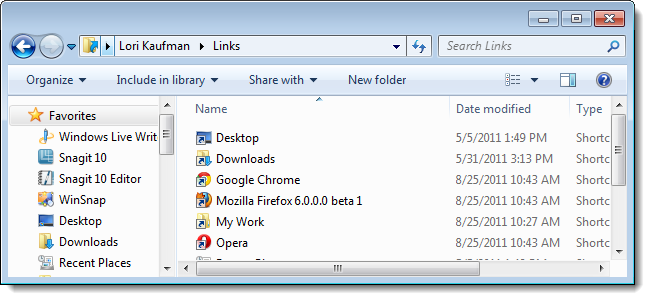
How to Add Apps to the Windows 7 Explorer Favorites List
Do you spend a lot of time using Windows Explorer? Wouldn't it be handy if you could start your favorite program right from within the Explorer window? There's an easy way to add applications to your Favorites List in Explorer.
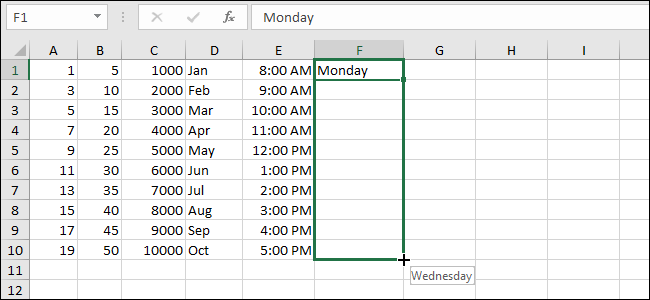
How to Automatically Fill Sequential Data into Excel with the Fill Handle
The Fill Handle in Excel allows you to automatically fill in a list of data (numbers or text) in a row or column simply by dragging the handle.
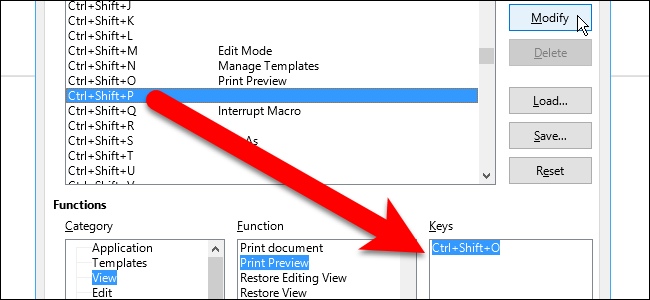
How to Customize Keyboard Shortcuts in LibreOffice
If you’re using the free alternative to Microsoft Office, LibreOffice, and you like using keyboard shortcuts, you can customize the shortcuts in each LibreOffice program and for all LibreOffice programs in general.
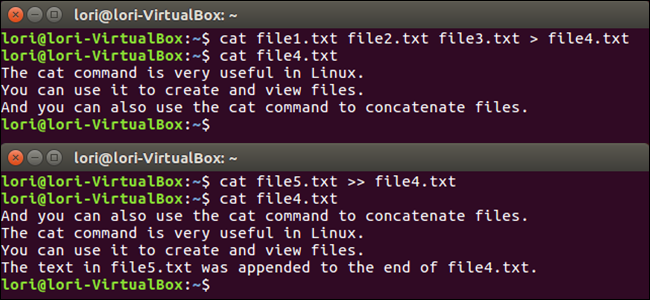
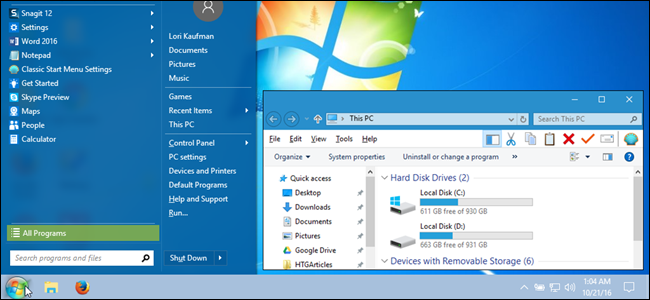
How to Make Windows 10 Look and Act More Like Windows 7
If you’ve upgraded to Windows 10 but don't love what you see, there are ways to make Windows 10 look and act like Windows 7.
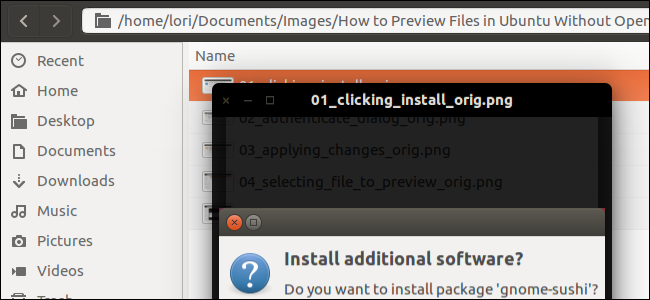
How to Quickly Preview a File in Ubuntu's File Manager (Like "Quick Look" in macOS)
Sometimes, you don't need to open an image in a photo editor--you just want to make sure which file is which.
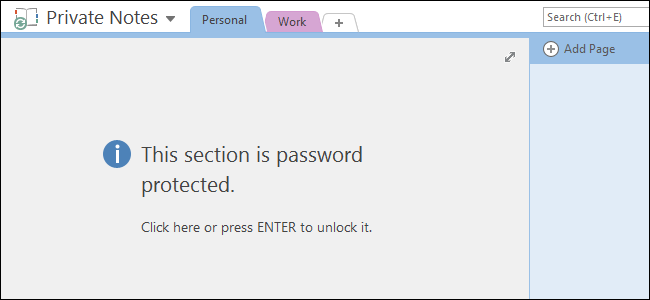
How to Password Protect OneNote Notebooks and Sections
OneNote 2016 is a great program for taking, storing, and syncing notes, but how do you protect private information you store in those notebooks? No worries--you can keep them safe with a password.
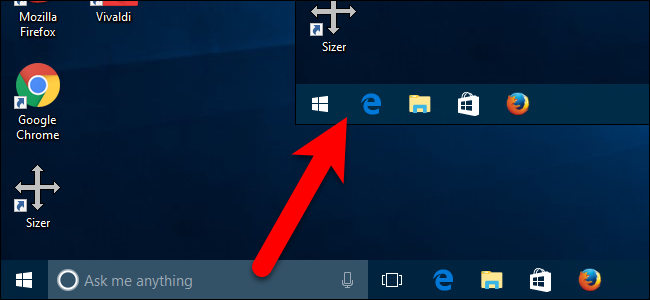
How to Hide the Search/Cortana Box and Task View Button on the Windows 10 Taskbar
Windows 10 adds a bit more to the taskbar: now, you can search (or use Cortana) without pressing the Start button, and you can click a "Task View" button to see all your windows.
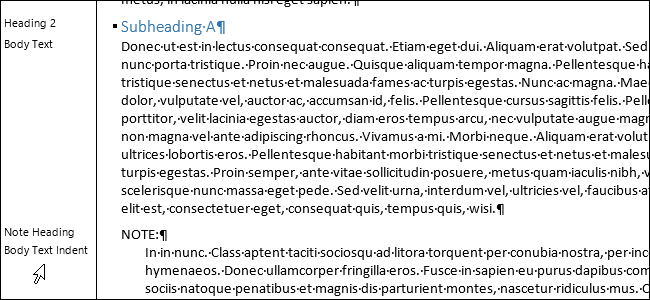
How to See All the Paragraph Styles Used in Your Word Document
Styles in Word allow you to easily apply a consistent look throughout your entire document, rather than formatting everything manually.
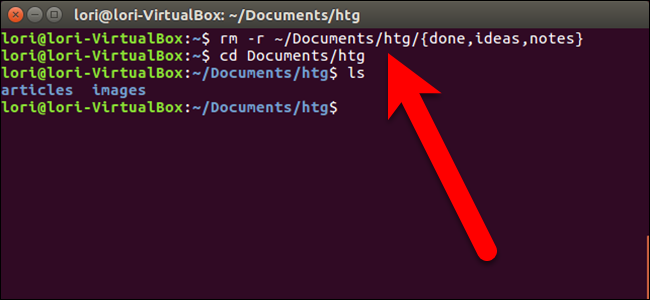
How to Remove Multiple Subdirectories with One Linux Command
If you want to remove several subdirectories within another directory using the command line in Linux, generally you have to use the rm command several times.
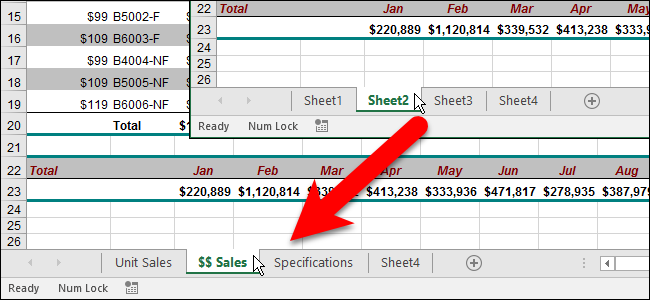
How to Rename Worksheet Tabs in Excel
By default, worksheet tabs in Excel are given generic names, such as Sheet1, Sheet2, and so on.
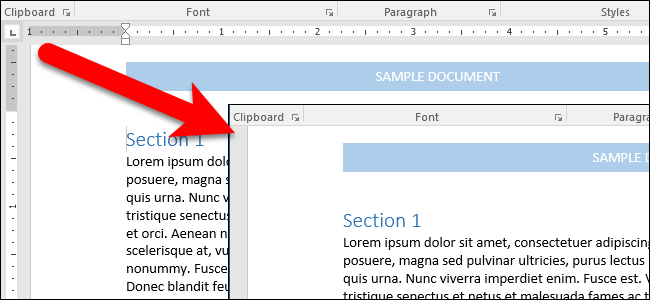
How to Show and Hide the Rulers in Microsoft Word
Rulers in Word help you position text, graphics, tables, and other elements in your documents.