
Lori Kaufman
Contributing since February, 2002
-
768articles
Page 3
About Lori Kaufman
Lori Kaufman is a writer who likes to write geeky how-to articles to help make people's lives easier through the use of technology. She loves watching and reading mysteries and is an avid Doctor Who fan.
Latest Articles
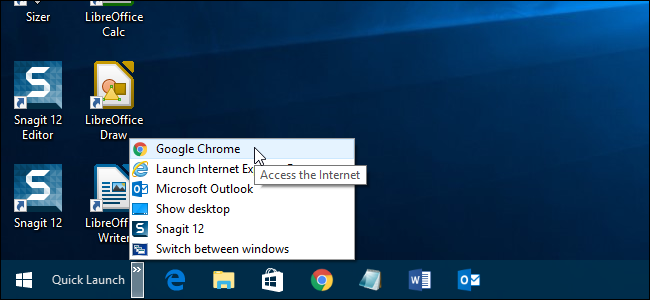
How to Bring Back the Quick Launch Bar in Windows 7, 8, or 10
In yesterday's article we showed you how to make the Windows 7 taskbar work more like XP or Vista, but we left one thing out: the Quick Launch bar. It
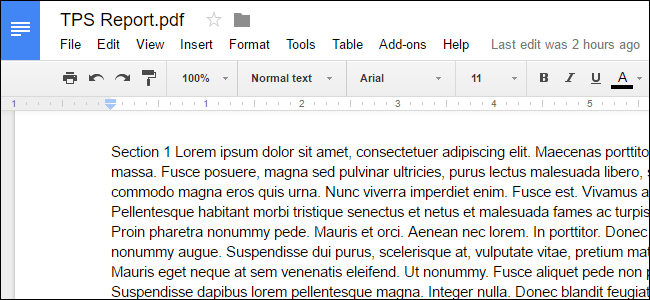
How to Convert PDF Files and Images into Google Docs Documents
You probably know you can create and edit documents with Google Docs, but you can edit more than just .
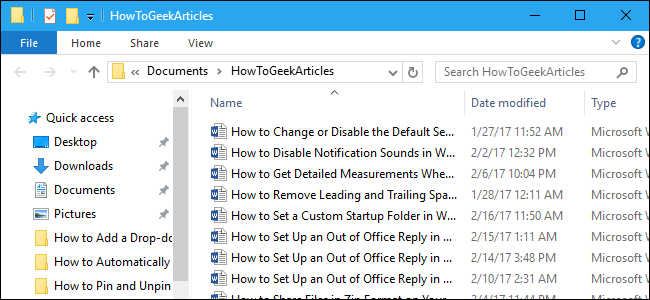
How to Set a Custom Startup Folder in Windows' File Explorer
When you open Windows Explorer from the Taskbar in Windows 7, it defaults to the Libraries view. Today we take a look at changing the target path to a
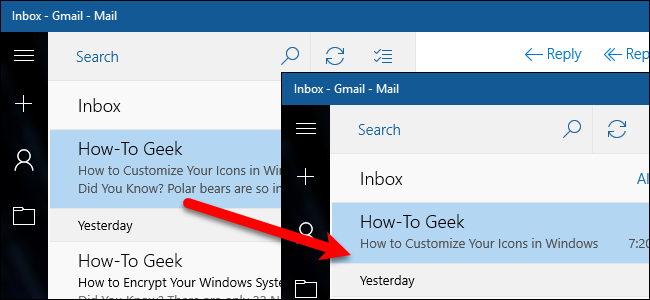
How to Disable Message Previews in Windows 10 Mail
By default, Windows 10's Mail app displays the first line of each email in addition to the subject line.
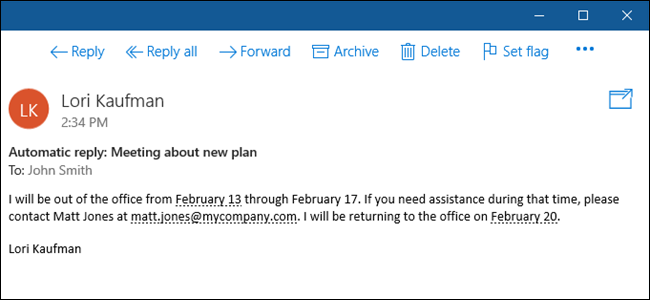
How to Set Up an Out of Office Reply in Windows 10 Mail
If you’re going to be out of the office for a while, you can set up Mail in Windows 10 to reply automatically to any emails you receive, letting people know that you won’t be reading or answering emails during that time.
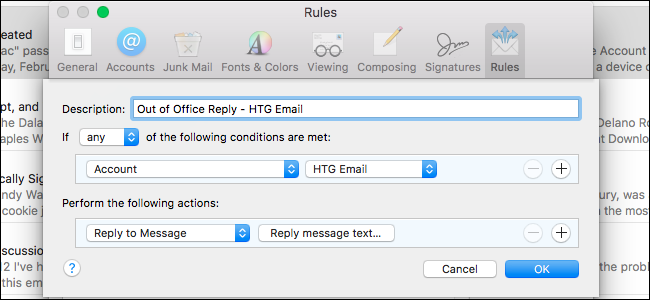
How to Set Up an Out of Office Reply in Apple Mail for Mac
If you’re going to be out of the office for a while, whether for a vacation or a business trip, you can automatically let people know you won’t be reading or answering emails during that time using an out of office reply.
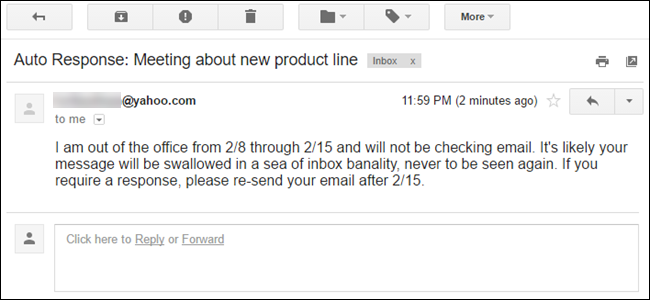
How to Set Up an Out of Office Reply in Yahoo Mail
If you’re going away on vacation (or just planning to stay home and ignore everyone), you might want to let people know that you won’t be reading or answering emails during that time.
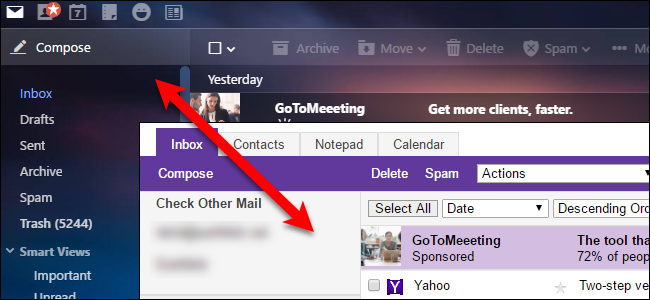
How to Switch Between the Full and Basic Versions of Yahoo Mail
Yahoo Mail comes in two versions: full featured and basic.
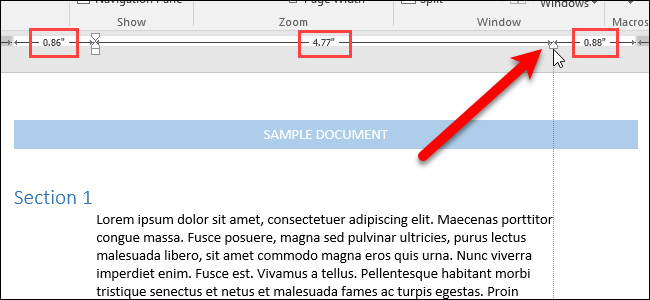
How to Get Detailed Measurements When Setting Indents and Tabs on the Ruler in Word
When setting indents or tabs on the ruler in Microsoft Word, you can see approximate measurements using the markings on the ruler.
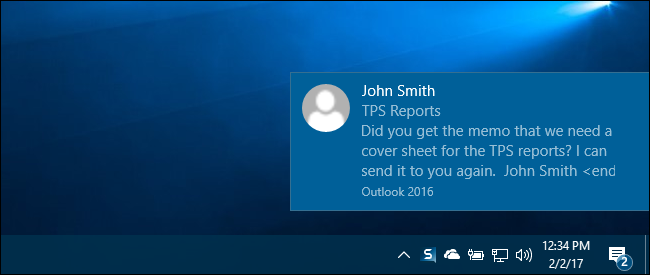
How to Disable Notification Sounds in Windows 10
Notifications in Windows have evolved over time, and Windows 10 further expanded the whole notification system.
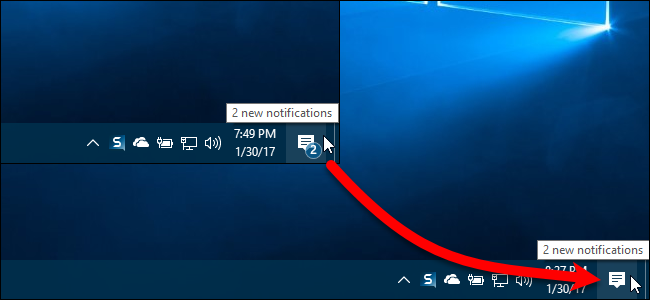
How to Hide the Number Badge for Notifications in Windows 10
Notifications in Windows 10 are integrated into the Action Center.
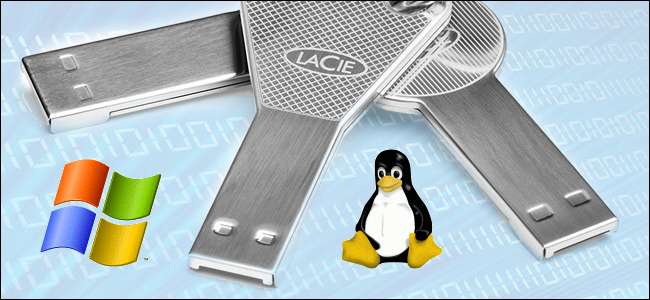
The Best Free Tools for Creating a Bootable Windows or Linux USB Drive
If you need to install Windows or Linux and you don't have access to a CD/DVD drive, a bootable USB drive is the solution.
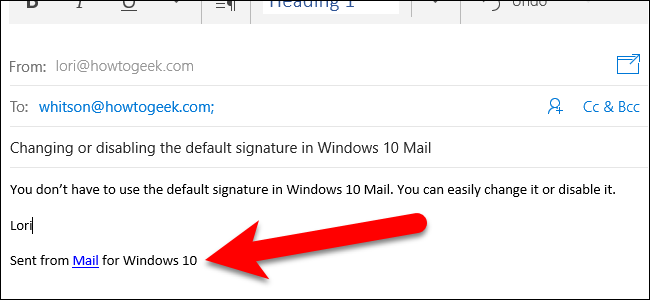
How to Change the “Sent From Mail for Windows 10” Signature
The Windows 10 Mail app is a decent email client that allows you to add other email accounts in addition to your Microsoft accounts.
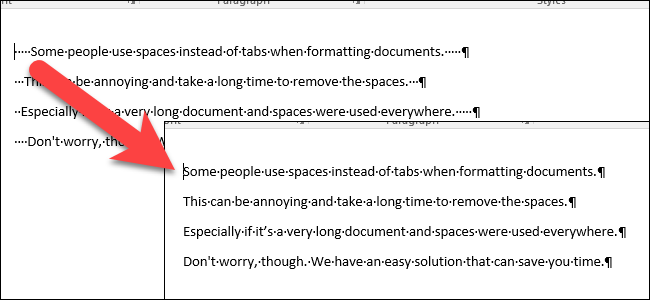
How to Remove Leading and Trailing Spaces on Lines in Microsoft Word
If you’ve worked with too many documents in which others have used spaces to align text and images, you know it can be very time consuming to manually remove the extra spaces from the beginning and end of each line.

How to Remove Hyperlinks From Microsoft Word Documents
Sometimes when you copy text from a webpage and paste it into Word, it can be annoying when the hyperlinks transfer with it. Today we take a look at h
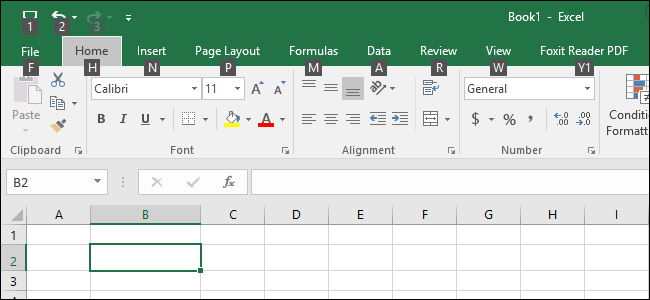
How to Set Row Height and Column Width in Excel Using the Keyboard
Setting the row height and column width in Excel is easy, but if you’d rather use the keyboard to do this, it’s not very intuitive.
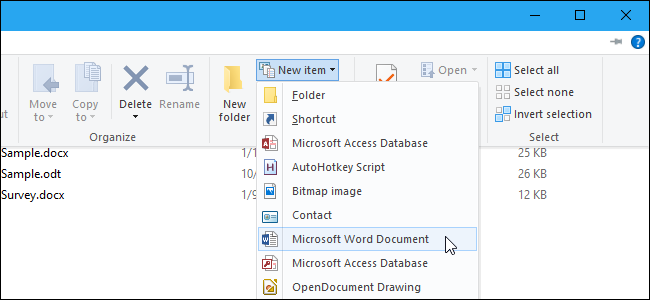
How to Add Other File Types to the New Item Menu in Windows 10's File Explorer
The New Item menu in File Explorer allows you to create a new item for a specific program in the currently open folder.
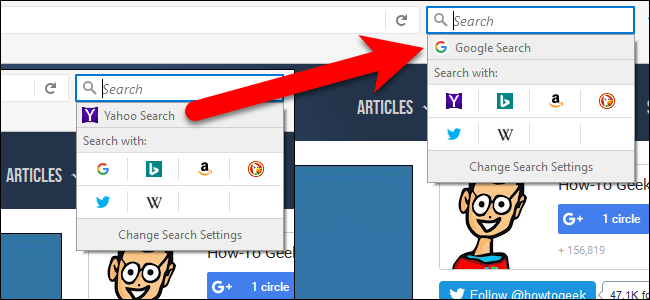
How to Change the Firefox's Default Search Engine Back to Google
The Search box to the right of the address bar in Firefox allows you to quickly search the web without opening a search engine website on a tab.
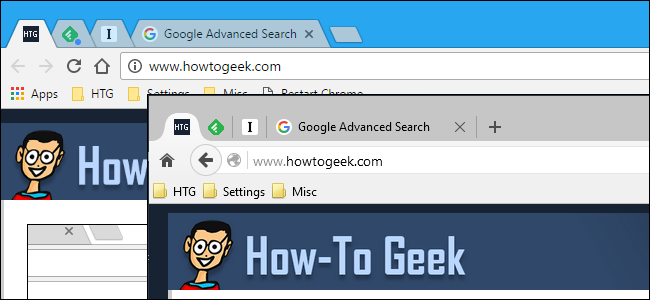
How to Pin and Unpin Tabs in Chrome and Firefox with a Keyboard Shortcut
If you tend to open a lot of tabs in your browser, it can become difficult to find the tabs with your most used websites.
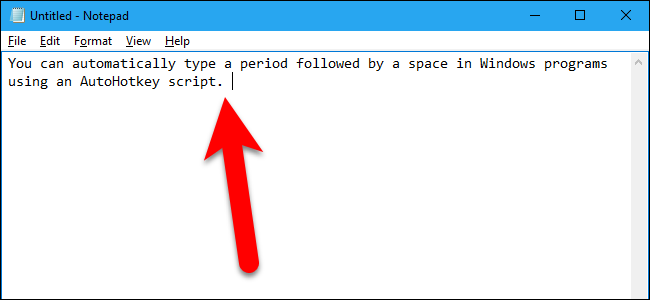
How to Automatically Type a Period with a Double Space in Windows
Most smartphones have a feature in which you can double tap the spacebar to insert a period.
