
Lori Kaufman
Contributing since February, 2002
-
768articles
Page 24
About Lori Kaufman
Lori Kaufman is a writer who likes to write geeky how-to articles to help make people's lives easier through the use of technology. She loves watching and reading mysteries and is an avid Doctor Who fan.
Latest Articles
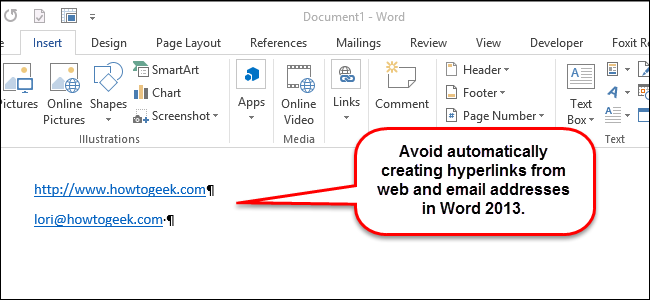
How to Disable Hyperlinks in Microsoft Word
When you type a web or email address in Word, you may notice that the program automatically formats it as a live hyperlink.
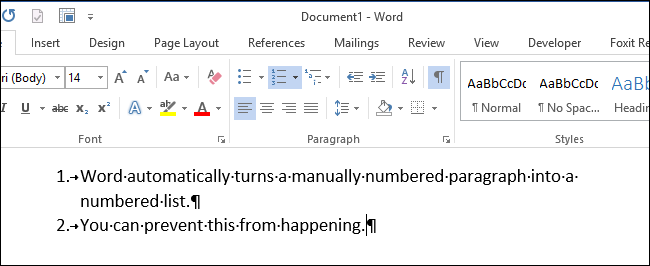
How to Turn Off Automatic Numbered and Bulleted Lists in Microsoft Word
Word tries to be helpful by automatically applying formatting to your document based on what you type.
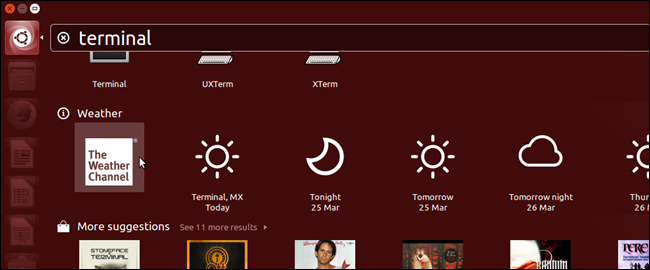
How to Easily Disable Online Content Fetching When Searching in Ubuntu 14.10
When you search using the Unity Dash, you may notice online content displaying in your search results.
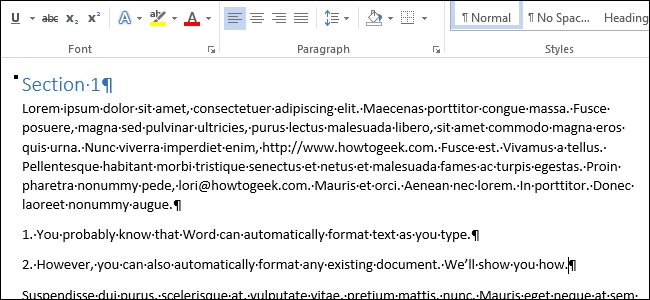
How to Automatically Format an Existing Document in Word 2013
Word has a handy feature that automatically formats what you type, as you type it.
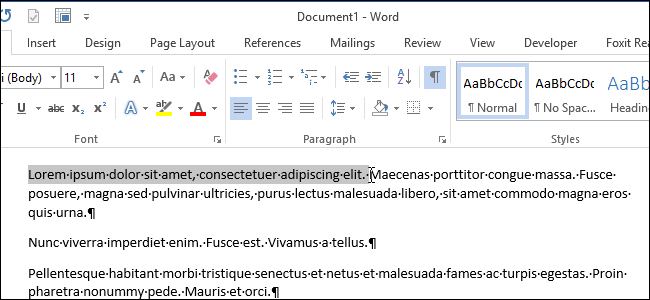
How to Highlight and Drag-and-Drop Without Holding the Mouse Button Down in Windows
If you use a touchpad or trackpad, or if you have arthritis or other problems when using a mouse, you may find it difficult to hold the primary mouse button down and move the mouse at the same time to select text and move items.
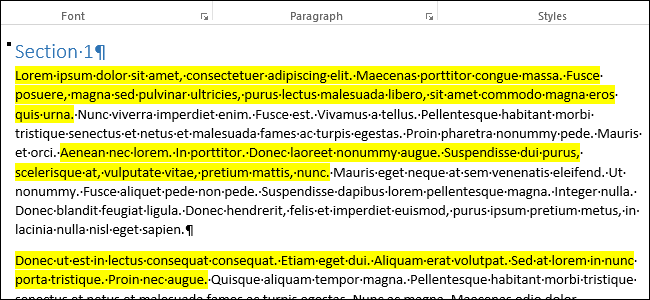
How to Collect Multiple Highlighted Text Selections into One Document in Word 2013
Word allows you to highlight text just as you would using a highlighter on paper.
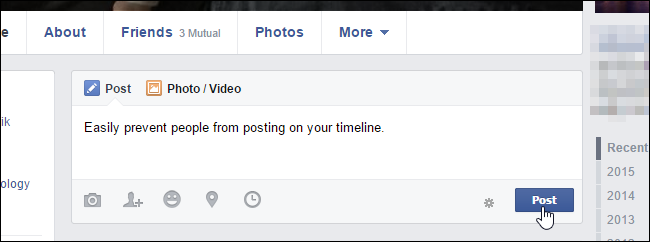
How to Block People From Posting on Your Facebook Timeline Without Unfriending Them
Facebook makes it easy and fun to stay in touch with friends and family and see what they’re up to.
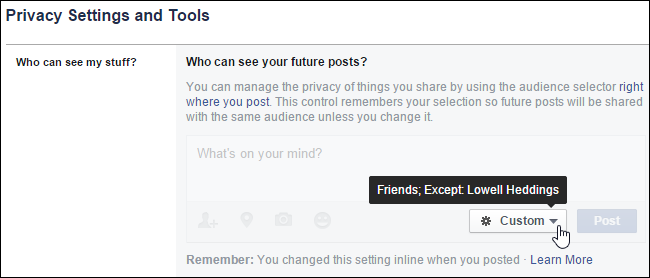
How to Show or Hide Facebook Posts for Certain People
Facebook is a great way to keep in touch with friends and family and let them know what’s going on in your life.
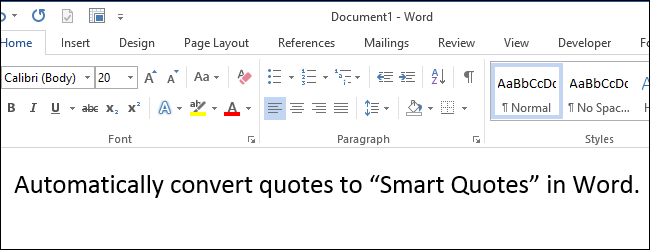
How to Automatically Convert Quotes to Smart Quotes in Word 2013
As you type in some word processors, quotes marks may automatically get converted from straight quotes to “smart quotes,” which are typographically correct quote marks that are curved one way at the beginning of a quote and the other way at the end of a quote.
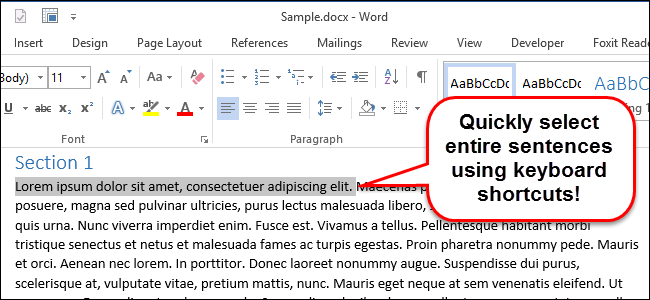
How to Quickly Select an Entire Sentence at a Time in Word 2013
By default, Word doesn’t allow you to quickly select sentences using the keyboard.
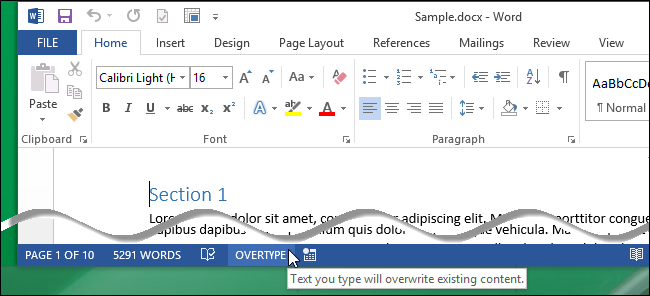
How to Control Insert/Overtype Mode in Word 2013
Word has two different modes used for editing text – Insert mode and Overtype mode.
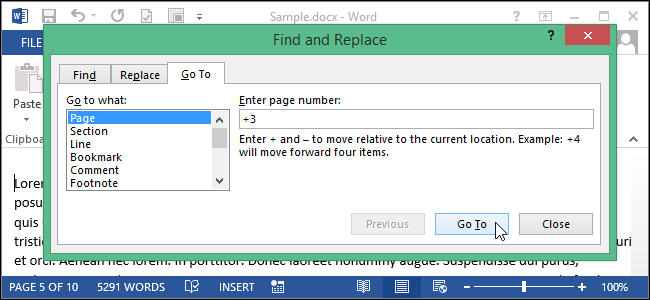
How to Jump Forward or Back a Certain Number of Pages in Word 2013
Sometimes you may need to jump to a specific location relative to your current location in a Word document.
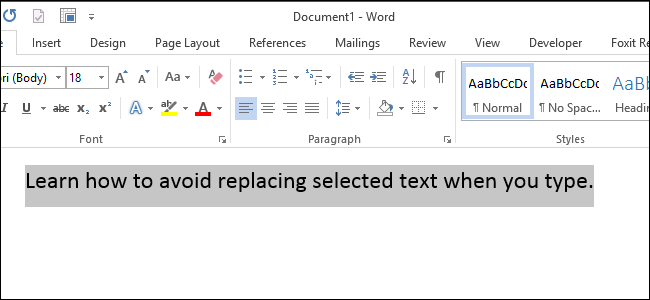
How to Avoid Replacing Selected Text When You Type in Word 2013
By default, in Word, when you select text and then type anything, the selected text is replaced with what you type.

How to Stop Facebook from Suggesting Your Name in Other People’s Photos
Facebook has a feature that analyzes photos uploaded by your friends using its facial recognition technology.

How to Delete Your Facebook Search History on a PC
Saving your Facebook search history is supposed to help you by making it easier for you to find what you’re looking for, but it’s also a way to gather as much information about you as possible and sell it to advertisers.
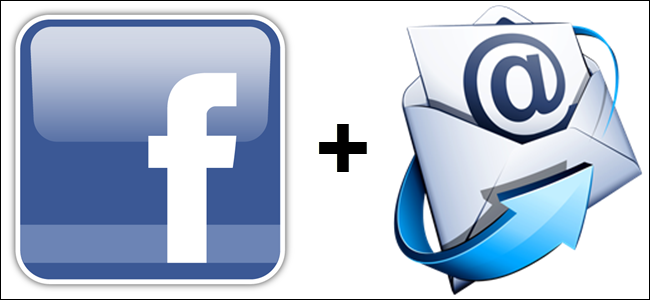
How to Disable Your Facebook Email
You may not realize this, but if you have a Facebook account, you also have a Facebook email address based on your profile name.

How to Sync Files with Your OneDrive Account on Ubuntu 14.04
In June 2014, Microsoft raised the amount of storage you get with a free OneDrive account to 15GB, from 7GB.
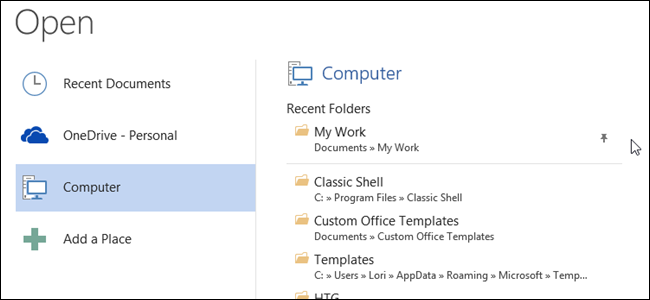
How to Pin Most-Used Files and Folders to the Open Screen in Office 2013
When working in Microsoft Office, you may have files you open often or a specific folder you use to store all your Office documents.
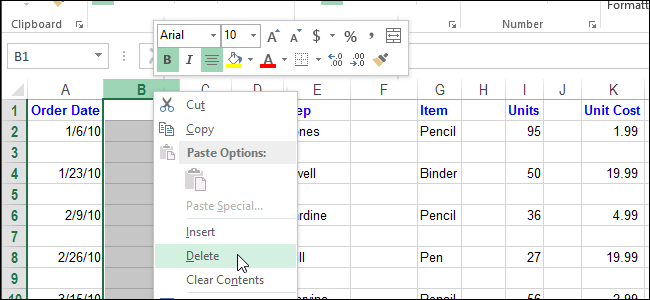
How to Quickly and Easily Delete Blank Rows and Columns in Excel
If you have a lot of blank rows in your Excel spreadsheet, you can delete them by right-clicking each once separately and selecting "Delete," a very time-consuming task.
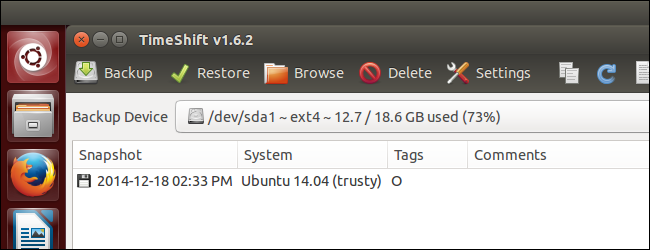
How to Restore Your Ubuntu Linux System to its Previous State
Wouldn’t it be nice to be able to try a new version of Ubuntu while knowing you can return to the previous version if you don’t like it? We’ll show you a tool that allows you to take a snapshot of your system at any time.
