
Lori Kaufman
Contributing since February, 2002
-
768articles
Page 17
About Lori Kaufman
Lori Kaufman is a writer who likes to write geeky how-to articles to help make people's lives easier through the use of technology. She loves watching and reading mysteries and is an avid Doctor Who fan.
Latest Articles
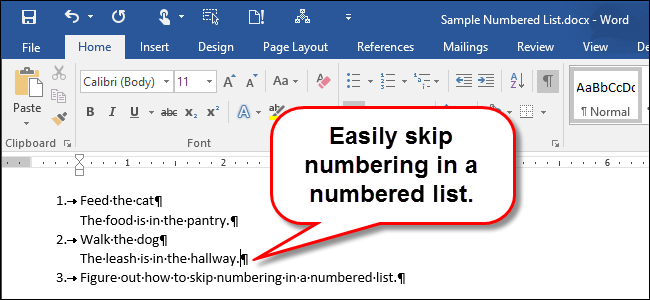
How to Skip Numbering in a Numbered List in Word
A numbered list in Word is simply a series of numbered paragraphs.
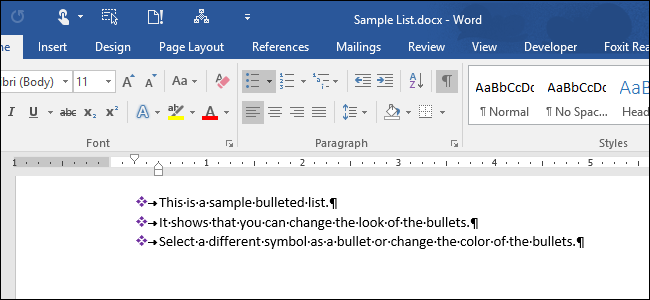
How to Customize the Bullets in a Bulleted List in Word
By default, the plain black circular bullets are used when creating bulleted lists.
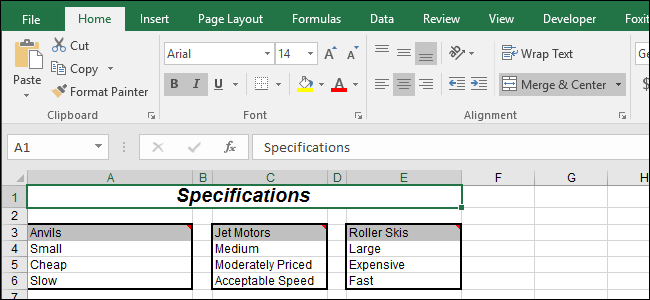
How to Center Text Across Multiple Cells in Excel
If you have a label or heading on a spreadsheet in Excel that you want to center across a certain number of cells, there are couple of ways you can do this, with or without merging cells.
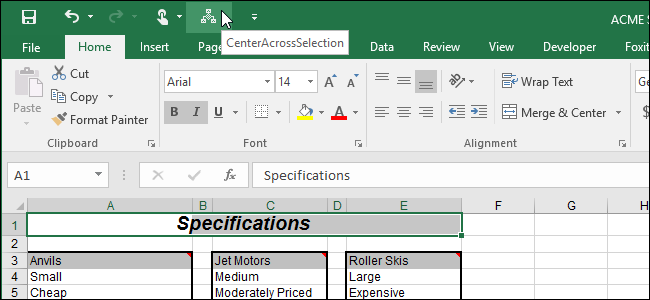
How to Add a Macro to the Quick Access Toolbar in Office
Macros in Word and Excel provide the ability to save time on predictable, repetitive tasks.

How to Enable or Disable Automatic Updates for iOS Apps
Automatic downloads in iOS allow apps, as well as other items, to be updated automatically.
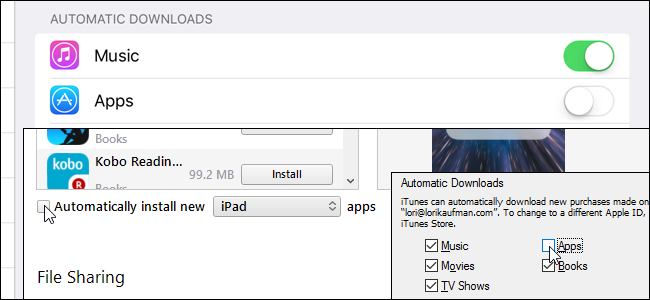
How to Prevent iOS Apps from Reinstalling When You Sync With iTunes
When you delete an app on your iPhone or iPad, you may notice that it gets installed again when you sync with iTunes on your PC.
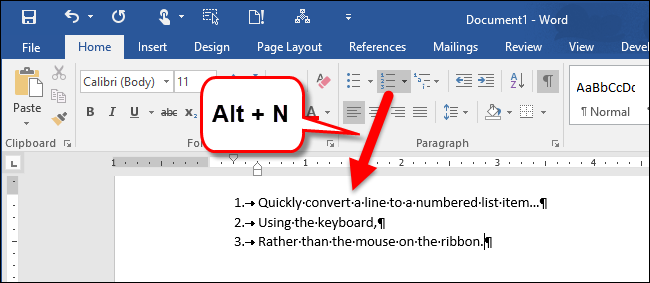
How to Create a Numbered List in Word Using the Keyboard
Creating and removing numbered lists in Word is easy using the “Numbering” command on the ribbon.
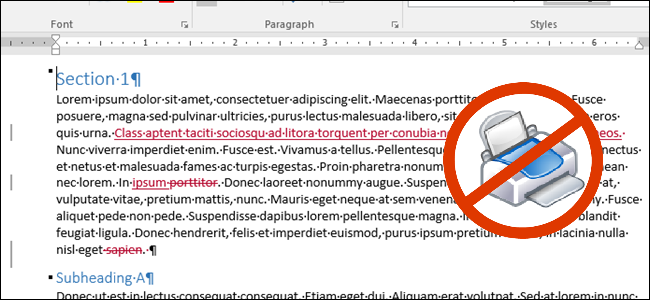
How to Print a Word Document without the Track Changes Marks
The Track Changes feature in Word allows you to mark changes you make in a document so anyone else working on the document knows what changes you made.
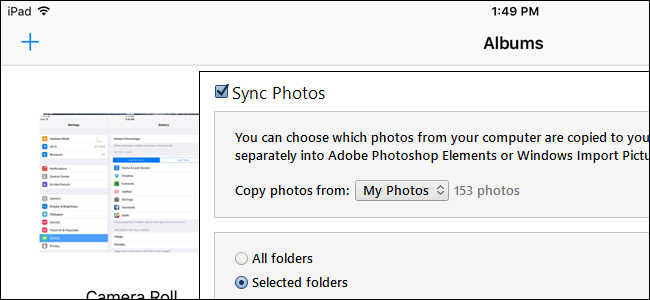
How to Easily Transfer Photos from Your PC to Your iPhone, iPad, or iPod
To view your photos on your iPhone or iPad, you can use a cloud service to store them and then access them on your device.
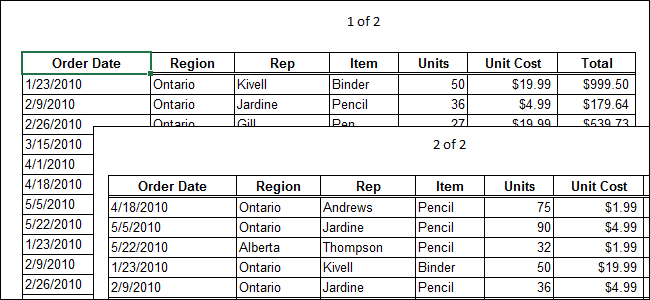
How to Repeat Specific Rows or Columns on Every Printed Page in Excel
If your worksheet takes up more than one page when printed, you can print row and column headings (also called print titles) on every page so your data is properly labeled, making it easier to view and follow your printed data.
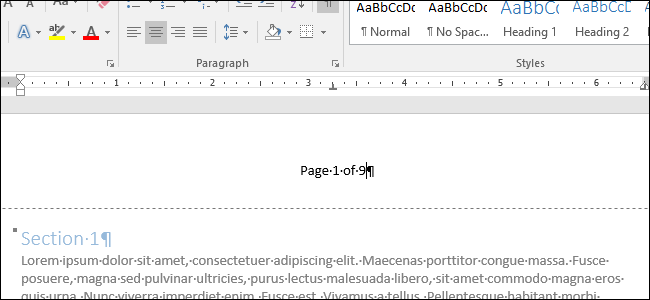
How to Insert Page X of Y into a Header or Footer in Word
We've shown you how to add "Page X of Y" to a header of footer of large spreadsheets in Excel.
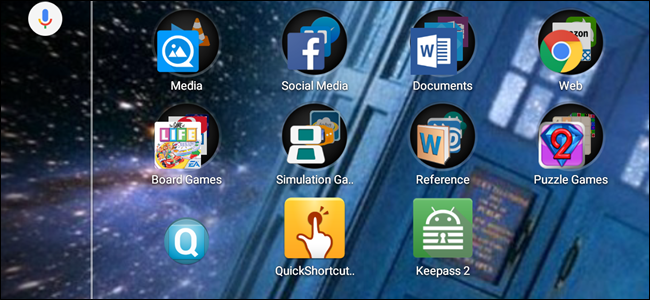
How to Change the Names of the Icons on Your Android Home Screen
When you install an app on an Android device, a shortcut for the app is created with a default name and added to your home screen.

How to Install Office 2013 Using Office 365
The recent release of Office 2016 adds some useful new features and improvements and is now the default version installed as part of Office 365.
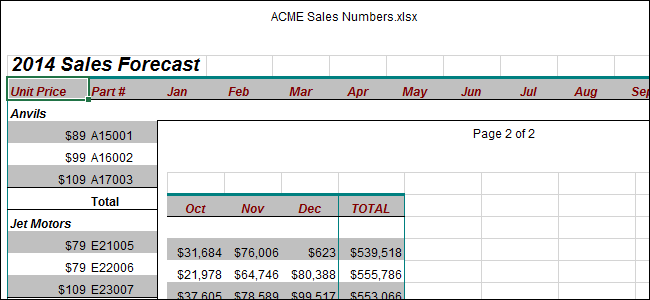
How to Make the Header and Footer Different on the First Page on an Excel Spreadsheet
You can add text, such as page numbers, filename, worksheet name, and date, to the header and footer on your spreadsheet.
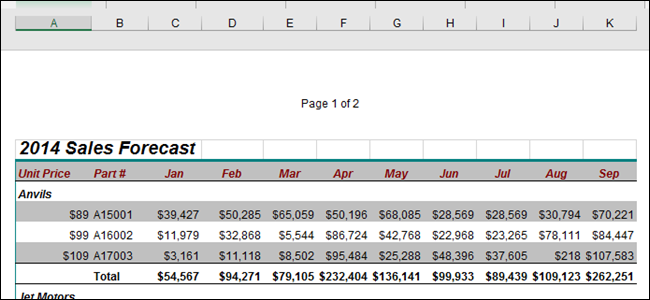
How to Insert Page X of Y into a Header or Footer in Excel
If you have a large spreadsheet in Excel, you may want to add page numbers.

How to Use the Insert Key to Insert Copied Content in Word
In Word, the “Insert” key on the keyboard can be used to switch between Insert and Overtype modes.
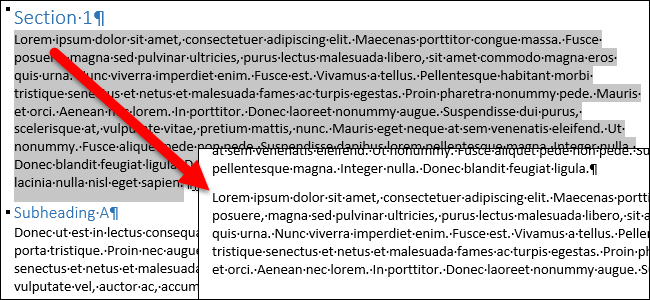
How to Quickly Move or Copy Content in Word Using F2
Instead of using the cut and copy commands, “Ctrl + X” and “Ctrl + V”, to move content, you can more quickly move text using fewer keystrokes.
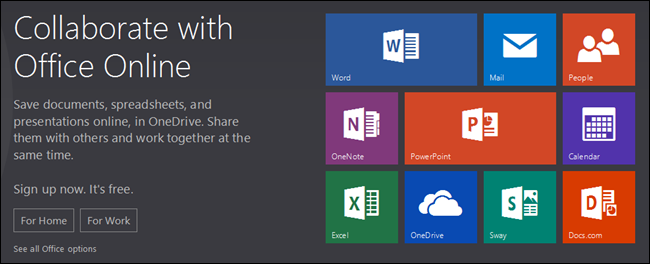
How to Collaborate on Documents in Real-Time in Office 2016
Microsoft Office 2016 has improved their collaboration features so multiple authors can work on a document in real time.
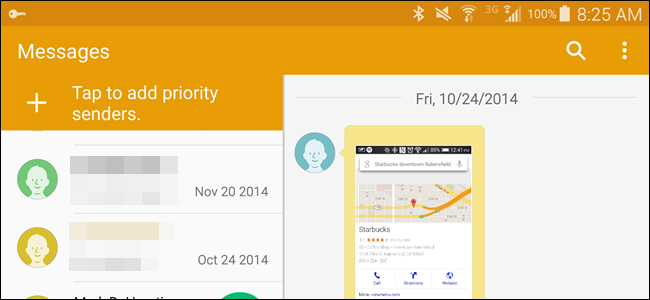
How to Export or Save All Pictures from MMS Text Messages on Android
You’re trying to find that certain picture someone sent you a while back and you can’t remember who it was.
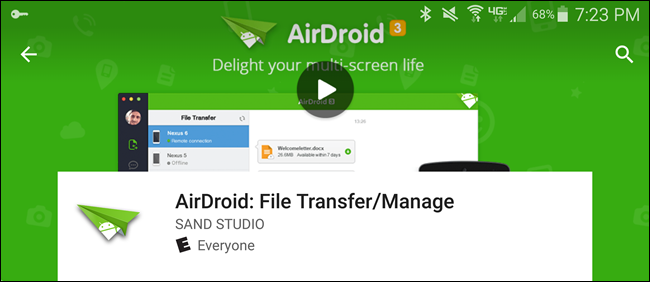
How to Control Your Android Device from Your PC Using AirDroid
AirDroid for Android replaces your USB cable for connecting to your PC.
