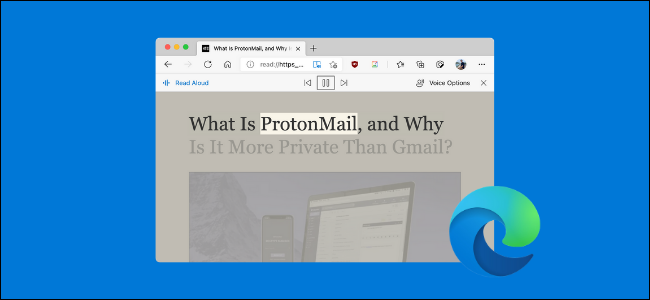Khamosh Pathak
Contributing since June, 2016
-
471articles
Page 6
About Khamosh Pathak
Khamosh Pathak is a freelance technology writer who specializes in tutorials. He helps users get the most out of their technology. Khamosh has seven years of experience writing how-tos, features and technology guides on the internet.
Latest Articles
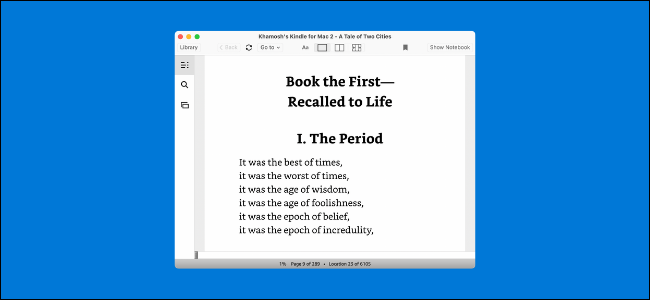
How to Read Kindle Books on Your Computer or a Website
Want to read your Kindle books without your Kindle e-book reader? All you need is your computer and a web browser!

How to Automatically Clear Browsing Data When You Close Microsoft Edge
Delete your browsing history immediately when you close Edge.

How to Export and Delete Saved Passwords in Firefox
Moving to a dedicated password manager like Bitwarden or 1Password? It's best to export and delete all of your saved passwords from Firefox first.

How to Turn Off Annoying "Save Password" Pop-Ups in Chrome
Finding the "Save Password?" pop-ups in Chrome annoying? Here's how you can easily disable them!

How to Stop AirPods from Automatically Connecting to a Mac
The AirPods' auto-connect feature can be buggy when used with a Mac. Thankfully, you can turn it off.
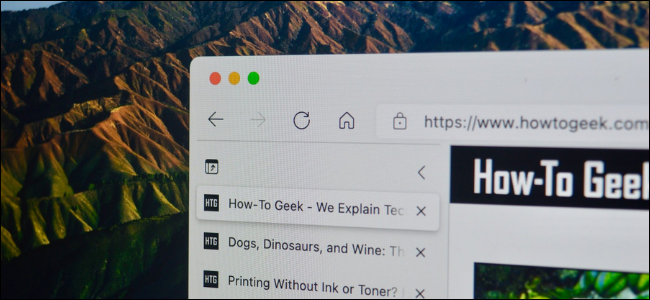
How to Hide the Vertical Tabs Button From Microsoft Edge
Tired of seeing that annoying button in the Edge browser?
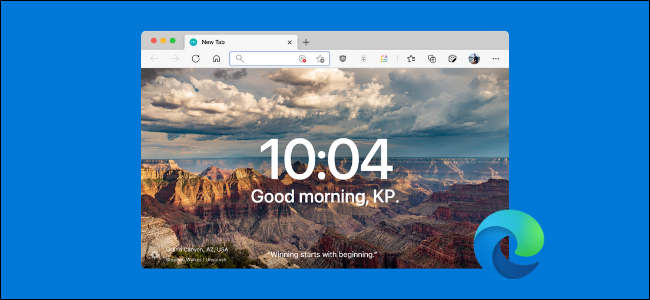
How to Replace the Microsoft Edge Start Page with Something Better
Microsoft Edge does a lot of things right. But the start page, with its cluttered design and focus on news articles, is not one of them. Here's how you can replace it!

How to Quickly Scan QR Codes on iPhone From the Control Center
The post-COVID world is filled with QR codes. Make your life easier by adding a special, one-tap QR code scanning shortcut to the Control Center on iPhone!

How to Quickly Copy Mac Screenshots to Clipboard
Often find yourself taking and sharing screenshots online or in messaging apps on your Mac? Use this trick to quickly copy and paste the screenshot directly in apps!

How to Export and Delete Saved Passwords in Chrome
Planning to use a dedicated password manager? The first step is to export and delete all the saved passwords from your Chrome account.

How to Reduce Background Noise in iMovie on Mac
Not satisfied with the audio quality of an iPhone video? Just use iMovie on your Mac to reduce the background noise and increase the volume!

How to Get Started With Watch Face Customization on Apple Watch
Just got a new Apple Watch? The first thing you should do is try out new watch faces and customize them with various styles and complications!
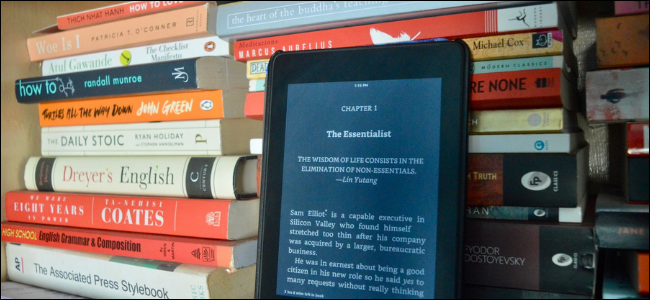
How to Use Dark Mode on Kindle
Find yourself reading late into the night on your Kindle? Give your eyes some rest by using the new dark mode!
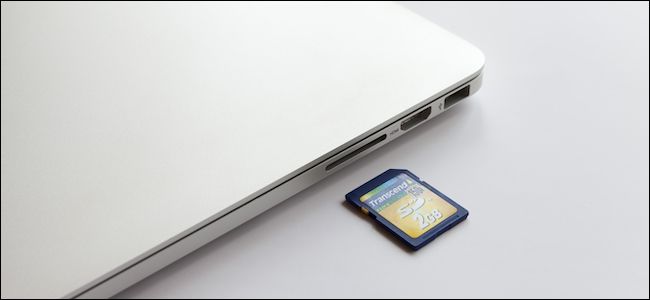
How to Quickly Format an SD Card on Mac
Have an SD card that you want to format before handing it off to someone else? Here's how you can format an SD card in a couple of seconds on your Mac.
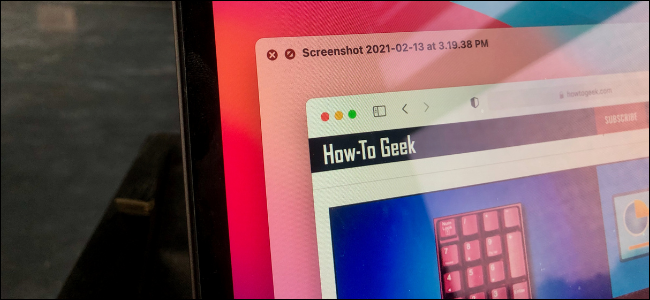
How to Capture Mac Window Screenshots Without a Shadow
Don't like the added shadow every time you take a screenshot of an app window on Mac? Thankfully, there are two ways to disable the shadow!
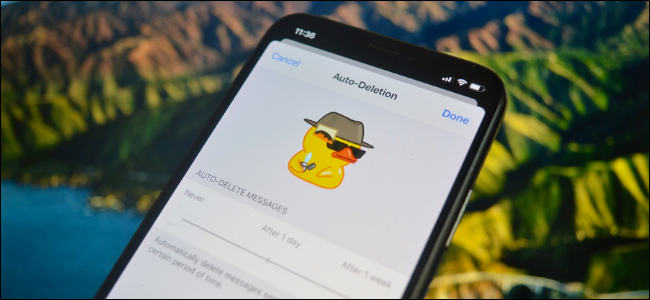
How to Auto-Delete Messages in Any Telegram Chat
Want to keep some Telegram conversations neat and tidy? Enable this feature to automatically delete all messages older than a day or a week!

How to Change Alert Sounds on Mac
Don't like the annoying alert sound on your Mac? Here's how you can change the alert sound and decrease the alert volume.

How to Turn Off an Apple Watch
Stowing your Apple Watch away for a while? Here's how to quickly turn it off!
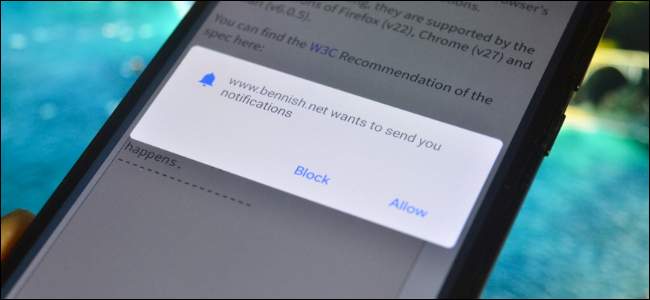
How to Stop Annoying Website Notifications in Chrome on Android
Inundated with website notifications from Chrome? Here's how you can stop websites from sending you notifications on Android!