
Khamosh Pathak
Contributing since June, 2016
-
471articles
Page 11
About Khamosh Pathak
Khamosh Pathak is a freelance technology writer who specializes in tutorials. He helps users get the most out of their technology. Khamosh has seven years of experience writing how-tos, features and technology guides on the internet.
Latest Articles
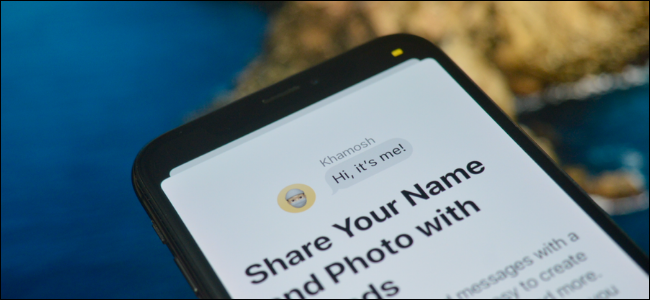
How to Create an iMessage Profile on iPhone and iPad
Did you know that you can create an iMessage profile with a different name and photo from your Apple ID? Here's how to set it up!
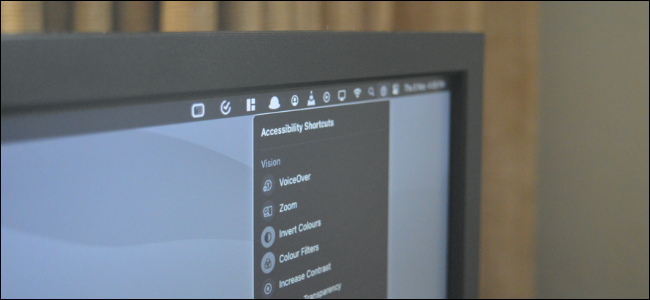
How to Access Accessibility Controls From the Menu Bar and Control Center on Mac
Do you frequently use Accessibility features like Increase Contrast or Invert Colors on your Mac? macOS Big Sur lets you access them directly from the menu bar or Control Center!
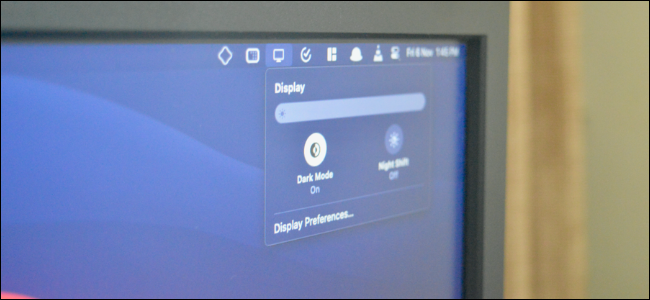
How to Turn on Dark Mode on Mac
Love using the dark mode on your Mac? Here's how you can quickly enable it from the menu bar or Control Center!
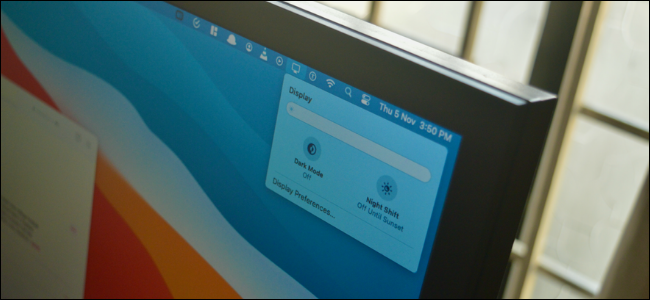
How to Pin Control Center Modules to the Menu Bar on Mac
Want to access Wi-Fi, Bluetooth, or Now Playing controls right from the Mac menu bar? Here's how you can pin specific controls from the Control Center right to the menu bar!

How to Customize the Control Center on Mac
Love using the new Control Center in macOS Big Sur? Here's how you can add even more features to it!

How to Disable Transparent Menus on Mac
Are macOS Big Sur's transparent menu bar and app sidebars distracting you from your work? Here's a simple trick to disable all transparent elements in the new OS!.

How to Use Control Center on Mac
Just updated to macOS Big Sur and wondering where all your Wi-Fi and Bluetooth features are? They're in the brand new Control Center. Learn all about it in our complete guide.

How to Send Audio Messages Using Siri on iPhone
In a rush? Need to send a quick iMessage to someone? Use Siri to quickly send them a voice message instead!

How to Use Memoji Stickers on iPhone and iPad
Instead of sending the same old emoji, express yourself with your own customized Memoji sticker!

How to Automatically Stop Your Apple Watch from Lighting Up
Don't like your Apple Watch lighting up every time you move your hand? Use a Shortcuts automation to automatically stop your Apple Watch screen from lighting up at a given time.
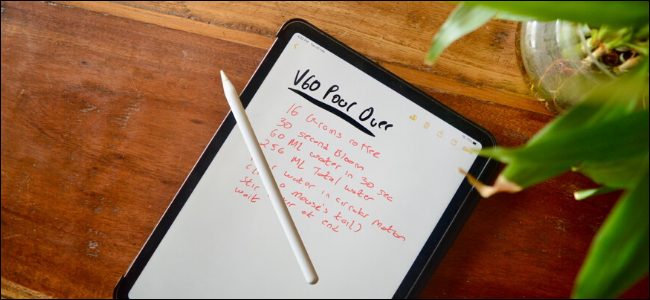
How to Copy and Paste Handwritten Text as Typed Text on iPad
Your iPad is great for taking handwritten notes, but what if you want to convert your handwritten notes to text for a report? Well, it's as easy as copy and paste!
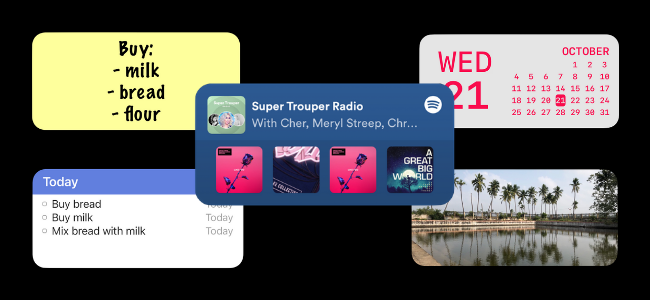
10 Great iPhone Home Screen Widgets to Get You Started
Want to get started with the ever-expanding world of iPhone Home screen widgets? Check out our list!

How to Find and Install Third-Party Shortcuts on iPhone and iPad
Not sure how to create your own shortcuts on iPhone or iPad? You don't have to!
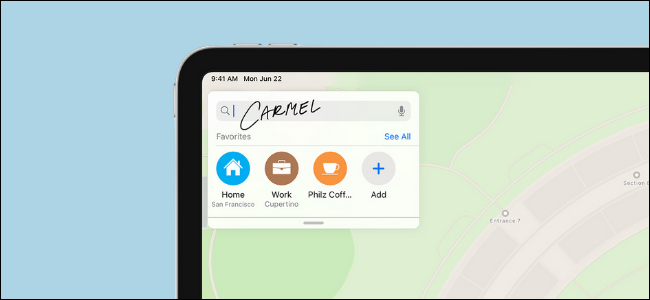
How to Write in Text Boxes Using Your Apple Pencil on iPad
Love writing on your iPad with your Apple Pencil? Well, now you can leave the keyboard behind and write in any text field using your Apple Pencil! Here's how it works.

How to Bookmark Multiple Tabs in Safari on iPhone and iPad
Want to quickly save all of the open tabs in Safari on iPhone or iPad for later? Here's how you can bookmark all of the pages at once and continue your browsing later.

How to Use Memoji During a FaceTime Call on iPhone and iPad
Turn those boring FaceTime video calls upside down with a live Memoji talking head! Here's how!

How to Manually Restore Your iPhone or iPad Using Your Mac
Is your iPhone or iPad refusing to update to the latest version of iOS? If so, you can try this as a last resort.

How to Create iPhone and iPad Wallpapers Using Shortcuts
The last step to #ios14homescreen customization is a wallpaper that matches your app icons and widgets. Here's how you can use a shortcut to generate solid and gradient color wallpapers on iPhone and iPad.

How to Stop AirPods Automatically Switching between iPhone and iPad
AirPods now automatically switch between your iPhone or iPad depending on which device you're using. Want to restore manual control over the switching process? Here's how to disable this feature.

How to Measure Your Blood Oxygen Levels with Your Apple Watch
The new Apple Watch Series 6 comes with a blood oxygen sensor. Here's how to use this feature and get an accurate reading.
