
Khamosh Pathak
Contributing since June, 2016
-
471articles
Page 10
About Khamosh Pathak
Khamosh Pathak is a freelance technology writer who specializes in tutorials. He helps users get the most out of their technology. Khamosh has seven years of experience writing how-tos, features and technology guides on the internet.
Latest Articles

How to Uninstall or Disable Safari Extensions on Mac
Don't want to use a Safari extension anymore? Here's how you can uninstall and remove the extension from your Mac!
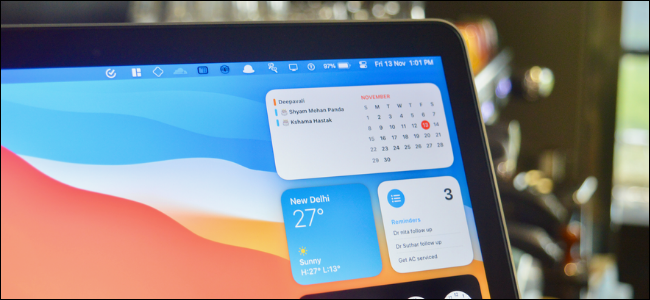
How to Quickly Resize Widgets in Notification Center on Mac
Want to change the size of a widget in the Notification Center on your Mac? Here's how to do it with just a click!
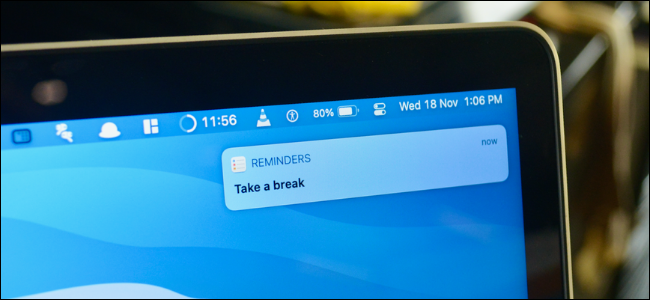
How to Quickly Turn Off App Notifications on Mac
Annoyed by repeated spam notifications from a Mac app? Here's how you can quickly disable app notifications right from the Notification Center.
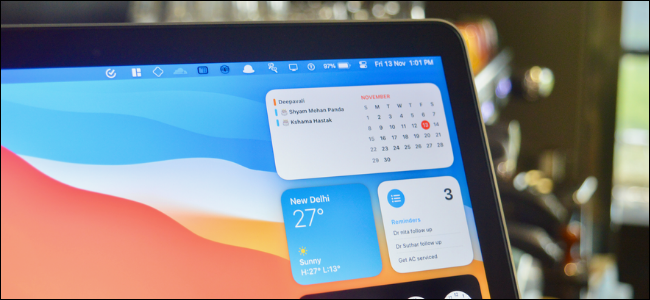
How to Rearrange Widgets in the Notification Center on Mac
Want to move a new Mac widget to the top of the Notification Center? It's as easy as dragging and dropping!
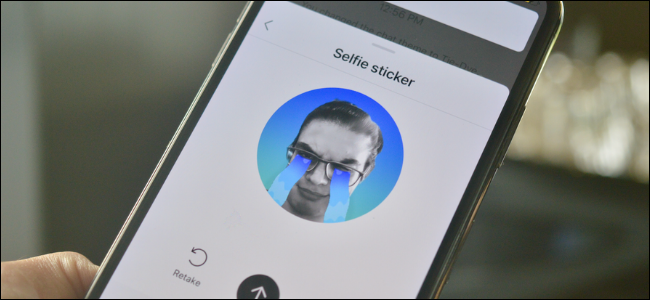
How to Send Selfie Stickers on Instagram
Regular stickers are so passé. Create and share your own selfie stickers right from the Instagram app!
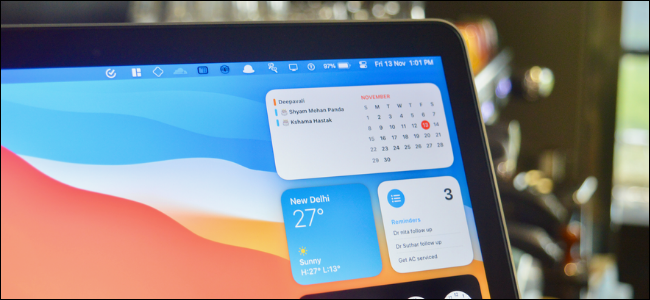
How to Remove Widgets from the Notification Center on Mac
Don't like Apple's stock widgets in the new Big Sur Notification Center on your Mac? Here's how you can quickly remove them!
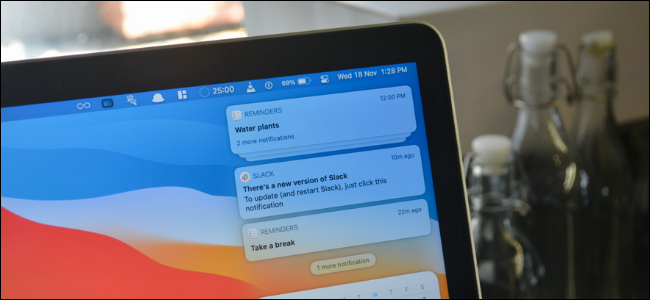
How to View the Notification Center on Mac
Wondering where the notifications on your Mac go once you dismiss them? They're right there for you in the Notification Center. Here's how to view the Notification Center on Mac.
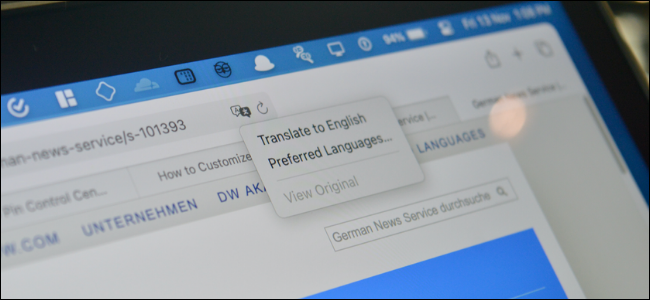
How to Translate Web Pages in Safari on Mac
Have you landed on a French or Spanish website? Translate it to English with the press of a button!
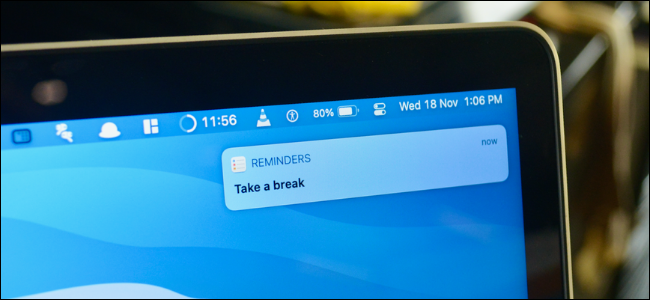
How to Quickly Mute Annoying Notifications on Mac
Wish a Mac app would stop bugging you for a while? Here's how you can quickly mute annoying notifications!
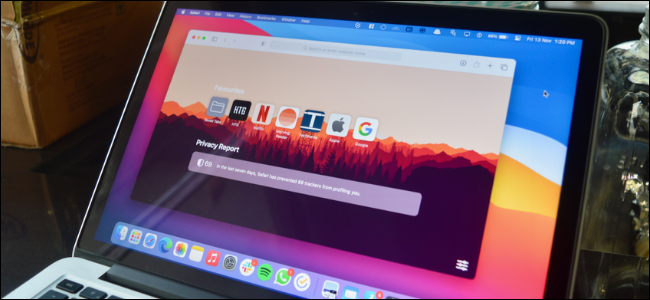
How to Change the Safari Background Image on Mac
Bored of the same old gray background in Safari's start page on Mac? Spice things up by adding your own background image. Here's how it works!
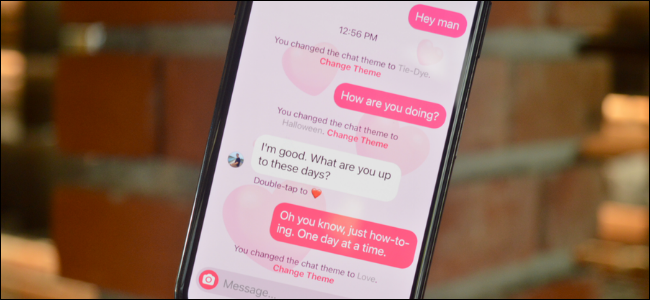
How to Change the Theme and Accent Color of Instagram DMs
Instagram finally lets you customize DM conversations with different themes and accent colors. Here's how it works!
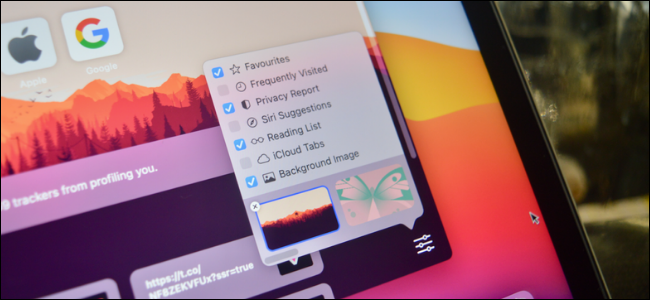
How to Customize the Safari Start Page on Mac
Bored by the same old Safari start page on Mac with the gray background and a couple of links? Here's how you can add more sections and even change the background!

How to Disable Blood Oxygen Monitoring on Apple Watch
Don't like using the blood oxygen feature on your Apple Watch? Here's how you can disable it!

How to Disable Favicons in Safari on Mac
Safari on Mac has finally joined the ranks of other modern browsers like Chrome in showing website favicons in tabs. Don't like this change? Here's how to go back to the old design.

How to Disable Wallpaper Tinting in Windows on Mac
If you have updated to macOS Big Sur, you might have noticed that the wallpaper color bleeds into the background of windows and sidebars. Here's how to disable this effect.
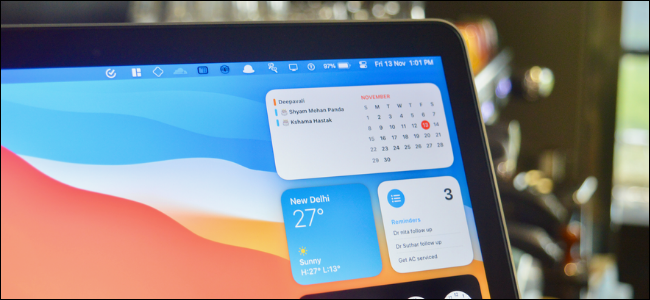
How to Add, Customize, and Use Widgets on Mac
macOS Big Sur brings iPhone and iPad widgets to the Mac! Here's how to add, customize, and use the new widgets on your Mac.
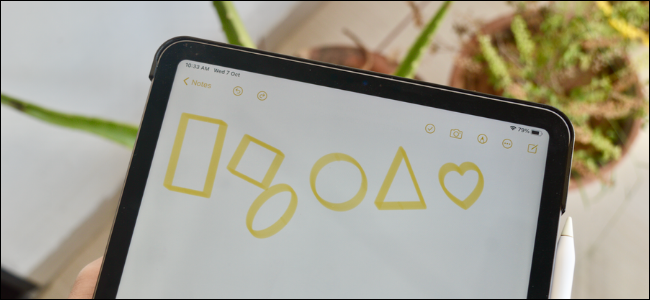
How to Draw Perfect Shapes on iPhone and iPad
Suck at drawing? Use this trick to automatically convert your drawings into perfect shapes your iPhone and iPad.
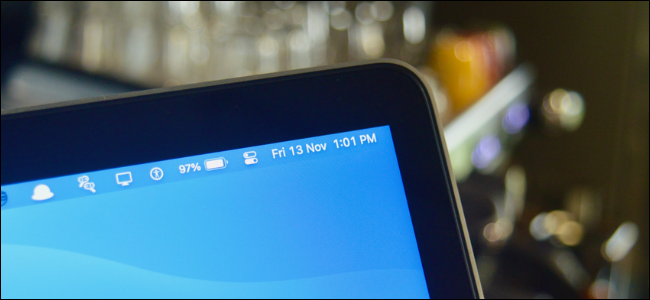
How to Customize the Time and Date in the Mac Menu Bar
Want to see the day of the week and/or the date in the Mac menu bar? We'll show you how to customize it!
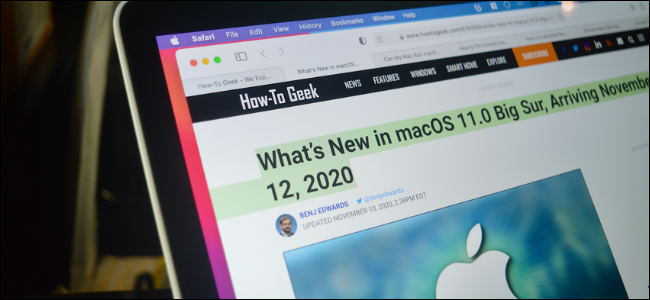
How to Change the Accent and Highlight Colors on Your Mac
Tired of the same old look on macOS? Add a bit of fun by changing the accent and highlight colors!
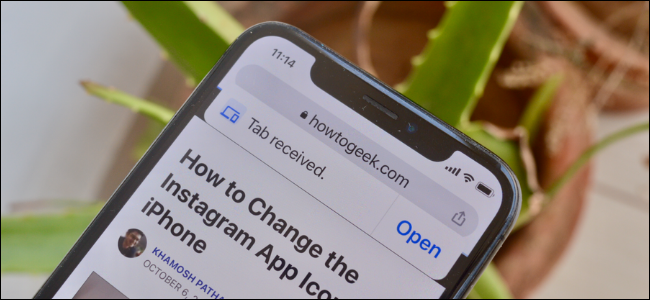
How to Transfer Chrome Tabs Between iPhone, iPad, and Mac
Now that you can use Chrome as the default browser on iPhone and iPad, you might find yourself wanting to move tabs between Chrome on all your Apple devices. Here's how.
