
Kevin Parrish
Contributing since October, 2019
-
27articles
Page 2
About Kevin Parrish
Kevin is a first-generation gamer and a former mall rat that grew up in the arcades. He began writing online in the mid-1990s after his uncle dropped a box of computer parts at his feet, saying "have fun." Developer id Software released Quake shortly thereafter, which began supporting a new thing called a GPU. That kicked off Kevin's (costly) obsession for better graphics and better performance in his PCs and games. After writing about games for over a decade, he switched over to mainly hardware and devices in 2008. Published articles previously appeared on Tom's Hardware, Tom's Guide, and Maximum PC. Recent articles spanning news, reviews, how-to guides, and op-ed pieces are currently available on Digital Trends and Android Authority.
Latest Articles
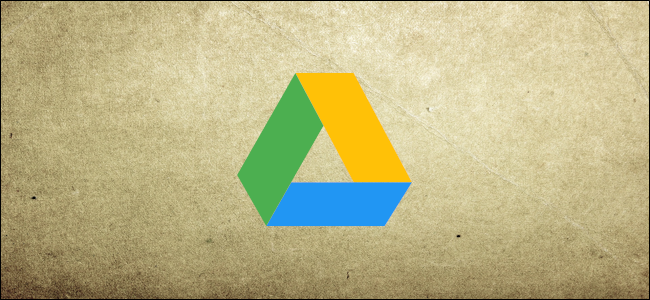
How to Save Gmail Attachments to Google Drive
Accessing email attachments long after you received them can be inconvenient and time-consuming. We show you how to save Gmail attachments to Google Drive so you can easily find them later.

How to Scan a Document in Windows 10
A great way to preserve sensitive, written documents is to store them digitally. This guide shows you how to scan a document in Windows 10.

Will Windows 10 Update If My Computer Is in Sleep Mode?
Will Windows 10 update if my computer is in sleep mode? We answer that question and provide means to alter your PC's update schedule.
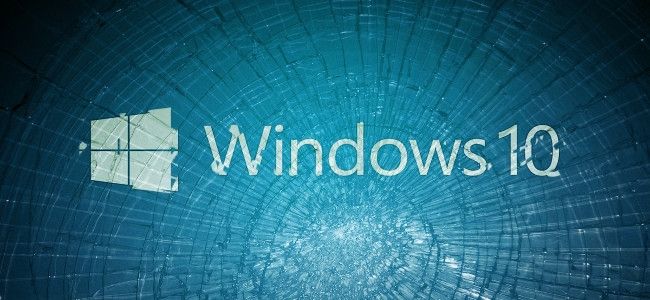
How to Reactivate Windows 10 After a Hardware Change
Your PC had a catastrophic failure or you made extensive upgrades. Now you can't log into it. This guide shows you how to reactivate Windows 10 after a hardware change.
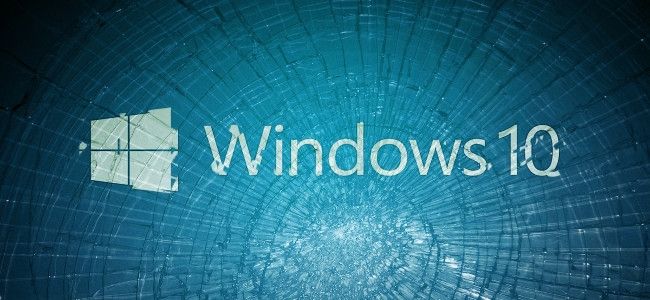
How to Remove Your PIN and Other Sign-In Options from Windows 10
Want to delete your fingerprint or face in Windows Hello? Our guide shows you how to remove your PIN and other sign-in options from Windows 10.

How to View a Slideshow on Windows 10
Do you want to share photos with friends and family in a nice presentation? We show you how to view a slideshow on Windows 10 using native tools.
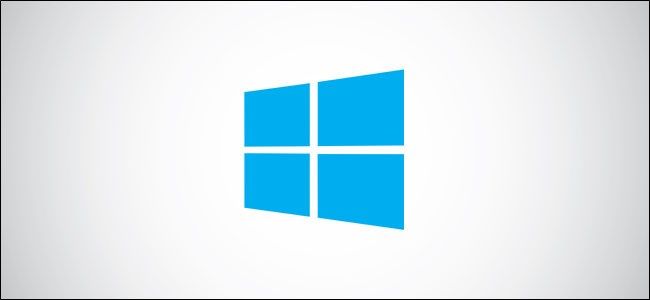
How to Change Your Windows Password
Can't remember how to log in to your Windows PC? Afraid someone else knows your login details? Here's how to change your Windows password.
