
Justin Pot
Contributing since March, 2016
-
375articles
Page 3
About Justin Pot
Justin Pot is the News Editor for How-To Geek. He lives in Hillsboro, Oregon and runs the Hillsboro Signal, which offers local citizen journalism. Follow Justin on Twitter and Facebook, if you want. You don't have to.
Latest Articles
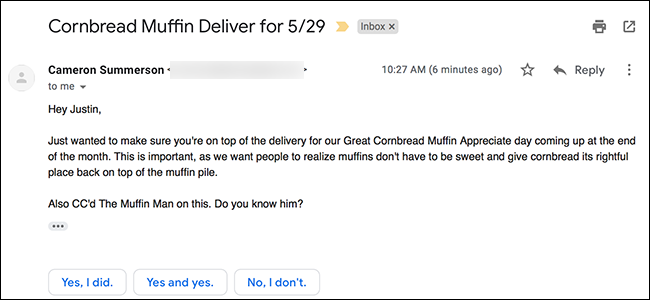
How to Snooze Emails in Gmail Without Any Browser Extensions
An empty inbox is bliss, but some things you just can't respond to immediately.

Don't Worry About Your Smartphone's Battery, Just Use It
When you're trying to get the most life out of your device, it's easy to overthink batteries.
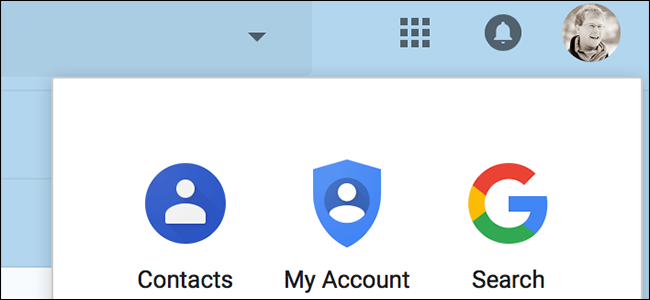
How to Find Contacts in the New Gmail
The new Gmail started rolling out last week, and it's awesome.

Why the Facebook Microphone Myth Persists
Multiple people I know are convinced that Facebook is listening to their phone calls and in-person conversations.
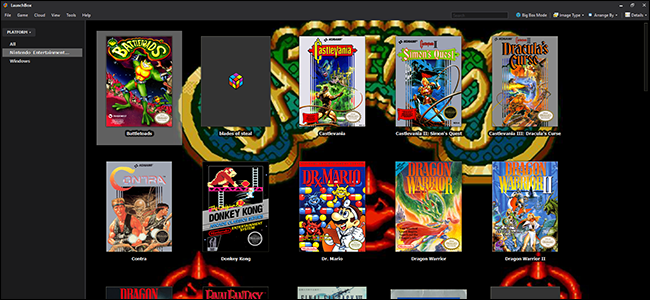
Organize Your Entire Video Game Collection in One Place with LaunchBox
Your various ROM collections, Steam games, and various other Windows games are, at the end of the day, all just games.

Microsoft Should Name Windows 10 Updates After Dogs
Dear Microsoft: your names for Windows 10 updates aren't memorable, and therefore impossible for humans to keep track of.
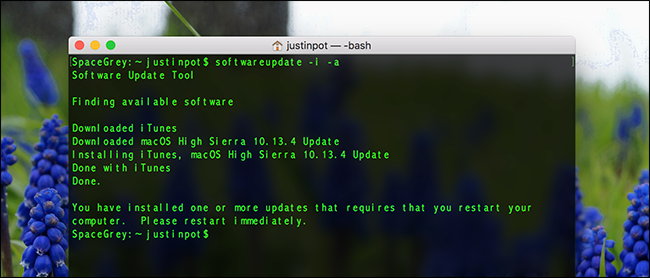
How to Download macOS Updates Using The Terminal
Tired of opening the Mac App Store to install macOS updates? Use the Terminal instead.

How to Watch YouTube Videos on Plex
You've added all your media to a Plex server and it's great, but now you want to watch your favorite YouTube videos in the same interface.
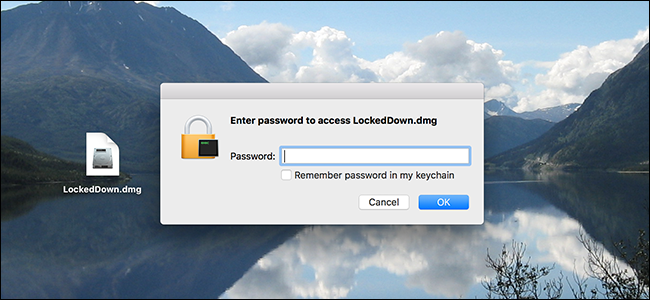
How to Create an Encrypted Disk Image to Securely Store Sensitive Files on a Mac
You don't need third-party utilities like VeraCrypt to create a secure, encrypted container for your sensitive files on your Mac.
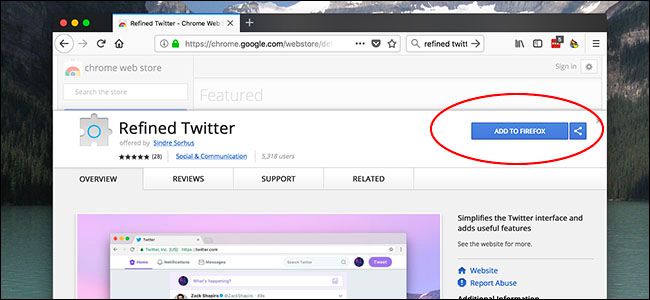
How to Install Any Chrome Extension in Firefox
Firefox is a great browser, but if you've ever eyed all those great Chrome extensions, you may have been tempted to switch.
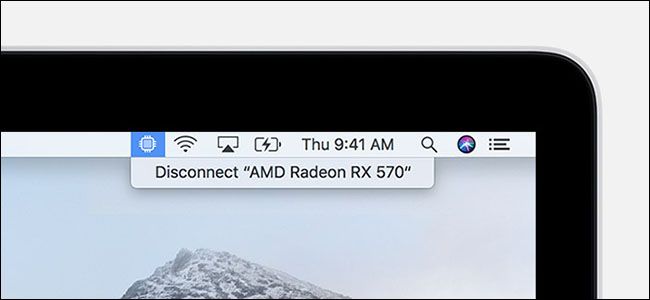
macOS Now Officially Supports External GPUs
Mac: External graphics processors, or eGPUs, are officially supported in macOS High Sierra 10.

Should You Use a PCI, USB, or Network-Based TV Tuner For Your HTPC?
Whether you're interested in recording live TV using Plex or considering setting up NextPVR, you need a tuner card.

7 Reasons Cord Cutting Might Not Work For You
Cord cutting---ditching cable or satellite TV and watching stuff online instead---is great.
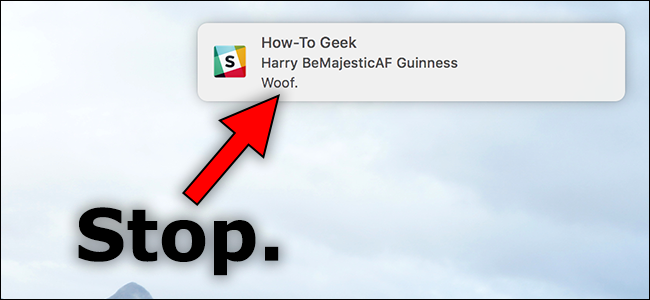
How to Turn Off Annoying Mac Notifications
Notifications are great when you need them, and terrible when you don't.

YouTube on Apple TV Sucks Now Because Google Is Pushing One Interface on Every Platform
YouTube sucks on Apple TV now.
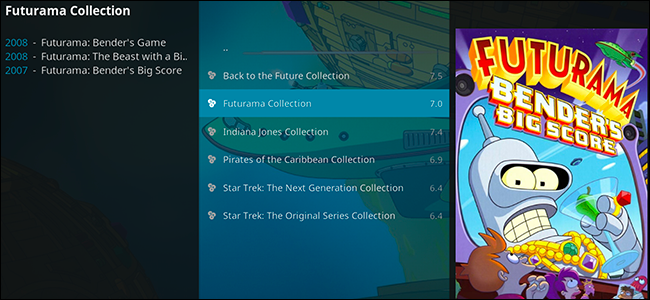
Consolidate Movie Collections in Kodi with Movie Sets
Start ripping your DVDs and Blu-Rays to Kodi and your collection can get overwhelming fast.

What Is cfprefsd, and Why Is It Running on my Mac?
You're browsing Activity Monitor when you notice something named cfprefsd.

How to Get Started Listening to Podcasts
You keep hearing about podcasts---from friends, online, even on TV.

What is cloudd, and Why Is It Running on my Mac?
You might have noticed something named cloudd running on your Mac while using Activity Monitor.
