About Justin Duino
Justin Duino is the Editorial Director of Reviews at Valnet, representing How-To Geek, MakeUseOf, Android Police, and XDA-Developers. He previously held the role of SEO Director, Managing Editor, and Technical Editor.
Duino is responsible for communicating with public relations agencies, coordinating reviews, assigning writers tasks, and ensuring all reviews and articles are accurate and as informative as possible.
He has written thousands of articles, tutorials, guides, and reviews on Android Authority, 9to5Google, 9to5Mac, 9to5Toys, Electrek, Phandroid, and Android Central.
Outside of his written work, Duino is occasionally asked to be a guest commentator on CBS News and BBC World News and Radio to discuss current events in the technology industry. Most notably, he was brought on as an expert to talk about a string of smishing attempts that impersonated FedEx and the U.S. government's decision to add Huawei to the Entity List and ban it from doing business with American companies.
Latest Articles

How to Embed Someone's Twitter Video Without Retweeting Them
Have you ever wanted to share a video that you saw on Twitter without having to retweeting the original tweet?

Samsung Galaxy S22 Review: So Close to Perfection
The Samsung Galaxy S22 would be the perfect Android smartphone if it just had a bigger battery.

How to Run iPhone and iPad Apps on Mac
If you bought one of Apple's new M1-powered Macs, you can now run iPhone and iPad apps on your computer. Here's how.

How to Scan for Nearby AirTags Using an Android Phone
Is an Apple user stalking you with an AirTag? You wouldn't know for three days ... unless you do this.
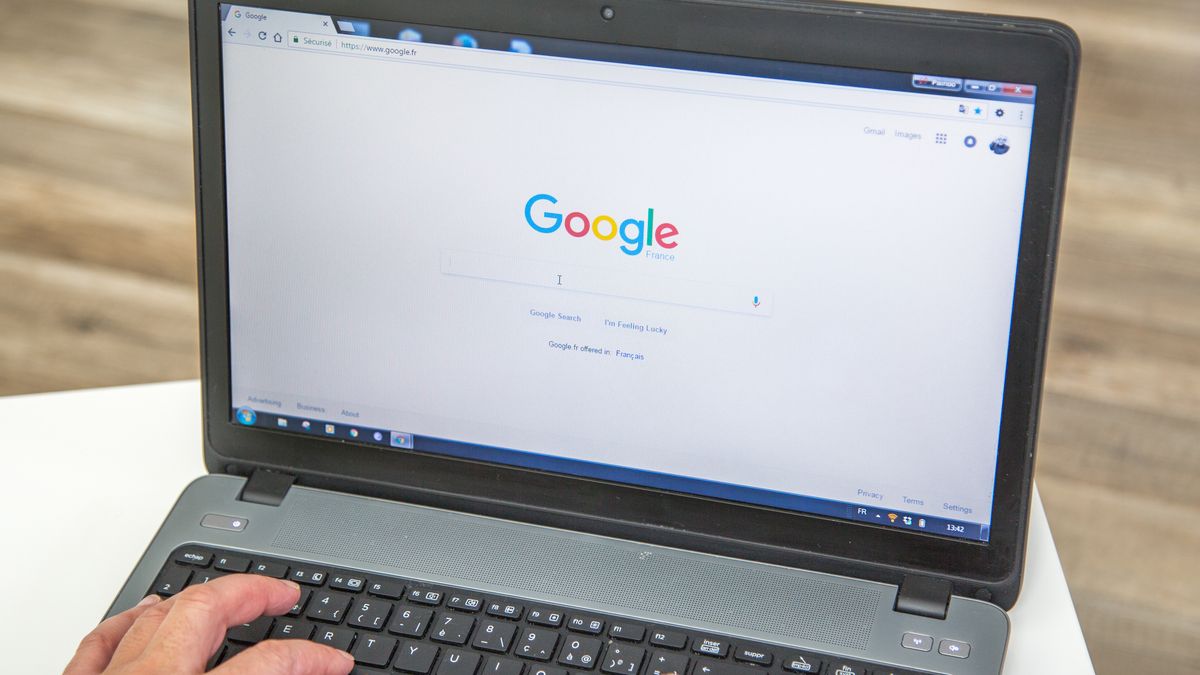
How to Allow or Block Pop-Ups in Google Chrome
Google Chrome lets you manage how it handles pop-up windows, whether you need to add a problematic site or remove a legitimate one.

How to Enable Reddit's Dark Mode
Rest your weary eyes by turning on dark mode on Reddit's website and mobile apps.

How-To Geek's Best of CES 2022 Award Winners: What We're Excited About
CES 2022 might have been missing some high-profile exhibitors, but that didn't stop the announcement of some pretty awesome new products!

Which iPhones Have Wireless Charging?
Tired of hunting for that cord every time you need to charge your iPhone? Here's how to tell if your model supports wireless charging!

How to Cancel (or Pause) Your YouTube TV Subscription
Don't want to keep your YouTube TV subscription?

How to Install or Uninstall the Google Chrome Browser
Google Chrome is one of today's most popular browsers. Here's how to install and uninstall it on all of the most popular operating systems.

How to Save a Word Document as a JPEG
Want to convert your Word document to a JPEG? It's not as difficult as you might think.


Nothing Ear 1 Review: They Now Come in Black
The Nothing Ear 1 might be surrounded by hype, but they're worth checking out.

Last Chance: Download YouTube for Roku Before It's Gone [Update]
Don't factory reset your Roku if you like having YouTube on it.
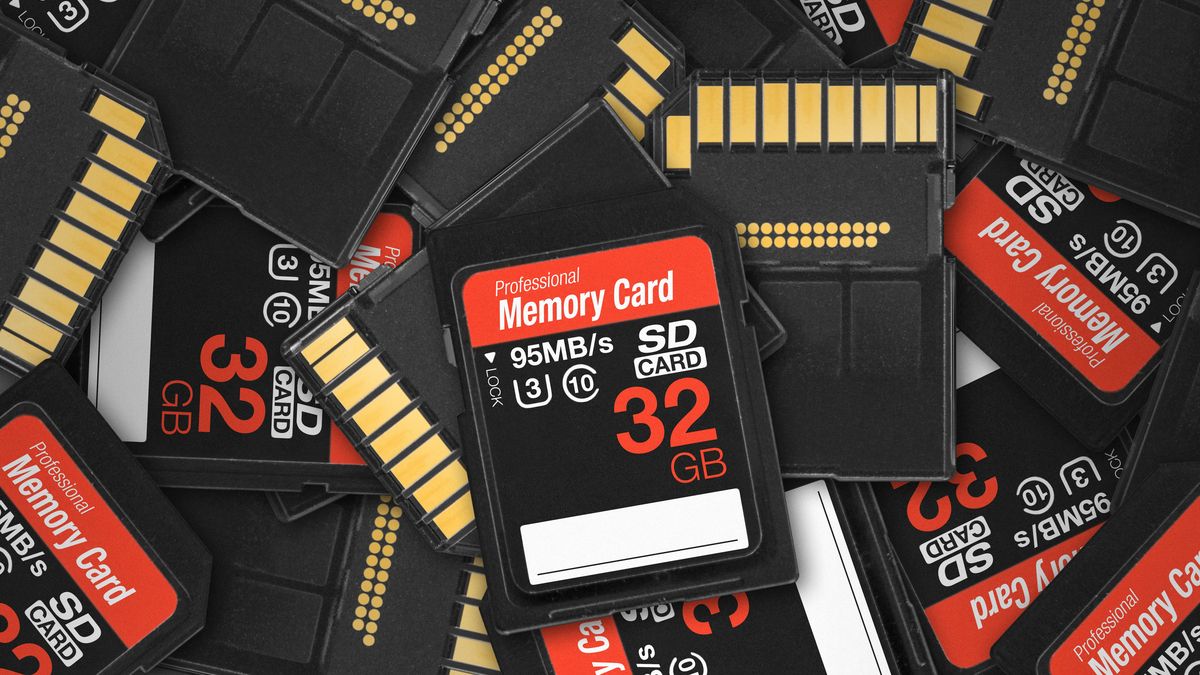
How to Buy an SD Card: Speed Classes, Sizes, and Capacities Explained
Here's everything you need to know about SD cards before buying one.

How to Make Your iPhone Use JPG and MP4 Files Instead of HEIF, HEIC, and HEVC
Tired of not being able to view the photos taken on your iPhone?

How to Unblock "Potentially Sensitive Content" on Twitter
Tired of seeing the "Sensitive Content" warning on Twitter? Here's how to get rid of it.

Vizio V-Series 2.1 Soundbar V21d-J8 Review: The New Baseline
Need a soundbar that's inexpensive but covers the basics? Vizio has a budget option that's right for you.

Nomad AirTag Leather Loop Review: A Better Deal than Apple's
Don't overpay for Apple's first-party AirTag accessories.
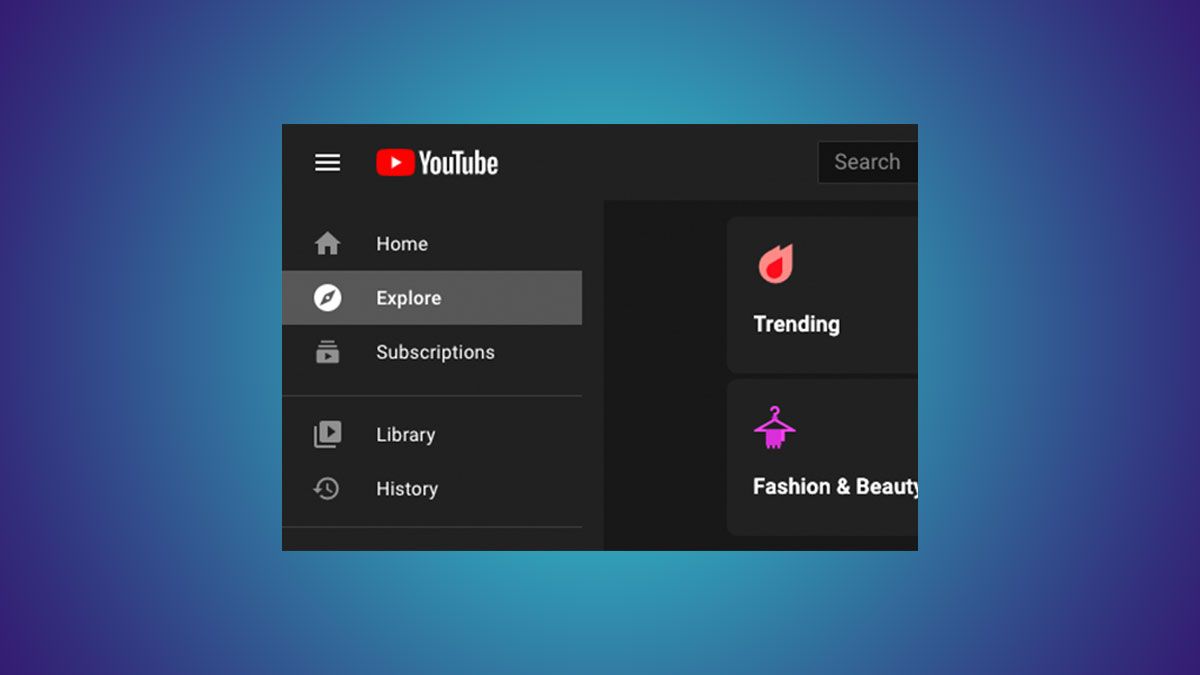
How to Enable Dark Mode in YouTube
You don't have to enable system-wide dark mode on your device to enjoy the theme on YouTube.

