
Josh Hendrickson
Contributing since March, 2017
-
135articles
Page 7
About Josh Hendrickson
Josh Hendrickson was the Editor-in-Chief of Review Geek and a former How-To Geek Staff Writer with over a decade of experience.
Before writing for How-To Geek, Josh did project management, quality assurance testing, and sysadmin work at IDM Computer Solutions, which makes the popular UltraEdit text editor. His years of project management experience included a focus on Linux and macOS applications and troubleshooting, giving him intimate professional knowledge of all three major desktop operating systems. Josh also built and maintained PCs and servers for IDM, and was responsible for maintaining local and offline backups for the company.
Josh worked for Microsoft for several years, specializing in computer repair of both hardware and software. He took apart laptops, troubleshooted the Windows operating system, fixed programs like Microsoft Outlook, and removed viruses from customers' laptops. While working for Microsoft, he helped create a shared knowledge repository for all Microsoft employees repairing computers and developed a training process for catching new employees up to speed. During that time, Josh achieved a Microsoft Certified Professional (MCP) certification.
Even before working directly in Information Technology, Josh had a passion for technology. He rooted Android phones and flashed custom ROMs on them; gamed on all major consoles and with his PCs; and built his own computers.
That passion continues today. Josh has outfitted his house with a wide variety of smart gadgets, ran Ethernet cables everywhere, assembled Plex servers, and even built a smart mirror with just a frame, some electronics, a Raspberry Pi, and open-source code. His work has been covered by news websites like Digital Trends, Stacey on IoT, Daily Tech News Show, and USA Today.
Latest Articles
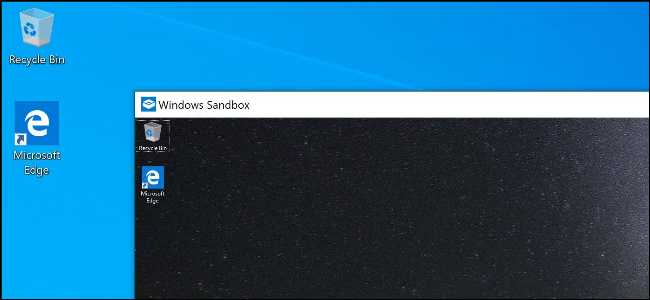
How to Use Windows 10's New Sandbox (to Safely Test Apps)
Windows 10's May 2019 Update (19H1) added a new a new Windows Sandbox feature.
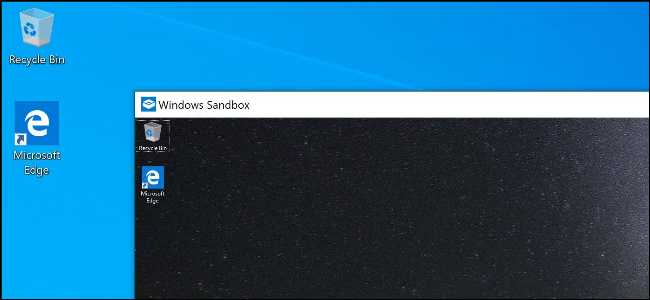
Windows 10’s New Sandbox Feature is Everything We’ve Always Wanted
Whether it's a program you found on the Internet or something that came in your email, running executable files has always been risky.
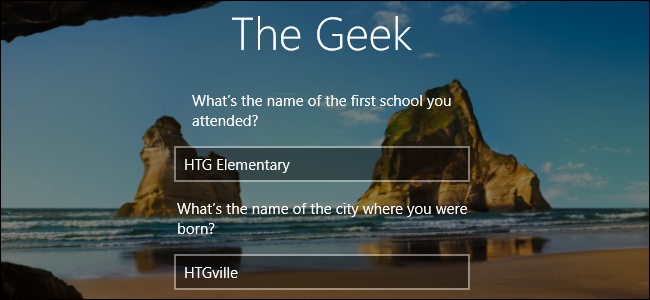
No, You Don't Need to Disable Password Recovery Questions on Windows 10
Recently a group of researchers described a scenario wherein password recovery questions were used to break into Windows 10 PCs.

How to Fix a Google Home Hub that Won't Dim Automatically
One of the best features of the Google Home Hub is Ambient EQ.

The Google Home Hub has a Hidden Screen Settings Menu
You can adjust the brightness or set an alarm on your Google Home Hub with a voice command.


Unfollow People on Facebook for a Happier Life
Facebook is a great place to keep in touch with friends and family---especially those for whom you'd like to do so at a distance.
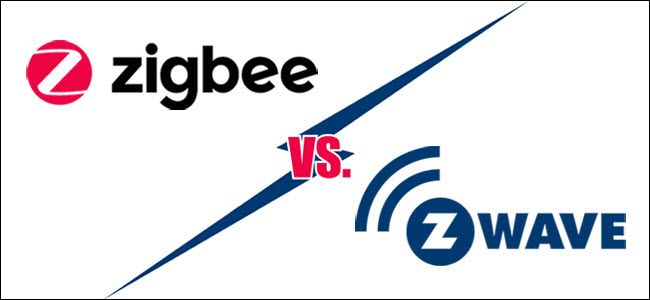
ZigBee vs. Z-Wave: Choosing Between Two Big Smarthome Standards
ZigBee and Z-Wave are two of the main wireless protocols used in smarthome products.

How to Turn an Echo Button into a Home Lockdown Button
Echo Buttons are simple Bluetooth devices that connect to an Amazon Echo.

How to Pair Echo Buttons to Your Amazon Echo
Echo Buttons are simple Bluetooth devices that connect to your Echo devices.

What Wi-Fi Security Cameras Let You Record Locally?
Wi-Fi Cameras are easier to install and set up compared to Wired Cameras.
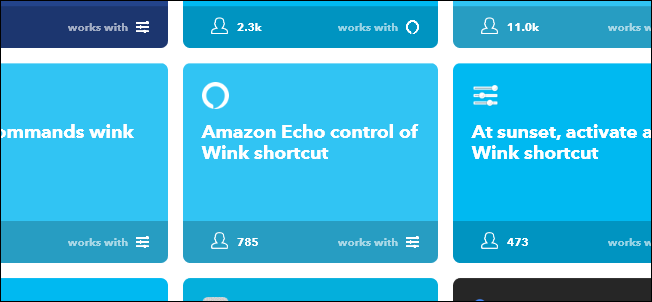
The Best IFTTT Recipes to Use with Your Wink Hub
If you have a Wink Hub but still find yourself manually controlling your home, then you aren't getting the full capabilities out of your smart devices.

How to Set Your Smarthome Up for a Spooky Halloween
When most people think of Smarthomes, they think of voice-controlled lights and video doorbells.

How to Set Up a ZigBee Smart Ceiling Fan with a Wink Hub
The Wink Hub is a versatile smarthome hub that lets you connect to lights, locks, security devices, and more.

Which Synology NAS Should I Buy?
Synology offers a plethora of NAS models to choose from, but the selection can be a bit dizzying if you're not sure what all the differences are.
