
Joel Cornell
Contributing since October, 2018
-
115articles
Page 4
About Joel Cornell
Joel Cornell writes about it all; mostly tech, gaming, esports, and media. He’s spent twelve years writing countless forms of content in industries ranging from architecture, green energy, and education to comics, music, media, and design. When he’s not writing for How-To Geek, Joel’s either worldbuilding, honing his skills in a fighting game, or out on the trail with his dogs.
Latest Articles

How to Create a Quiz in Google Classroom
Homeschooling your kids? If you have a free Google account, you can create quizzes, surveys, and more in Google Classroom!

How to Combine All Your PC Game Libraries With GOG Galaxy
Tired of switching between different clients when you can't remember where you bought a PC game? Consolidate your collection!

How to Disable Autocorrect on Grammarly's Browser Extension and Mobile Keyboard
You can quickly toggle Grammarly's autocorrect feature for your smartphone or your browser extension with just a few clicks.

How to Use Netflix's Screen Lock to Disable Playback Controls
Are you tired of watching Netflix on your phone and accidentally pausing, rewinding, or just plain exiting the app? Here's how to disable playback controls.

The Best COVID-19 Tracking Apps and Websites
Misinformation during a pandemic can be deadly. To help you avoid this, we've put together a list of sources on the virus you can trust.

31 Great iPad Apps for Kids
Does your child use an iPad? Here's a selection of great apps you should consider.

How to Use Discord Templates
While most Discord servers are for gaming, these templated servers allow you to create a community for family, school, or work in minutes.

How to Use Parental Controls on Windows 10
Monitor and limit your child's digital activities with Windows 10's parental controls.

How to Enable and Customize Discord's In-Game Overlay
Discord's in-game overlay can provide as much or as little information as you want. Customize it to keep your focus on the game.

How to Enable Parental Controls in Discord
Discord doesn't exactly have parental controls, but you can still activate these privacy and safety features.

How to Enable Dark Mode on Facebook Desktop
Bright screens will strain your vision. Use Facebook's Dark Mode to give your eyes a break by activating this setting with a couple clicks.
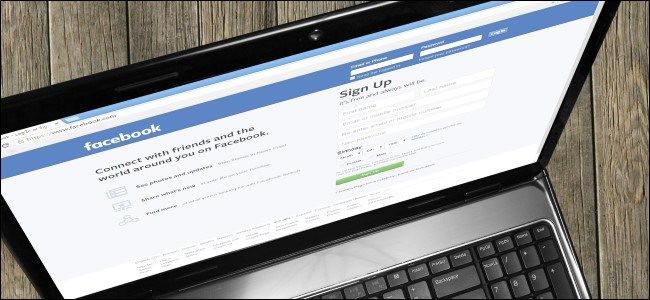
How to Sort Your Facebook Feed by Most Recent
You used to be able to sort Facebook posts by most recent with just a single click. Now, with Facebook's new redesign, it's slightly more complicated.

What Is Spotify Kids? (and How to Use Its Parental Controls)
Spotify has always provided a good range of kid-friendly content. The new Spotify Kids app gives each child their own interface and library full of age-appropriate content.

How to Hide TV Shows and Movies on Netflix
Netflix allows users to remove specific titles from coming up in searches or while browsing. Here's how to manage this setting.

How to Secure Your Discord Account
Here's how to secure your Discord account. We recommend enabling two-factor authentication for maximum security.

What Is Quibi? Everything You Need to Know
Quibi is a new subscription service for short-form content with big-time Hollywood backing. Watch movies and TV in less than 10 minutes. It launches on April 6.

How to Set Up a Spotify Kids Account
Spotify Kids is a standalone app with 8,000+ hand-picked songs and stories. With a Premium Family subscription, all you need is the app.

How to Stream U.S. Sports for Free Online
As so many events have had to be canceled or postponed, sports leagues are trying to make it up to fans with free streaming content!

How to Play Local Multiplayer Games Online with Steam Remote Play Together
Miss playing video games with your friends? You don't have to! Steam's Remote Play Together feature allows you to play and chat with your friends, even on games that don't support multiplayer!

How to Stream Through Discord's "Go Live"
Stream PC games to your friends and fans using Discord's Go Live feature. Set it up in just a few clicks!
