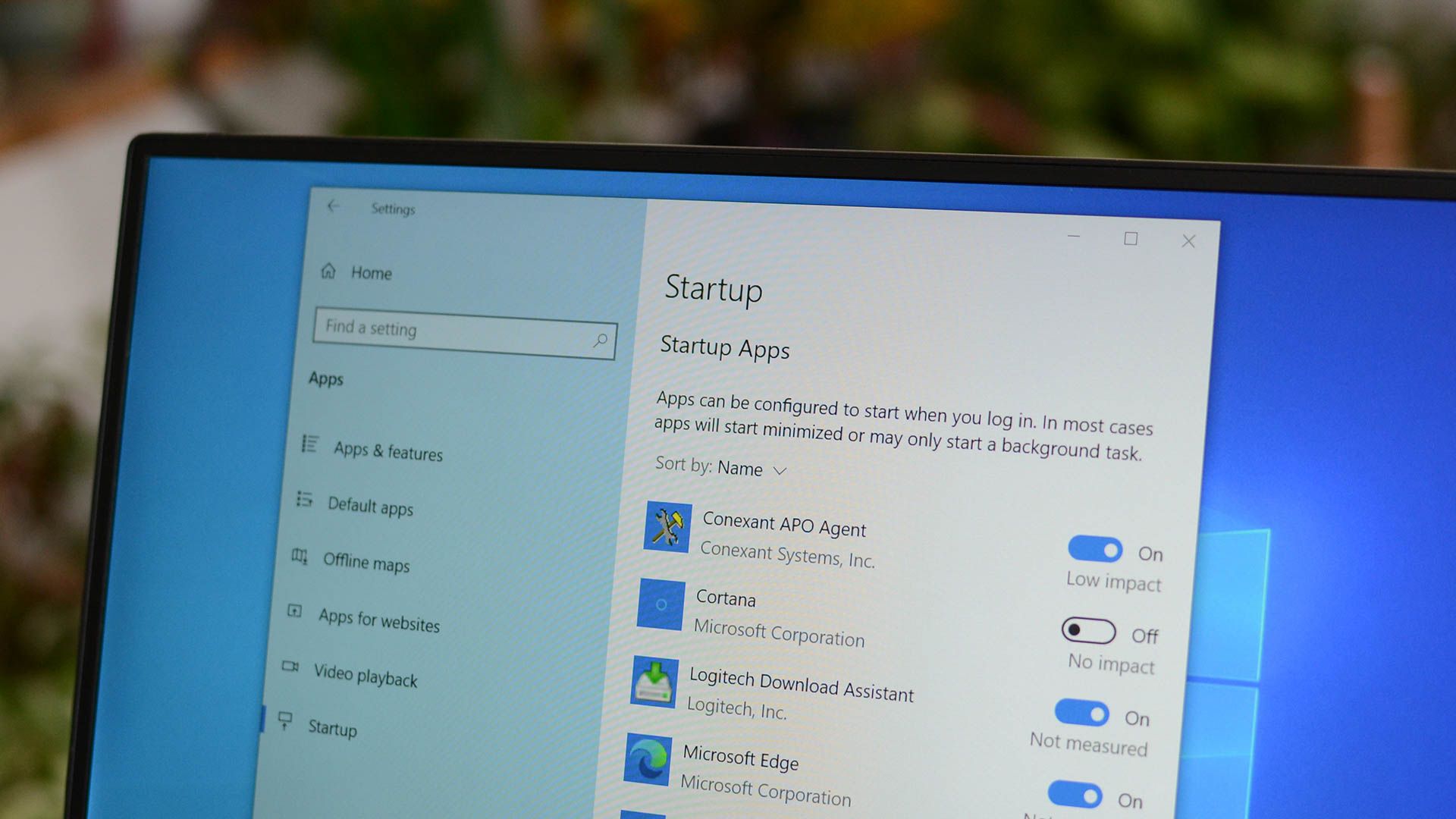Joe Fedewa
Senior Editor
Contributing since February, 2011
-
1429articles
-
6News
-
1322Features
-
3Lists
-
80Guides
-
18Reviews
Page 5
About Joe Fedewa
Joe Fedewa has been writing about technology for over a decade. He has been covering Android and the rest of the Google ecosystem for years, reviewing devices, hosting podcasts, filming videos, and writing tutorials.
Joe loves all things technology and is also an avid DIYer at heart. He has written thousands of articles, hundreds of tutorials, and dozens of reviews.
Before joining How-To Geek, Joe worked at XDA-Developers as Managing Editor and covered news from the Google ecosystem. He got his start in the industry covering Windows Phone on a small blog, and later moved to Phandroid where he covered Android news, reviewed devices, wrote tutorials, created YouTube videos, and hosted a podcast.
From smartphones to Bluetooth earbuds to Z-Wave switches, Joe is interested in all kinds of technology. After several years of jailbreaking and heavily modifying an iPod Touch, he moved on to his first smartphone, the HTC DROID Eris. He's been hooked ever since.
Outside of technology, Joe is an avid DIYer, runner, and food enthusiast. If something piques his interest, he will dive into it headfirst and try to learn as much as possible. Joe brings that same passion to How-To Geek.
Latest Articles
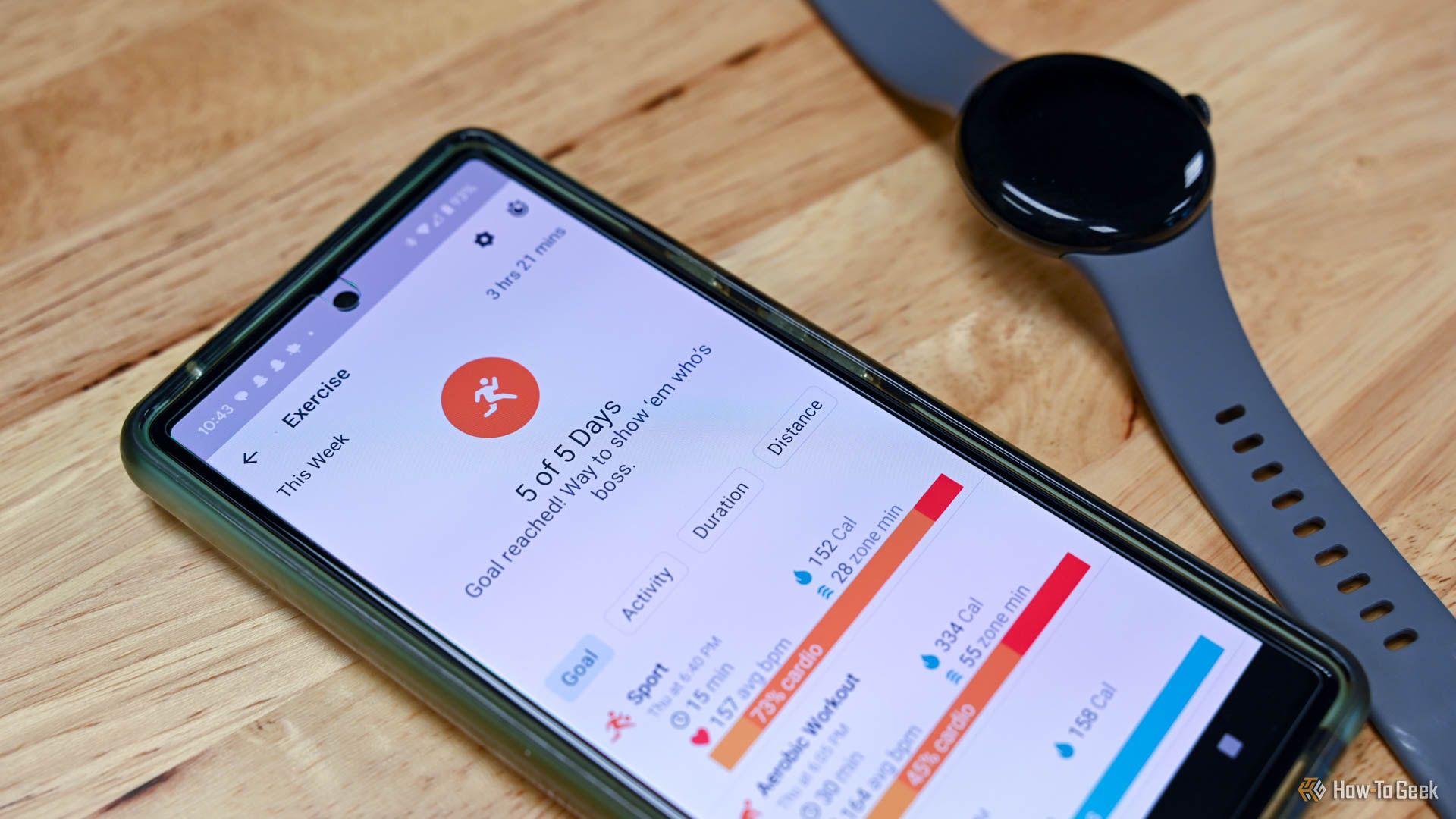
How to Sync Fitness Data from Samsung Health to Google Fit
Merge your Samsung and Google health data.


How to Filter Reviews for One Specific Model on Amazon Listings
Wade through the mess of multiple products under one Amazon listing.

How to Share Your Location in a Text Message on Android
This could be an important trick to know someday.

How to Flip an Image on Android
Most Android photo editing apps don't include a basic "flip image" function. Here's how to do it.

What Are "Time Sensitive" Notifications on iPhone?
"Time Sensitive" notifications? What does that mean?



How to Change Your Default Google Account on Android
The "default" Google account on your Android device is whichever one you used to set your phone or tablet up.

How to Get the Most Out of YouTube Premium
You're paying for Premium, so make sure you're getting a premium experience.

How to Find Files You Downloaded on Android
Where did that file you downloaded go? Here's how to find it on Android.

How to Turn Off Google Wallet Seasonal Pay Animations
Maybe you don't want a cute animation after every purchase.