About Jason Fitzpatrick
Jason Fitzpatrick is the Editor-in-Chief of How-To Geek. He oversees the day-to-day operations of the site to ensure readers have the most up-to-date information on everything from operating systems to gadgets.
Prior to his current role, Jason spent several years as Editor-in-Chief of LifeSavvy, How-To Geek's sister site focused on tips, tricks, and advice on everything from kitchen gadgets to home improvement. Prior to that, he was the Founding Editor of Review Geek. Jason has over a decade of experience in publishing and has penned thousands of articles during his time at LifeSavvy, Review Geek, How-To Geek, and Lifehacker.
He's been in love with technology since his earliest memories of writing simple computer programs with his grandfather, but his tech writing career took shape back in 2007 when he joined the Lifehacker team as their very first intern. After cutting his teeth on tech writing at Lifehacker and working his way up, he left as Weekend Editor and transferred over to How-To Geek in 2010.
With years of awesome fun, writing, and hardware-modding antics at How-To Geek under his belt, Jason helped launch How-To Geek's sister site Review Geek in 2017. In 2019, he stepped back from his role at Review Geek to focus all his energy on LifeSavvy. In 2022, he returned to How-To Geek to focus on one of his biggest tech passions: smart home and home automation. In 2023, he assumed the role of Editor-in-Chief.
In addition to the long run as a tech writer and editor, Jason spent over a decade as a college instructor doing his best to teach a generation of English students that there's more to success than putting your pants on one leg at a time and writing five-paragraph essays. While his days of steering students toward greatness are behind him, his lifelong desire to delight, entertain, and inform lives on in his work at How-To Geek.
If you're looking for him after hours, he's probably four search queries and twenty obscenities deep in a DIY project or entranced by the limitless exploration possibilities of some open-world game or another. He loves long walks on virtual beaches, playing worker placement board games with inconsequential themes, and spending time with his family and menagerie of pets and plants.
Latest Articles

5 Ways to Speed Up Your Windows PC in 5 Minutes or Less
No time? No problem. Speed up Windows on your lunch break.

Get a Travel Router to Upgrade Your Hotel Wi-Fi Experience
You can upgrade your hotel Wi-Fi experience easily.

8 Reasons You Should Replace Your ISP's Wi-Fi Router
ISP Wi-Fi routers are almost always a letdown. Here's why you should upgrade and get the Wi-Fi experience you deserve.

You Probably Don't Need Gigabit Internet, So Skip It and Save
Gigabit internet is cool, but not "$300 extra a year" cool.

How to Check Your Hard Drive or SSD's Health With S.M.A.R.T.
Your drives have a host of useful diagnostic data hidden away. Here's how to read it.

PSA: You Should Be Using a Smart Plug to Restart Your Router
Forget crawling behind a shelf to unplug your router. Automate it with a smart plug.
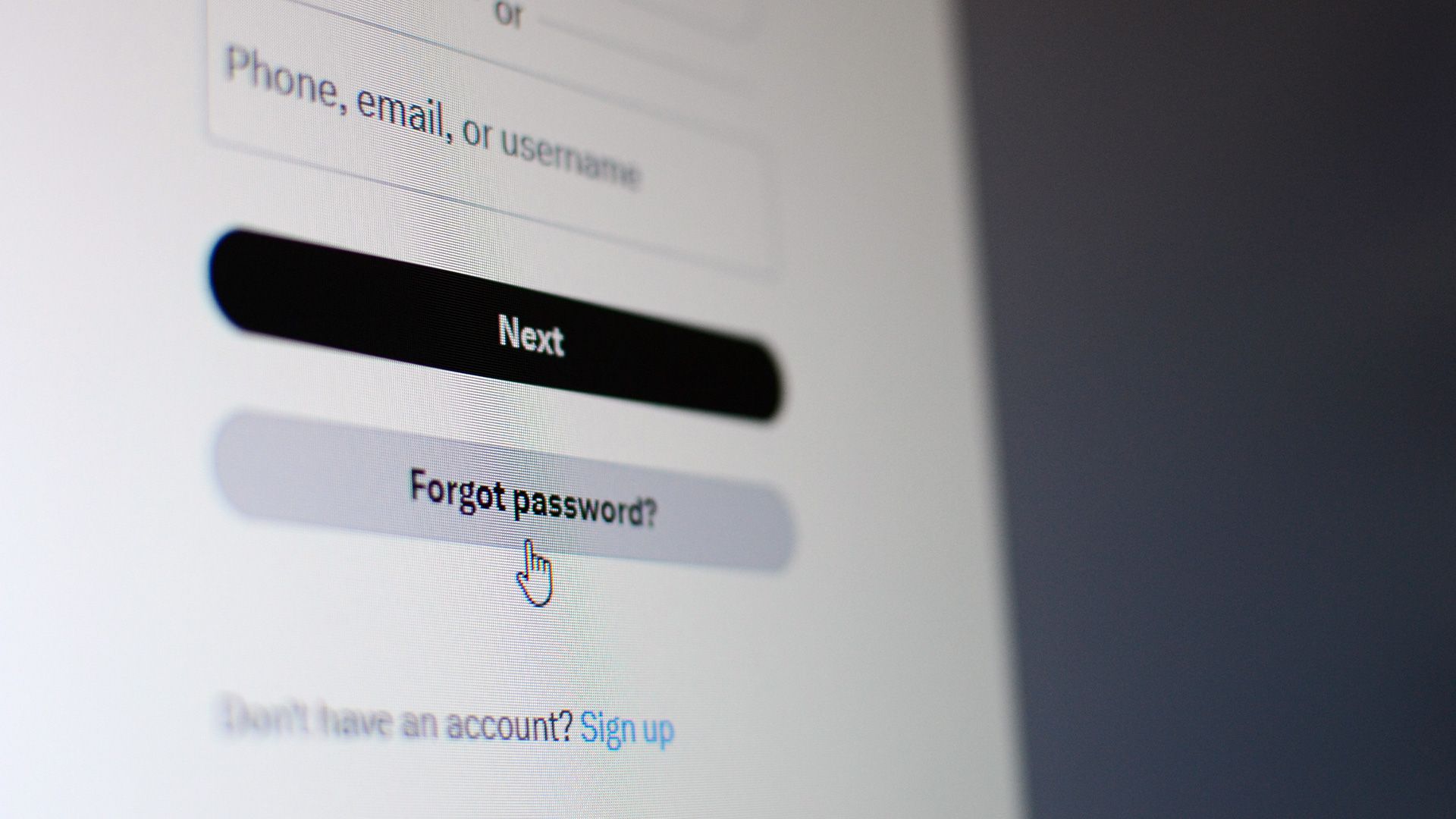
Using Your Real Email to Sign In? Your Privacy Is at Risk
You'd be surprised what somebody can learn just by knowing your email address.

4 Reasons Your LED Bulbs Burn Out Prematurely
LED bulbs not lasting as long as you expect? Read this.

How to Find the Fastest ISP in Your Area
Curious which ISP offers the best speeds where you live? Skip the ad copy and dig into the data.

I Added Wireless Charging to My Kindle, and You Can Too
No need to buy the newest Kindle to get wireless charging. You can add it to your old one for a few bucks.


10 Ways You're Making Your Wi-Fi Network Vulnerable to Attack
Review this list to make sure you're not leaving your router unsecured.

You Can Stop Turning Your Lights Off to Save Money
Policing your lights just doesn't have the same return on investment it used to.

How Much Time Does YouTube Premium Save You?
Wondering if YouTube Premium is worth it? Don't undervalue your time.

How to Chromecast to a TV From a Laptop or Desktop PC
Here's how (and when) to cast from your PC to your TV for an optimum experience.
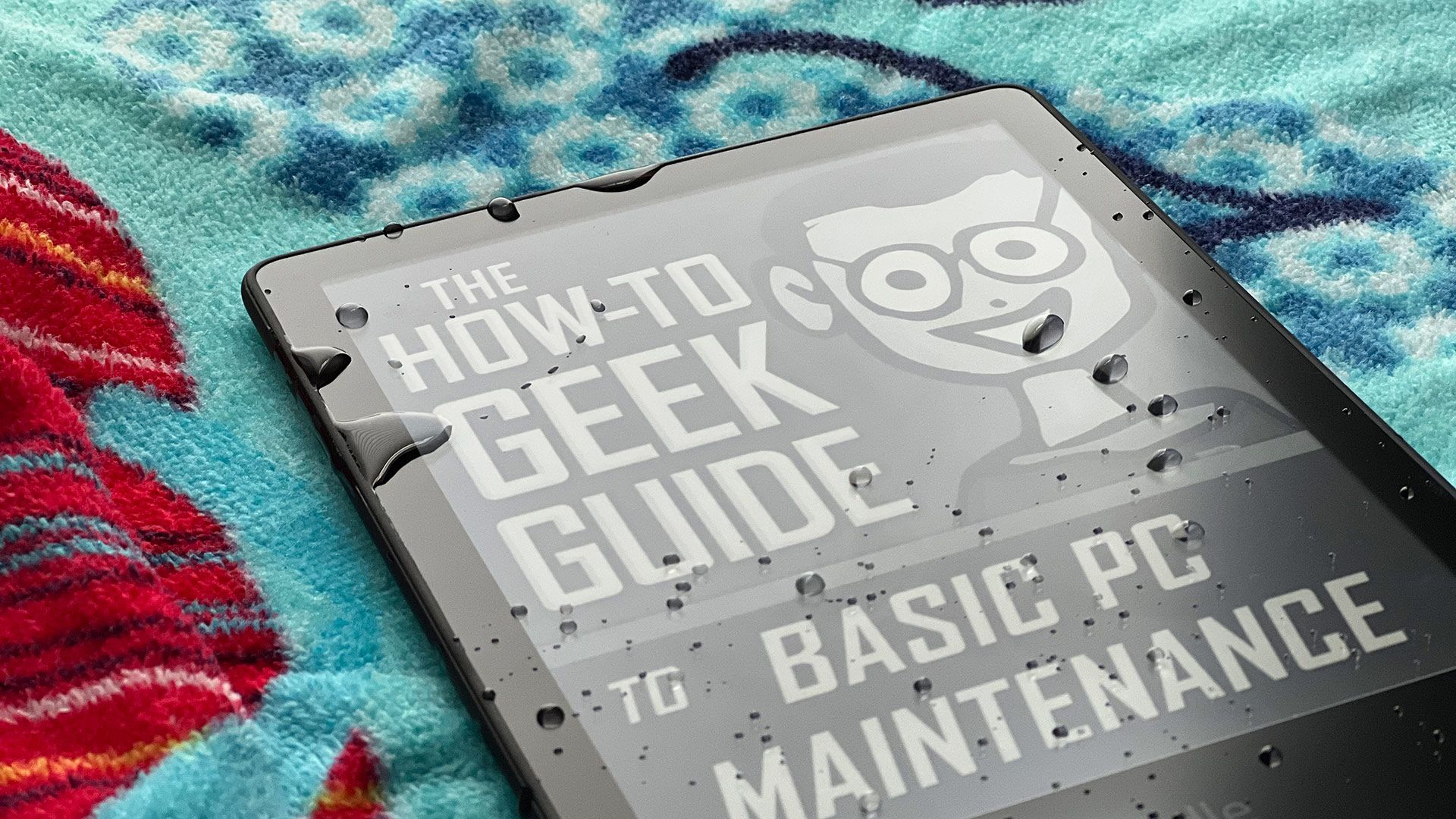
Is My Kindle Waterproof? (And What Should I Do If It Gets Wet?)
Curious if your Kindle is waterproof and what waterproof even means? Read this before dunking it in the tub.
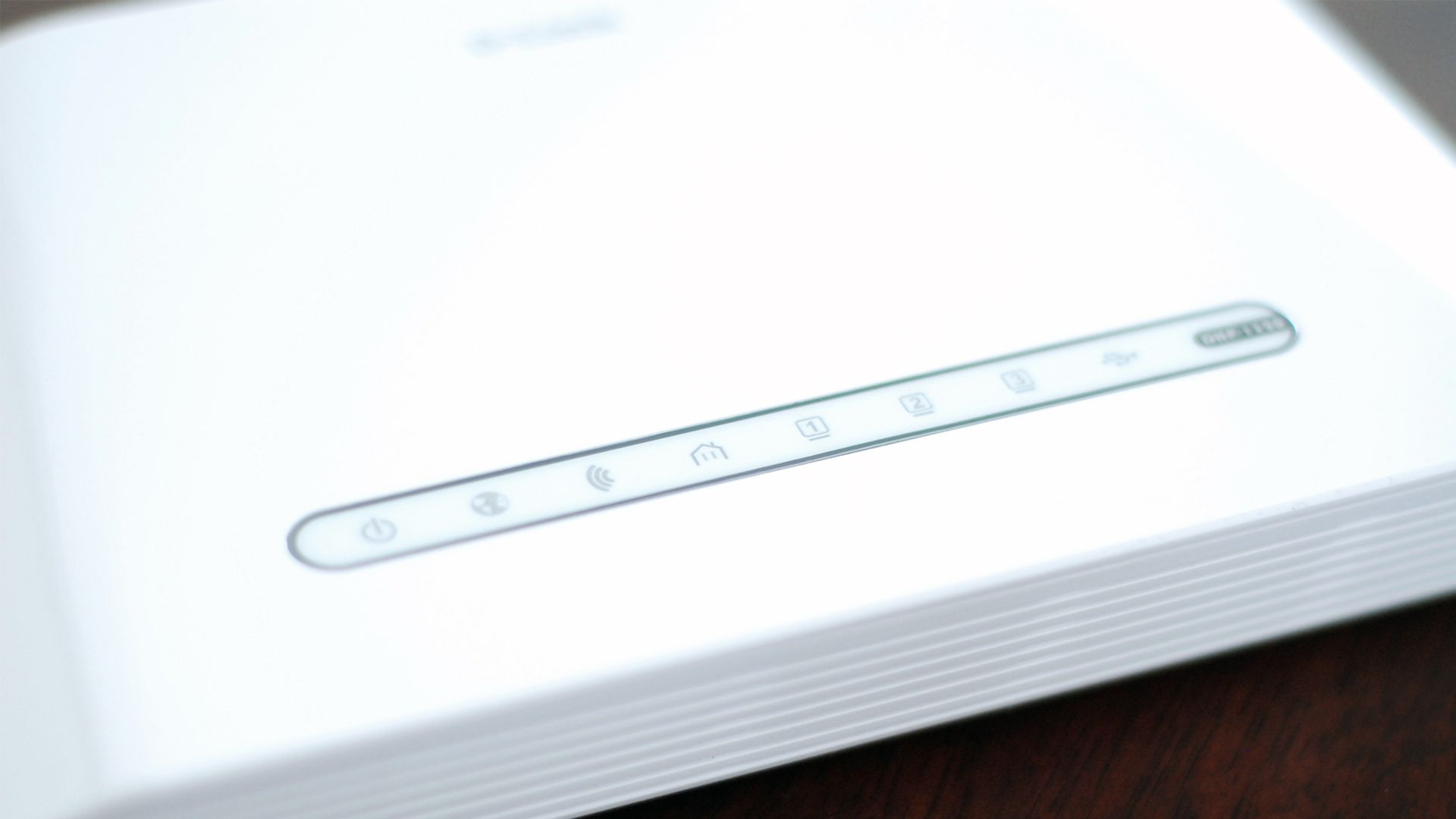
How to Easily Access Your Home Network From Anywhere
Connecting to your home network when you are away is incredibly useful. Here's how to do it safely.

How to Test the Power Supply Unit (PSU) in Your PC
Worried your computer problems stem from a bad PSU? Start your investigation here.



