About Jason Fitzpatrick
Jason Fitzpatrick is the Editor-in-Chief of How-To Geek. He oversees the day-to-day operations of the site to ensure readers have the most up-to-date information on everything from operating systems to gadgets.
Prior to his current role, Jason spent several years as Editor-in-Chief of LifeSavvy, How-To Geek's sister site focused on tips, tricks, and advice on everything from kitchen gadgets to home improvement. Prior to that, he was the Founding Editor of Review Geek. Jason has over a decade of experience in publishing and has penned thousands of articles during his time at LifeSavvy, Review Geek, How-To Geek, and Lifehacker.
He's been in love with technology since his earliest memories of writing simple computer programs with his grandfather, but his tech writing career took shape back in 2007 when he joined the Lifehacker team as their very first intern. After cutting his teeth on tech writing at Lifehacker and working his way up, he left as Weekend Editor and transferred over to How-To Geek in 2010.
With years of awesome fun, writing, and hardware-modding antics at How-To Geek under his belt, Jason helped launch How-To Geek's sister site Review Geek in 2017. In 2019, he stepped back from his role at Review Geek to focus all his energy on LifeSavvy. In 2022, he returned to How-To Geek to focus on one of his biggest tech passions: smart home and home automation. In 2023, he assumed the role of Editor-in-Chief.
In addition to the long run as a tech writer and editor, Jason spent over a decade as a college instructor doing his best to teach a generation of English students that there's more to success than putting your pants on one leg at a time and writing five-paragraph essays. While his days of steering students toward greatness are behind him, his lifelong desire to delight, entertain, and inform lives on in his work at How-To Geek.
If you're looking for him after hours, he's probably four search queries and twenty obscenities deep in a DIY project or entranced by the limitless exploration possibilities of some open-world game or another. He loves long walks on virtual beaches, playing worker placement board games with inconsequential themes, and spending time with his family and menagerie of pets and plants.
Latest Articles

Get More From Your Kindle: Tips, Tricks, Hacks, and Free Books
If you have an ebook reader chances are it's a Kindle.
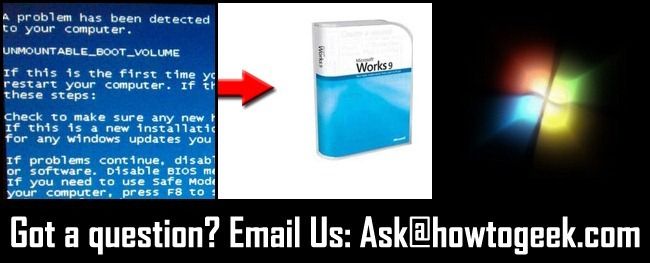
Ask How-To Geek: Unmountable Boot Volumes, Opening Word Files in Works, and Removing Bootloaders
Every week we dip into our mailbag and answer your pressing tech questions.
How to Create a Cinemagraph; Still Photos with Moving Elements
Cinemagraphs, still photos with moving elements, are quite a trend in photography circles.
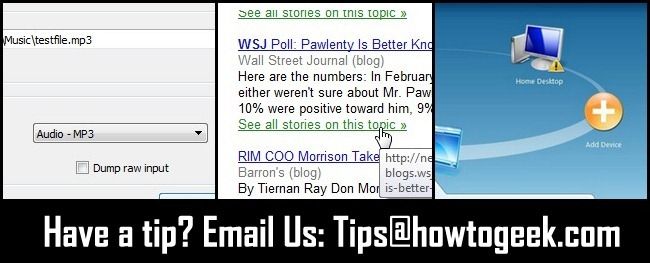
From the Tips Box: Extracting Audio from Any Video Using VLC, Sneaking Around Paywalls, and Delaying Windows Live Mesh During Boot.
Every week we dig into our reader mailbag and share the tips and tricks you email in.

How To Recover After Your Email Password Is Compromised
Your friends are reporting spam and pleas for money originating from your email account and some of your logins aren’t working; you’ve been compromised.

Ask HTG: ISO vs. TS Folders, Remembering Window Locations, and Converting Books for the Kindle
Every week we dip into our mailbag and answer your pressing tech questions.
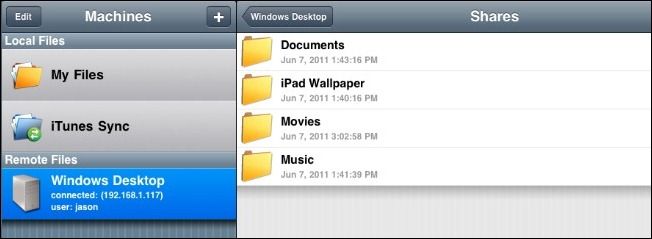
How To Wirelessly Access Network Shares from Your iOS Device
Syncing files between your computer and your iOS device via iTunes can be tedious and requires that you tether to your computer.
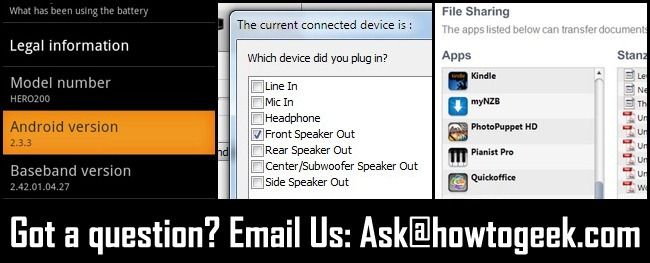
Ask HTG: Android Versions, Simultaneous Headphone and Speaker Sound, and iPad File Loading
Every week we dip into our reader mailbag to answer your pressing tech questions.
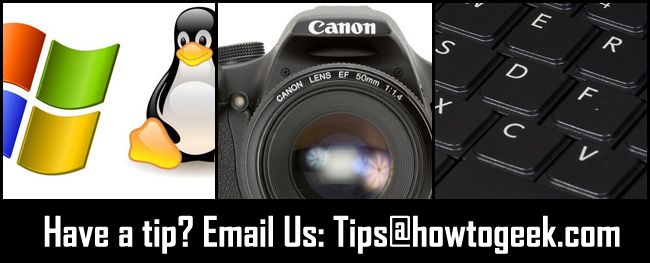
From the Tips Box: Harmonizing Dual Boot Boxes, Upgrading Your Canon Camera, and Easy Keyboard Cleaning
Every week we dip into our tips bag to share some handy reader tips with you.

Play SNES Games on Your iPad with Wiimote Support
If there is one thing the iPad doesn’t lack for it’s games.
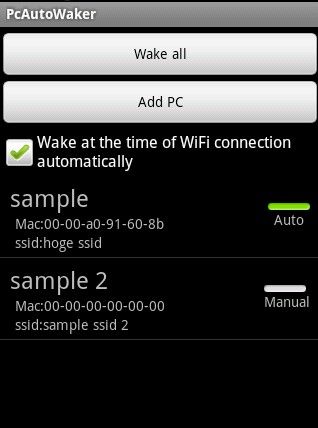
Wake Up Your Computers Using Your Android Phone
Add a trick to your Android phone's toolkit: boot your computers from afar by pushing the command from your phone to your home network.

Ask HTG: Multiple Gmail Instances, Securely Erasing SSDs, Using Disk Quotas
Every week we dip into our reader mailbag to answer your burning tech questions.

Top 10 Geeky Projects to Earn Yourself a Memorial Day ER Visit
What better way to kick off your summer than building something to dazzle your neighbors with a symphony of booms, zaps, thumps, and other assorted better-call-the-ambulance noises? Read on as we highlight 10 geeky and dangerous projects.

How To Remotely Backup Your Data for Free with CrashPlan
Backing up your data can be such a trivially easy affair that you don't have an excuse for putting it off---and risking your data in the process.
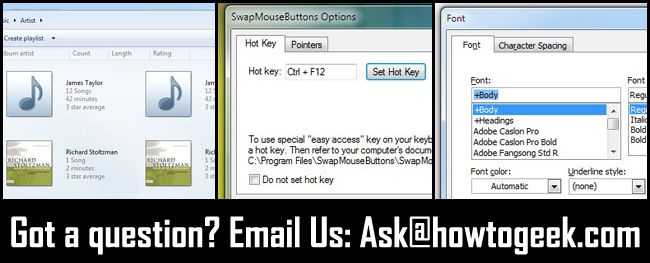
Ask HTG: Windows Media Player Dupes, Swapping Mouse Buttons, Customizing Word’s Default Font
Once a week we dip into our reader mailbag to answer your pressing tech questions.

What You Said: How Do You Backup Your Data?
With an increasing amount of our lives stored in digital format—financial documents, family photos, work projects—it is increasingly important to backup.

From the Tips Box: Desktop-based TXT Messaging, Indexing Offline Volumes, and Android Homescreen Folders
Once a week we dip into the reader mailbag and share some helpful tips.

How To Customize Your Android Boot Screen
If you're bent on customizing every aspect of your Android phone, this helpful guide will show you how to swap out the stock boot animation for a new custom one.

Ask HTG: Rebooting Too Frequently, Moving Microsoft Office, Tethering to a WiMax Laptop
Once a week we dip into our reader mailbag to answer your tech questions.
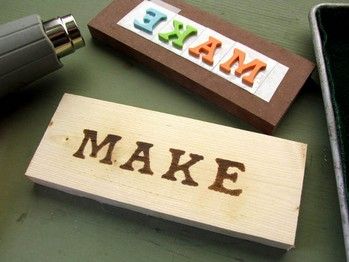
Create Custom Detailed Wood Burning Patterns with a Chemical Burn
You can definitely file this trick in your "awesome DIY science" folder.

