About Jason Fitzpatrick
Jason Fitzpatrick is the Editor-in-Chief of How-To Geek. He oversees the day-to-day operations of the site to ensure readers have the most up-to-date information on everything from operating systems to gadgets.
Prior to his current role, Jason spent several years as Editor-in-Chief of LifeSavvy, How-To Geek's sister site focused on tips, tricks, and advice on everything from kitchen gadgets to home improvement. Prior to that, he was the Founding Editor of Review Geek. Jason has over a decade of experience in publishing and has penned thousands of articles during his time at LifeSavvy, Review Geek, How-To Geek, and Lifehacker.
He's been in love with technology since his earliest memories of writing simple computer programs with his grandfather, but his tech writing career took shape back in 2007 when he joined the Lifehacker team as their very first intern. After cutting his teeth on tech writing at Lifehacker and working his way up, he left as Weekend Editor and transferred over to How-To Geek in 2010.
With years of awesome fun, writing, and hardware-modding antics at How-To Geek under his belt, Jason helped launch How-To Geek's sister site Review Geek in 2017. In 2019, he stepped back from his role at Review Geek to focus all his energy on LifeSavvy. In 2022, he returned to How-To Geek to focus on one of his biggest tech passions: smart home and home automation. In 2023, he assumed the role of Editor-in-Chief.
In addition to the long run as a tech writer and editor, Jason spent over a decade as a college instructor doing his best to teach a generation of English students that there's more to success than putting your pants on one leg at a time and writing five-paragraph essays. While his days of steering students toward greatness are behind him, his lifelong desire to delight, entertain, and inform lives on in his work at How-To Geek.
If you're looking for him after hours, he's probably four search queries and twenty obscenities deep in a DIY project or entranced by the limitless exploration possibilities of some open-world game or another. He loves long walks on virtual beaches, playing worker placement board games with inconsequential themes, and spending time with his family and menagerie of pets and plants.
Latest Articles
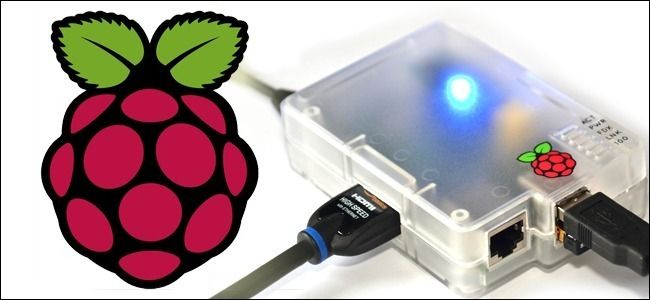
Build an LED Indicator with a Raspberry Pi (for Email, Weather, or Anything)
The Raspberry Pi makes a nice compact platform to attach an indicator light to for all sorts of projects---weather notification, new emails, etc.

How Can I Secure a Laptop with no Security Cable Slot?
Historically laptops included a slot in the side for attaching security cables--as seen in the photo here--but increasingly more slender laptops like ultrabooks are omitting the lock-slot from their case design.

How to Play Retro NES and SNES Games on Your Nintendo Wii
If you're looking to relive the classic titles of yesterday on the console you have today, the Nintendo Wii makes a perfect platform for emulating older Nintendo Entertainment System and Super Nintendo Entertainment System titles---read on as we show you how.
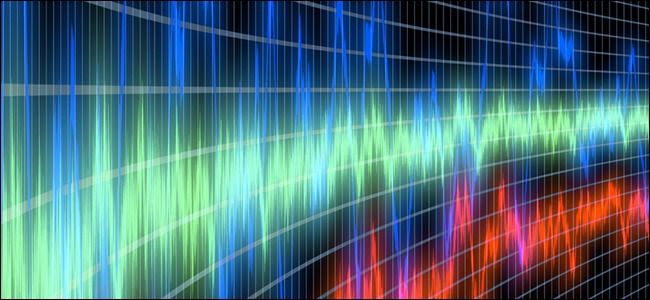
What Prevents All the Wi-Fi Devices on my Network from Colliding with Each Other?
Your home network is likely packed with various Wi-Fi devices transmitting back to the Wi-Fi node; how does the the node handle all the traffic without all the incoming transmissions colliding?Today’s Question & Answer session comes to us courtesy of SuperUser—a subdivision of Stack Exchange, a community-driven grouping of Q&A web sites.
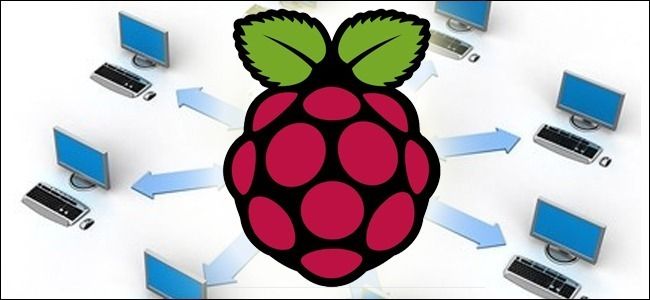
How to Turn a Raspberry Pi into a Low-Power Network Storage Device
Mix together one Raspberry Pi and a sprinkle of cheap external hard drives and you have the recipe for an ultra-low-power and always-on network storage device.

How to Turn An Old Android Phone into a Networked Security Camera
If the idea of a networked security camera that you can remotely view and receive alerts from appeals to you (but the $$$ of a commercial model does not), read on as we show you how to turn older generation Android phones into sophisticated security cameras.

How Can I Tell Which Chrome Tab Is Chewing Up All My Memory?
If you look in Windows Task Manager, it's quite difficult to tell which tab in Chrome is chewing up all that memory.
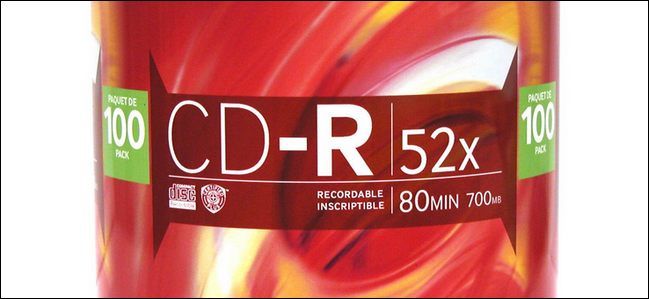
Will There Ever Be Faster DVD and CD Drives?
Throughout the 1990s and early 2000s we all enjoyed increasingly faster CD and DVD drives, but then the growth curve leveled off.
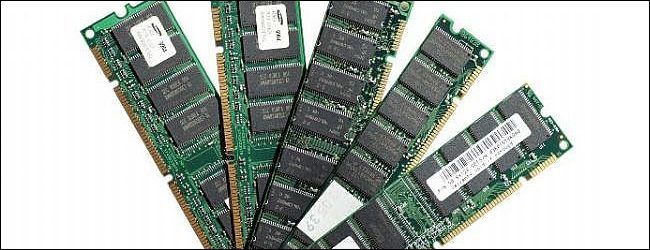
Can I Increase My Page File Instead of Buying More RAM?
Old hardware often necessitates all manner of work arounds--in this case the question at hand is whether or not increasing the page file can compensate for the failure of a physical RAM module.

Why Do Laptops Need System Fans but Tablets Do Not?
An hour after you've settled in with your tablet, busy playing a game, it's still quiet as a mouse but most laptops would be serenading you with the whir of a system fan.
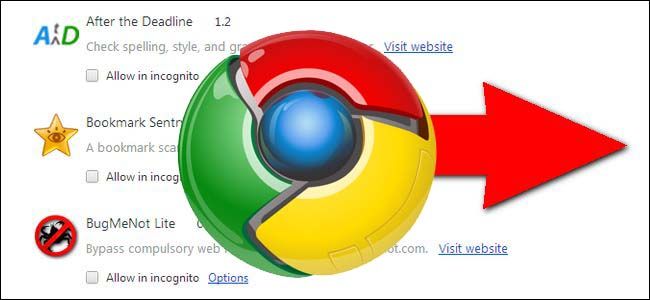
How Do I Copy an Extension From One Chrome Installation to Another?
Automatic syncing between browsers is handy but if it lets you down (or you prefer not to use it) you can still manually copy extensions between Chrome installations.

How to Play Retro Point-and-Click Adventures on Your Wii
If you are a fan of 1980s and 90s point-and-click adventures and you have a Wii gathering dust, well then, do we have a proposition for you.
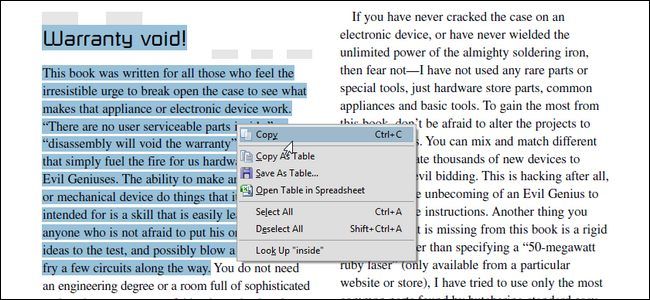
How Can I Copy Text from a PDF while Preserving the Formatting?
PDF, the ubiquitous document format, is great for sharing documents while preserving fonts, images, and the general layout across platforms.
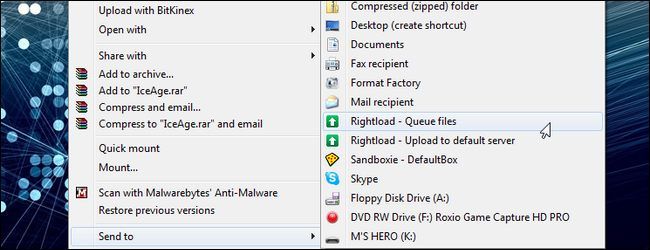
How Do I Add Items to the Windows 8 "Send To" Context Menu?
Customizing the Windows "Send To" context menu is a handy trick people have employed for years to speed up their workflow.
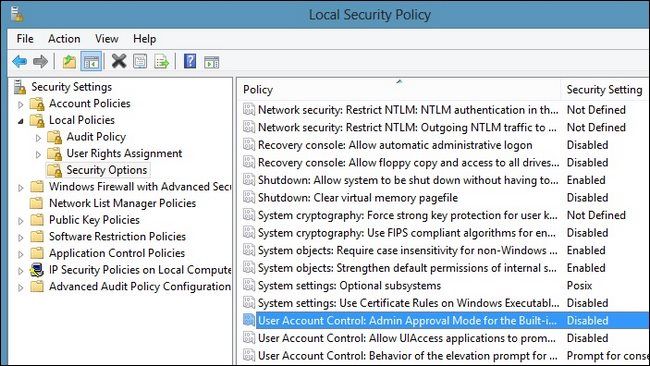
How Do I Disable the User Account Control Prompt in Windows 8?
If you frequently use applications that prompt you to engage administrative privileges, it can put a kink in your workflow.
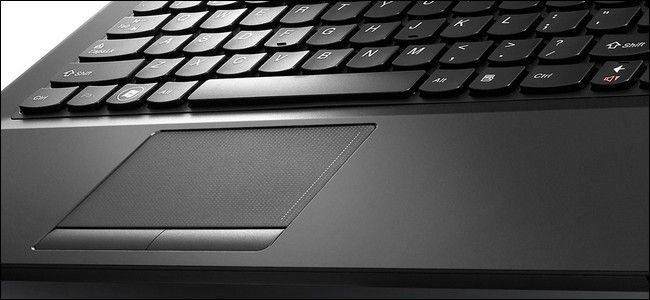
How Can I Disable Windows 8 Swipe Gestures On My Laptop?
If you're not a fan of the touchpad-based swipe gestures in Windows 8 there is a way to completely disable them and reclaim your touchpad.

What Is the Difference Between 1080p and 1080i?
HDTV displays and HD media content are labeled with the designation 1080p and 1080i, but what exactly does that designation mean and how does it impact your purchasing and watching decisions?Today’s Question & Answer session comes to us courtesy of SuperUser—a subdivision of Stack Exchange, a community-driven grouping of Q&A web sites.
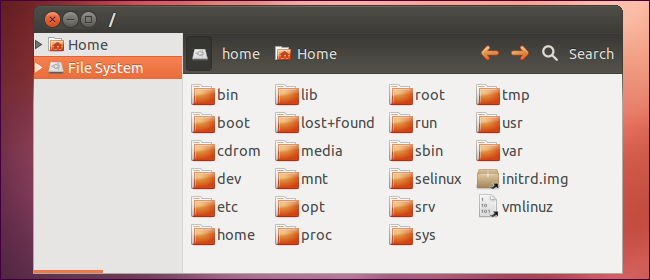
Is a File System Just a Bunch of Folders? (File Systems Explained)
On the surface your operating system's file system might just look like a big pile of folders, but surely there is more to it than that.
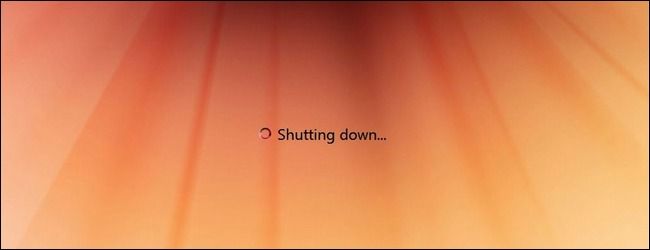
How Does a Computer Know When It Wasn't Properly Shut Down?
When you start your computer up after an improper shutdown/system crash, it will usually suggest actions like booting into safe mode and running a disk check.

Does Windows Still Rely on MS-DOS?
Once upon a time Windows was, well, the Windows dressing for DOS--but is Windows still dependent on the DOS architecture for daily operations? Read on as we investigate.

